代码如下
C#
public class DownloadWaybillModel
{
/// <summary>
/// 类型:Parent Waybills,Shipment Ref,Child Waybills
/// </summary>
public string WayBillType { get; set; }
/// <summary>
/// 运单号,多个用逗号隔开
/// </summary>
public string WayBills { get; set; }
/// <summary>
/// 默认值:LC WB
/// </summary>
public string PrintOption { get; set; }
}
C#
[HttpPost]
public ActionResult LCDownloadPDF2(DownloadWaybillModel model)
{
string postUrl = baseurl + "DownloadWaybill";
Dictionary<string, string> headers = new Dictionary<string, string>();
string base64Str = ToBase64AndToken(username, password);
string body = JsonConvert.SerializeObject(model);
try
{
var httpClient = new HttpClient();
// 设置超时时间
httpClient.Timeout = TimeSpan.FromSeconds(30000);
var request = new HttpRequestMessage
{
Method = HttpMethod.Post,
RequestUri = new Uri(postUrl),
Content = new StringContent(body, Encoding.UTF8, "application/json")
};
headers.Add("Authorization", base64Str.Replace("=",""));
// request.Headers.Add("Authorization", "dGVzdC5hcGlAbGluZWNsZWFyZXhwcmVzcy5jb218QVBJbGluZWNsZWFyIzU1OTB8U2pPSm1XSTBjeDltSW4yZlQxTXFvaTVMUzVlZERPZEtrYTJONkx0ZEpxTm1ISXZuMHVvVHRpY1okVmliUUJKaA");
httpClient.DefaultRequestHeaders.Accept.Add(
new System.Net.Http.Headers.MediaTypeWithQualityHeaderValue("application/pdf")
);
var response222 = httpClient.SendAsync(request).Result;
Stream pdfStream = response222.Content.ReadAsStreamAsync().Result; // 同步获取流
// 3. 设置响应头,确保 Postman 识别为 PDF
Response.ContentType = "application/pdf"; // 告诉 Postman 这是 PDF 类型
// 可选:设置为 attachment 触发下载,inline 尝试预览
Response.AddHeader("Content-Disposition", "inline; filename=\"test.pdf\"");
// 4. 将流直接写入响应输出(不转字符串)
pdfStream.CopyTo(Response.OutputStream); // 同步复制流到响应
Response.Flush();
return new EmptyResult();
}
catch (Exception ex)
{
return Json(new
{
respnonModelData = ex,
requestData = model
});
}
}
C#
private string ToBase64AndToken(string username, string password)
{
string tempStr = username + "|" + password+"|"+APIToken;
byte[] inputBytes = Encoding.UTF8.GetBytes(tempStr);
string base64str = Convert.ToBase64String(inputBytes);
return base64str;
}postman 请求和输出效果
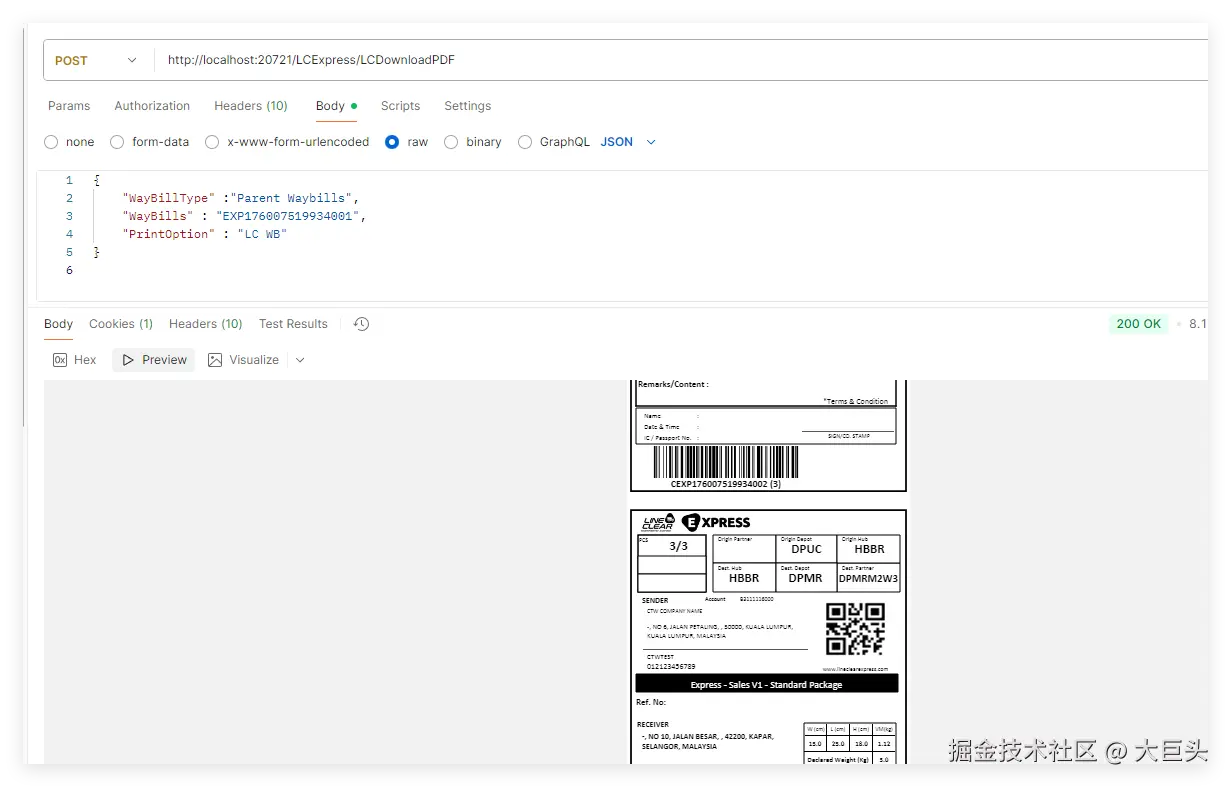
这篇文章最主要想表达的两个地方。 一是 Authorization 对应的 值不能有=号,否则验证不通过。 二是,输出文件这段代码
C#
httpClient.DefaultRequestHeaders.Accept.Add(
new System.Net.Http.Headers.MediaTypeWithQualityHeaderValue("application/pdf")
);
var response222 = httpClient.SendAsync(request).Result;
Stream pdfStream = response222.Content.ReadAsStreamAsync().Result; // 同步获取流
// 3. 设置响应头,确保 Postman 识别为 PDF
Response.ContentType = "application/pdf"; // 告诉 Postman 这是 PDF 类型
// 可选:设置为 attachment 触发下载,inline 尝试预览
Response.AddHeader("Content-Disposition", "inline; filename=\"test.pdf\"");
// 4. 将流直接写入响应输出(不转字符串)
pdfStream.CopyTo(Response.OutputStream); // 同步复制流到响应
Response.Flush();
return new EmptyResult();封装一层的代码
C#
[HttpPost]
public ActionResult LCDownloadPDF(DownloadWaybillModel model)
{
string postUrl = baseurl + "DownloadWaybill";
Dictionary<string, string> headers = new Dictionary<string, string>();
string base64Str = ToBase64AndToken(username, password);
headers.Add("Authorization", base64Str.Replace("=",""));
string body = JsonConvert.SerializeObject(model);
var response222 = HttpHelperService.HttpPost22(postUrl, body, "application/json", headers, 3000);
Stream pdfStream = response222.Content.ReadAsStreamAsync().Result; // 同步获取流
// 3. 设置响应头,确保 Postman 识别为 PDF
Response.ContentType = "application/pdf"; // 告诉 Postman 这是 PDF 类型
// 可选:设置为 attachment 触发下载,inline 尝试预览
Response.AddHeader("Content-Disposition", "inline; filename=\"test.pdf\"");
// 4. 将流直接写入响应输出(不转字符串)
pdfStream.CopyTo(Response.OutputStream); // 同步复制流到响应
Response.Flush();
return new EmptyResult();
}请求方法
C#
public static HttpResponseMessage HttpPost22(string url, string body = null, string contentType = null, Dictionary<string, string> headers = null, int timeOut = 30)
{
body = body ?? "";
SetCertificatePolicy();
ServicePointManager.SecurityProtocol = SecurityProtocolType.Tls12;
using (HttpClient client = new HttpClient())
{
client.Timeout = new TimeSpan(0, 0, timeOut);
if (headers != null)
{
foreach (var header in headers)
client.DefaultRequestHeaders.Add(header.Key, header.Value);
}
using (HttpContent httpContent = new StringContent(body, Encoding.UTF8))
{
if (contentType != null)
httpContent.Headers.ContentType = new System.Net.Http.Headers.MediaTypeHeaderValue(contentType);
HttpResponseMessage response = client.PostAsync(url, httpContent).Result;
return response;
}
}
}
/// <summary>
/// 设置证书策略
/// </summary>
public static void SetCertificatePolicy()
{
System.Net.ServicePointManager.ServerCertificateValidationCallback += RemoteCertificateValidate;
}
/// <summary>
/// Remotes the certificate validate.
/// </summary>
private static bool RemoteCertificateValidate(
object sender, X509Certificate cert,
X509Chain chain, SslPolicyErrors error)
{
return true;
}