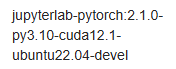
按照图片中的内容点选相应配置版本
本地上配环境的话选择和上面一样的版本是一样的
安装mmengine
cpp
mim install mmengine安装mmcv
https://mmcv.readthedocs.io/en/latest/get_started/installation.html
在上面链接中根据上面的版本点选相应的mmcv安装命令
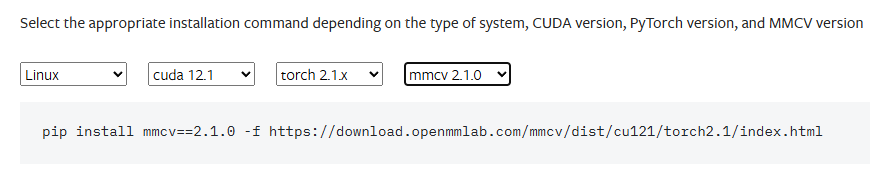
我安装mmcv2.2.0报错(忘了具体报的是什么错了),所以这里选择2.1.0
从源码或者是pip安装mmsegmentation,直接从官方教程走就好了
https://mmsegmentation.readthedocs.io/zh-cn/latest/get_started.html#id2
报错ImportError: libgthread-2.0.so.0: cannot open shared object file: No such file or directory
cpp
apt-get update
apt-get install libglib2.0-dev报错RuntimeError: Numpy is not available
cpp
pip install numpy==1.26.4 -i https://pypi.tuna.tsinghua.edu.cn/simple