安装
yarn add @reduxjs/toolkit react-redux
Store文件夹
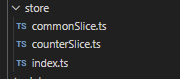
index.ts:
javascript
import { configureStore } from '@reduxjs/toolkit';
import counterReducer from './counterSlice';
import commonSlice from './commonSlice';
export const store = configureStore({
reducer: {
counter: counterReducer,
common: commonSlice
},
});commonSlice.ts:
javascript
import { createSlice, PayloadAction } from '@reduxjs/toolkit';
const initialState = {
isLoading: false,
};
const counterSlice = createSlice({
name: 'common',
initialState,
reducers: {
setState: (state: any, action: PayloadAction<any>) => {
switch (action.payload.type) {
case 'SET_COMMON_STATE':
state[action.payload.key] = action.payload.value
break
default:
state
}
},
},
});
// 导出 action 方法(供组件调用)
export const { setState } = counterSlice.actions;
// 导出切片的 reducer(供 store 配置)
export default counterSlice.reducer;counterSlice.ts:
javascript
// store/counterSlice.js
import { createSlice } from '@reduxjs/toolkit';
// 初始状态
const initialState = {
value: 0,
};
// 创建切片(包含状态和修改状态的方法)
const counterSlice = createSlice({
name: 'counter', // 切片名称(用于区分不同状态)
initialState,
reducers: {
// 定义增加计数的方法
increment: (state) => {
state.value += 1; // Redux Toolkit 内部自动处理了不可变性
},
// 定义减少计数的方法
decrement: (state) => {
state.value -= 1;
},
},
});
// 导出 action 方法(供组件调用)
export const { increment, decrement } = counterSlice.actions;
// 导出切片的 reducer(供 store 配置)
export default counterSlice.reducer;入口文件
javascript
"use client"
import type React from "react"
import { Analytics } from "@vercel/analytics/next"
import { Suspense } from "react"
import { Loading } from '@/components/index'
import { Provider } from 'react-redux';
import { store } from '@/store';
import "./globals.css"
export default function Index({
children,
}: Readonly<{
children: React.ReactNode
}>) {
return (
<Provider store={store}>
<Suspense fallback={null}>
{children}
<Analytics />
<Loading></Loading>
</Suspense>
</Provider>
)
}测试文件
javascript
"use client"
import { useSelector, useDispatch } from 'react-redux';
import { increment, decrement } from '@/store/counterSlice';
import { setState } from '@/store/commonSlice'
import { Button } from 'antd'
export default function Home() {
const count = useSelector((state: any) => state.counter.value);
const common = useSelector((state: any) => state.common);
const dispatch = useDispatch();
const handleTest1 = () => {
dispatch(setState({ type: 'SET_COMMON_STATE', key: 'isLoading', value: true }))
}
const handleTest2 = () => {
dispatch(setState({ type: 'SET_COMMON_STATE', key: 'isLoading', value: false }))
}
return (
<div style={{ padding: 20 }}>
<p>当前计数:{count}</p>
<Button type='primary' className='m-space' onClick={() => dispatch(increment())}>+</Button>
<Button type='primary' onClick={() => dispatch(decrement())}>-</Button>
<div>{common.isLoading + ''}</div>
<Button type='primary' className='m-space' onClick={() => handleTest1()}>true</Button>
<Button type='primary' onClick={() => handleTest2()}>false</Button>
</div>
);
}@reduxjs/toolkit(RTK)基于 immer 库,允许你在createSlice等 reducer 里直接写"可变代码"(比如state.value = 1),实际底层 immer 会保证你的 state 仍是不可变数据(immutable)。- Redux Toolkit 自动帮你处理了不可变性问题,无需再手动深拷贝或其它 immutable 库辅助。
参考链接:
https://blog.csdn.net/2408_89348881/article/details/150471740