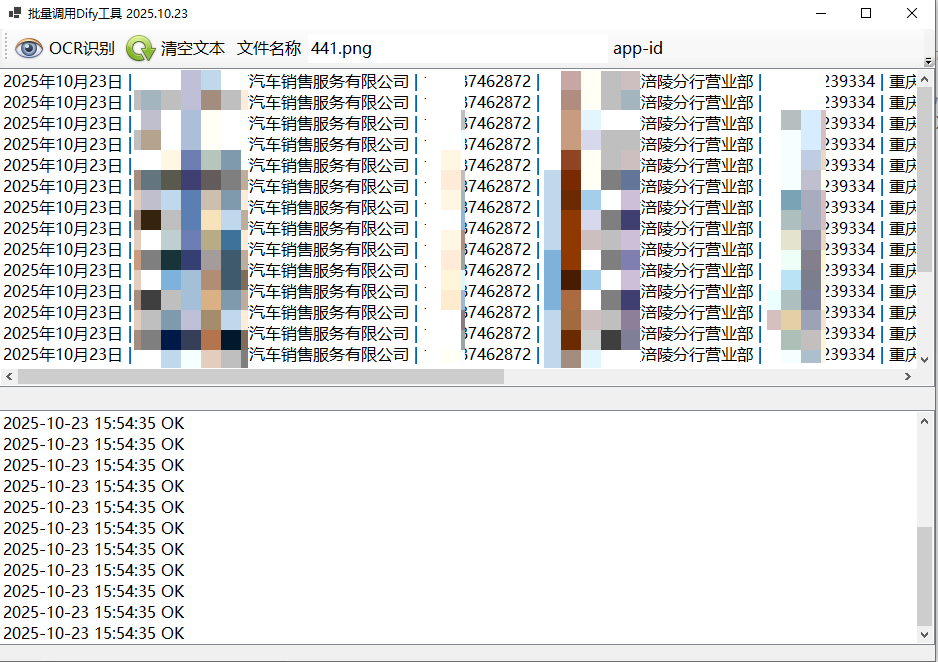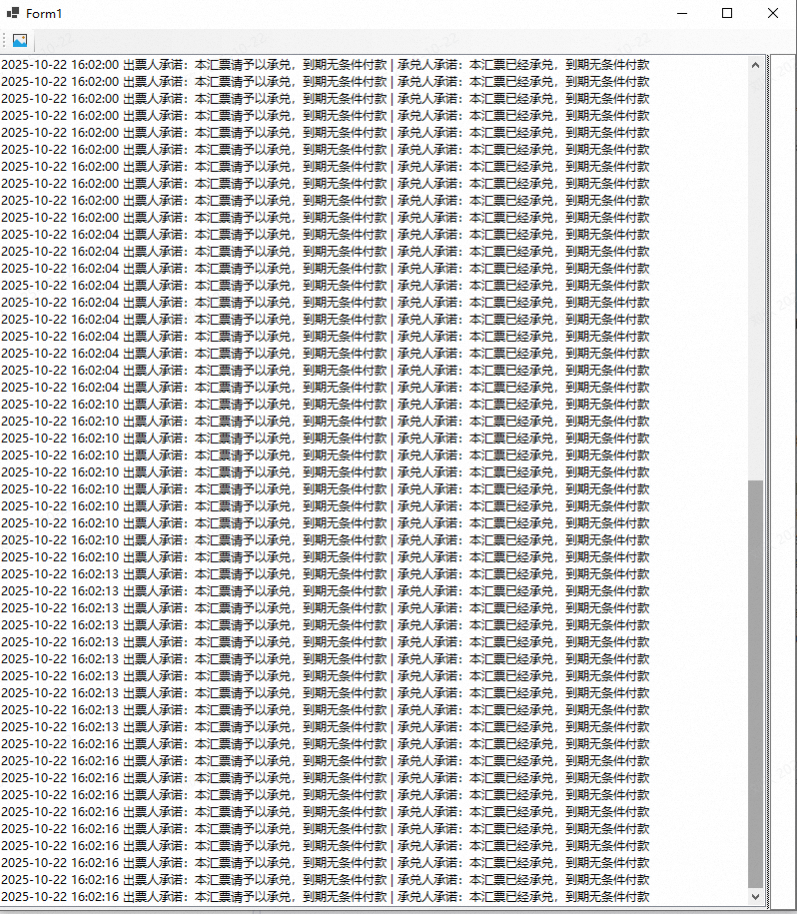
为了验证Dify对票据识别的正确率,博主开发了一个批量调用Dify API 完成OCR识别工具,在RPA项目上测试样本数据识别的正确率。只需要点一下按钮,程序就放出10次请求,然后把AI智能体OCR识别的结果全部返回。感谢zoujiawei提供的DifyWebClient类库,我们只需要直接调用就行,不过还是有一些地方需要博主说明一下:
1、Dify 调用API上传文件,还是老问题,如果设置了多个文件,你需要给数组,如果单个文件,你不能给数组,否则接口调用会报错。DifyWebClient类库提供的是多个文件功能,所以Dify中也需要设置成多个文件。
2、DifyWebClient类库,需要在线程中调用,比如winform中使用,你会一直卡在那儿,但如果放线程中,使用就正常了。
网上C# 调用Dify API的代码居然很少,我来提供一篇吧。WinForm .net8
cs
using DifyWebClient.Net;
using DifyWebClient.Net.ApiClients;
using DifyWebClient.Net.Enum;
using DifyWebClient.Net.Models.Base;
using DifyWebClient.Net.Models.Knowledge;
using DifyWebClient.Net.Models.WorkflowApp;
namespace DifyUpload
{
public partial class Form1 : Form
{
public Form1()
{
InitializeComponent();
Control.CheckForIllegalCrossThreadCalls = false;
}
private void toolStripButton1_Click(object sender, EventArgs e)
{
for (int i = 0; i < 10; i++)
{
Task task = Task.Run(() => Thread1());
}
}
void Thread1()
{
//上传需要识别的图片
WorkflowAppApiClient workflowAppApiClient = new WorkflowAppApiClient("https://agent.cloud-uat.XXXXX.cn/v1", "app-65i3syVDIQ6U3op3mVdKEXXX");
FileUploadResponse fileUploadResponse = workflowAppApiClient.FileUpload(FileToBinaryConverter.ConvertFileToBinary("d:\\527800.png"), "527800.png");
// ps(listBox1, fileUploadResponse.id);
//准备调用工作流的参数,注意:智能体的文件输入必须是多个文件,设置成单文件会报错!
Dictionary<string, object> inputkeyValuePairs = new Dictionary<string, object>();
List<FileListElement> fileListElements = new List<FileListElement>();
fileListElements.Add(new FileListElement(upload_file_id: fileUploadResponse.id, "image", "local_file", null));
inputkeyValuePairs.Add("input_file", fileListElements); // input_file 是自己在dify中的命名参数
//调用工作流
ExecuteWorkflowRequest executeWorkflowRequest = new ExecuteWorkflowRequest(inputkeyValuePairs, user: "abc-123", ResponseMode.Blocking);
CompletionResponse completionResponse = workflowAppApiClient.ExecuteWorkflow(executeWorkflowRequest);
// ps(listBox1, completionResponse.RealJsonstring);
// textBox1.Text = (completionResponse.data.outputs["text"].ToString());
// Console.WriteLine(completionResponse.RealJsonstring);
// ps(listBox1, completionResponse.data.outputs["text"].ToString());
ps(listBox1, completionResponse.data.outputs["text"].ToString());
}
public void ps(ListBox box, string s)
{
String line = DateTime.Now.ToString("yyyy-MM-dd HH:mm:ss") + " " + s;
box.Items.Add(line);
}
}
}----------2025.10.23--------------
为了批量调用Dify 完成OCR识别后,校对识别的内容,然后去不断优化修改提示词,工具升级了自动校对全部返回文本的功能。