Java
方法
格式
java
修饰符 返回值类型 方法名(参数类型1 参数名1, 参数类型2 参数名2, ...) {
// 方法体:具体的执行代码
return 返回值; // 如果返回值类型不是void,则必须使用return语句
}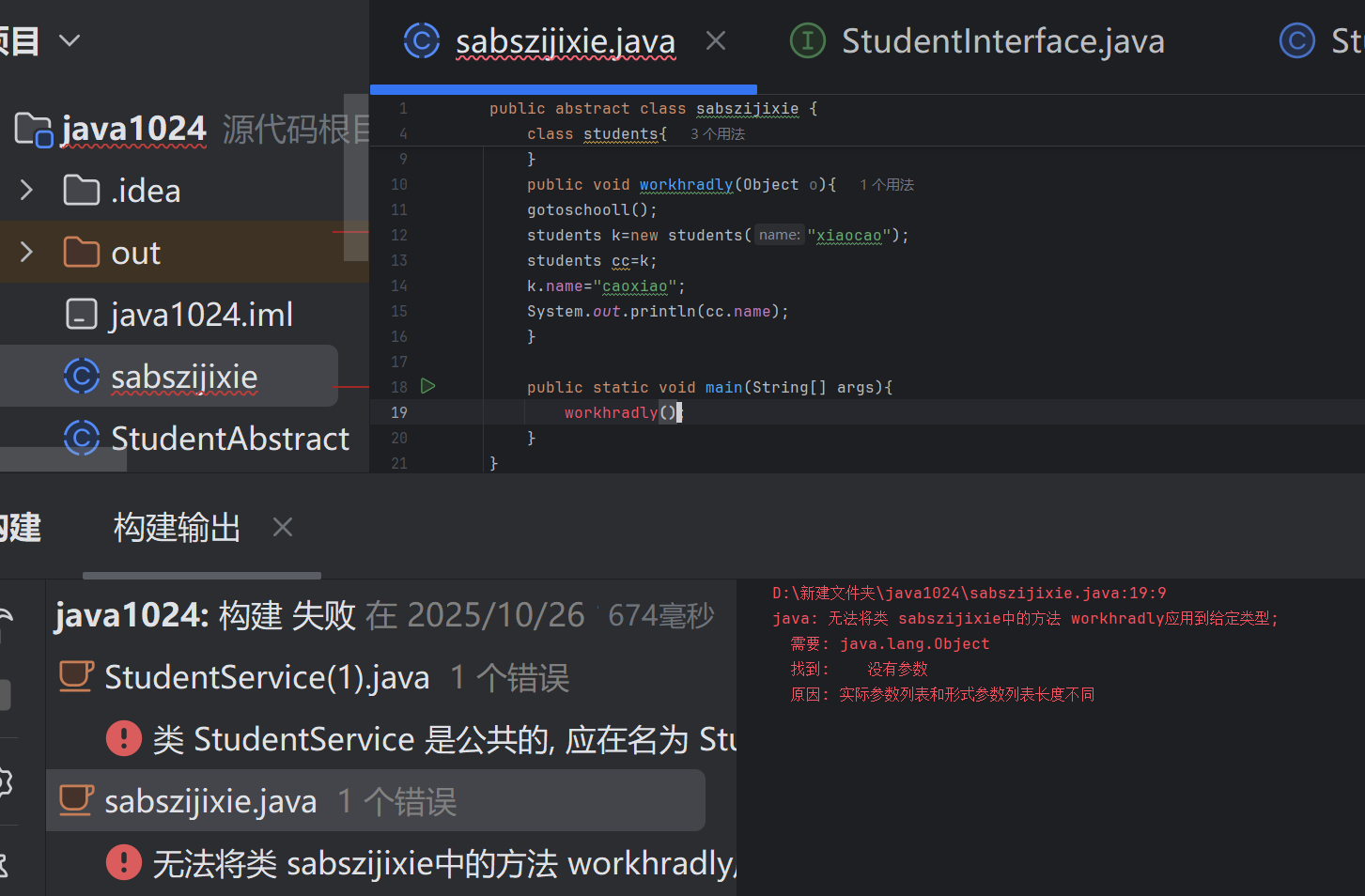
java
public abstract class sabszijixie {
public abstract void gotoschooll();
class students{
private String name;
students(String name)
{this.name=new String(name);}
}
public void workhradly(Object o){
gotoschooll();
students k=new students("xiaocao");
students cc=k;
k.name="caoxiao";
System.out.println(cc.name);
}
public static void main(String[] args){
workhradly(null);
}
}D:\新建文件夹\java1024\sabszijixie.java:19:9
java: 无法从静态上下文中引用非静态 方法 workhradly(java.lang.Object)
如何运行一个项目里单个.java程序,直接点击运行整个项目就开了
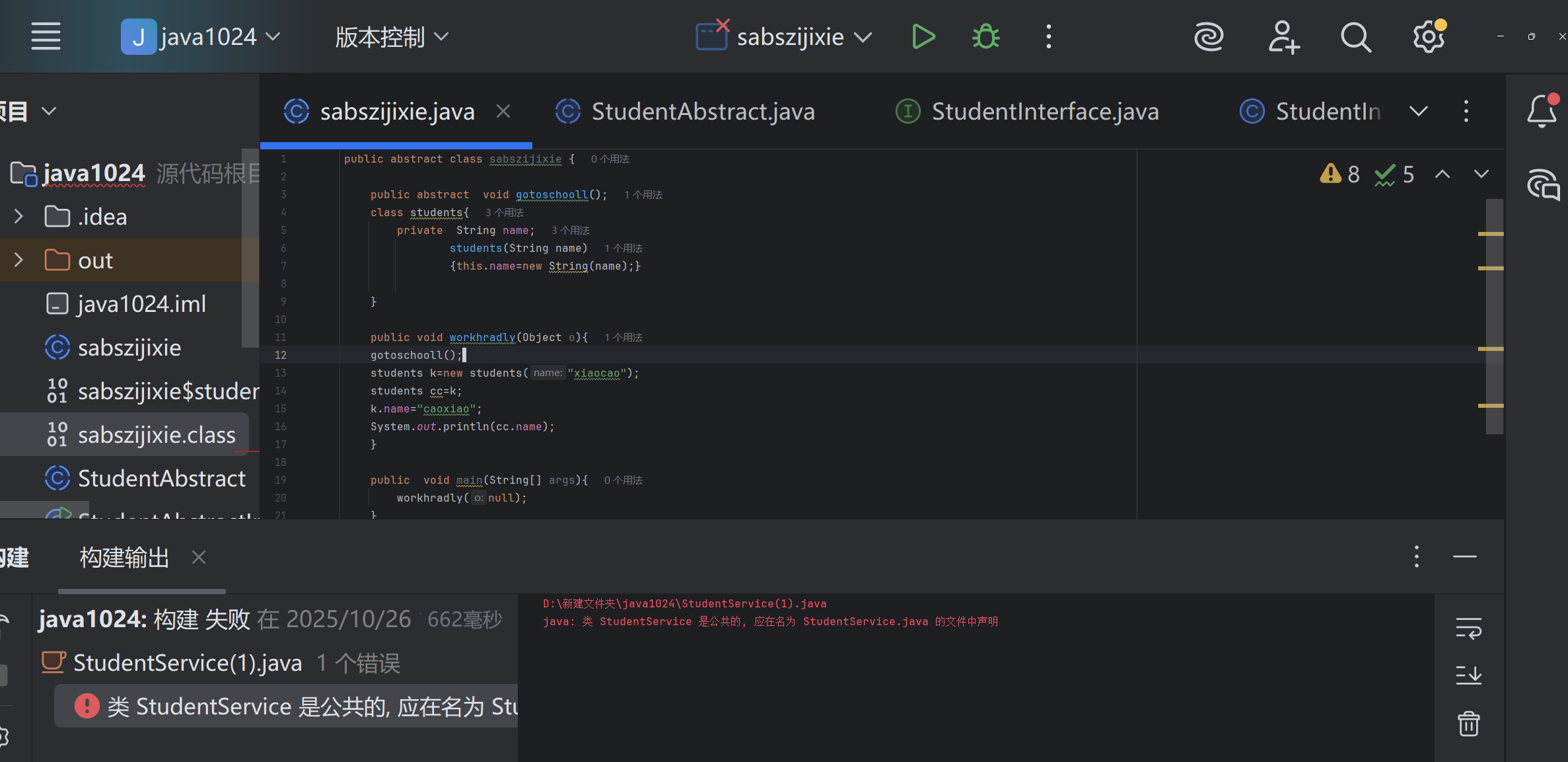

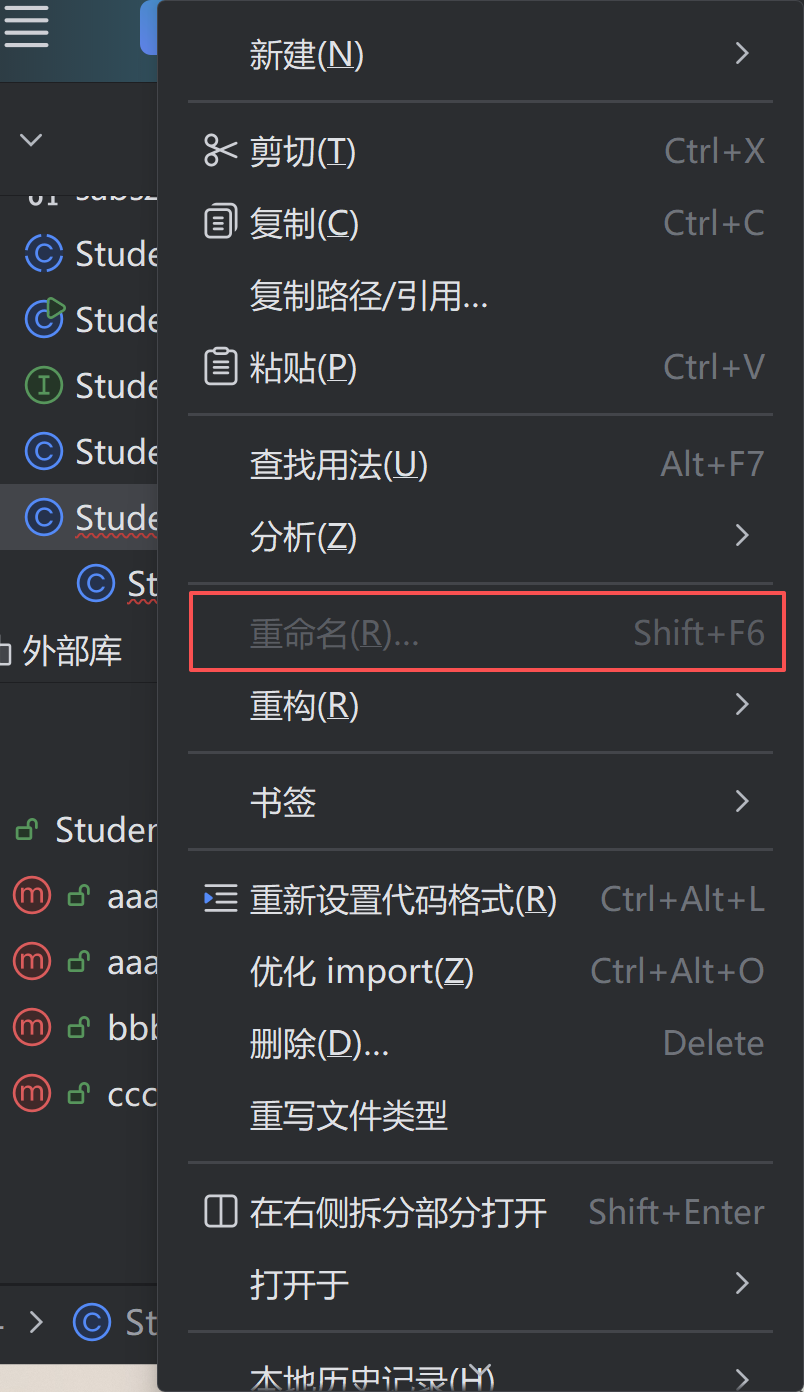
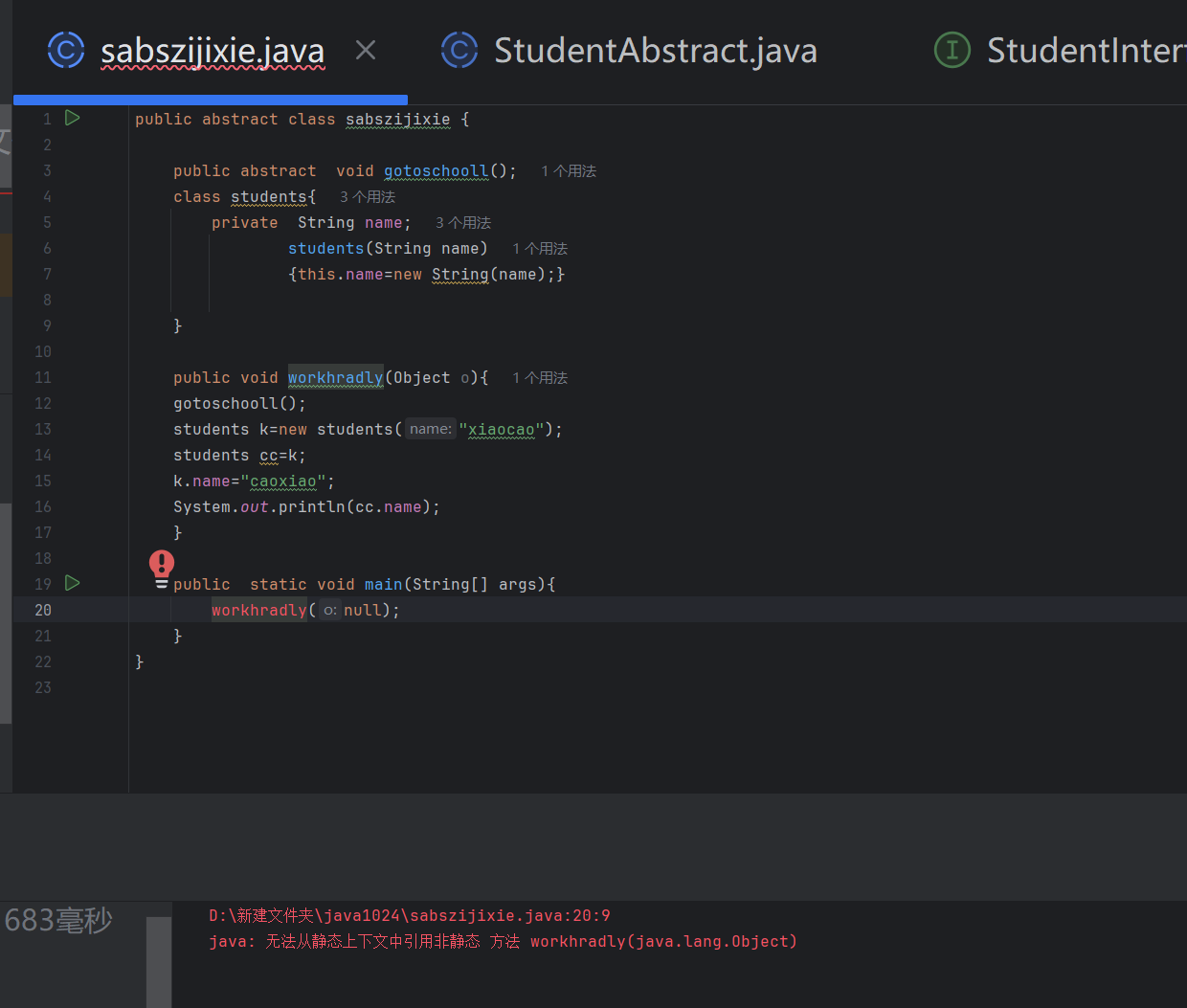
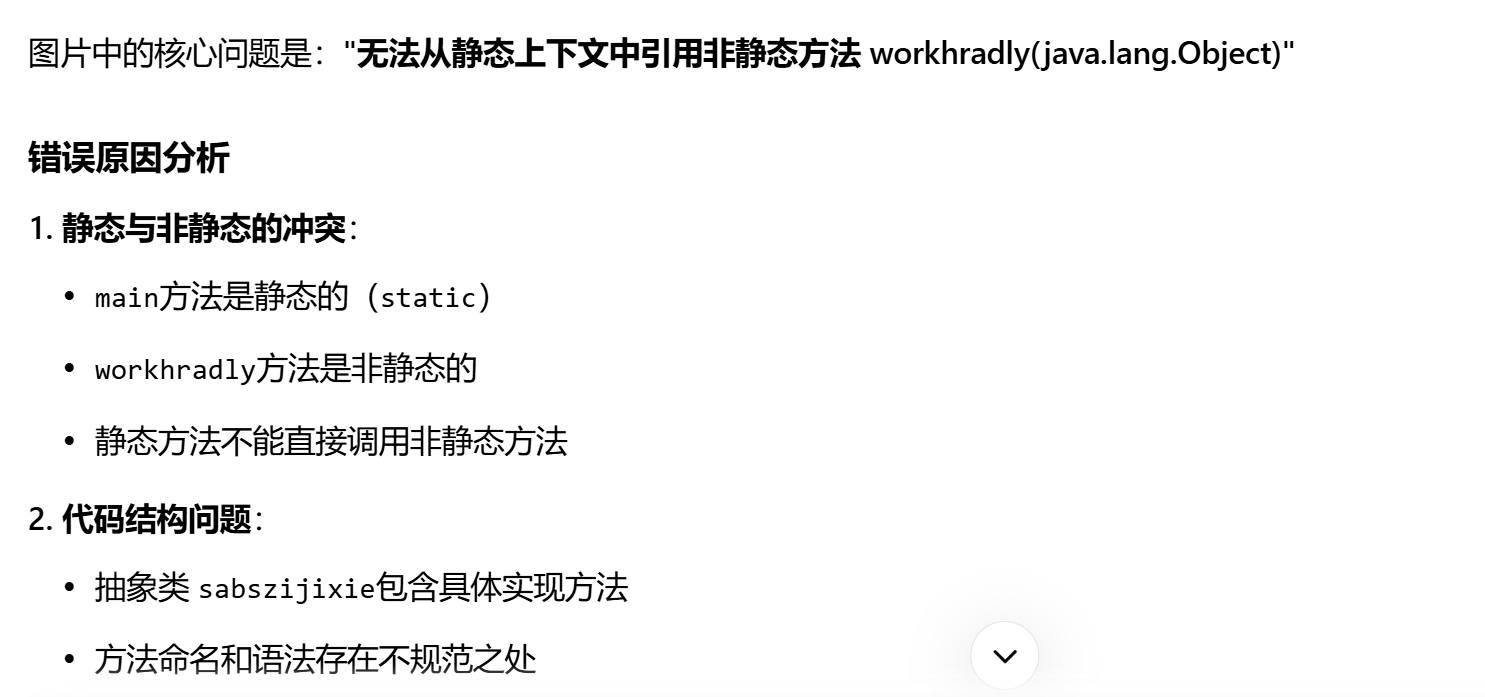
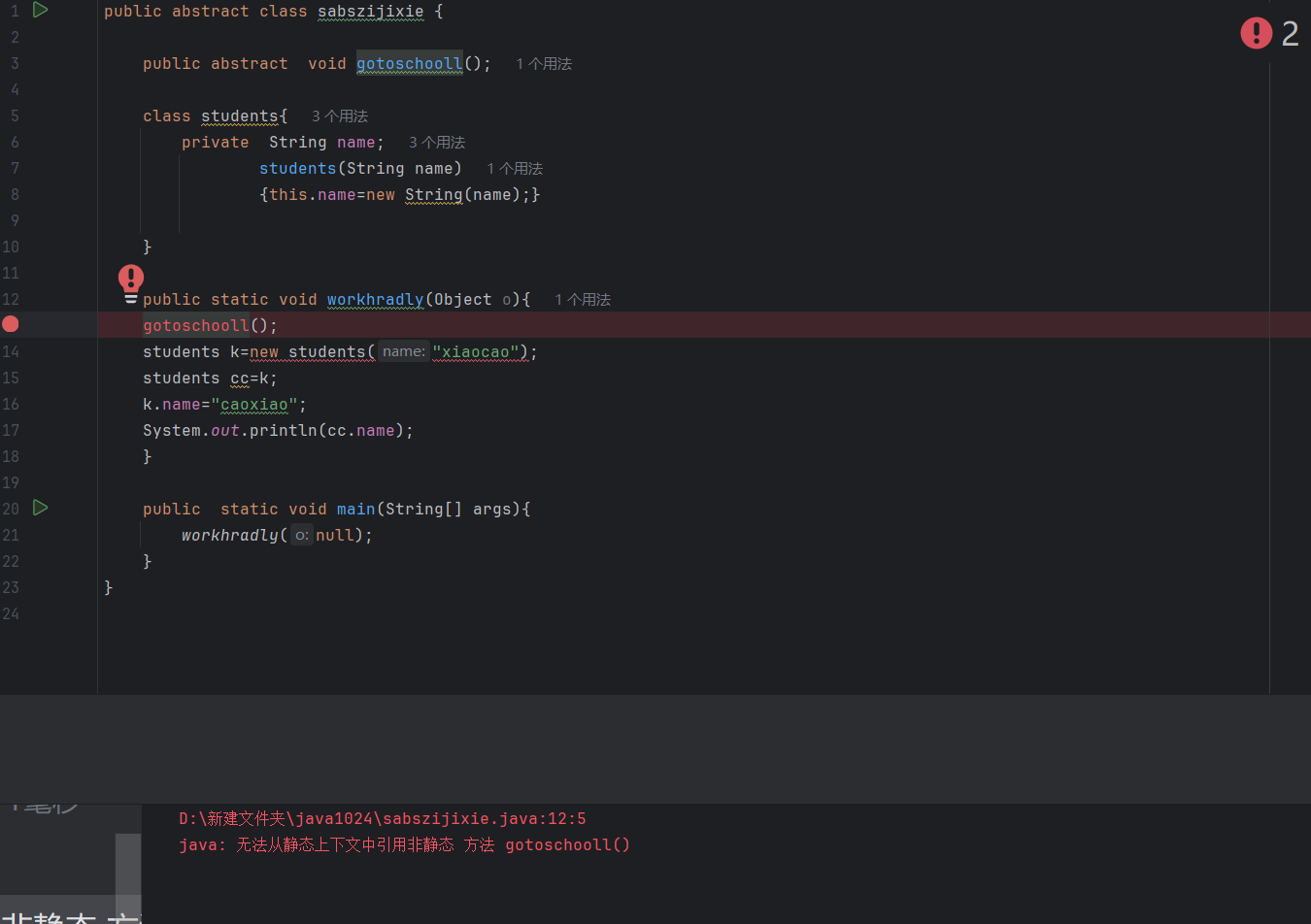
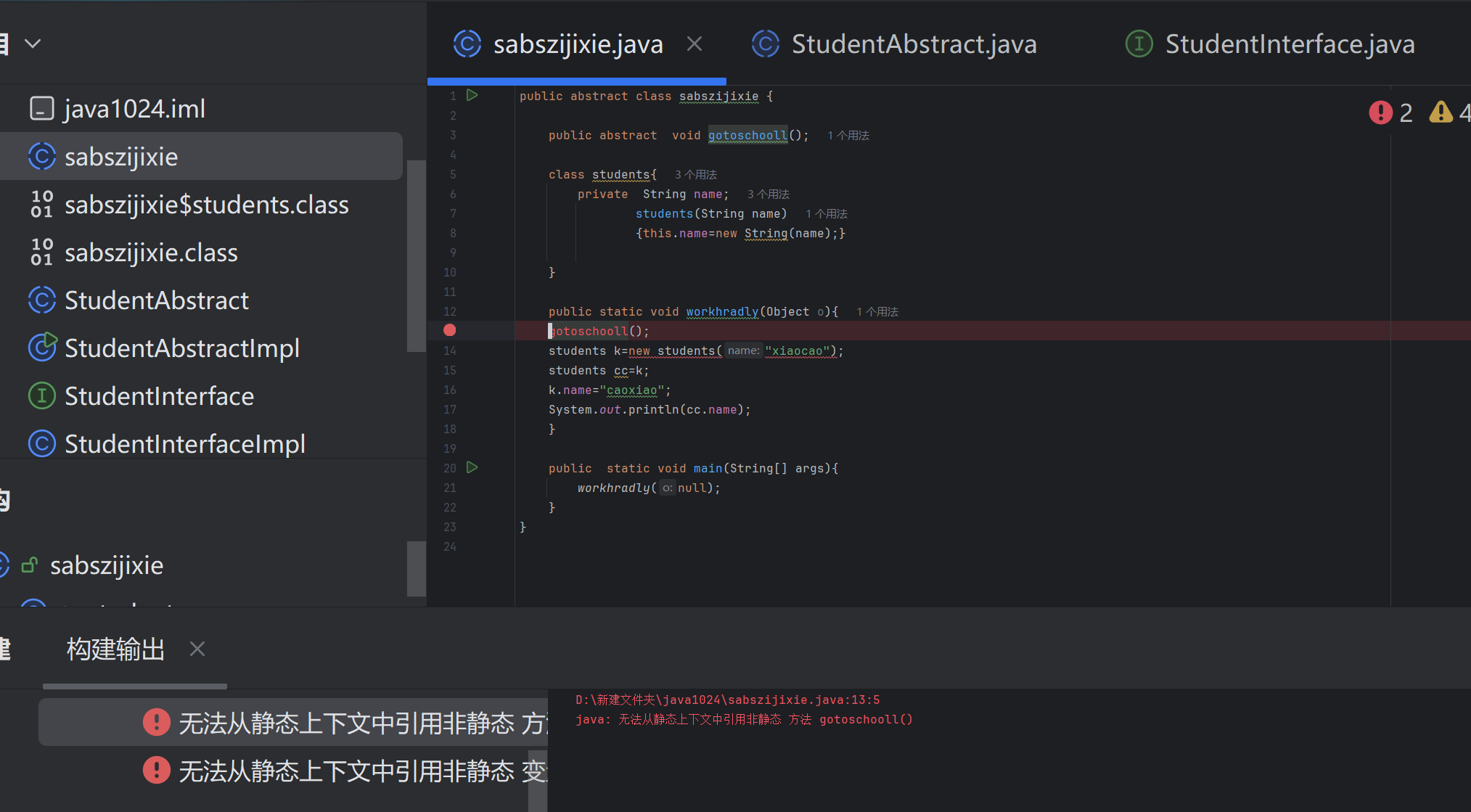
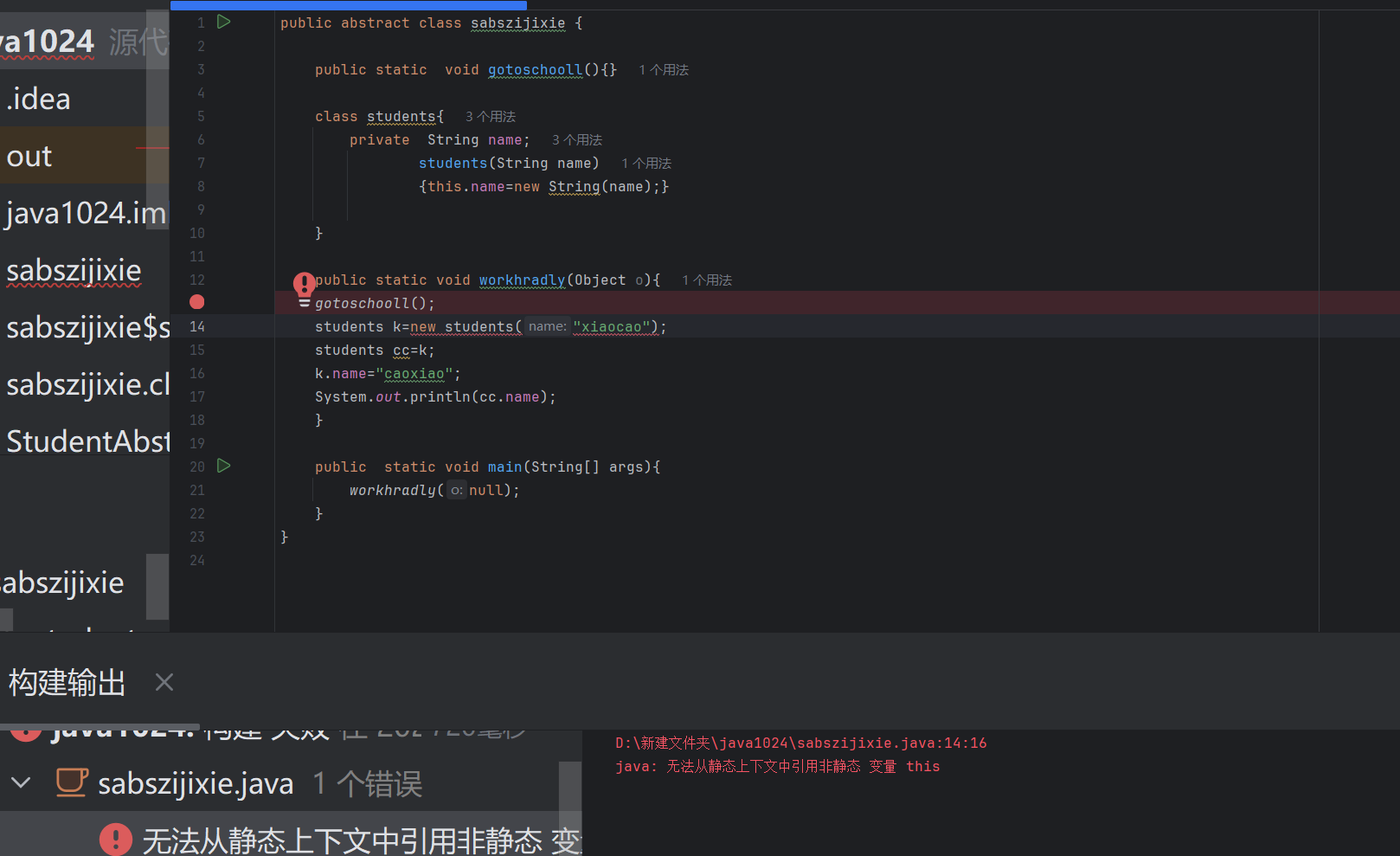
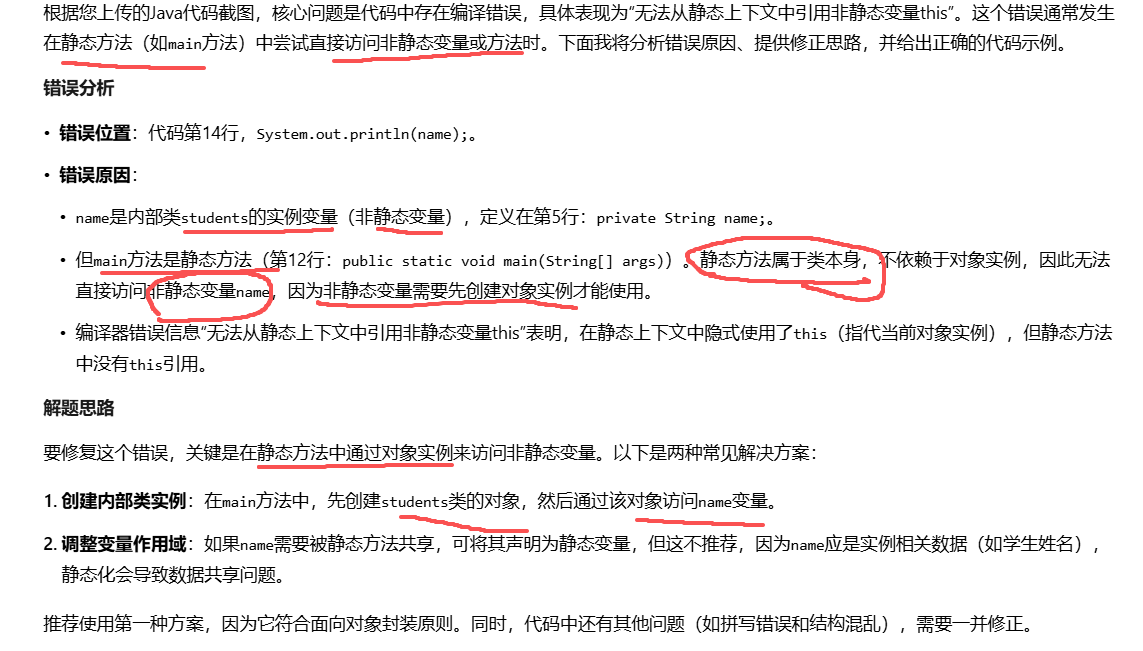
抽象类
java
public abstract class sabszijixie {
public static void gotoschooll(){}
static class students{
private String name;
students(String name)
{this.name=new String(name);}
}
public abstract void playwar3();
//抽象方法不是不能写方法体吗?哦 继承时具体写
public static void workhradly(Object o){
gotoschooll();
students k=new students("xiaocao");
students cc=k;
k.name="caoxiao";
System.out.println(cc.name);
}
public void play(Object o){
playwar3();
}
public static void main(String[] args){
workhradly(null);
}
}继承抽象类
强制实现抽象类的抽象方法
java
public class sabszijixieextends extends sabszijixie{
@Override
public void playwar3() {
}
}抽象类
java
public abstract class sabszijixie {
public static void gotoschooll(){}
class students{
private String name;
students(String name)
{this.name=new String(name);}
public String getName() {
return name;
}
public void setName(String name) {
this.name = name;
}
}
public abstract void playwar3();
//抽象方法不是不能写方法体吗?哦 继承时具体写
public static void workhradly(Object o){
}
public void play(Object o){
playwar3();
System.out.println("123");
}
public void main(String[] args){
workhradly(null);
// gotoschooll();
students k=new students("xiaocao");
//k是一个实例,属性是xiaocao 使用方法 k.属性 k.方法调用
// students cc=k;
// k.name="caoxiao";
System.out.println(k.getName());
}
}
// ctrl / 一键/
// 类名首字母大写 命名驼峰命名法
// static 加载速度大于非static抽象类继承
java
public class test {
public static void main(String[] args) {
sabszijixieextends s =new sabszijixieextends();
s.play(null);
s.main(null);
}
}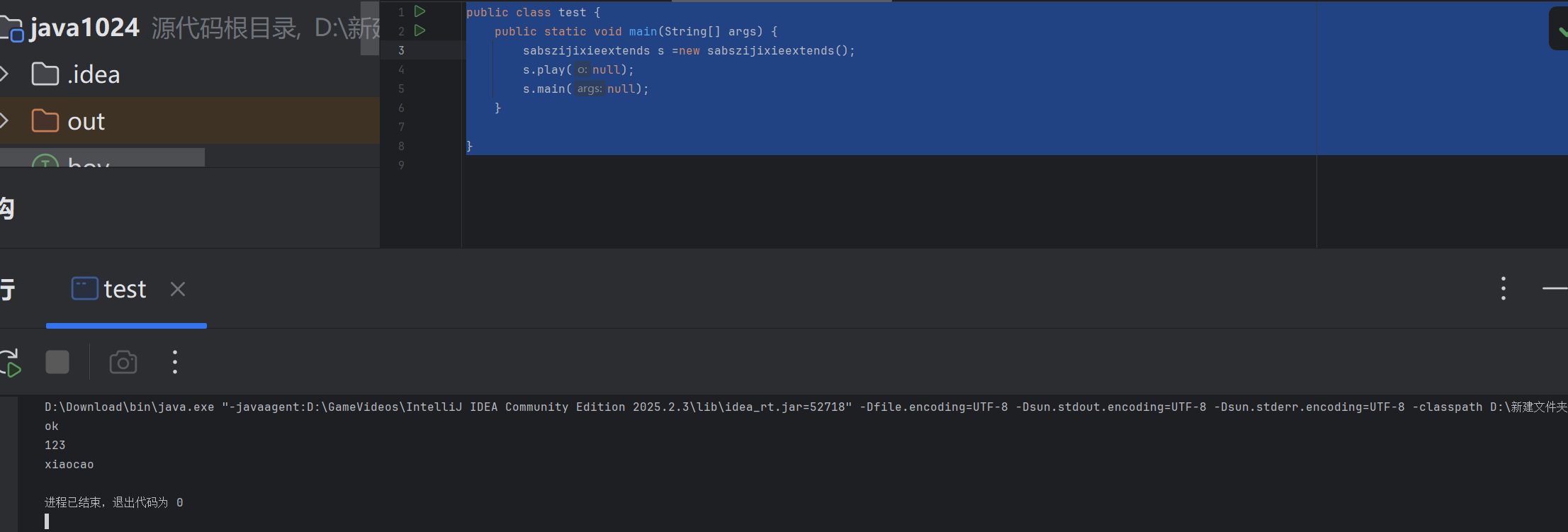
接口
java
public interface boy {
public void playLol();
public void think();
public void enjoylonely();
}接口继承
java
public class boyiml implements boy{
@Override
public void playLol() {
}
@Override
public void think() {
}
@Override
public void enjoylonely() {
}
}Linux
bash
[caozx26@client ~]$ mysqladmin password 'root' -p
Enter password:
mysqladmin: connect to server at 'localhost' failed
error: 'Access denied for user 'caozx26'@'localhost' (using password: YES)'
bash
[root@client caozx26]# mysqladmin password 'root' -p
bash: mysqladmin: 未找到命令...
bash
caozx26@192.168.235.200's password:
┌────────────────────────────────────────────────────────────────────┐
│ • MobaXterm 20.0 • │
│ (SSH client, X-server and networking tools) │
│ │
│ ➤ SSH session to caozx26@192.168.235.200 │
│ • SSH compression : ✘ │
│ • SSH-browser : ✔ │
│ • X11-forwarding : ✔ (remote display is forwarded through SSH) │
│ • DISPLAY : ✔ (automatically set on remote server) │
│ │
│ ➤ For more info, ctrl+click on help or visit our website │
└────────────────────────────────────────────────────────────────────┘
Last login: Thu Oct 23 20:13:43 2025 from 192.168.235.1
[caozx26@client ~]$ mysql -uroot -p123
mysql: [Warning] Using a password on the command line interface can be insecure.
Welcome to the MySQL monitor. Commands end with ; or \g.
Your MySQL connection id is 4
Server version: 5.7.31 MySQL Community Server (GPL)
Copyright (c) 2000, 2020, Oracle and/or its affiliates. All rights reserved.
Oracle is a registered trademark of Oracle Corporation and/or its
affiliates. Other names may be trademarks of their respective
owners.
Type 'help;' or '\h' for help. Type '\c' to clear the current input statement.
mysql> exit
Bye
[caozx26@client ~]$ mysql -S /tmp/mysql.sock -uroot -p
Enter password:
Welcome to the MySQL monitor. Commands end with ; or \g.
Your MySQL connection id is 5
Server version: 5.7.31 MySQL Community Server (GPL)
Copyright (c) 2000, 2020, Oracle and/or its affiliates. All rights reserved.
Oracle is a registered trademark of Oracle Corporation and/or its
affiliates. Other names may be trademarks of their respective
owners.
Type 'help;' or '\h' for help. Type '\c' to clear the current input statement.
mysql> ^C
mysql> exit
Bye
[caozx26@client ~]$ mysql -e "show databases;" -uroot -p
Enter password:
+--------------------+
| Database |
+--------------------+
| information_schema |
| mysql |
| performance_schema |
| sys |
+--------------------+
[caozx26@client ~]$ mysql -e "show databases;" -uroot -e
mysql: [ERROR] mysql: option '-e' requires an argument
[caozx26@client ~]$ mysql -e "show databases;" -uroot -p
Enter password:
+--------------------+
| Database |
+--------------------+
| information_schema |
| mysql |
| performance_schema |
| sys |
+--------------------+
[caozx26@client ~]$ mysqladmin password '新密码' -p
Enter password:
mysqladmin: connect to server at 'localhost' failed
error: 'Access denied for user 'caozx26'@'localhost' (using password: YES)'
[caozx26@client ~]$ mysqladmin password '111' -p
Enter password:
mysqladmin: connect to server at 'localhost' failed
error: 'Access denied for user 'caozx26'@'localhost' (using password: YES)'
[caozx26@client ~]$ mysqladmin password 'root' -p
Enter password:
mysqladmin: connect to server at 'localhost' failed
error: 'Access denied for user 'caozx26'@'localhost' (using password: YES)'
[caozx26@client ~]$ mysqladmin password 'root' -p
Enter password:
mysqladmin: connect to server at 'localhost' failed
error: 'Access denied for user 'caozx26'@'localhost' (using password: YES)'
[caozx26@client ~]$ mysqladmin password 'root' -p
Enter password:
mysqladmin: connect to server at 'localhost' failed
error: 'Access denied for user 'caozx26'@'localhost' (using password: YES)'
[caozx26@client ~]$ mysqladmin password 'root' -p
Enter password:
mysqladmin: connect to server at 'localhost' failed
error: 'Access denied for user 'caozx26'@'localhost' (using password: YES)'
[caozx26@client ~]$ sudo su
[sudo] caozx26 的密码:
[root@client caozx26]# mysqladmin password 'root' -p
bash: mysqladmin: 未找到命令...
[root@client caozx26]# mysqladmin password 'root' -p
bash: mysqladmin: 未找到命令...
[root@client caozx26]# mysqladmin password 'root' -p
bash: mysqladmin: 未找到命令...
[root@client caozx26]# which mysqladmin
/usr/bin/which: no mysqladmin in (/sbin:/bin:/usr/sbin:/usr/bin)
[root@client caozx26]# bin/mysqladmin version -p
bash: bin/mysqladmin: 没有那个文件或目录
[root@client caozx26]# cd /mysql_3306/
[root@client mysql_3306]# bin/mysqladmin version -p
Enter password:
bin/mysqladmin Ver 8.42 Distrib 5.7.31, for linux-glibc2.12 on x86_64
Copyright (c) 2000, 2020, Oracle and/or its affiliates. All rights reserved.
Oracle is a registered trademark of Oracle Corporation and/or its
affiliates. Other names may be trademarks of their respective
owners.
Server version 5.7.31
Protocol version 10
Connection Localhost via UNIX socket
UNIX socket /tmp/mysql.sock
Uptime: 2 days 19 hours 45 min 3 sec
Threads: 1 Questions: 20 Slow queries: 0 Opens: 107 Flush tables: 1 Open tables: 100 Queries per second avg: 0.000
[root@client mysql_3306]# netstat -tnlp |grep 3306
tcp6 0 0 :::3306 :::* LISTEN 75205/mysqld
[root@client mysql_3306]# bin/mysql -uroot -p
Enter password:
Welcome to the MySQL monitor. Commands end with ; or \g.
Your MySQL connection id is 15
Server version: 5.7.31 MySQL Community Server (GPL)
Copyright (c) 2000, 2020, Oracle and/or its affiliates. All rights reserved.
Oracle is a registered trademark of Oracle Corporation and/or its
affiliates. Other names may be trademarks of their respective
owners.
Type 'help;' or '\h' for help. Type '\c' to clear the current input statement.
mysql> set password=password('456')
-> ;
ERROR 1819 (HY000): Your password does not satisfy the current policy requirements
mysql> ^C
mysql> exit
Bye
[root@client mysql_3306]# vim /mysql_3306/my.cnf
[root@client mysql_3306]# cat my.cnf
[mysqld]
basedir=/mysql_3306
datadir=/mysql_3306/data
socket=/tmp/mysql.sock
validate_password=OFF
[root@client mysql_3306]# service mysql_3306 restart
Shutting down MySQL.. SUCCESS!
Starting MySQL. SUCCESS!
[root@client mysql_3306]# mysql -uroot -p
bash: mysql: 未找到命令...
[root@client mysql_3306]# bin/mysql -uroot -p
Enter password:
Welcome to the MySQL monitor. Commands end with ; or \g.
Your MySQL connection id is 2
Server version: 5.7.31 MySQL Community Server (GPL)
Copyright (c) 2000, 2020, Oracle and/or its affiliates. All rights reserved.
Oracle is a registered trademark of Oracle Corporation and/or its
affiliates. Other names may be trademarks of their respective
owners.
Type 'help;' or '\h' for help. Type '\c' to clear the current input statement.
mysql> set password=password('456');
Query OK, 0 rows affected, 1 warning (0.00 sec)
mysql>