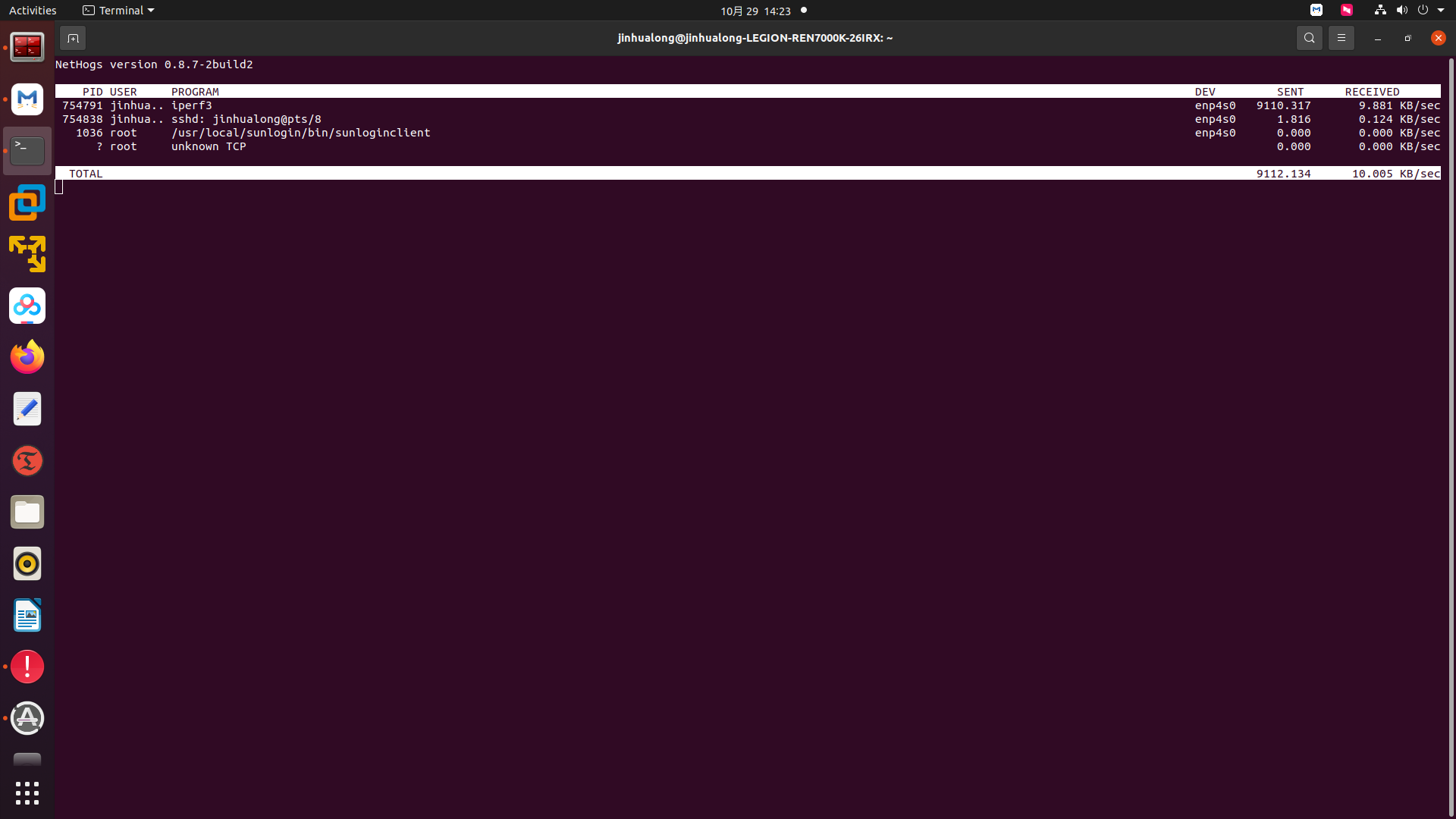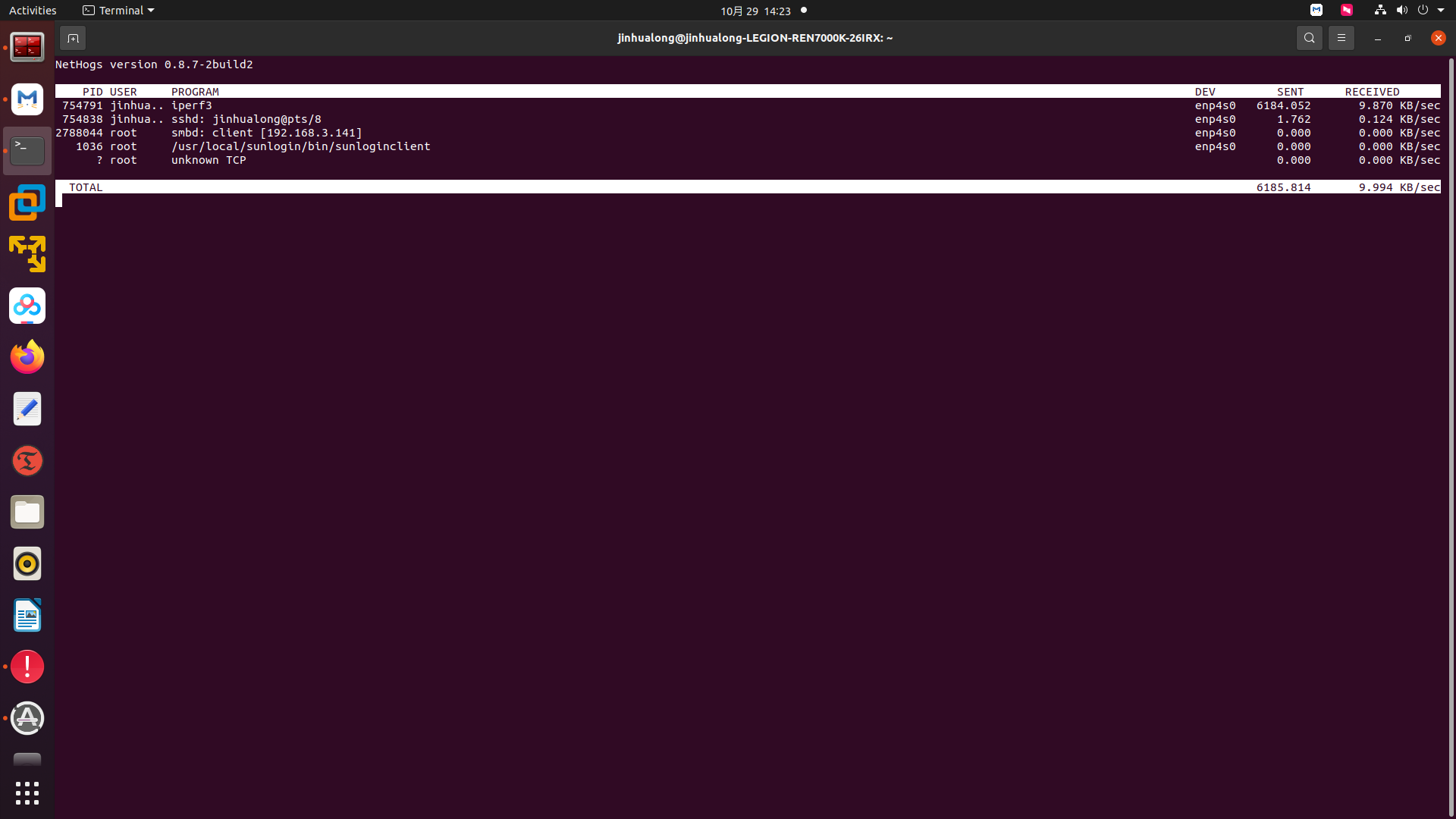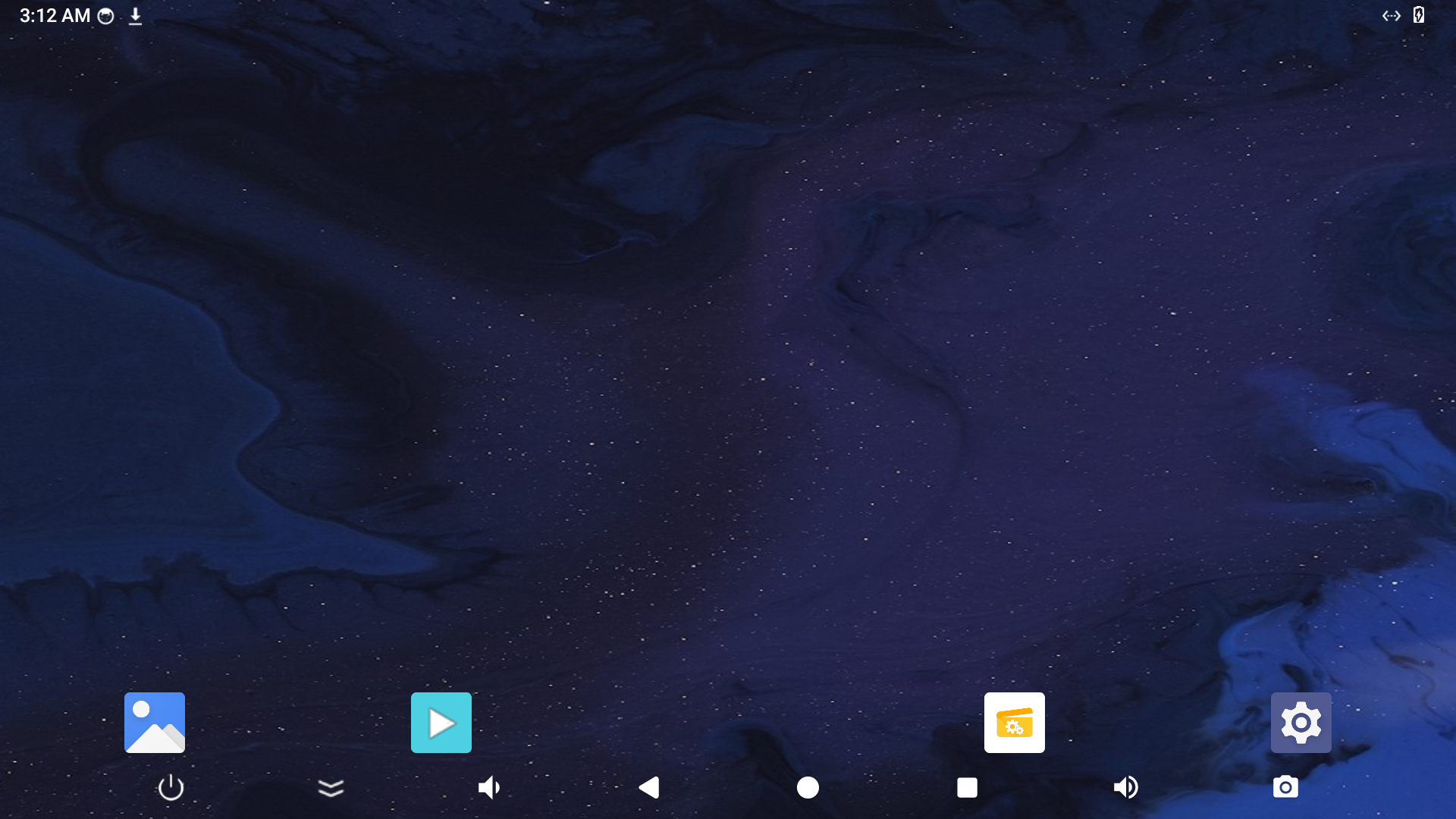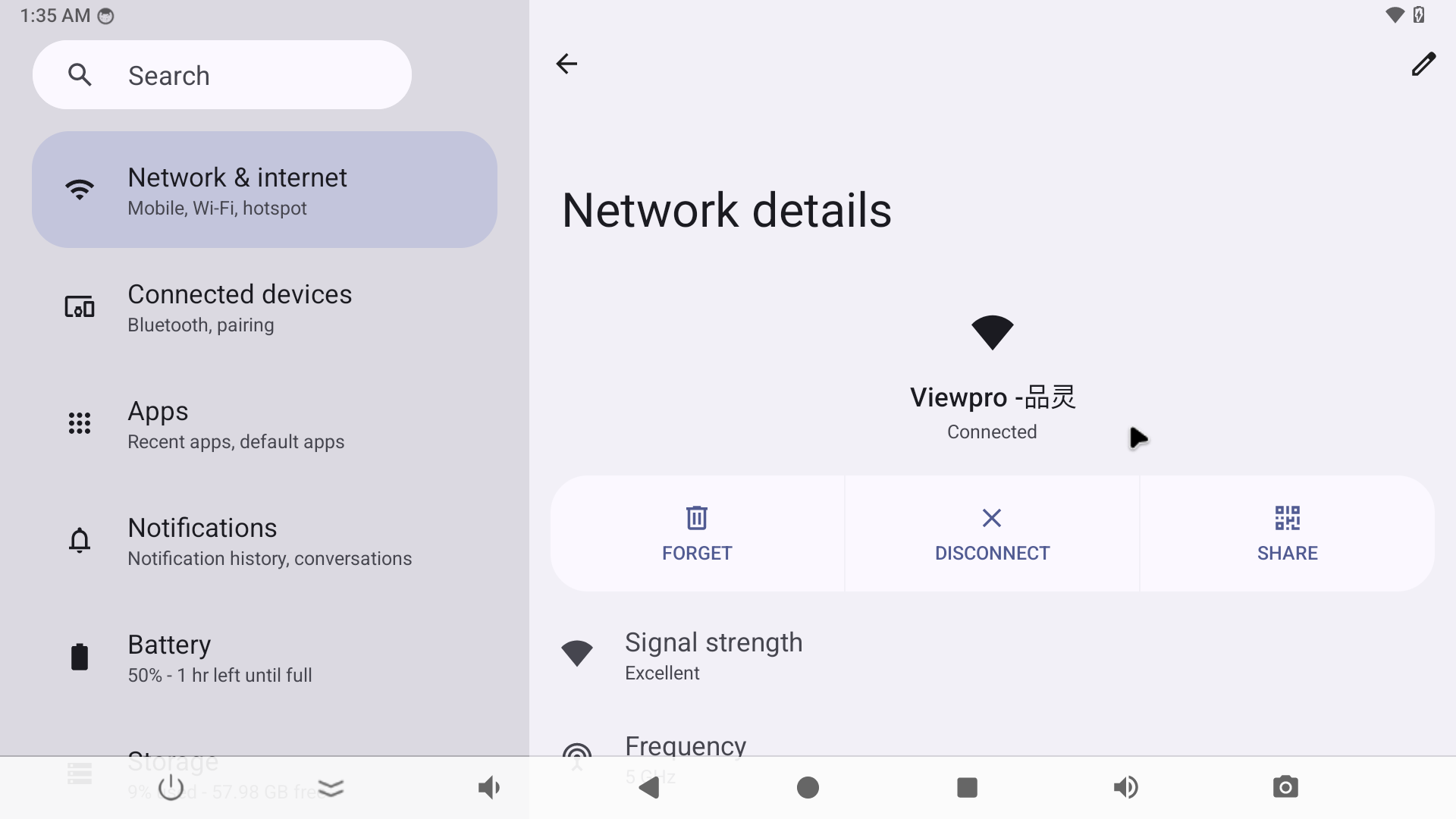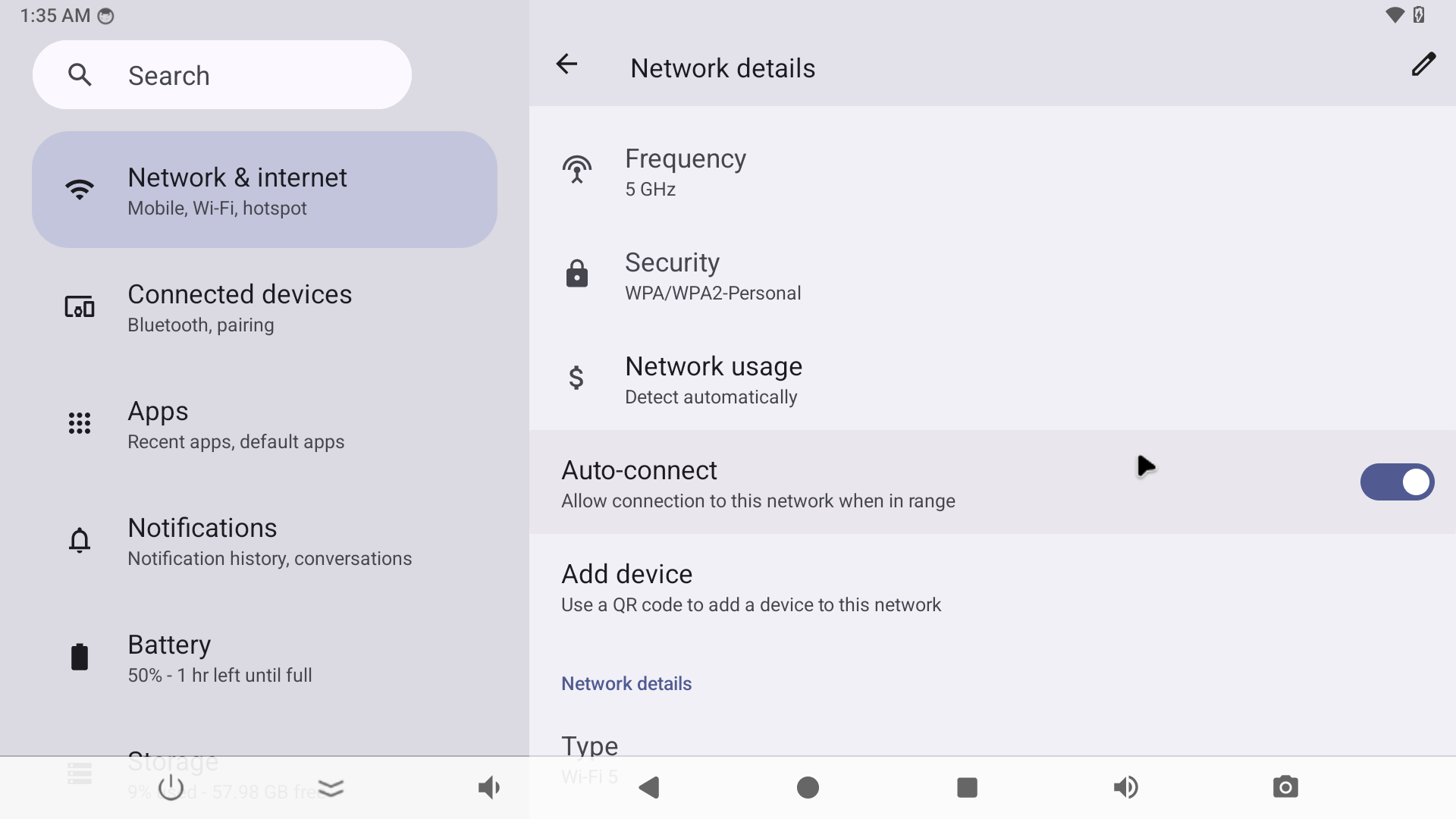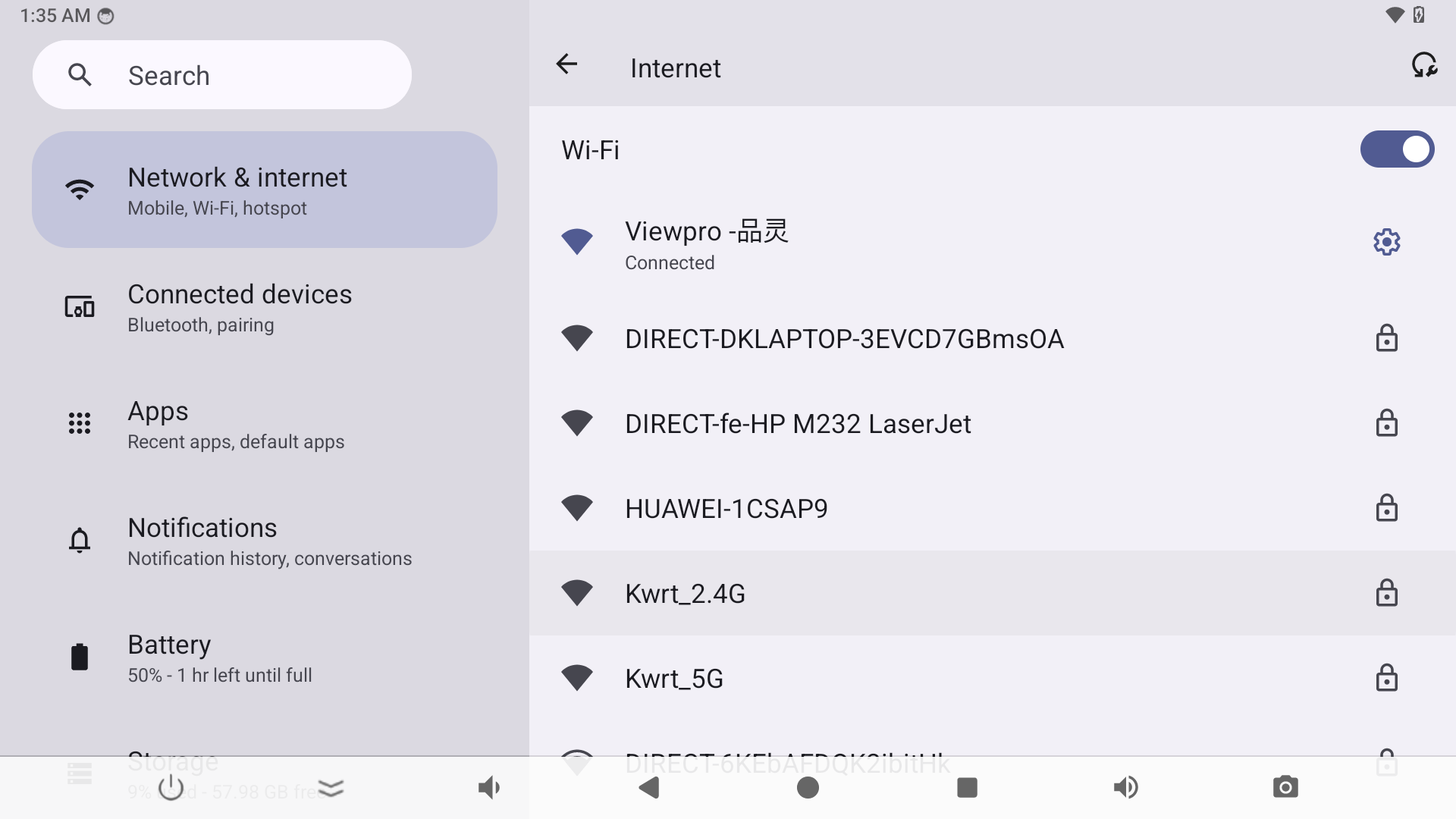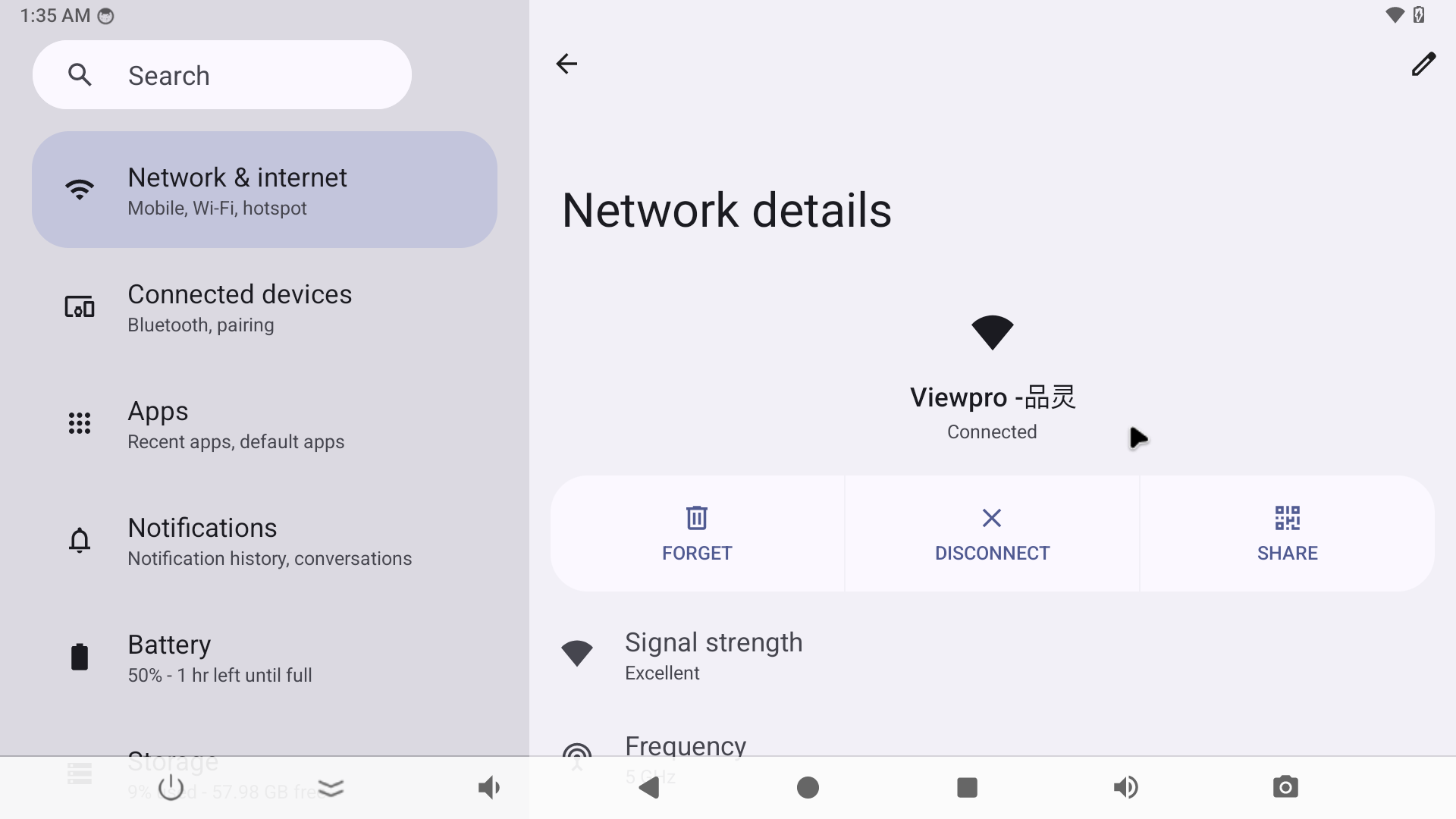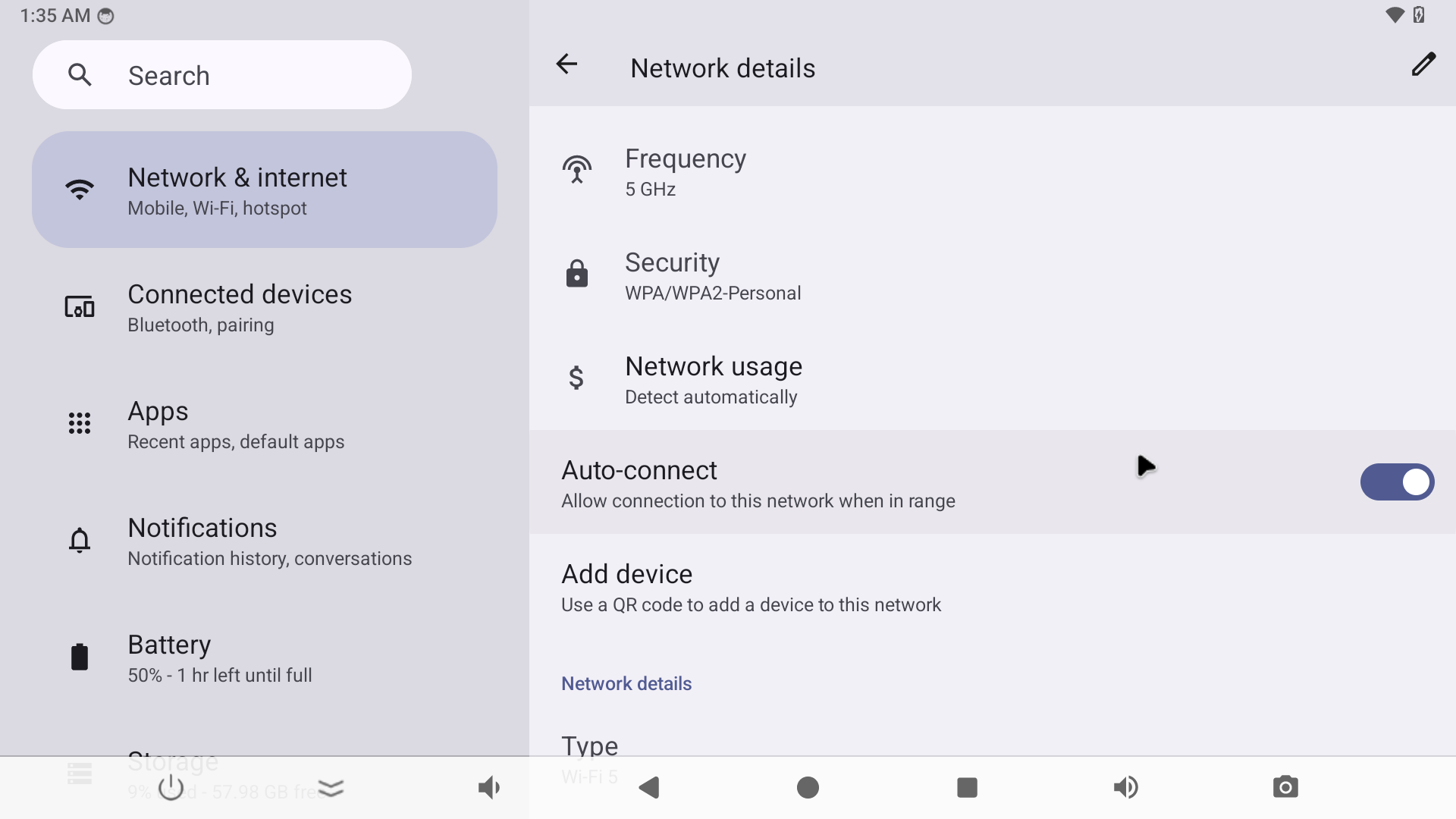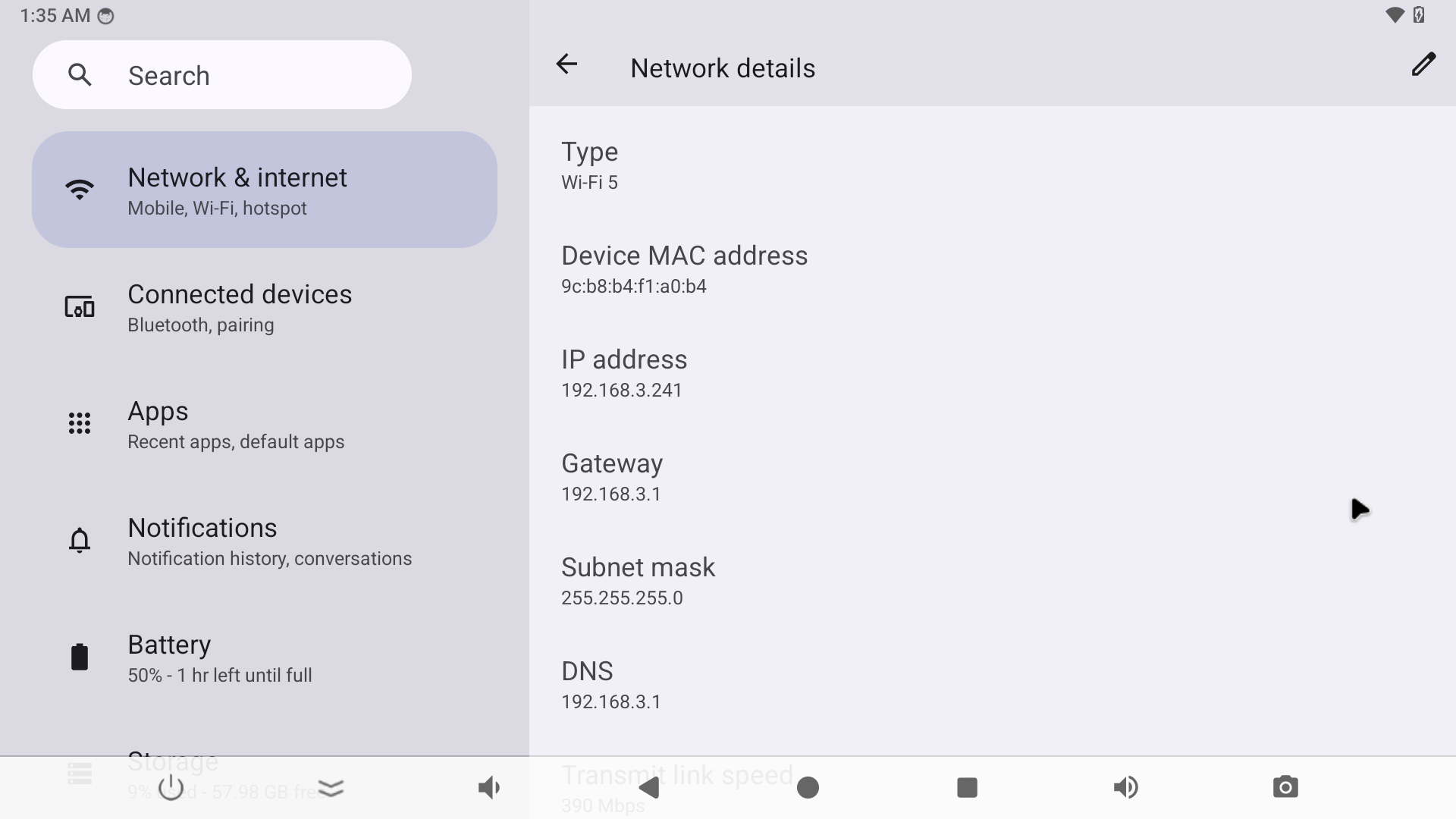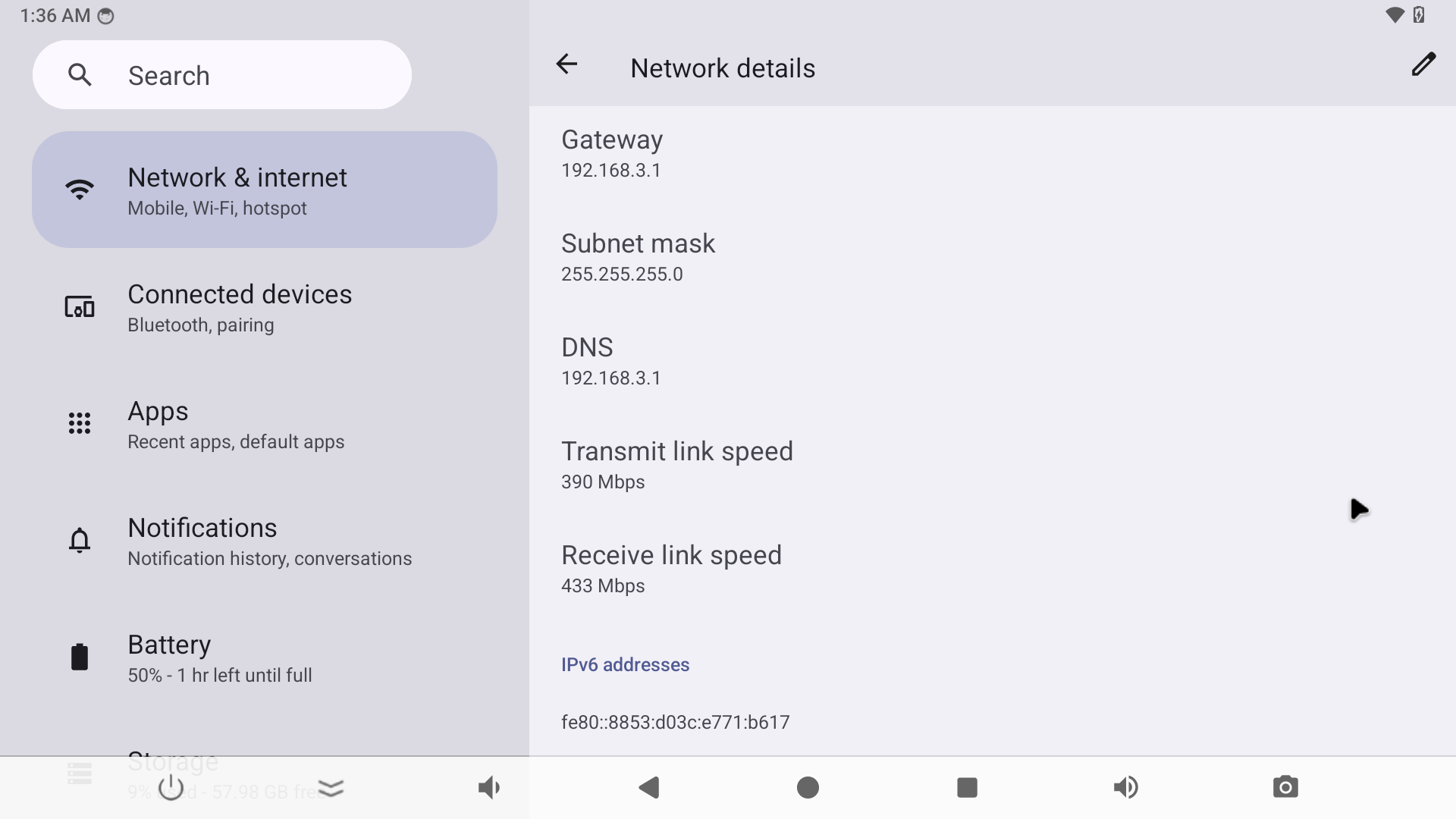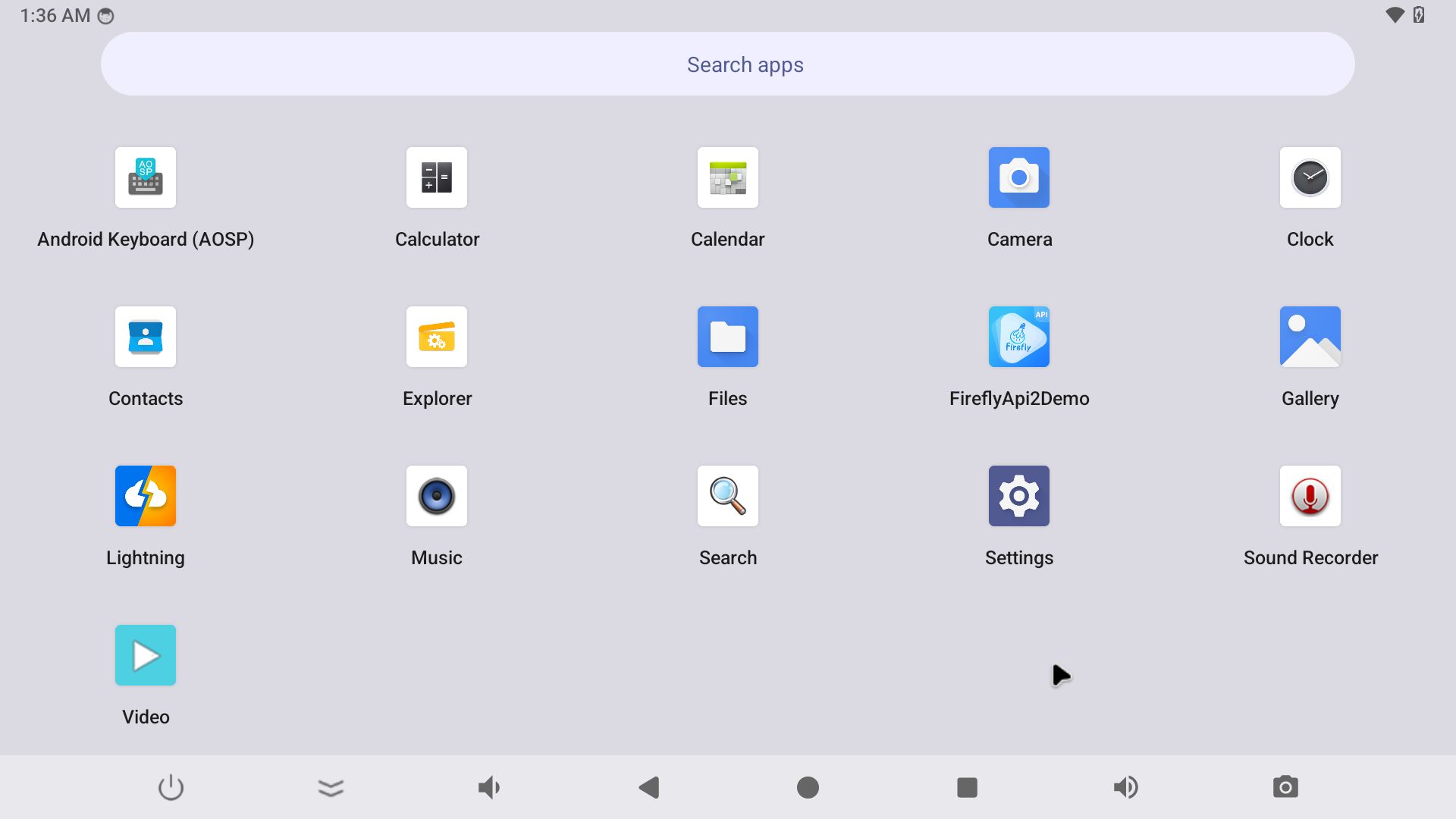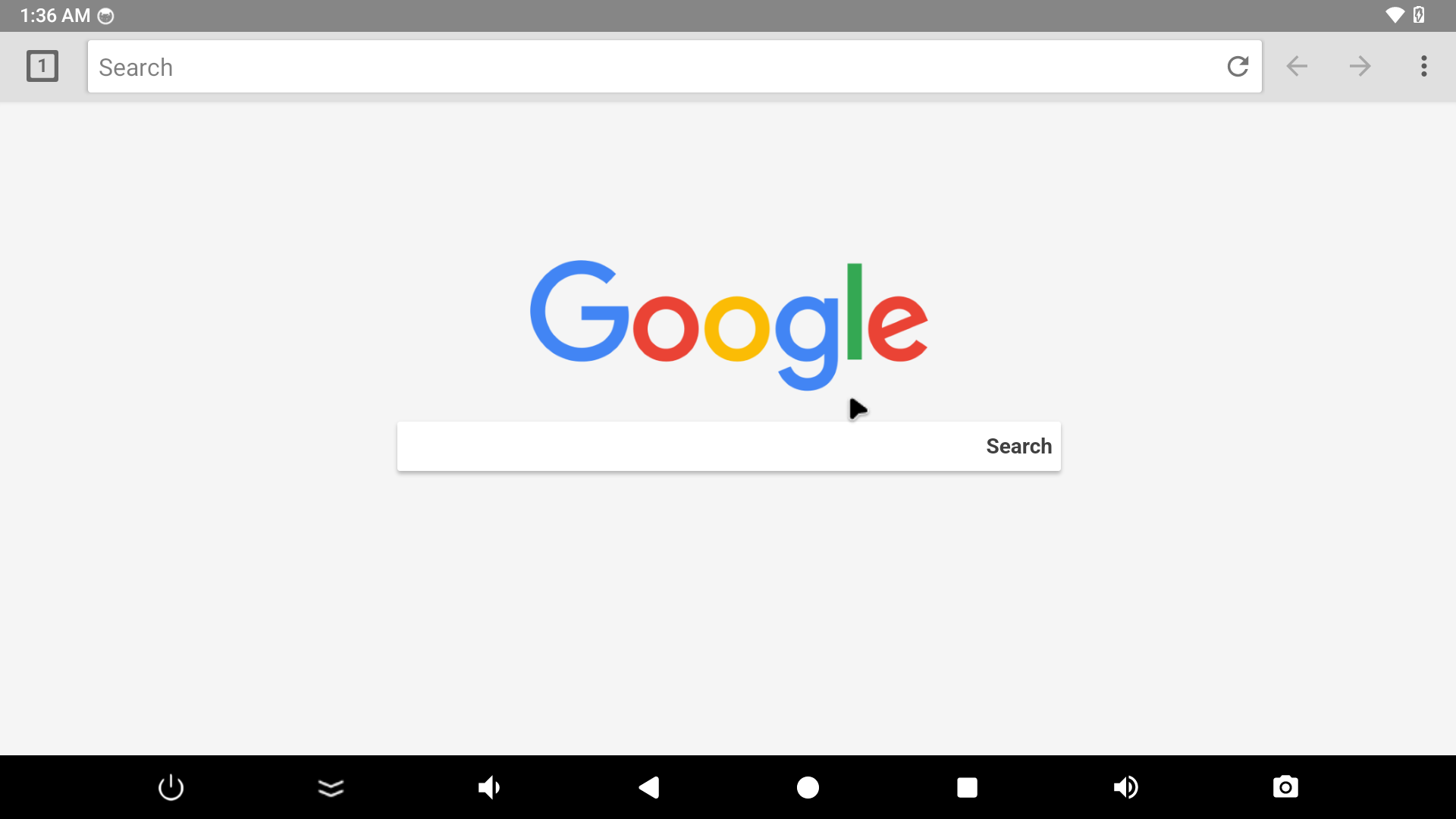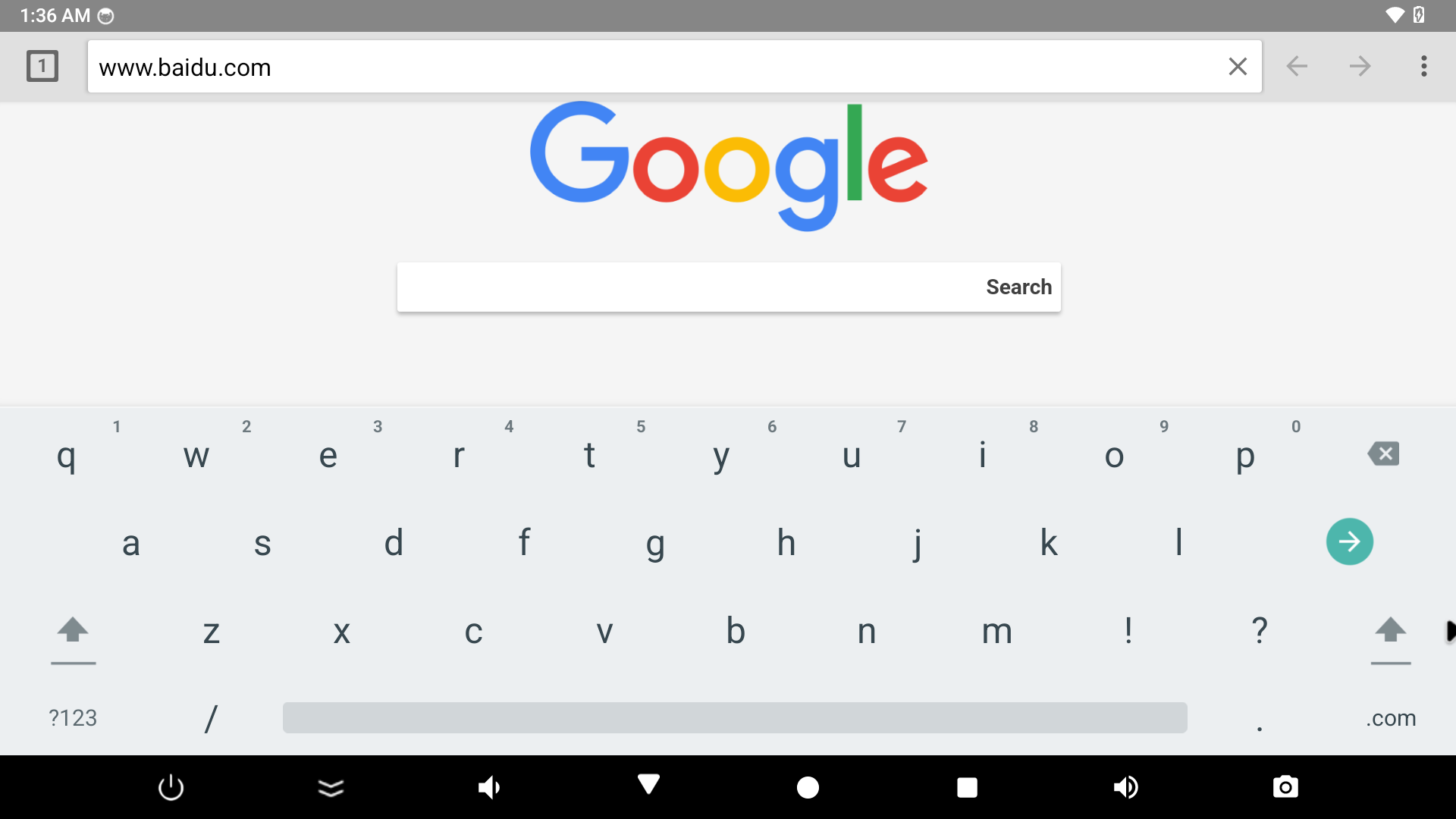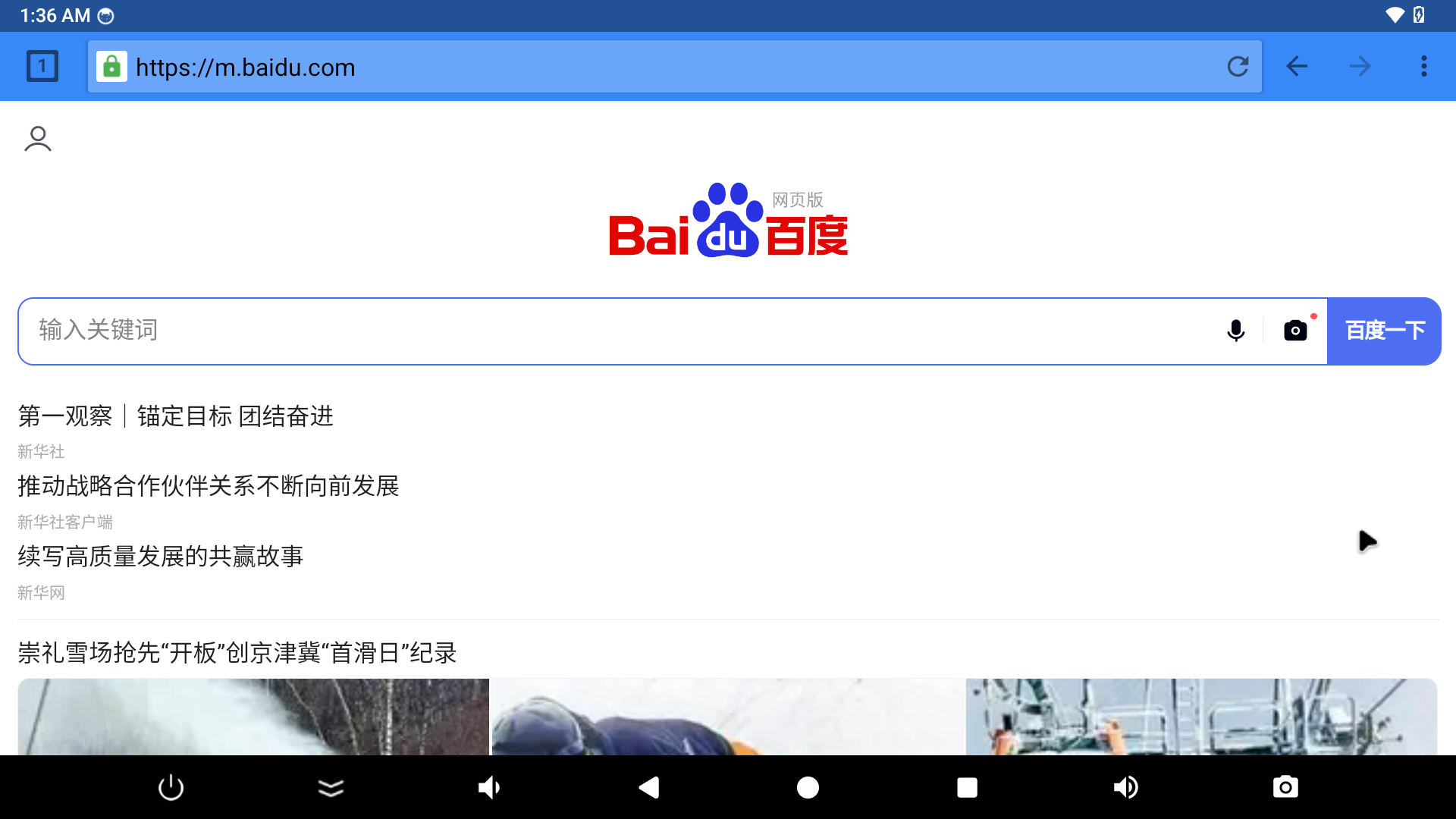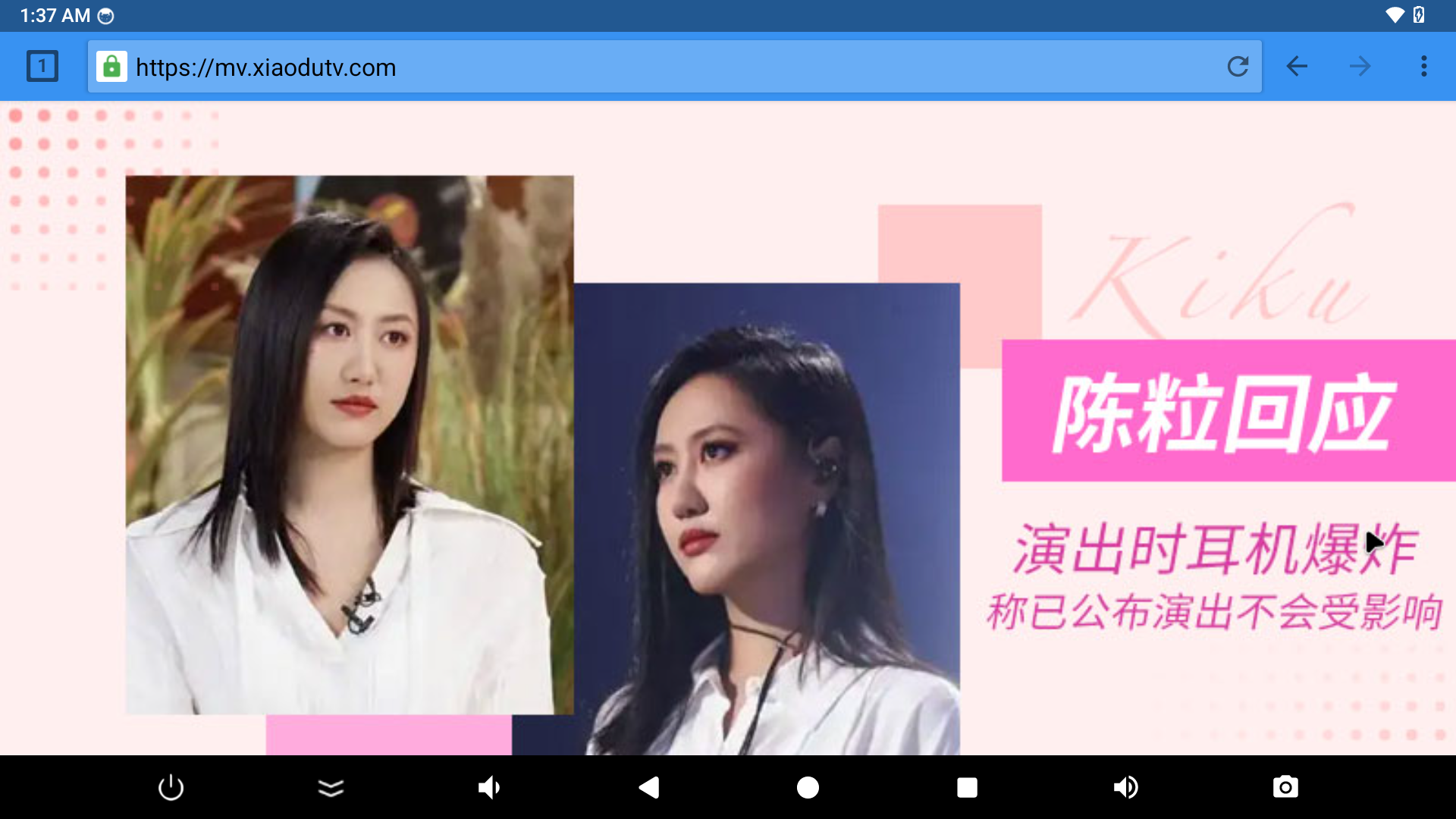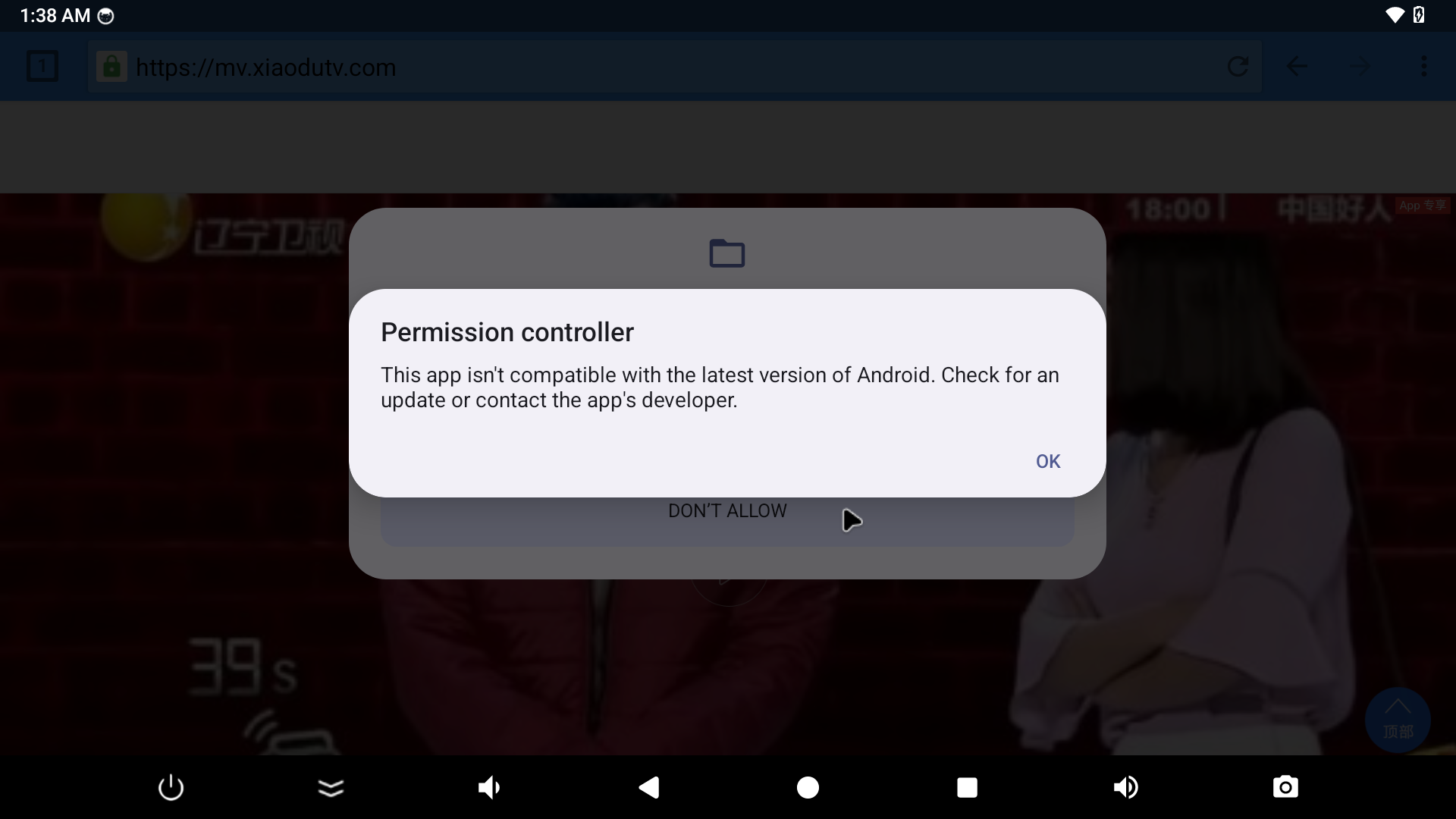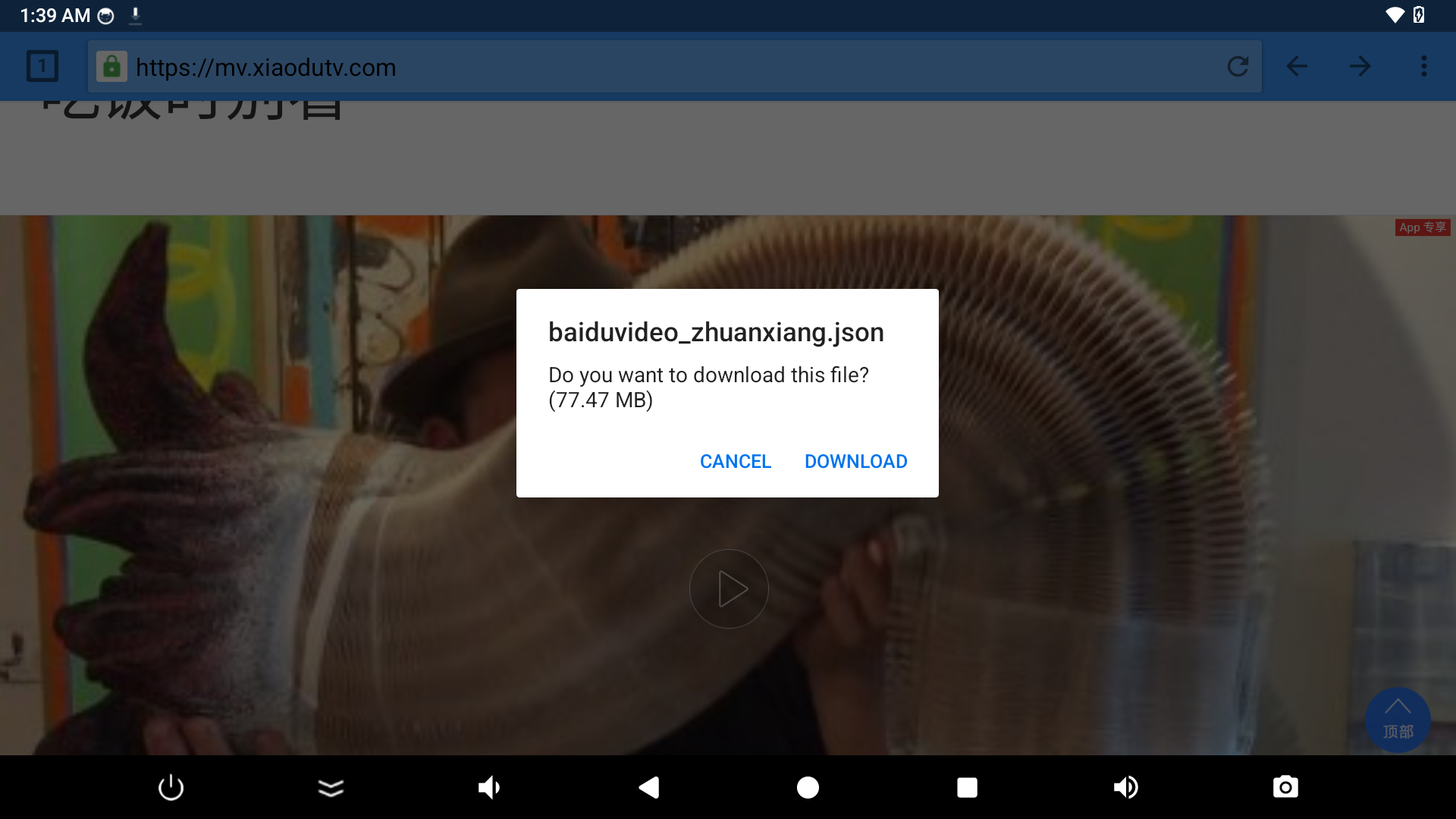20251029在AIO-3576Q38开发板的Android14下使用iperf3测试WIFI模块AP6256的网速
2025/10/28 11:54
缘起:对AIO-3576Q38开发板的WIFI模块AP6256进行性能摸底,那就跑半小时的iperf3了!
【一般性测试/非精确】实测网速【平均值】:87.8 Mbits/sec
编译firefly的AIO-3576Q38开发板的Android14。
开动!
https://www.t-firefly.com/doc/download/320.html
AIO-3576C
源代码
https://pan.baidu.com/s/1mGkGxlxodHedXJZqLKRRRg?pwd=1234
Android14.0 bundle
提取码:1234
https://wiki.t-firefly.com/zh_CN/AIO-3576Q38/android_compile_android14.0_firmware.html
AIO-3576Q38
- 编译 Android14.0 固件
3.1. 下载 Android14.0 SDK
SDK 源码与 bundle 压缩包均存放在云盘中。如有需要请联系商务 : sales@t-firefly.com
开发板网速:
Microsoft Windows [版本 10.0.19045.6216]
(c) Microsoft Corporation。保留所有权利。
C:\Users\QQ>adb shell
rk3576_firefly_aio_3576q38:/ $ su
:/ #
:/ #
:/ # ipe
iperf iperf3
:/ # iperf3 -s
Server listening on 5201
^Ciperf3: interrupt - the server has terminated
1|:/ # ifconfig
lo Link encap:Local Loopback
inet addr:127.0.0.1 Mask:255.0.0.0
inet6 addr: ::1/128 Scope: Host
UP LOOPBACK RUNNING MTU:65536 Metric:1
RX packets:2 errors:0 dropped:0 overruns:0 frame:0
TX packets:2 errors:0 dropped:0 overruns:0 carrier:0
collisions:0 txqueuelen:1000
RX bytes:100 TX bytes:100
dummy0 Link encap:Ethernet HWaddr f6:43:c4:59:9a:b3
inet6 addr: fe80::f443:c4ff:fe59:9ab3/64 Scope: Link
UP BROADCAST RUNNING NOARP MTU:1500 Metric:1
RX packets:0 errors:0 dropped:0 overruns:0 frame:0
TX packets:9 errors:0 dropped:0 overruns:0 carrier:0
collisions:0 txqueuelen:1000
RX bytes:0 TX bytes:630
eth0 Link encap:Ethernet HWaddr 8e:5c:40:90:41:3c Driver rk_gmac-dwmac
UP BROADCAST MULTICAST MTU:1500 Metric:1
RX packets:0 errors:0 dropped:0 overruns:0 frame:0
TX packets:0 errors:0 dropped:0 overruns:0 carrier:0
collisions:0 txqueuelen:1000
RX bytes:0 TX bytes:0
Interrupt:59
eth1 Link encap:Ethernet HWaddr 92:5c:40:90:41:3c Driver rk_gmac-dwmac
UP BROADCAST MULTICAST MTU:1500 Metric:1
RX packets:0 errors:0 dropped:0 overruns:0 frame:0
TX packets:0 errors:0 dropped:0 overruns:0 carrier:0
collisions:0 txqueuelen:1000
RX bytes:0 TX bytes:0
Interrupt:61
wlan0 Link encap:Ethernet HWaddr 9c:b8:b4:f1:a0:b4 Driver bcmsdh_sdmmc
inet addr:192.168.3.241 Bcast:192.168.3.255 Mask:255.255.255.0
inet6 addr: fe80::8853:d03c:e771:b617/64 Scope: Link
UP BROADCAST RUNNING MULTICAST MTU:1500 Metric:1
RX packets:146286 errors:0 dropped:368 overruns:0 frame:0
TX packets:47276 errors:0 dropped:0 overruns:0 carrier:0
collisions:0 txqueuelen:1000
RX bytes:173824056 TX bytes:4829725
:/ #
:/ # ipe
iperf iperf3
:/ # iperf3 -s
Server listening on 5201
Accepted connection from 192.168.3.97, port 46400
5\] local 192.168.3.241 port 5201 connected to 192.168.3.97 port 46416 \[ ID\] Interval Transfer Bitrate \[ 5\] 0.00-1.00 sec 10.6 MBytes 89.2 Mbits/sec \[ 5\] 1.00-2.00 sec 8.73 MBytes 73.2 Mbits/sec \[ 5\] 2.00-3.00 sec 9.96 MBytes 83.5 Mbits/sec \[ 5\] 3.00-4.00 sec 9.00 MBytes 75.5 Mbits/sec \[ 5\] 4.00-5.00 sec 11.6 MBytes 97.4 Mbits/sec \[ 5\] 5.00-6.00 sec 10.3 MBytes 86.0 Mbits/sec \[ 5\] 1795.00-1796.00 sec 6.44 MBytes 53.9 Mbits/sec \[ 5\] 1796.00-1797.00 sec 6.57 MBytes 55.1 Mbits/sec \[ 5\] 1797.00-1798.00 sec 7.24 MBytes 60.9 Mbits/sec \[ 5\] 1798.00-1799.01 sec 7.14 MBytes 59.6 Mbits/sec \[ 5\] 1799.01-1800.00 sec 7.21 MBytes 60.7 Mbits/sec \[ 5\] 1800.00-1800.05 sec 375 KBytes 63.3 Mbits/sec - - - - - - - - - - - - - - - - - - - - - - - - - \[ ID\] Interval Transfer Bitrate \[ 5\] 0.00-1800.05 sec 18.4 GBytes 87.8 Mbits/sec receiver ----------------------------------------------------------- Server listening on 5201 ----------------------------------------------------------- iperf3: interrupt - the server has terminated 143\|:/ # 255\|rk3576_firefly_aio_3576q38:/ $ 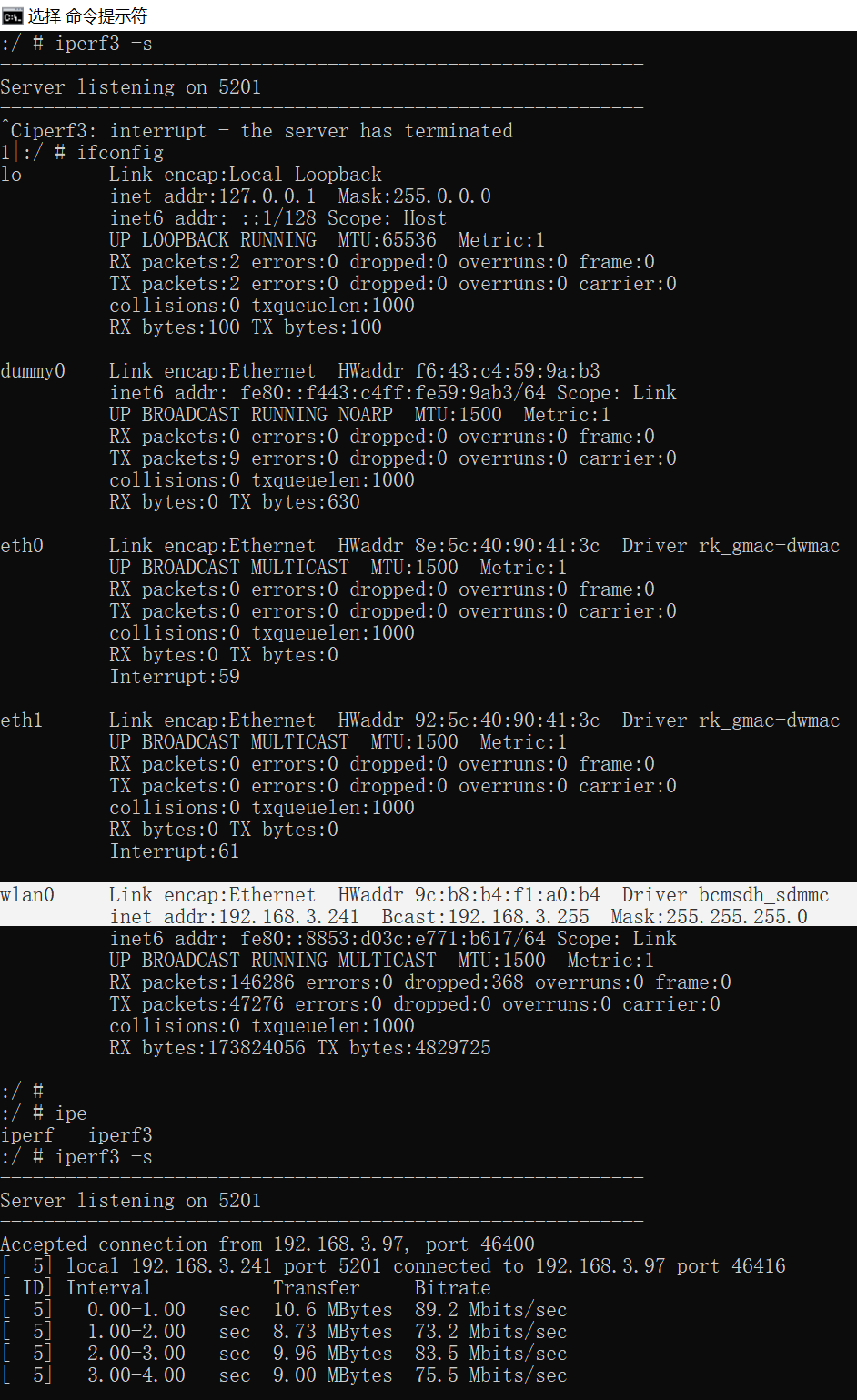 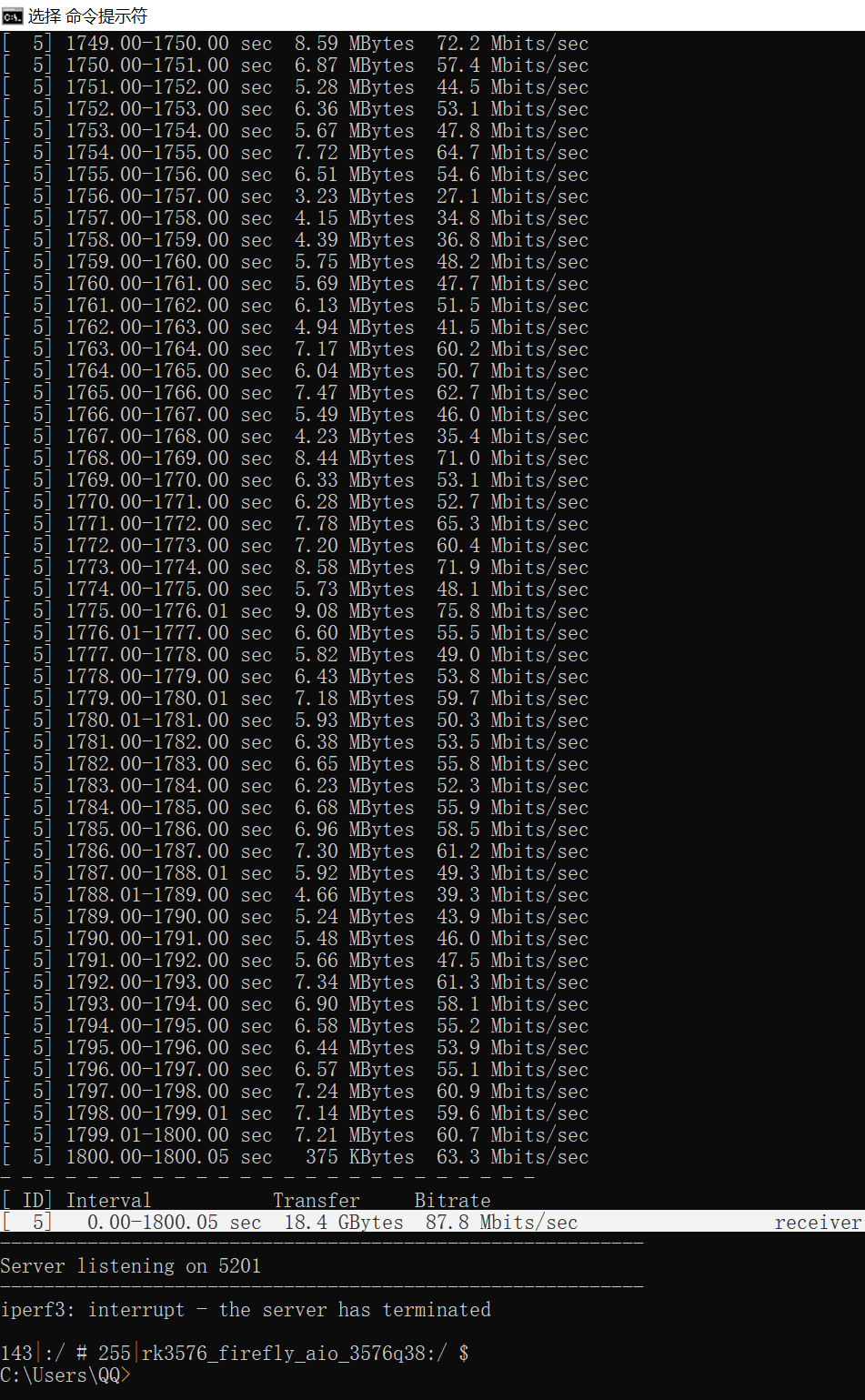 \[BEGIN\] 2025/10/28 9:41:18 rootroot@rootroot-X99-Turbo:\~$ rootroot@rootroot-X99-Turbo:\~$ rootroot@rootroot-X99-Turbo:\~$ iperf3 -c 192.168.3.241 -i 1 -t 1800 Connecting to host 192.168.3.241, port 5201 \[ 5\] local 192.168.3.97 port 46416 connected to 192.168.3.241 port 5201 \[ ID\] Interval Transfer Bitrate Retr Cwnd \[ 5\] 0.00-1.00 sec 12.7 MBytes 106 Mbits/sec 127 63.6 KBytes \[ 5\] 1.00-2.00 sec 8.64 MBytes 72.5 Mbits/sec 12 83.4 KBytes \[ 5\] 2.00-3.00 sec 10.6 MBytes 88.6 Mbits/sec 23 58.0 KBytes \[ 5\] 3.00-4.00 sec 8.76 MBytes 73.5 Mbits/sec 7 86.3 KBytes \[ 5\] 4.00-5.00 sec 11.4 MBytes 95.9 Mbits/sec 9 147 KBytes \[ 5\] 5.00-6.00 sec 10.4 MBytes 87.6 Mbits/sec 21 90.5 KBytes \[ 5\] 1795.00-1796.00 sec 6.25 MBytes 52.4 Mbits/sec 0 147 KBytes \[ 5\] 1796.00-1797.00 sec 6.25 MBytes 52.4 Mbits/sec 0 177 KBytes \[ 5\] 1797.00-1798.00 sec 7.50 MBytes 62.9 Mbits/sec 0 206 KBytes \[ 5\] 1798.00-1799.00 sec 7.50 MBytes 62.9 Mbits/sec 16 171 KBytes \[ 5\] 1799.00-1800.00 sec 7.50 MBytes 62.9 Mbits/sec 0 199 KBytes - - - - - - - - - - - - - - - - - - - - - - - - - \[ ID\] Interval Transfer Bitrate Retr \[ 5\] 0.00-1800.00 sec 18.4 GBytes 87.9 Mbits/sec 16724 sender \[ 5\] 0.00-1800.05 sec 18.4 GBytes 87.8 Mbits/sec receiver iperf Done. rootroot@rootroot-X99-Turbo:\~$