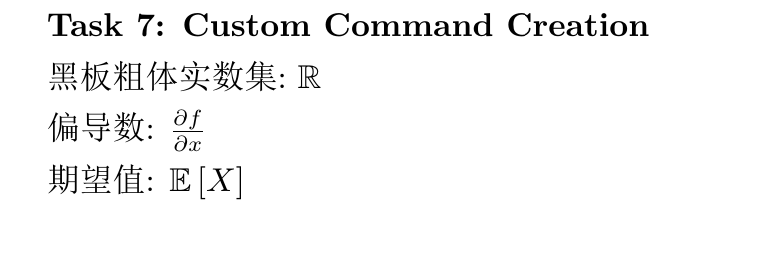LaTeX文档基本格式
• 正确的文档类别声明
• 标题、作者和日期
• 章节和小节
• 基本段落格式
• 简单的项目符号列表
\documentclass[UTF8]{ctexart} % 中文支持(若只需要英文,可换成 article;也可用其他文档类如 report/book 等)
\usepackage{amsmath} % 数学公式支持(按需加载宏包)
\usepackage{enumerate} % 列表环境增强(按需)
\usepackage{graphicx} % 用于包含图片的宏包
\usepackage{amsfonts} % 或者 amssymb,两者选其一即可(黑板字体)
\usepackage{esdiff} % 偏导数
\usepackage{physics} % 提供物理数学等常用命令要调用的包,类似于头文件
% 自定义命令
\newcommand{\bbR}{\mathbb{R}}
%\newcommand{\expectation}[1]{\mathbb{E}[#1]}
\newcommand{\expectation}[1]{\mathbb{E}\left[#1\right]}自定义文件,最后一部分要用到作用相当于给长命令其一个别名。
% 标题、作者、日期
\title{Research on Image Classification Algorithms Based on Deep Learning}
\author{盛家明(sheng jiaming)}
\date{\today}文档部分,给出标题作者日期
\begin{document}
\maketitle % 生成标题、作者、日期
% section 和 subsection 示例
\section{Section 2}
\subsection{Introduction}
In the era of rapid development of big data and artificial intelligence, deep learning technology has achieved breakthrough progress in many fields such as computer vision and natural language processing. As a fundamental and critical task in computer vision, image classification aims to categorize input images into predefined classes, holding extensive application prospects in scenarios like security surveillance, medical diagnosis, and autonomous driving.\par
This section will briefly review the limitations of traditional image classification methods and introduce the advantages and challenges of deep learning in this field.\par渲染效果:
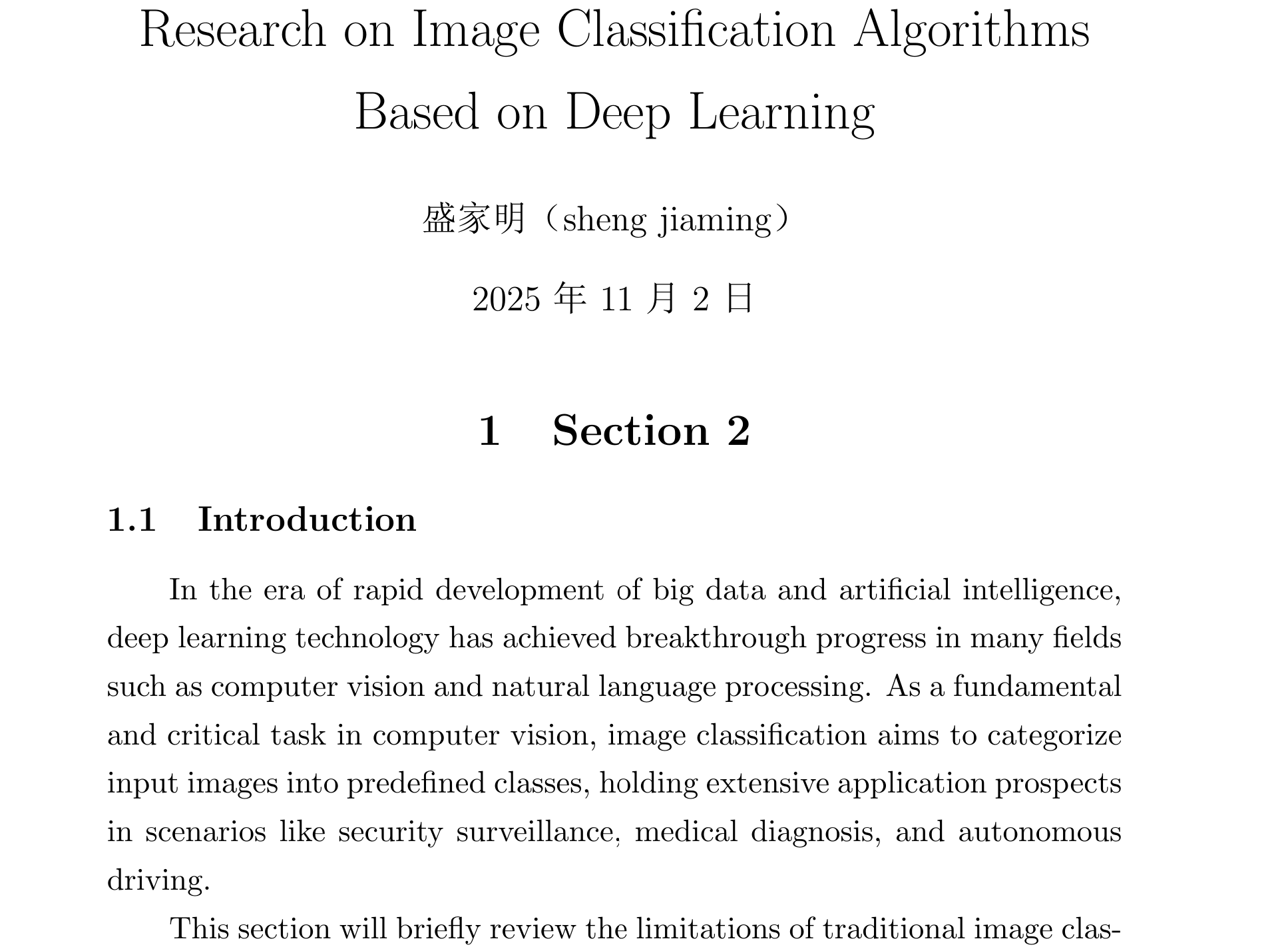
无序列表
\begin{itemize}
\item \textbf{Automatic feature learning}:CNNs can automatically learn hierarchical feature representations from raw pixels without the need for manually designing complex feature extraction pipelines.
\item \textbf{End-to-end training}:The entire classification system can directly map from input images to output category labels, avoiding the error propagation between modules in traditional pipelines.
\item \textbf{Large-scale data adaptation capability}:With the public release of large-scale annotated datasets such as ImageNet, deep networks can be adequately trained on large samples, thereby learning more discriminative features.
\end{itemize}渲染效果
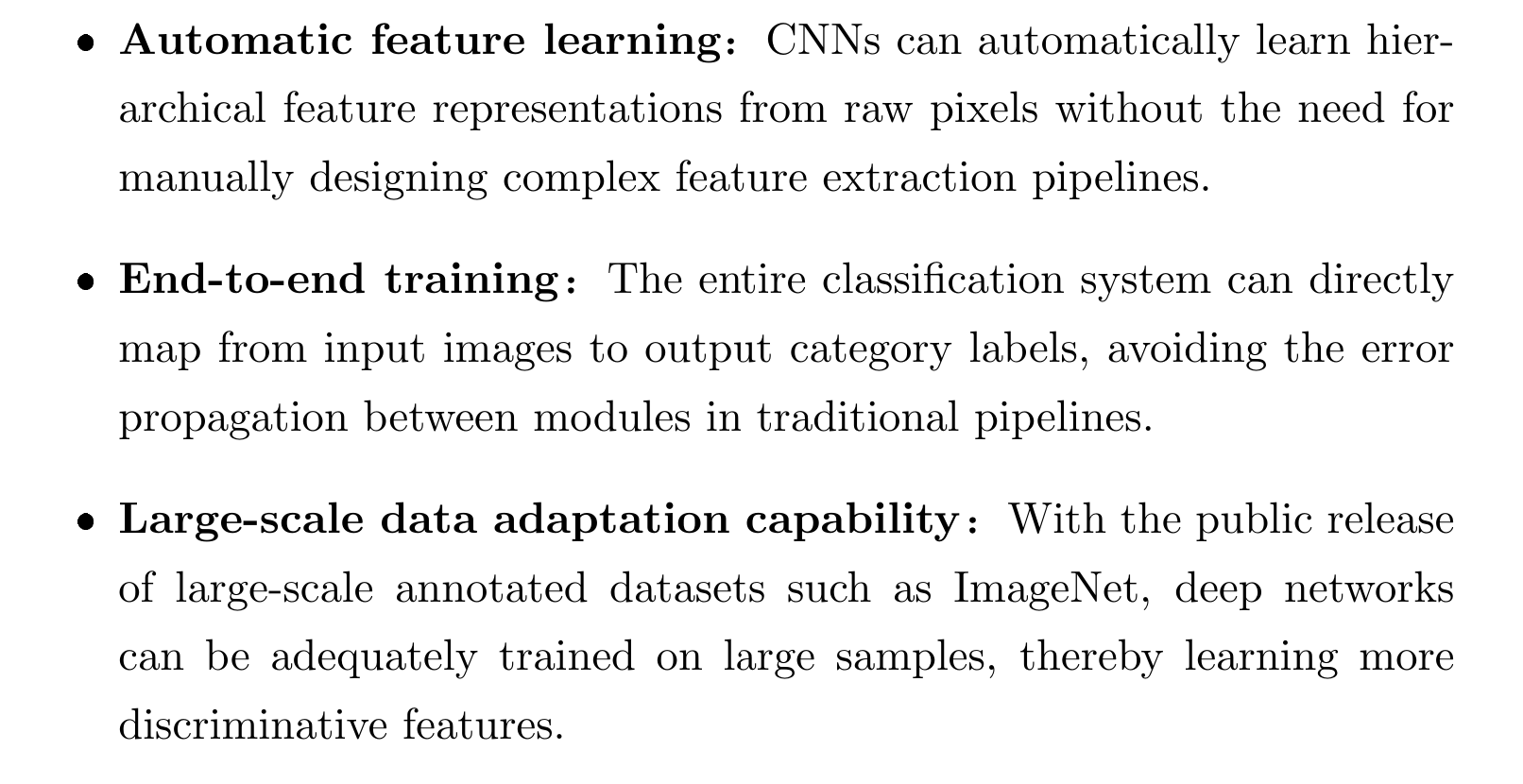
数学公式
数学公式的渲染可以参考工具书上的渲染样例进行修改。
对齐的公式
\begin{align*}
f(x) &= x^2 + 2x + 1 \\
g(x) &= \int f(x) \, dx = \frac{1}{3}x^3 + x^2 + x + C \\
\lim_{x \to \infty} \frac{f(x)}{g(x)} &= 0
\end{align*}渲染结果:
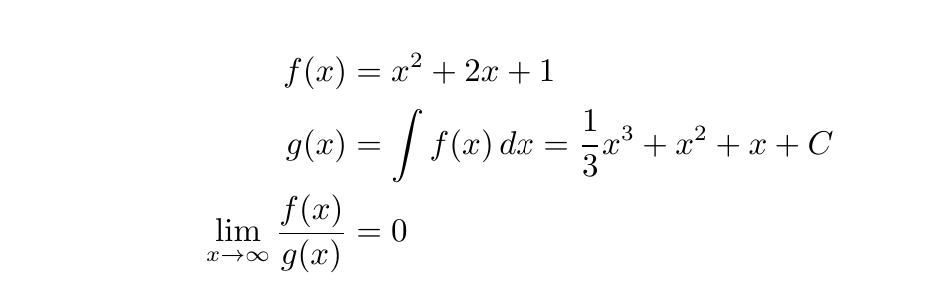
图表
\begin{center} % 让表格居中
\begin{tabular}{|c|c|c|} % {|c|c|c|} 表示三列,居中对齐,列与列之间用竖线分隔
\hline % 表格的横线
Subject & Score & Grade \\ % 表头行
\hline
Math & 95 & A \\ % 第一行数据
\hline
Science & 87 & B+ \\ % 第二行数据
\hline
History & 92 & A- \\ % 第三行数据
\hline
\end{tabular}
\end{center}渲染结果
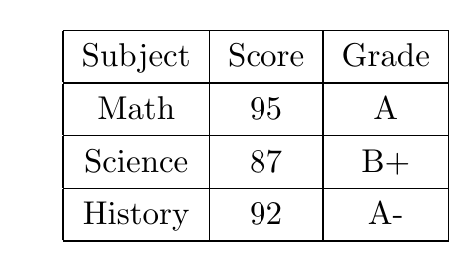
图片
案例
\begin{figure}[h!] % [h!]表示尽量将图片放在当前位置(here)
\centering % 图片居中
\includegraphics[width=0.5\textwidth]{"C:/Users/comic/Pictures/Snipaste_2025-09-14_21-54-15.png"} % 插入图片,这里使用的是LaTeX自带的示例图片,你需要替换为自己的图片路径和文件名
\caption{这是一个示例图片} % 图片标题
\label{fig:example} % 图片的标签,用于在正文中引用
\end{figure}可以自行更换图片路径,修改插入图片
自定义命令
% 使用自定义命令
黑板粗体实数集: $\bbR$
偏导数: $\pdv{f}{x}$
期望值: $\expectation{X}$由于在头文件位置预先设置了自定义命令,这里只是简单的调用。
渲染结果: