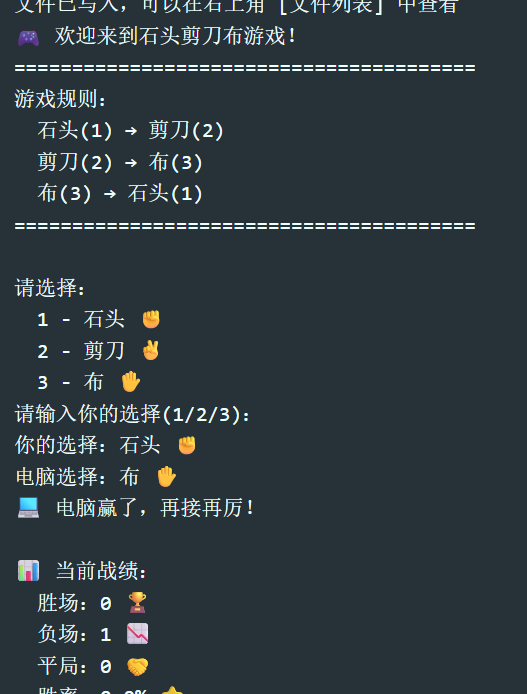文章目录
学校:郑州升达经贸管理学院
班级:23级计科本5班
小组成员:
202305050543 亓博研
202305050520 刘棕义
202305050528 孙焯
一、作业背景
本次作业要求2-3人一组,使用代码自动生成工具完成结对编程,我们3人小组选择开发"石头剪刀布小游戏",并记录协作过程。
二、工具选择
我们使用的代码生成工具是 C h a t G P T ( G P T − 4 ) ChatGPT(GPT-4) ChatGPT(GPT−4),它支持自然语言需求输入,能快速生成代码并实时优化功能,适配小组协作的高效需求。
三、三人分工
刘棕义:负责梳理需求、向工具提交功能描述,对接代码生成环节
孙焯:负责代码调试、测试异常场景(如输入无效选项、边界情况)
亓博研:负责优化交互体验、整理演示截图、撰写博客内容
四、开发过程
1.需求梳理与工具输入
刘棕义牵头整理游戏需求,统一向ChatGPT提交:
"请用Python写一个石头剪刀布小游戏:
玩家通过输入选择石头、剪刀或布
电脑随机选择石头、剪刀或布
判断胜负并显示结果(赢、输、平局)
统计并显示玩家获胜次数、失败次数、平局次数
游戏结束后支持重新开始
处理无效输入的异常提示"
2.代码生成与初步运行
ChatGPT返回初始代码后,小组在Python环境中测试基础功能,确认核心逻辑正常运行。
3.分工优化与调试
孙焯测试发现:输入非数字或不在有效范围内的选项时,提示语可以更明确,于是补充需求让工具添加相应的提示
亓博研提出优化:优化交互语气,添加表情符号和更生动的提示语,让游戏体验更轻松有趣
五、代码展示
python
import random
class RockPaperScissorsGame:
def __init__(self):
self.choices = {
'1': '石头',
'2': '剪刀',
'3': '布'
}
self.win_cases = {
'石头': '剪刀', # 石头赢剪刀
'剪刀': '布', # 剪刀赢布
'布': '石头' # 布赢石头
}
self.stats = {
'wins': 0,
'losses': 0,
'draws': 0
}
def display_rules(self):
print("🎮 欢迎来到石头剪刀布游戏!")
print("=" * 40)
print("游戏规则:")
print(" 石头(1) → 剪刀(2)")
print(" 剪刀(2) → 布(3)")
print(" 布(3) → 石头(1)")
print("=" * 40)
def get_user_choice(self):
while True:
print("\n请选择:")
print(" 1 - 石头 ✊")
print(" 2 - 剪刀 ✌️")
print(" 3 - 布 ✋")
user_input = input("请输入你的选择(1/2/3):").strip()
if user_input in self.choices:
return user_input, self.choices[user_input]
else:
print("❌ 输入无效!请输入1、2或3~")
def get_computer_choice(self):
choice_num = random.choice(['1', '2', '3'])
return choice_num, self.choices[choice_num]
def determine_winner(self, user_choice, computer_choice):
if user_choice == computer_choice:
return "draw"
elif self.win_cases[user_choice] == computer_choice:
return "win"
else:
return "lose"
def display_result(self, user_choice, computer_choice, result):
print(f"\n你的选择:{user_choice} {'✊' if user_choice=='石头' else '✌️' if user_choice=='剪刀' else '✋'}")
print(f"电脑选择:{computer_choice} {'✊' if computer_choice=='石头' else '✌️' if computer_choice=='剪刀' else '✋'}")
if result == "win":
print("🎉 恭喜你赢了!太棒了!")
self.stats['wins'] += 1
elif result == "lose":
print("💻 电脑赢了,再接再厉!")
self.stats['losses'] += 1
else:
print("🤝 平局!心有灵犀呀~")
self.stats['draws'] += 1
def display_stats(self):
print(f"\n📊 当前战绩:")
print(f" 胜场:{self.stats['wins']} 🏆")
print(f" 负场:{self.stats['losses']} 📉")
print(f" 平局:{self.stats['draws']} 🤝")
total = self.stats['wins'] + self.stats['losses'] + self.stats['draws']
if total > 0:
win_rate = (self.stats['wins'] / total) * 100
print(f" 胜率:{win_rate:.1f}% ⭐")
def play_round(self):
user_num, user_choice = self.get_user_choice()
computer_num, computer_choice = self.get_computer_choice()
result = self.determine_winner(user_choice, computer_choice)
self.display_result(user_choice, computer_choice, result)
self.display_stats()
def reset_stats(self):
self.stats = {'wins': 0, 'losses': 0, 'draws': 0}
print("\n🔄 战绩已重置!重新开始记录~")
def main():
game = RockPaperScissorsGame()
game.display_rules()
while True:
game.play_round()
while True:
continue_choice = input("\n🔄 是否继续游戏?(y-继续, n-重新开始, q-退出):").strip().lower()
if continue_choice in ['y', 'n', 'q']:
break
print("❌ 请输入 y, n 或 q~")
if continue_choice == 'q':
print("\n👋 游戏结束,期待再次对战!")
break
elif continue_choice == 'n':
game.reset_stats()
print("-" * 50)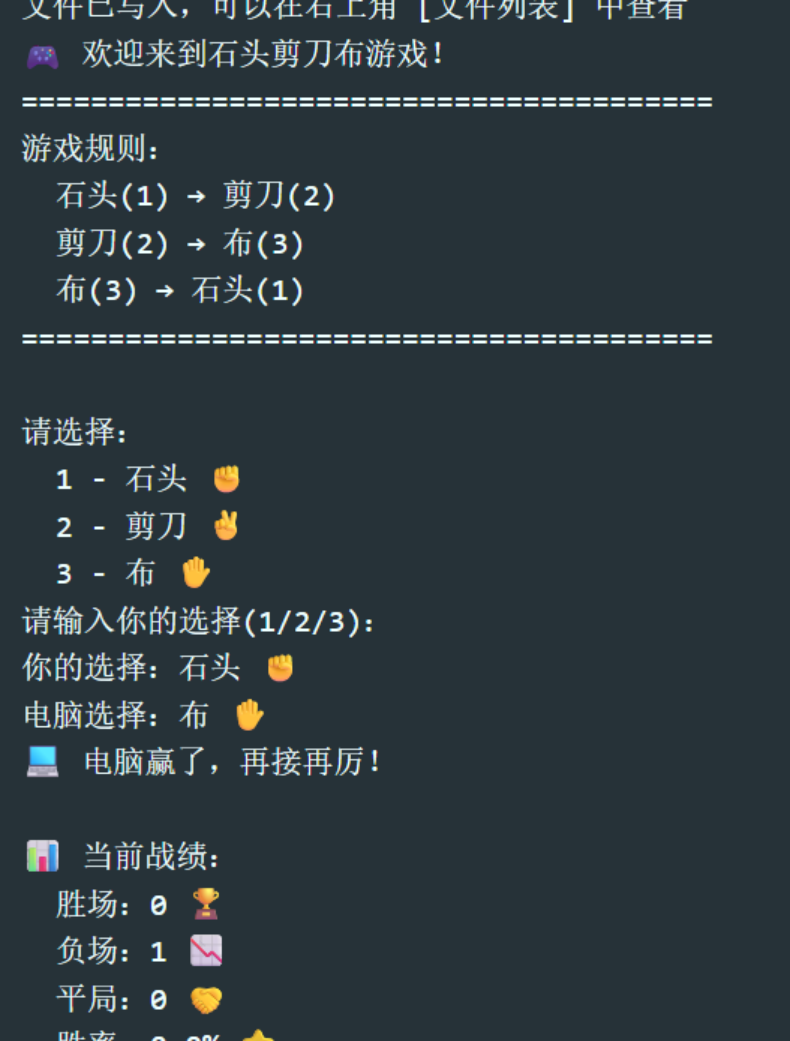
if __name__ == "__main__":
main()代码调试