R语言第七章线性回归模型
- 7.1数据集
-
- 例题:
-
- 方式一:
- 方式二:
- tapply函数含义
- 计算喷发时间间隔喷发次数
-
-
- cumsum()
- ecdf()函数
- R绘制茎叶图函数stem()
-
- 7.2数据的数值度量
-
- summary
- var, sd, cov, cor
- 回归分析
- 根据回归系数lm进行预测
-
- 第一种方法
- 第二种方法
- 多元线性回归分析
如要将代码进行本地运行,建议自上而下运行全文,完整代码放置文末。
7.1数据集
数据集是用于分析和建模的数据集合,通常包含 样本(数据点)、特征(变量)和 标签(目标变量)。
R语言中有很多内置数据集,常见包括 1. iris 2. faithful 3. mtcars
r
library(help = "datasets")
head(iris)
iris$Species -> SP
(iris.freq <- table(SP))
cbind(iris.freq)
special.relfreq <- iris.freq / nrow(iris);special.relfreqoptions函数用于更改保留小数的位数。
r
#保留任意位小数
old <- options(digits = 2)
special.relfreq
options(old)
barplot(iris.freq)#柱状图查看频次
pie(iris.freq, col = c("red", "green", "yellow"))#饼图查看频次例题:
求setosa花萼长度的平均值,结果保留3位小数
方式一:
r
species <- iris$Species
s_species <- species == "setosa"
s_iris <- iris[s_species,]
options(digit = 3) -> old
mean(s_iris$Sepal.Length)方式二:
tapply函数含义
:第一个参数表示对什么数据进行处理, 第二个参数表示以什么作为划分,第三个参数表示对第一个参数怎么处理。
r
tapply(iris$Sepal.Length, iris$Species, mean) 计算喷发时间间隔喷发次数
r
data(faithful)
head(faithful)
range(faithful$eruptions) #表示泉水喷发的数据范围
#对其faithful$eruptions进行分组
breaks <- seq(1.5, 5.5, by = 0.5)
cut(faithful$eruptions, breaks, right = F) -> tep #对数据进行分区间操作
freq <- table(tep) #用table函数统计
#或者
hist(faithful$eruptions, right = F)#hist()函数绘制直方图时会自动进行区间( bins )划分
#计算相对频数
relfreq <- freq / nrow(faithful)cumsum()
能够计算向量元素的累加和
r
cumsum(1:10)
#用cumsum函数计算累计频数分布图
cumsum(freq) -> cumfreq0
plot(breaks,
c(0, cumfreq0),
main = "泉水喷发持续时间",
ylable = "累计喷发频数",
xlable = "持续时间"
)
lines(breaks, c(0, cumfreq0))
#添加网格线,不会的看我上一篇
abline(v = seq(0,6,by = 0.5), h = seq(0,300,by = 10), lty = 2, col = "lightgrey")ecdf()函数
用于计算经验累积分布函数(Empirical Cumulative Distribution Function)
r
ecdf_eruptions <- ecdf(faithful$eruptions) #记住用法即可
plot(ecdf_eruptions,
main = "泉水喷发持续时间",
ylable = "累计喷发频数",
xlable = "持续时间"
)
#绘制散点图eruption vs waiting
eruption <- faithful$eruptions
waiting <- faithful$waiting
head(cbind(eruption, waiting))
plot(eruption, waiting,
main = "泉水喷发持续时间与等待时间关系图",
xlab = "喷发持续时间",
ylab = "等待时间"
)R绘制茎叶图函数stem()
含义:
每个数据点被拆分为:
- 茎:表示数据的高位部分(如十位数)
- 叶:表示数据的低位部分(如个位数) 例如:数据点 42 可表示为: 4 2 \begin{array}{c|c} 4 & 2 \ \end{array} 42
r
stem(faithful$eruptions) #茎叶图7.2数据的数值度量
求均值函数mean
求中位数函数median
求四分位数函数quantile
求极差函数range
求变化范围max - min
四分位距函数IQR
r
#求均值函数mean:
mean(faithful$eruptions)
#求中位数函数median:
median(faithful$eruptions)
#求四分位数函数quantile:
quantile(faithful$eruptions)
#求极差函数range:
range(faithful$eruptions)
#求变化范围
max(faithful$eruptions) - min(faithful$eruptions)
#四分位距函数IQR:
IQR(faithful$eruptions)画出喷发时间和等待时间的箱线图
r
#画出喷发时间和等待时间的箱线图
par(mfrow = c(1,2))
boxplot(faithful$eruptions)
boxplot(faithful$waiting)
par(mfrow = c(1,1))summary
函数用于给出数据的五数概括
最小值:数据中的最小观测值
第一四分位数( Q 1 Q_1 Q1):数据中25%的观测值小于该值
中位数( Q 2 Q_2 Q2):数据排序后正中间的数值
第三四分位数( Q 3 Q_3 Q3):数据中75%的观测值小于该值
最大值:数据中的最大观测值
r
summary(faithful)var, sd, cov, cor
var(方差)、sd(标准差)、cov(协方差)和 cor(相关系数)
注:相关系数和回归系数是两个不同的统计概念,不要混淆
r
#求方差var
var(faithful$eruptions)
#求标准差sd
sd(faithful$eruptions)
#求协方差函数cov:
cov(eruption, waiting)
#求相关系数函数cor:
cor(eruption, waiting)下面的部分的学习建议首先了解概率论与数理统计的基础知识--------------
r语言提供了一组函数,分别以d p q r 开头,分别表示不同的含义:
d开头 : 概率密度函数
p开头 : 累积分布函数
q开头 : 分位数函数
r开头 : 随机数生成函数
可以配合许多函数使用,如正态分布norm、t分布t、卡方分布chisq、F分布f等
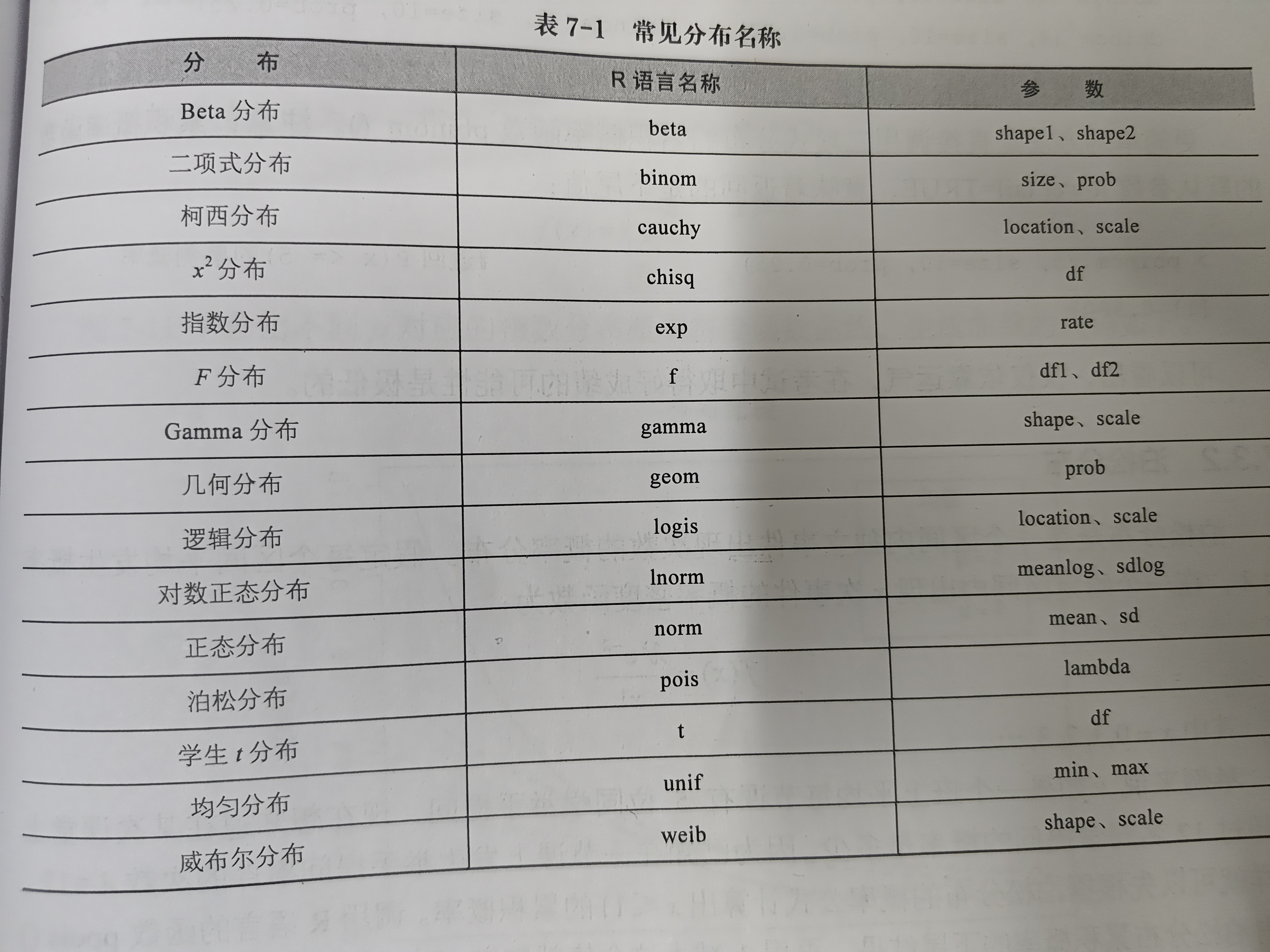
回归分析
r
eruption.lm <- lm(eruption ~ waiting, data = faithful);
#显示回归方程中的系数两种方法
1.
coeffs <- eruption.lm $ coefficients
2.
coeffs <- coefficients(eruption.lm);coeffs
#绘制散点图并添加回归直线
plot(eruption ~ waiting, data = faithful,
col = "blue",
main = "泉水喷发持续时间与等待时间关系图",
xlab = "喷发持续时间",
ylab = "等待时间"
);
fit <- lm(eruption ~ waiting, data = faithful);
abline(fit, col = "red", lwd = 2);根据回归系数lm进行预测
第一种方法
r
#预测喷发时间
waiting.time <- 80
duration.predict <- coeffs[1] + coeffs[2] * waiting.time
duration.predict第二种方法
predict函数:参数中需要包含回归系数lm,和一个数据框(要包含除要预测的值外所有的已知参数)且需要确保新数据框的变量名称与模型中使用的变量名称一致
r
#预测喷发时间
newdata <- data.frame(waiting = 80)
predict(eruption.lm, newdata)多元线性回归分析
需要装载r语言数据集BostonHousing(Boston房价)。
r
install.packages("mlbench")
library(mlbench)
data(BostonHousing)
dim(BostonHousing)
head(BostonHousing)
#了解其数据结构
str(BostonHousing)
boston.lm <- lm(medv ~ ., data = BostonHousing)
boston.lm
#查看回归分析结果
summary(boston.lm)
#预测房价
newdata <- data.frame(crim = 0.03, zn = 90, indus = 2, chas = as.factor(0),
nox = 0.5, rm = 7, age = 15, dis = 6,
rad = 3, tax = 400, ptratio = 15, b = 400,
lstat = 5)
predict(boston.lm, newdata, interval = "predict")#参数interval表示预测区间整体代码如下:
r
#首先了解有什么常用的数据集
#常见包括 1. iris 2. faithful 3. mtcars
library(help = "datasets")
head(iris)
iris$Species -> SP
(iris.freq <- table(SP))
cbind(iris.freq)
special.relfreq <- iris.freq / nrow(iris);special.relfreq
#保留任意未小数
old <- options(digits = 2)
special.relfreq
options(old)
barplot(iris.freq)#柱状图查看频次
pie(iris.freq, col = c("red", "green", "yellow"))#饼图查看频次
#例题:求setosa花萼长度的平均值,结果保留3位小数
#方式一:
species <- iris$Species
s_species <- species == "setosa"
s_iris <- iris[s_species,]
options(digit = 3) -> old
mean(s_iris$Sepal.Length)
#方式二:
#tapply函数含义,第一个参数表示对什么数据进行处理, 第二个参数表示以什么作为划分,第三个参数表示对第一个参数怎么处理。
tapply(iris$Sepal.Length, iris$Species, mean)
data(faithful)
head(faithful)
range(faithful$eruptions) #表示泉水喷发的数据范围
#对其faithful$eruptions进行分组
breaks <- seq(1.5, 5.5, by = 0.5)
cut(faithful$eruptions, breaks, right = F) -> tep #对数据进行分区间操作
freq <- table(tep) #用table函数统计
#或者
hist(faithful$eruptions, right = F)#hist()函数绘制直方图时会自动进行区间( bins )划分
#计算相对频数
relfreq <- freq / nrow(faithful)
#cumsum()能够计算向量元素的累加和
cumsum(1:10)
#用cumsum函数计算累计频数分布图
cumsum(freq) -> cumfreq0
plot(breaks,
c(0, cumfreq0),
main = "泉水喷发持续时间",
ylable = "累计喷发频数",
xlable = "持续时间"
)
lines(breaks, c(0, cumfreq0))
#添加网格线,不会的看我上一篇
abline(v = seq(0,6,by = 0.5), h = seq(0,300,by = 10), lty = 2, col = "lightgrey")
#ecdf()函数用于计算经验累积分布函数(Empirical Cumulative Distribution Function)
ecdf_eruptions <- ecdf(faithful$eruptions) #记住用法就行
plot(ecdf_eruptions,
main = "泉水喷发持续时间",
ylable = "累计喷发频数",
xlable = "持续时间"
)
#绘制散点图eruption vs waiting
eruption <- faithful$eruptions
waiting <- faithful$waiting
head(cbind(eruption, waiting))
plot(eruption, waiting,
main = "泉水喷发持续时间与等待时间关系图",
xlab = "喷发持续时间",
ylab = "等待时间"
)
#R绘制茎叶图函数stem()
stem(faithful$eruptions) #茎叶图
# 7.2数据的数值度量
#求均值函数mean:
mean(faithful$eruptions)
#求中位数函数median:
median(faithful$eruptions)
#求四分位数函数quantile:
quantile(faithful$eruptions)
#求极差函数range:
range(faithful$eruptions)
#求变化范围
max(faithful$eruptions) - min(faithful$eruptions)
#四分位距函数IQR:
IQR(faithful$eruptions)
#画出喷发时间和等待时间的箱线图
par(mfrow = c(1,2))
boxplot(faithful$eruptions)
boxplot(faithful$waiting)
par(mfrow = c(1,1))
#summary函数用于给出数据的五数概括
summary(faithful)
#求方差函数var和标准差函数sd:
var(faithful$eruptions)
sd(faithful$eruptions)
#求协方差函数cov:
cov(eruption, waiting)
#求相关系数函数cor:
cor(eruption, waiting)
#回归分析
eruption.lm <- lm(eruption ~ waiting, data = faithful);
#显示回归方程中的系数
1.
coeffs <- eruption.lm $ coefficients
2.
coeffs <- coefficients(eruption.lm);coeffs
#绘制散点图并添加回归直线
plot(eruption ~ waiting, data = faithful,
col = "blue",
main = "泉水喷发持续时间与等待时间关系图",
xlab = "喷发持续时间",
ylab = "等待时间"
);
fit <- lm(eruption ~ waiting, data = faithful);
abline(fit, col = "red", lwd = 2);
#预测喷发时间 第一种方法
waiting.time <- 80
duration.predict <- coeffs[1] + coeffs[2] * waiting.time
duration.predict
#预测喷发时间 第二种方法
newdata <- data.frame(waiting = 80)
predict(eruption.lm, newdata)
#多元线性回归分析
install.packages("mlbench")
library(mlbench)
data(BostonHousing)
dim(BostonHousing)
head(BostonHousing)
#了解其数据结构
str(BostonHousing)
boston.lm <- lm(medv ~ ., data = BostonHousing)
boston.lm
#查看回归分析结果
summary(boston.lm)
#预测房价
newdata <- data.frame(crim = 0.03, zn = 90, indus = 2, chas = as.factor(0),
nox = 0.5, rm = 7, age = 15, dis = 6,
rad = 3, tax = 400, ptratio = 15, b = 400,
lstat = 5)
predict(boston.lm, newdata, interval = "predict")#参数interval表示预测区间```