1.克隆源码:
bash
# Get backend code
git clone https://github.com/go-admin-team/go-admin.git
# Get the front-end code
git clone https://github.com/go-admin-team/go-admin-ui.git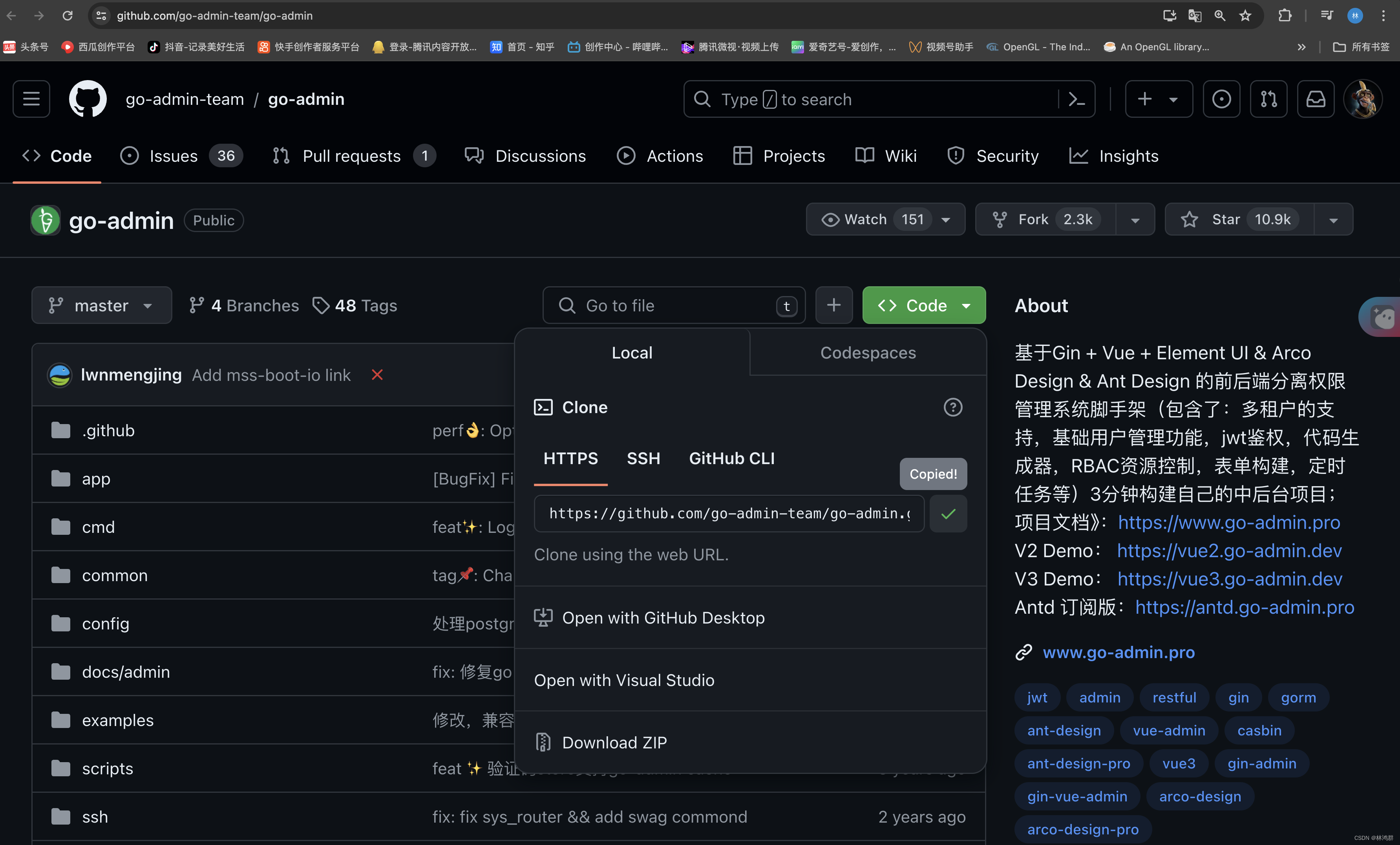
3.下载并安装GO开发环境:
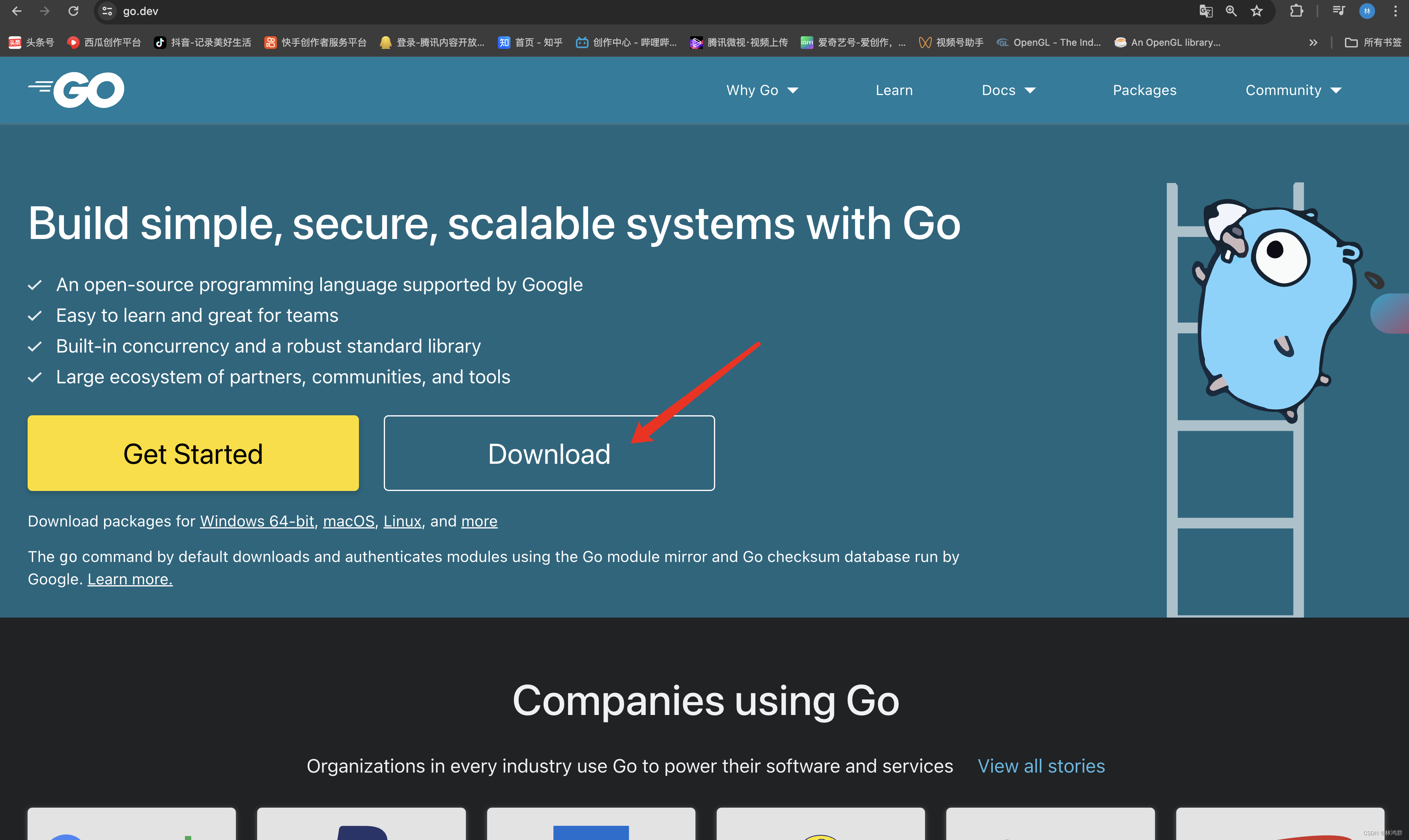 3.编译管理后台后端
3.编译管理后台后端
bash
# Enter the go-admin backend project
cd ./go-admin
# Update dependencies
go mod tidy
# Compile the project
go build
# Change setting
# File path go-admin/config/settings.yml
vi ./config/settings.yml
# 1. Modify the database information in the configuration file
# Note: The corresponding configuration data under settings.database
# 2. Confirm the log path4.修改数据库配置
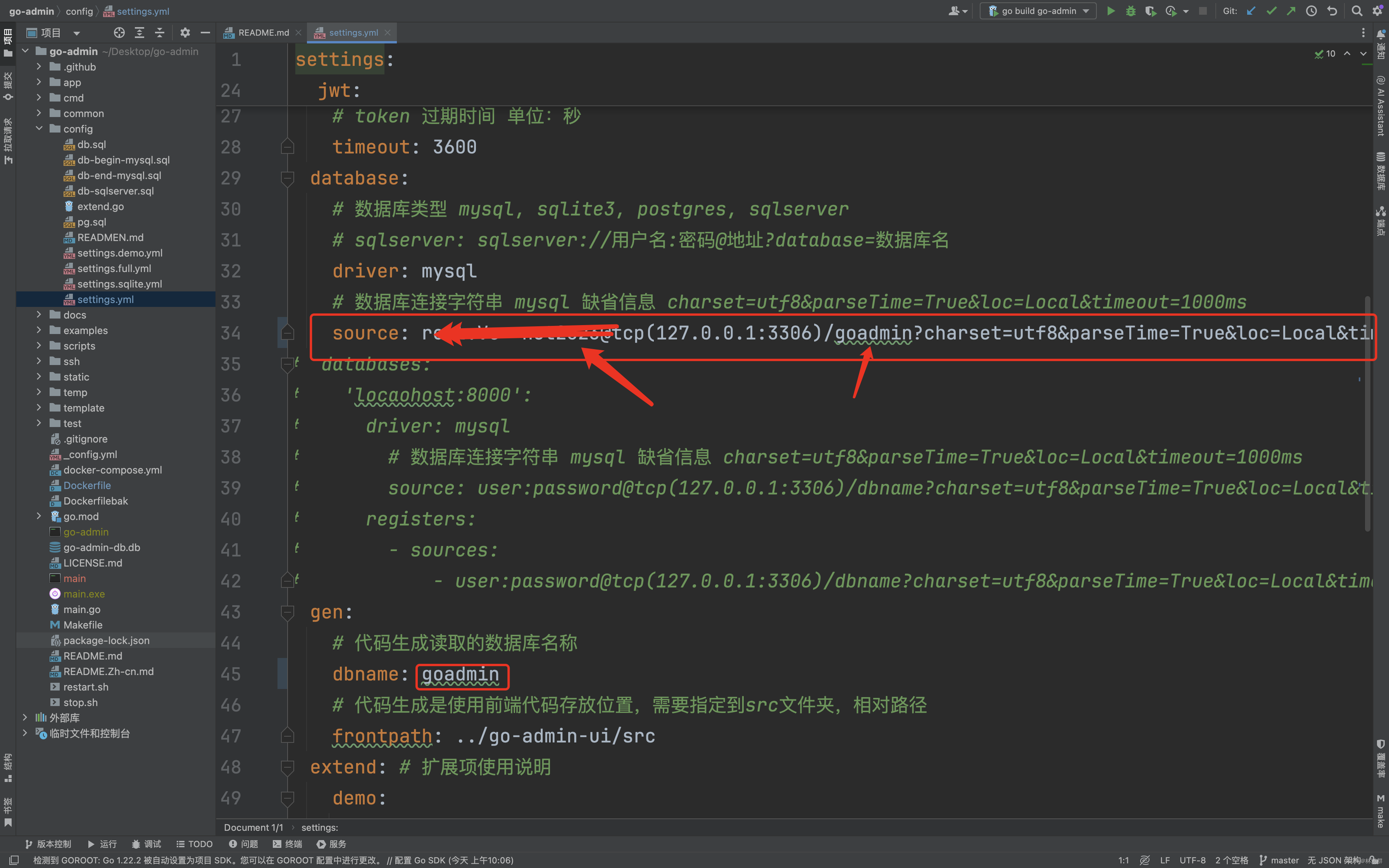
- 编译完成后,启动服务
同步数据库:
bash
./go-admin migrate -c config/settings.dev.yml启动服务:
bash
./go-admin server -c config/settings.yml6.编译UI前端:
下载并安装nodejs 17
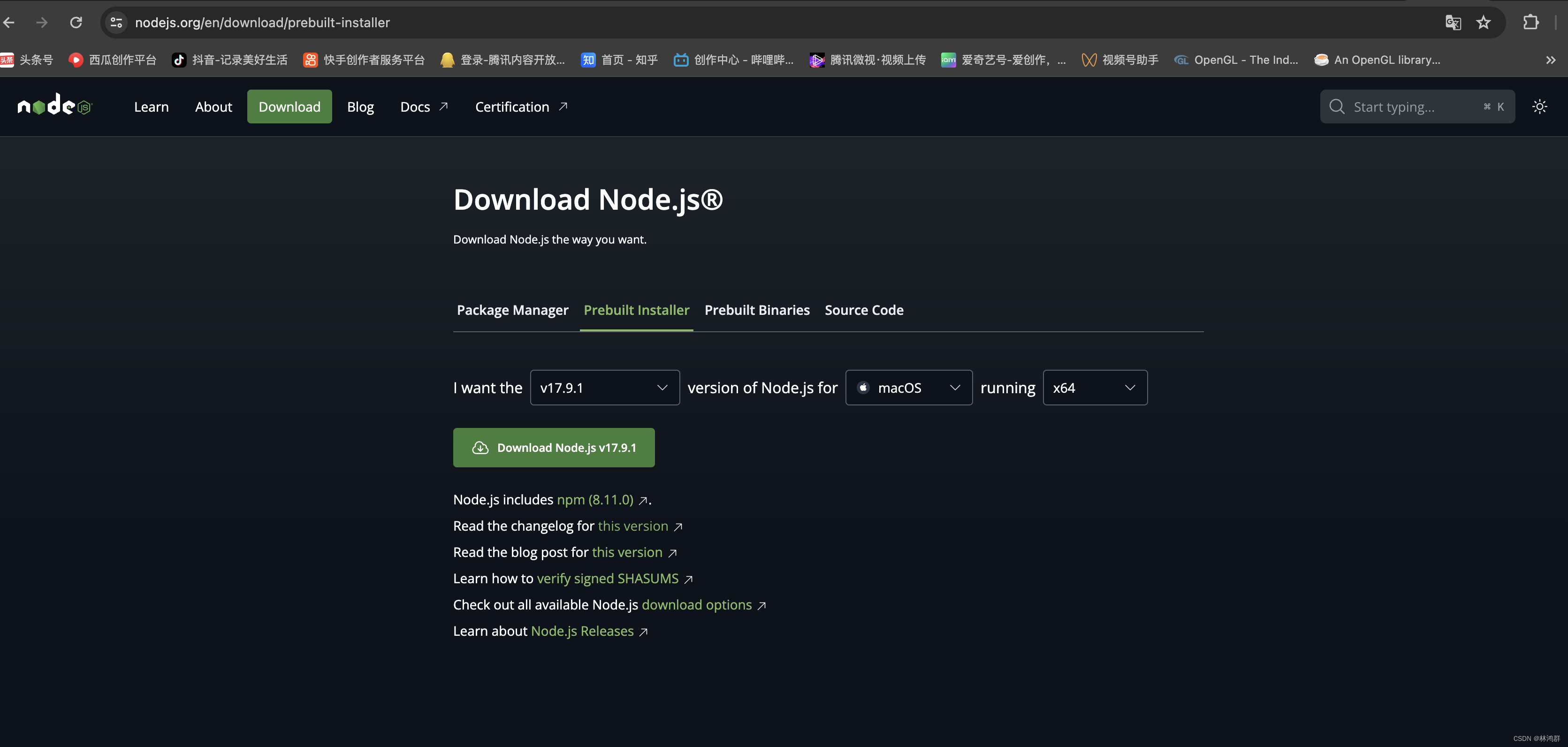
修改依赖库版本并安装

启动前端:
bash
npm install
npm run dev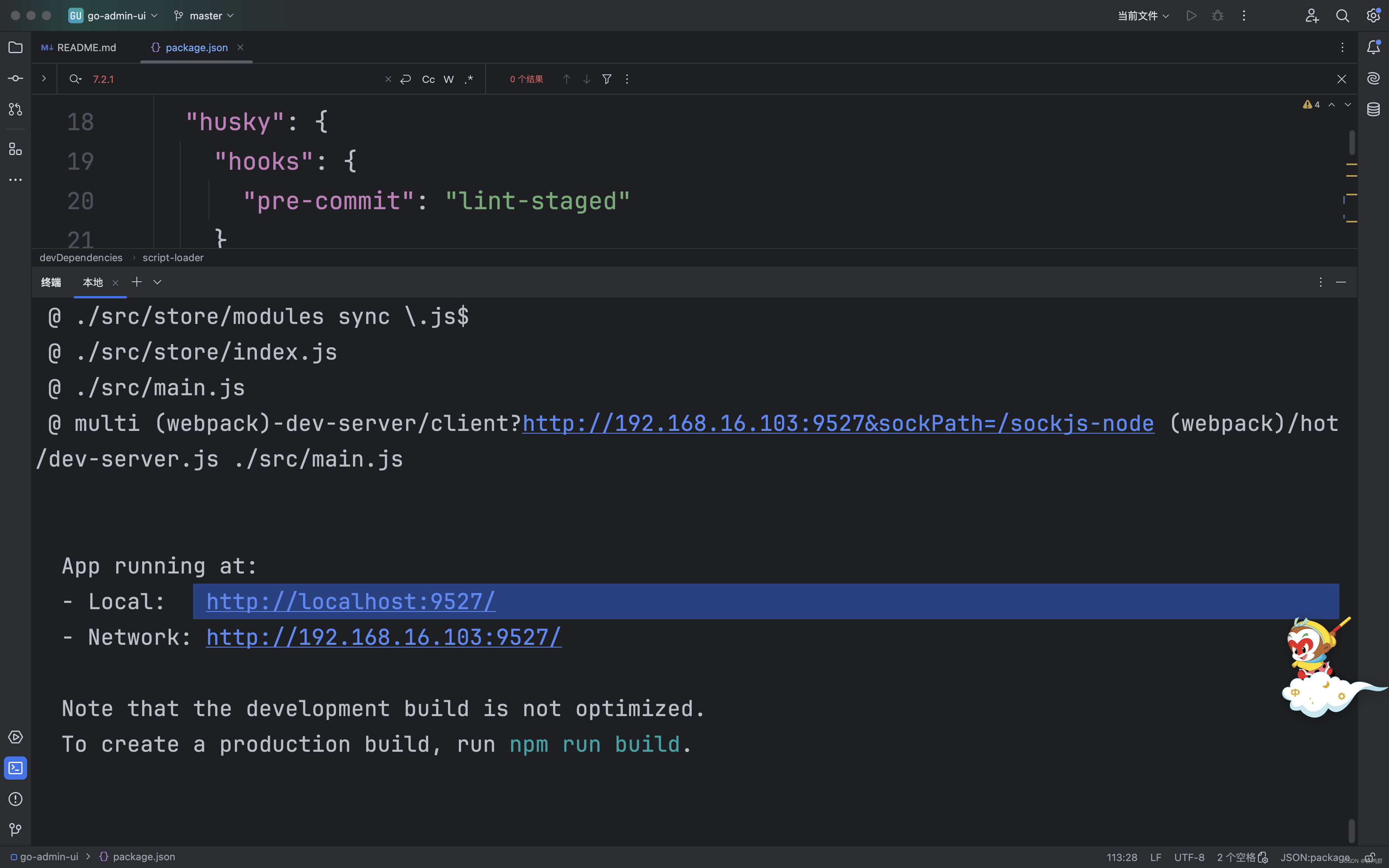
运行效果如下:
