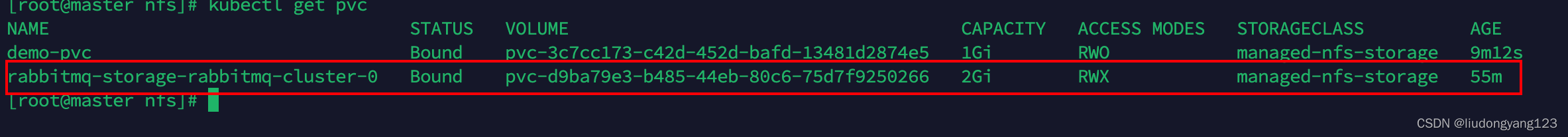1.安装nfs,在每个节点上安装
yum install -y nfs-utils
2.创建共享目录(主节点上操作)
mkdir -p /opt/nfs/k8s
3.编写NFS的共享配置
/opt/nfs/k8s *(rw,no_root_squash)
#*代表对所有IP都开放此目录,rw是读写
4.启动nfs
systemctl enable nfs-server #开机启动
systemctl restart nfs-server #启动
5.测试nfs
showmount -e 主节点ip
查看NFS共享目录,ip为机器的内部IP
6.创建先关yaml文件
注:在 k8s 1.20 之后,出于对性能和统一 apiserver 调用方式的初衷,k8s 移除对 SelfLink 的支持,而默认上面指定的 provisioner 版本需要 SelfLink 功能,因此 PVC 无法进行自动制备。所以需要找不需要SelfLink的镜像。
class.yaml
bash
apiVersion: storage.k8s.io/v1
kind: StorageClass
metadata:
name: managed-nfs-storage
provisioner: fuseim.pri/ifs # or choose another name, must match deployment's env PROVISIONER_NAME'
parameters:
archiveOnDelete: "true"deploy.yaml
bash
apiVersion: v1
kind: ServiceAccount
metadata:
name: nfs-client-provisioner
---
kind: Deployment
apiVersion: apps/v1
metadata:
name: nfs-client-provisioner
spec:
replicas: 1
strategy:
type: Recreate
selector:
matchLabels:
app: nfs-client-provisioner
template:
metadata:
labels:
app: nfs-client-provisioner
spec:
serviceAccountName: nfs-client-provisioner
containers:
- name: nfs-client-provisioner
image: registry.cn-beijing.aliyuncs.com/pylixm/nfs-subdir-external-provisioner:v4.0.0
volumeMounts:
- name: nfs-client-root
mountPath: /persistentvolumes
env:
- name: PROVISIONER_NAME
value: fuseim.pri/ifs
- name: NFS_SERVER
value: 192.168.2.74 #主节点ip
- name: NFS_PATH
value: /opt/k8s/
volumes:
- name: nfs-client-root
nfs:
server: 192.168.2.74 #主节点ip
path: /opt/k8s/rbac.yaml
bash
kind: ServiceAccount
apiVersion: v1
metadata:
name: nfs-client-provisioner
---
kind: ClusterRole
apiVersion: rbac.authorization.k8s.io/v1
metadata:
name: nfs-client-provisioner-runner
rules:
- apiGroups: [""]
resources: ["persistentvolumes"]
verbs: ["get", "list", "watch", "create", "delete"]
- apiGroups: [""]
resources: ["persistentvolumeclaims"]
verbs: ["get", "list", "watch", "update"]
- apiGroups: ["storage.k8s.io"]
resources: ["storageclasses"]
verbs: ["get", "list", "watch"]
- apiGroups: [""]
resources: ["events"]
verbs: ["create", "update", "patch"]
---
kind: ClusterRoleBinding
apiVersion: rbac.authorization.k8s.io/v1
metadata:
name: run-nfs-client-provisioner
subjects:
- kind: ServiceAccount
name: nfs-client-provisioner
namespace: default
roleRef:
kind: ClusterRole
name: nfs-client-provisioner-runner
apiGroup: rbac.authorization.k8s.io
---
kind: Role
apiVersion: rbac.authorization.k8s.io/v1
metadata:
name: leader-locking-nfs-client-provisioner
rules:
- apiGroups: [""]
resources: ["endpoints"]
verbs: ["get", "list", "watch", "create", "update", "patch"]
---
kind: RoleBinding
apiVersion: rbac.authorization.k8s.io/v1
metadata:
name: leader-locking-nfs-client-provisioner
subjects:
- kind: ServiceAccount
name: nfs-client-provisioner
# replace with namespace where provisioner is deployed
namespace: default
roleRef:
kind: Role
name: leader-locking-nfs-client-provisioner
apiGroup: rbac.authorization.k8s.io7.查看对应的pod
kubectl get pod
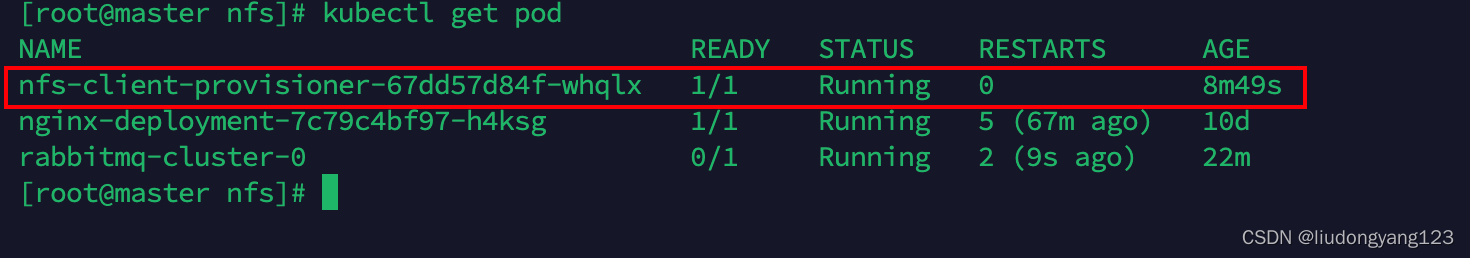
8.创建pvc.yaml 测试
bash
apiVersion: v1
kind: PersistentVolumeClaim
metadata:
name: demo-pvc
spec:
accessModes:
- ReadWriteOnce
resources:
requests:
storage: 1Gi
storageClassName: managed-nfs-storage9.kubectl get pvc