UE5.1_常用快捷键
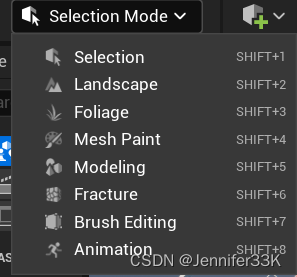
shift+1,,模式选择
shift+2,,模式选择
shift+3,,模式选择
shift+4,,模式选择
shift+5,,模式选择
shift+6,,模式选择
shift+7,,模式选择
shift+8,,模式选择
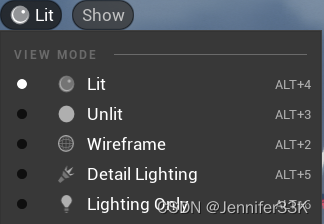
alt+2,,光照模式选择,线框模式
alt+3,,光照模式选择,无光照模式
alt+4,,光照模式选择,光照模式
alt+5,,光照模式选择,详细灯光模式
alt+6,,光照模式选择,仅灯光模式
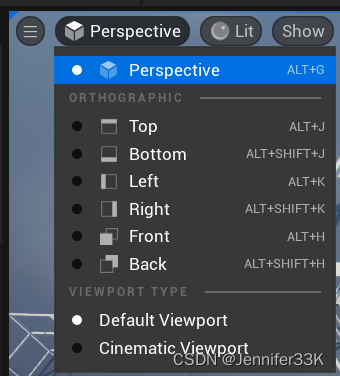
alt+g,,视图选择,透视
alt+j,,视图选择,顶视图
alt+shift+j,,视图选择,底视图
alt+k,,视图选择,左视图
alt+shift+k,,视图选择,右视图
alt+h,,视图选择,前视图
alt+shift+h,,视图选择,后视图
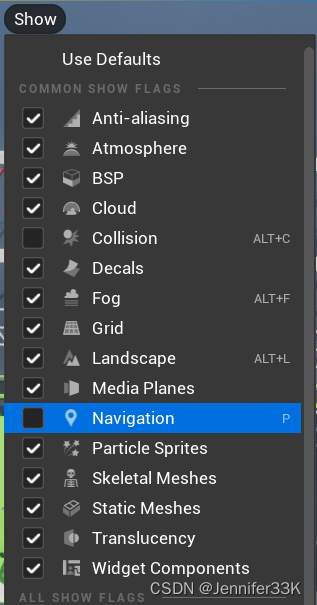
alt+c,,碰撞
alt+f,,雾
alt+l,,地形景观
p,,导航
先这些吧,后续再补充,个人不习惯用快捷键。