下载
下载qt-opensource-linux-x64-5.14.2.run
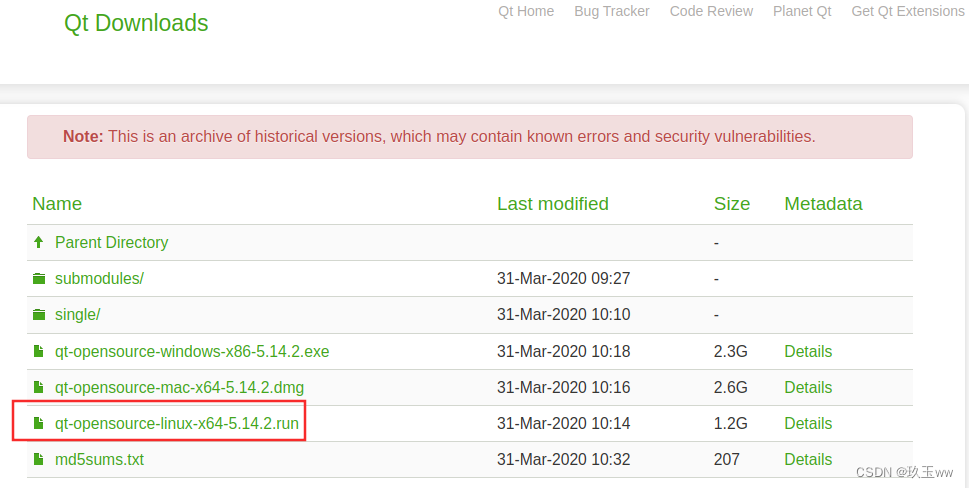
Linux系统下载.run文件(runfile文件),windows系统下载.exe文件,mac系统下载.dmg文件。
md5sums.txt中是各个文件对应的MD5校验码。
验证MD5校验码
md5sum是linux 下的shell命令 ,其功能是计算检验MD5校验码
bash
md5sum qt-opensource-linux-x64-5.14.2.run安装
查看下载的.run文件是否可运行
若不可运行,则需要增加执行权限。
方法1:增加执行权限,使用chmod命令
bash
chmod +x qt-opensource-linux-x64-5.14.2.run方法2:增加执行权限,图行界面操作
鼠标右键--->属性--->设置允许执行
运行runfile文件
鼠标双击
或者
执行命令:
bash
./qt-opensource-linux-x64-5.14.2.run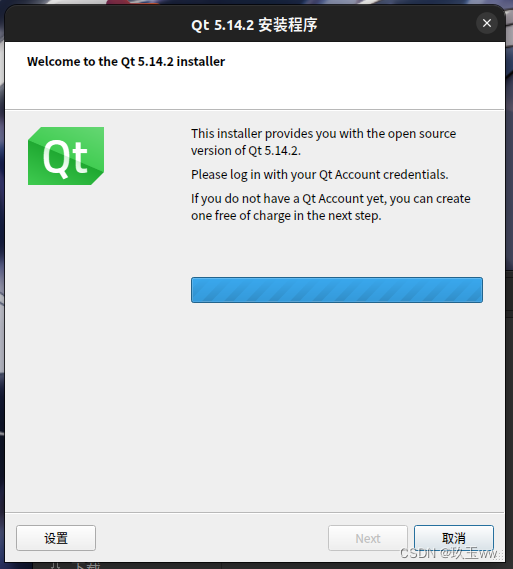
点击Next
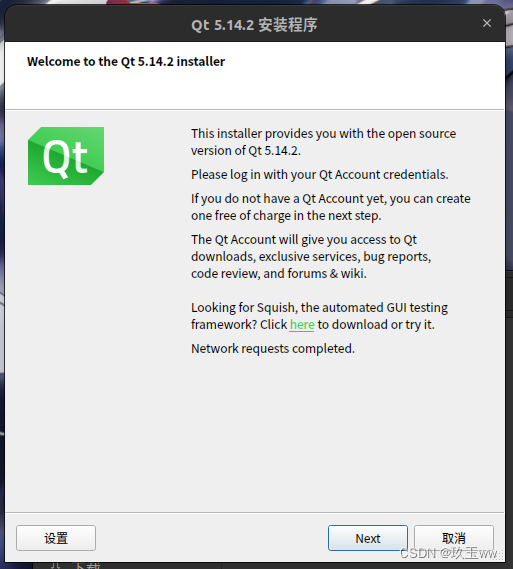
登陆Qt账户
登陆Qt账户,没有的话需要注册。输入账户密码后,点击Next。
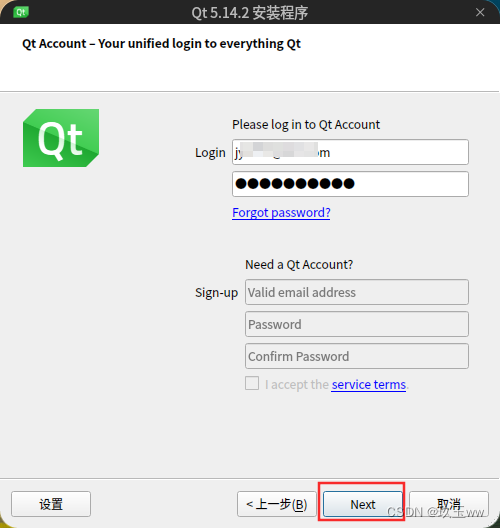
勾选 I have read and approve,点击"下一步"
勾选"I have read and approve the obligations of using Open Source Qt"
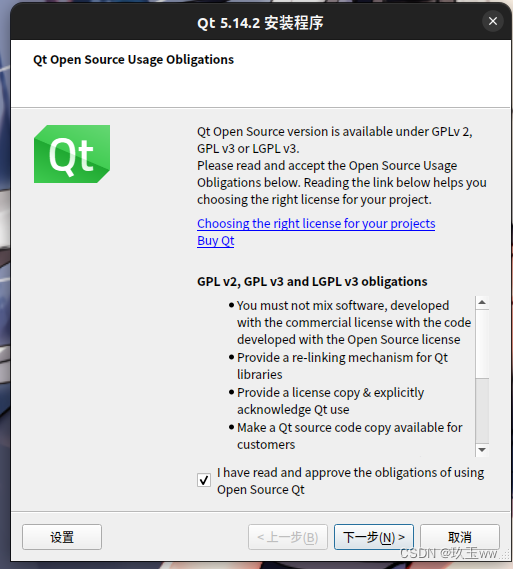
点击"下一步"

选择安装目录,点击"下一步"
点击浏览选择安装目录 或 直接输入路径,会自动创建Qt5.14.2文件夹。点击下一步
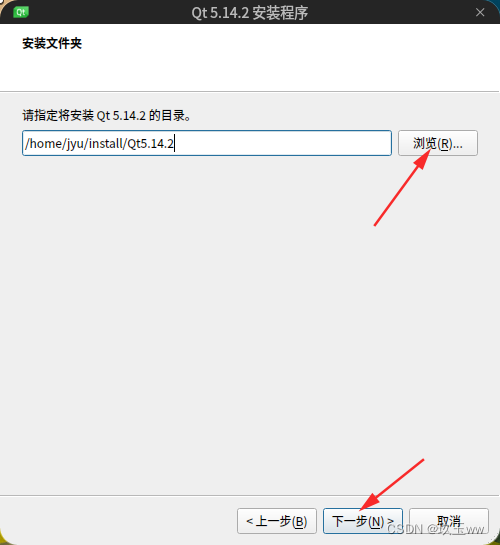
选择要安装的组件,点击"下一步"
不做Android开发,所以没有勾选Android组件。本文将其余所有组件全部勾选了,全部安装。

勾选"I have read and agree to",点击"下一步"
勾选"I have read and agree to the terms contained in the license agreements"
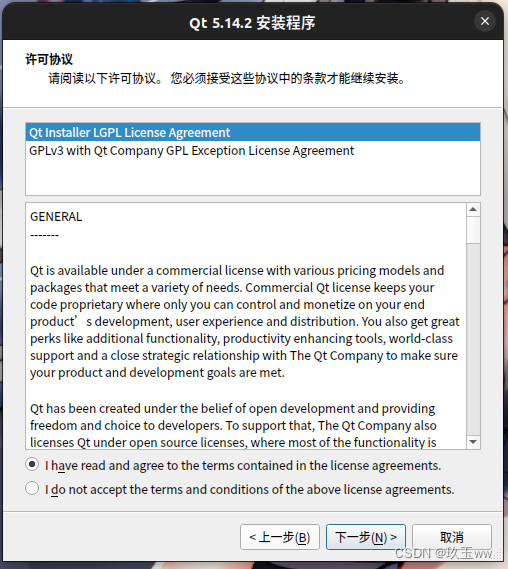
点击"安装"
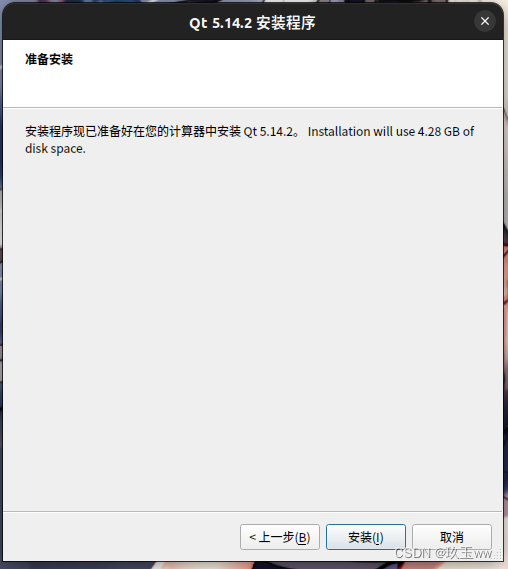
等待安装完成
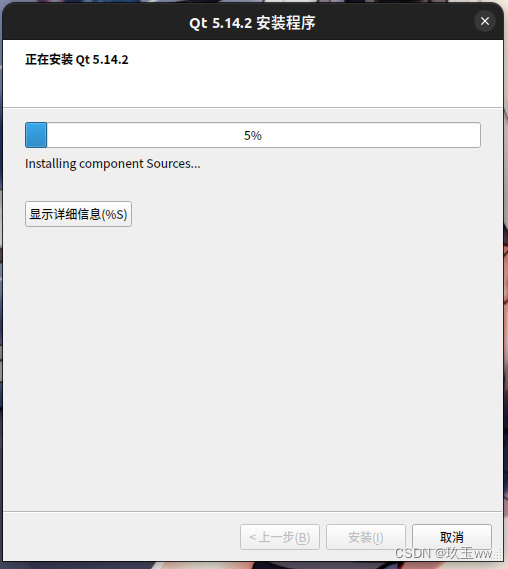
点击"完成"
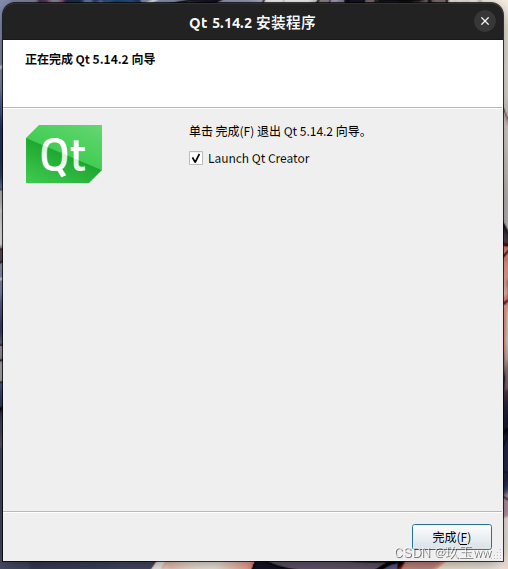
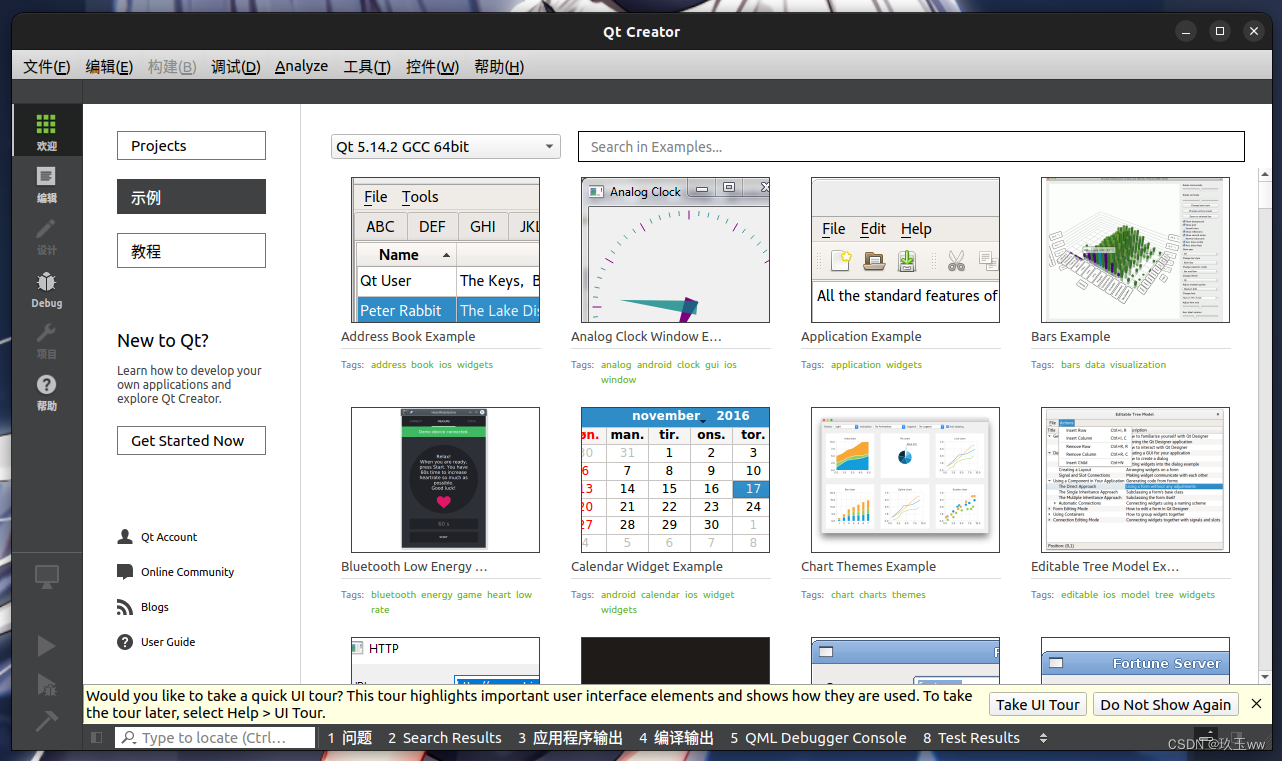
上图底部的提示信息:是询问是否要了解QtCreator的界面,使用过QtCreator的话,可直接点击Do Not Show Again。
Qt创造器QtCreator所在目录:
/home/jyu/install/Qt5.14.2/Tools/QtCreator/bin/qtcreator
配置QT环境
编译Qt项目失败,cannot find -lGL
报错:
cannot find -lGL:No such file or directory
collect2: error: ld returned 1 exit status
解决办法,安装libgl1-mesa-dev:
bash
sudo apt install libgl1-mesa-dev警告Wayland
Warning: Ignoring XDG_SESSION_TYPE=wayland on Gnome. Use QT_QPA_PLATFORM=wayland to run on Wayland anyway.
解决方法:
运行 sudo vim /etc/gdm3/custom.conf命令
将 #WaylandEnable=false 前的#去掉,,保存退出;
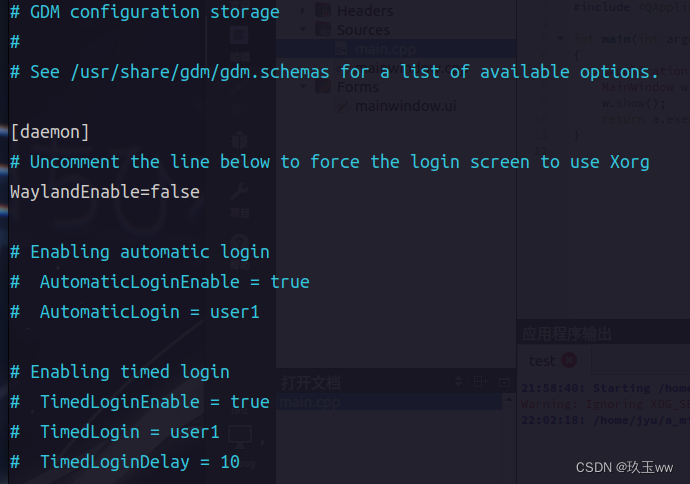
重启计算机