在页面中实现自定义头部导航的组件,如果仅是单个页面中需要自定义可在页面的json文件中配置"navigationStyle": "custom",如果是项目中所有页面都想使用自定义的组件,可在app.json的window中全局配置"navigationStyle": "custom"。
先分析头部导航的组成,可参考图1

其组成主要包含两部分:状态栏、导航区域,下面分别说说这两部分的高度如何获取。
1、获取状态栏高度
对于不同的机型而言,状态栏的高度是有所差异的,可通过wx.getSystemInfo来获取,但需要注意的是该接口在基础库2.20.1后就停止维护,需要改用wx.getWindowInfo获取。
(1)使用wx.getSystemInfo获取示例代码
javascript
wx.getSystemInfo({
success: (res) => {
this.setData({
statusBarHeight: res.statusBarHeight
})
}
})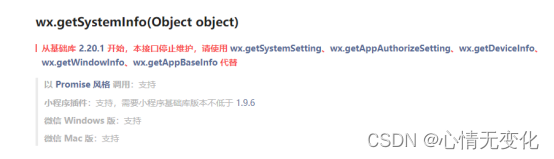
(2)使用wx.getWindowInfo示例代码
javascript
constres = wx.getWindowInfo()
this.setData({
statusBarHeight: res.statusBarHeight
})2、导航区域高度
(1)导航区域的高度可自己定义,但考虑到右侧胶囊,为使得标题位置垂直居中,因而导航区域的高度实际也需要计算得出。其公式为:导航区域的高度 = 胶囊的高度 + 胶囊距离状态栏的高度 * 2。
javascript
// 获取菜单按钮(右上角胶囊按钮)的布局位置信息。坐标信息以屏幕左上角为原点。
const rect = wx.getMenuButtonBoundingClientRect()
console.log('右上角胶囊按钮)布局', rect);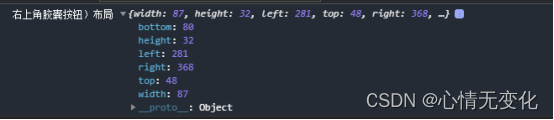
javascript
// 获取菜单按钮(右上角胶囊按钮)的布局位置信息。坐标信息以屏幕左上角为原点。
const rect = wx.getMenuButtonBoundingClientRect()
console.log('右上角胶囊按钮)布局', rect);
wx.getSystemInfo({
success: (res) => {
this.setData({
navBarHeight: rect.bottom - rect.top + (rect.top - res.statusBarHeight) * 2,
// navBarHeight: rect.height + (rect.top - res.statusBarHeight) * 2,
})
}
})(2)考虑到胶囊位置,因而导航栏区域可自定义的宽度需减去胶囊的宽度,使用padding-right的方式占用胶囊的宽,注意需要设置为box-sizing: border-box,懂得都懂。

javascript
// 获取菜单按钮(右上角胶囊按钮)的布局位置信息。坐标信息以屏幕左上角为原点。
const rect = wx.getMenuButtonBoundingClientRect()
console.log('右上角胶囊按钮)布局', rect);
wx.getSystemInfo({
success: (res) => {
this.setData({
innerPaddingRight: `padding-right:${res.windowWidth - rect.left}px`,
})
}
})(3)剩余的宽度你就可以自由发挥了。
以下是组件参考代码
index.xml
xml
<view class="weui-navigation-bar {{extClass}}">
<view class="status-bar" style="height: {{statusBarHeight}}px; color: {{color}}; background: {{background}}"></view>
<view class="weui-navigation-bar__inner" style="height: {{navBarHeight}}px; color: {{color}}; background: {{background}}; {{displayStyle}}; {{innerPaddingRight}}">
<view class='weui-navigation-bar__left' style="{{leftWidth}}">
<block wx:if="{{back}}">
<view class="navigation-bar__buttons" bindtap="back">
<view class="navigation-bar__button navigation-bar__btn_goback" hover-class="active"></view>
</view>
</block>
<block wx:else>
<slot name="left"></slot>
</block>
</view>
<view class='weui-navigation-bar__center'>
<view wx:if="{{loading}}" class="weui-navigation-bar__loading" aria-role="alert">
<view class="weui-loading" style="width:{{size.width}}rpx;height:{{size.height}}rpx;" aria-role="img" aria-label="加载中"></view>
</view>
<block wx:if="{{title}}">
<text>{{title}}</text>
</block>
<block wx:else>
<slot name="center"></slot>
</block>
</view>
<view class='weui-navigation-bar__right'>
<slot name="right"></slot>
</view>
</view>
</view>index.wxss
css
.weui-navigation-bar {
overflow: hidden;
color: rgba(0, 0, 0, .9);
width: 100vw;
}
.status-bar{
width: 100%;
}
.weui-navigation-bar__placeholder {
background: #f7f7f7;
position: relative;
}
.weui-navigation-bar__inner, .weui-navigation-bar__inner .weui-navigation-bar__left {
display: flex;
align-items: center;
flex-direction: row;
}
.weui-navigation-bar__inner {
position: relative;
padding-right: 95px;
width: 100vw;
box-sizing: border-box;
padding-top: env(safe-area-inset-top);
}
.weui-navigation-bar__inner .weui-navigation-bar__left {
position: relative;
width: 95px;
padding-left: 16px;
box-sizing: border-box;
}
.weui-navigation-bar__btn_goback_wrapper {
padding: 11px 18px 11px 16px;
margin: -11px -18px -11px -16px;
}
.weui-navigation-bar__inner .weui-navigation-bar__left .navigation-bar__btn_goback {
font-size: 12px;
width: 12px;
height: 24px;
background: url("data:image/svg+xml;charset=utf8,%3Csvg xmlns='http://www.w3.org/2000/svg' width='12' height='24' viewBox='0 0 12 24'%3E %3Cpath fill-opacity='.9' fill-rule='evenodd' d='M10 19.438L8.955 20.5l-7.666-7.79a1.02 1.02 0 0 1 0-1.42L8.955 3.5 10 4.563 2.682 12 10 19.438z'/%3E%3C/svg%3E") no-repeat 50% 50%;
background-size: cover;
}
.weui-navigation-bar__inner .weui-navigation-bar__center {
font-size: 17px;
text-align: center;
position: relative;
flex: 1;
display: flex;
flex-direction: column;
align-items: center;
justify-content: center;
font-weight: bold;
}
@media(prefers-color-scheme: dark) {
.weui-navigation-bar {
color: hsla(0, 0%, 100%, .8);
}
.weui-navigation-bar__inner {
background-color: #1f1f1f;
}
}
index.js
javascript
Component({
options: {
multipleSlots: true // 在组件定义时的选项中启用多slot支持
},
/**
* 组件的属性列表
*/
properties: {
extClass: {
type: String,
value: ''
},
title: {
type: String,
value: ''
},
background: {
type: String,
value: '#fff'
},
color: {
type: String,
value: '#000'
},
back: {
type: Boolean,
value: true
},
loading: {
type: Boolean,
value: false
},
animated: {
// 显示隐藏的时候opacity动画效果
type: Boolean,
value: true
},
show: {
// 显示隐藏导航,隐藏的时候navigation-bar的高度占位还在
type: Boolean,
value: true,
observer: '_showChange'
},
// back为true的时候,返回的页面深度
delta: {
type: Number,
value: 1
}
},
/**
* 组件的初始数据
*/
data: {
displayStyle: '',
statusBarHeight: 20
},
attached() {
// 获取菜单按钮(右上角胶囊按钮)的布局位置信息。坐标信息以屏幕左上角为原点。
const rect = wx.getMenuButtonBoundingClientRect()
// console.log('右上角胶囊按钮)布局', rect);
wx.getSystemInfo({
success: (res) => {
this.setData({
innerPaddingRight: `padding-right:${res.windowWidth - rect.left}px`,
leftWidth: `width:${res.windowWidth - rect.left}px`,
// navBarHeight: rect.bottom + rect.top - res.statusBarHeight, //84px
navBarHeight: rect.bottom - rect.top + (rect.top - res.statusBarHeight) * 2, //40px
statusBarHeight: res.statusBarHeight //44px
})
}
})
},
/**
* 组件的方法列表
*/
methods: {
_showChange(show) {
const animated = this.data.animated
let displayStyle = ''
if (animated) {
displayStyle = `opacity: ${show ? '1' : '0'};transition: opacity 0.5s;`
} else {
displayStyle = `display: ${show ? '' : 'none'}`
}
this.setData({
displayStyle
})
},
back() {
const data = this.data
if (data.delta) {
wx.navigateBack({
delta: data.delta
})
}
this.triggerEvent('back', { delta: data.delta }, {})
}
}
})
index.json
javascript
{
"component": true,
"usingComponents": {}
}在页面中使用该组件
page.json
javascript
{
"usingComponents": {
"zxm-navigation-bar": "/components/zxm-navigation-bar" //该成你所放组件的路径哟
},
"navigationStyle": "custom",
"disableScroll": true
}page.wxml
xml
<view>
<zxm-navigation-bar title="标题"></zxm-navigation-bar>
</view>代码也可前往这里下载