目录
接前章,我们的树莓派已经启动起来了,接下来要干的事那就是更换软件源和软件仓库,更换国内的镜像可以大大提高软件下载速度,提升我们的使用体验。
说干就干,方法如下:(无屏操作的话,请先使用Xshell等ssh工具连接上树莓派)
一、准备工作,查看自己的树莓派版本
bash
lsb_release -a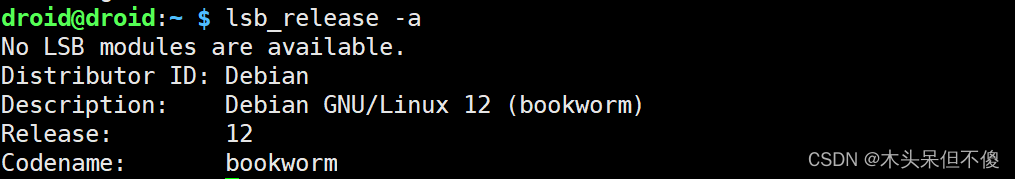
请看到 Codename 这一行,我的树莓派4B的系统版本名称那就是 bookworm 了。
以下是常见的几个树莓派4B的版本,注意不同版本的源是不一样的
Debian 12(bookworm) --- 树莓派4 当前稳定(stable)版
Debian 11(bullseye)--- 树莓派4 旧的 稳定(stable)版
Debian 10(buster)--- 树莓派 4 早期 稳定(oldstable)版
二、安装HTTPS支持
Debian Buster 以上版本一般是默认已支持 HTTPS 源,我们再进一步直接安装确认一下
bash
sudo apt install apt-transport-https ca-certificates我的是已经默认已支持的状态,如下图
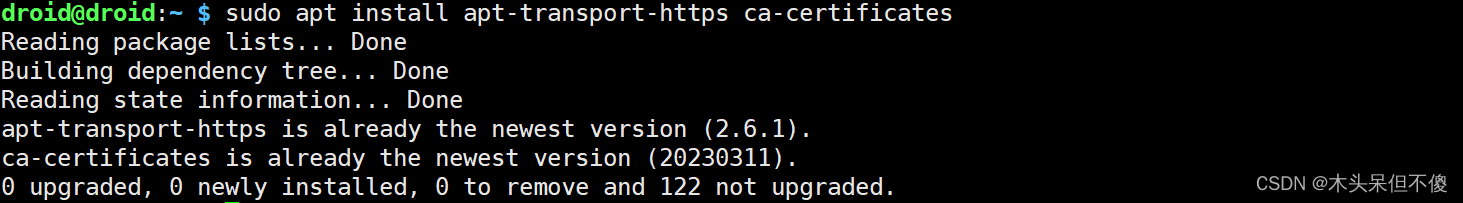
三、更换为清华源
1、更换Debian软件源
- 访问清华大学开源软件Debian镜像站
https://mirrors.tuna.tsinghua.edu.cn/help/debian/![]() https://mirrors.tuna.tsinghua.edu.cn/help/debian/
https://mirrors.tuna.tsinghua.edu.cn/help/debian/
2)按照前面查看到的 系统版本 选择 对应的 源 内容:
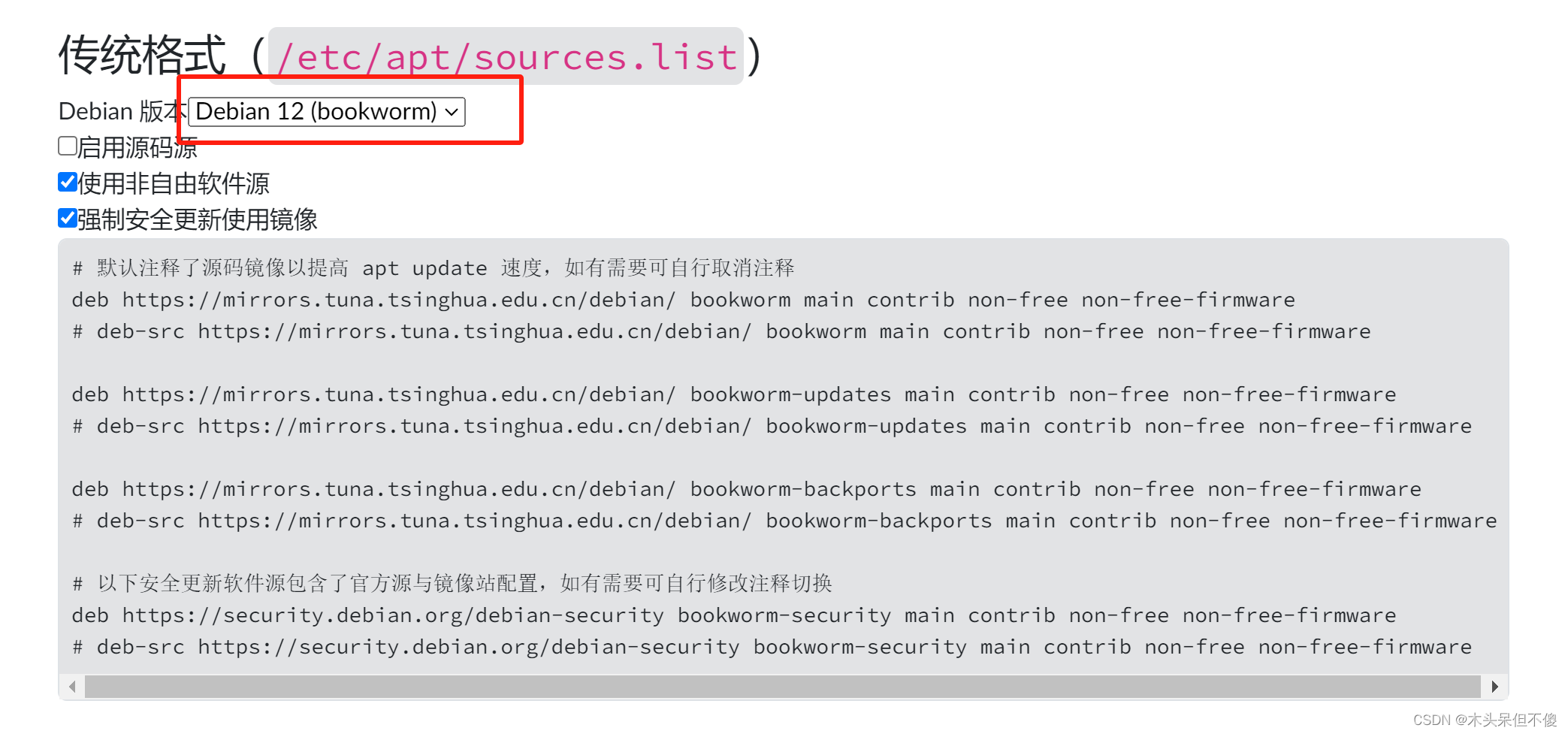
3)在终端里编辑 /etc/apt/sources.list
bash
sudo nano /etc/apt/sources.list如下图所示,将原有的内容前加 # 注释掉,再 将 清华源网站上的 内容 复制到该文件中
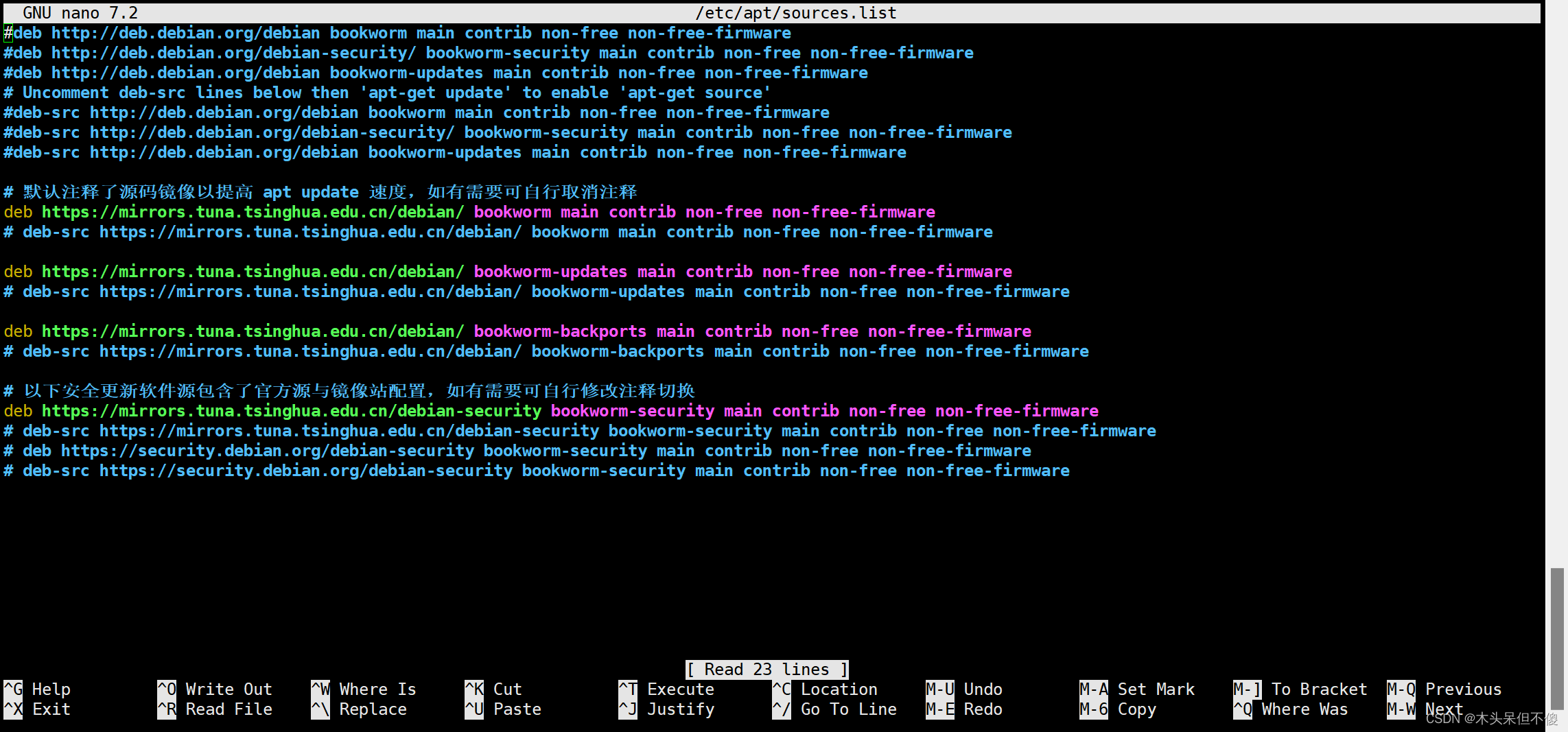
如果你的版本和我的版本一样也是 bookworm,可以直接复制下面的内容,加在后面:
bash
# 默认注释了源码镜像以提高 apt update 速度,如有需要可自行取消注释
deb https://mirrors.tuna.tsinghua.edu.cn/debian/ bookworm main contrib non-free non-free-firmware
# deb-src https://mirrors.tuna.tsinghua.edu.cn/debian/ bookworm main contrib non-free non-free-firmware
deb https://mirrors.tuna.tsinghua.edu.cn/debian/ bookworm-updates main contrib non-free non-free-firmware
# deb-src https://mirrors.tuna.tsinghua.edu.cn/debian/ bookworm-updates main contrib non-free non-free-firmware
deb https://mirrors.tuna.tsinghua.edu.cn/debian/ bookworm-backports main contrib non-free non-free-firmware
# deb-src https://mirrors.tuna.tsinghua.edu.cn/debian/ bookworm-backports main contrib non-free non-free-firmware
# 以下安全更新软件源包含了官方源与镜像站配置,如有需要可自行修改注释切换
deb https://mirrors.tuna.tsinghua.edu.cn/debian-security bookworm-security main contrib non-free non-free-firmware
# deb-src https://mirrors.tuna.tsinghua.edu.cn/debian-security bookworm-security main contrib non-free non-free-firmware在这里特别说明两点:
a. 如果是为了快速配置,debian-security的配置可以采用镜像站,但如果是为了保证安全更新更快能得到更新,则建议仍然使用原有的安全软件源,因为镜像站可能会有同步延迟
b. 一般默认是注释了源码镜像的,主要是为了提高 apt update 速度,如有项目需要可自行取消注释
- 修改完成,保存退出
在nano编辑器里操作, Ctrl+O (保存), Ctrl+X (退出),此时就完成了Debian软件源的更换
2,更换Raspberrypi软件仓库
- 访问清华大学开源软件Raspberrypi镜像
2)按照前面查看到的 系统版本 选择 对应的 源 内容:

3)在终端里编辑 /etc/apt/sources.list.d/raspi.list
bash
sudo nano /etc/apt/sources.list.d/raspi.list
如下图所示,将原有的内容前加 # 注释掉,再 将 清华源网站上的 内容 复制到该文件中
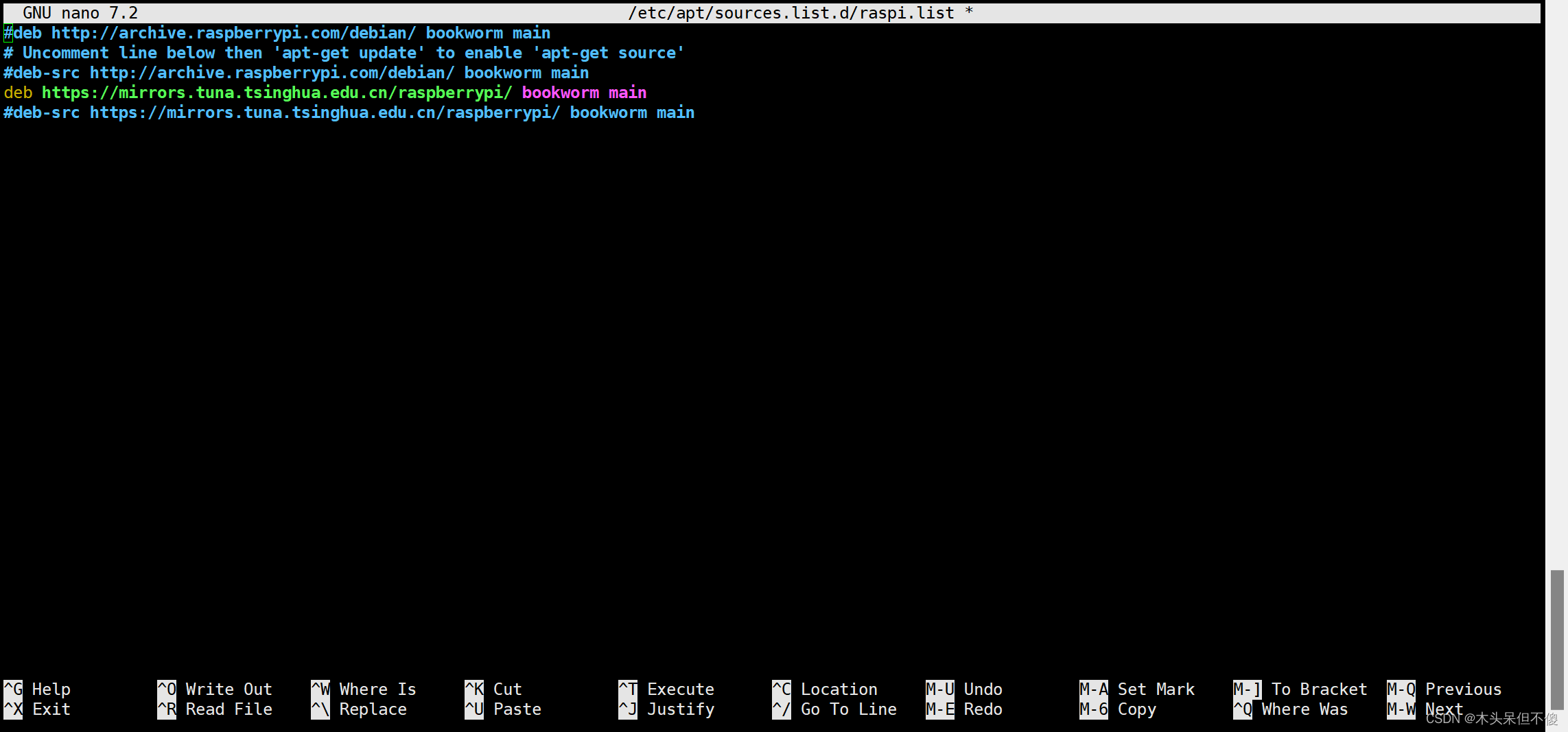
如果你的版本和我的版本一样也是 bookworm,可以直接复制下面的内容,加在后面:
bash
deb https://mirrors.tuna.tsinghua.edu.cn/raspberrypi/ bookworm main
#deb-src https://mirrors.tuna.tsinghua.edu.cn/raspberrypi/ bookworm main- 修改完成,保存退出
在nano编辑器里操作, Ctrl+O (保存), Ctrl+X (退出),此时就完成了Raspberrypi软件仓库的更换
四、进行软件更新
bash
sudo apt-get update
sudo apt-get upgrade 如有提示键入 Y ,进行更新,可能会花费一点时间,请耐心等待更新完成。