目录
一、paas平台环境选择
驱动选择:5.10.22及以上
镜像选择:pytorch2.1
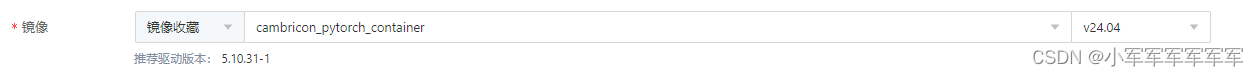
二、代码环境准备
1.代码下载
bash
git clone https://github.com/jianchang512/chatTTS-ui
python /torch/src/catch/tools/torch_gpu2mlu/torch_gpu2mlu.py -i chatTTS-ui/2.环境安装
modelsope
bash
git clone https://github.com/modelscope/modelscope.git
python /torch/src/catch/tools/torch_gpu2mlu/torch_gpu2mlu.py -i modelscope/
pip install -r modelscope/requirements/framework.txt
pip install -e ./modelscope_mlu/transformers
bash
git clone -b v4.39.2 https://githubfast.com/huggingface/transformers.git
pip install -e ./transformers/accelerate
bash
git clone https://githubfast.com/huggingface/accelerate.git
pip install -e ./accelerate/3.常规pip安装
bash
cd chatTTS-ui_mlu && pip install -r requirements.txt4.代码修改
bash
vocos/heads
+ mag = mag.cpu()
+ x = x.cpu()
+ y = y.cpu()
S = mag * (x + 1j * y)
+ mag = mag.mlu()
+ x = x.mlu()
+ y = y.mlu()
+ S =S.mlu()4.代码修改
三.算法启动
模型默认采用魔塔路径下载,这里不做模型下载教学
bash
python app.py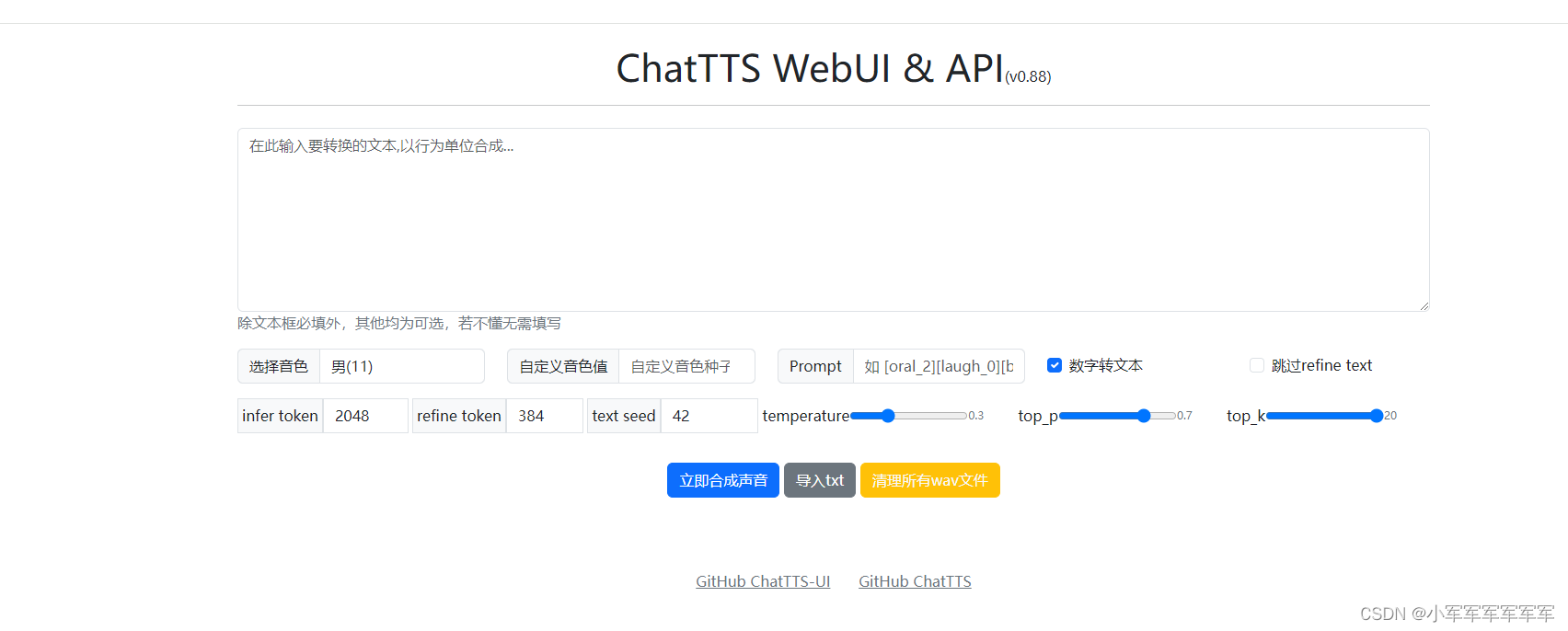
MLU体验感拉满了简直
、