图像的几何变换
图像的几何变换是指在不改变图像内容的前提下对图像的像素进行空间几何变换。主要包括图像的平移变换、镜像变换、缩放和旋转等。
1.插值算法
插值通常用来放缩图像大小,在图像处理中常见的插值算法有最邻近插值法、双线性插值法、二次立方、三次立方插值等。在opencv中的实现如下。
python
import cv2
imgpath = "images/img1.jpg"
img = cv2.imread(imgpath, 1) #以灰度化的方式加载图像
img = cv2.resize(img, (img.shape[1]//2, img.shape[0]//2),interpolation=cv2.INTER_LINEAR) #采用双线性插值方式,将图像面积缩小为原图的1/4
cv2.imshow("dst", img)
cv2.waitKey(0) opencv中常用的插值方式
cv2.INTER_NEAREST:最邻近插值
cv2.INTER_LINEAR: 双线性插值
cv2.INTER_CUBIC: 立方插值(适用于放大)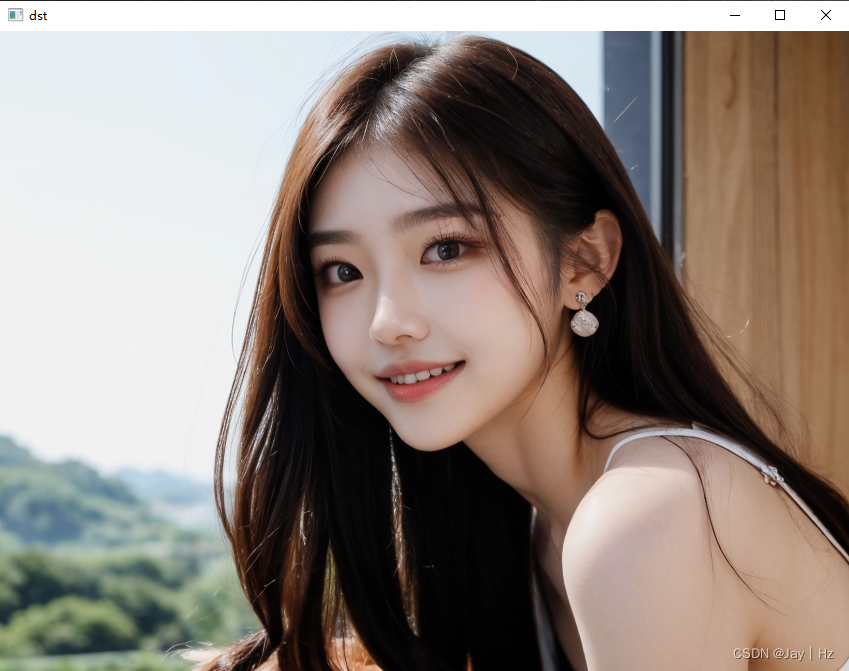
2.图像平移
图像的平移变换就是将图像所有的像素坐标加上指定的水平偏移量和垂直偏移量。在opencv中可以使用warpAffine函数实现
python
import cv2
import numpy as np
imgpath = "images/img1.jpg"
img = cv2.imread(imgpath, 1)
img = cv2.resize(img, (0, 0), fx=0.5, fy=0.5)
height, width = img.shape[:2]
# 定义平移向量
tx = 50 # 水平平移距离
ty = 30 # 垂直平移距离
translation_matrix = np.float32([[1, 0, tx], [0, 1, ty]])
# 应用平移变换
translated_img = cv2.warpAffine(img, translation_matrix, (width, height))
cv2.imshow('Original Image', img)
cv2.imshow('Translated Image', translated_img)
cv2.waitKey(0)