一、API说明
1、API:Application Programming Interface -- 接口
2、Restful API:基于网页的API
3、JSON:JavaScript objection Notation
4、很多数据都可以找到公用API
二、安装requests模块
在终端输入:
可以保证使用当前python版本的指令:python -m pip install 模块名称
如果能保证只有一个python版本,也可用这个:pip install 模块名称
删除包:
python -m pip uninstall 模块名称
三、调用API
1、注册高德天气API,获得属于自己的KEY
2、使用requests模块部分:
以高德天气的北京地区为例:
python
import requests
#API接口网址
url = 'https://restapi.amap.com/v3/weather/weatherInfo?city=110101&key=<>'
res = requests.get(url)
WeatherJson = res.text #属于一个属性(只输出text部分)
print(WeatherJson)3、使用json模块进行操作:
python
import json
WeaJson = json.loads(WeatherJson) #将内容加载成json格式
#获取其中的温度
wendu = WeaJson['lives'][0]['weather']
print(wendu)注:在读取温度这一步,需要注意json的格式,否则会报错:
lives下面的内容为:
javascript
"lives":
[
{
"province":"北京",
"city":"东城区",
"adcode":"110101",
"weather":"晴",
"temperature":"33",
"winddirection":"西南",
"windpower":"≤3",
"humidity":"28",
"reporttime":"2024-06-14 17:03:12",
"temperature_float":"33.0",
"humidity_float":"28.0"
}
]由于lives下面有一个中括号[],内部有一个花括号{},因此在lives后不能直接使用weather,需要选取中括号内部的第一部分(所有内容所在的花括号的位置,用【0】来选取,否则会报错):
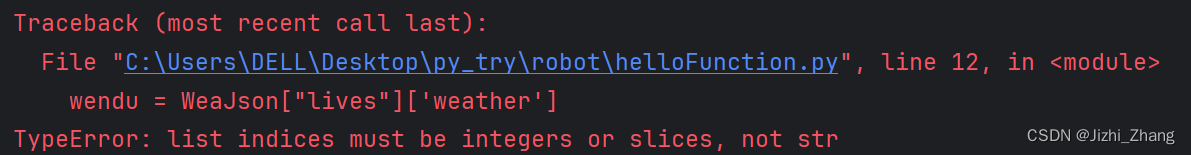
原因为:对于复杂的字典需要一层一层往下取