包括:触发机关,

优化
fog的调试
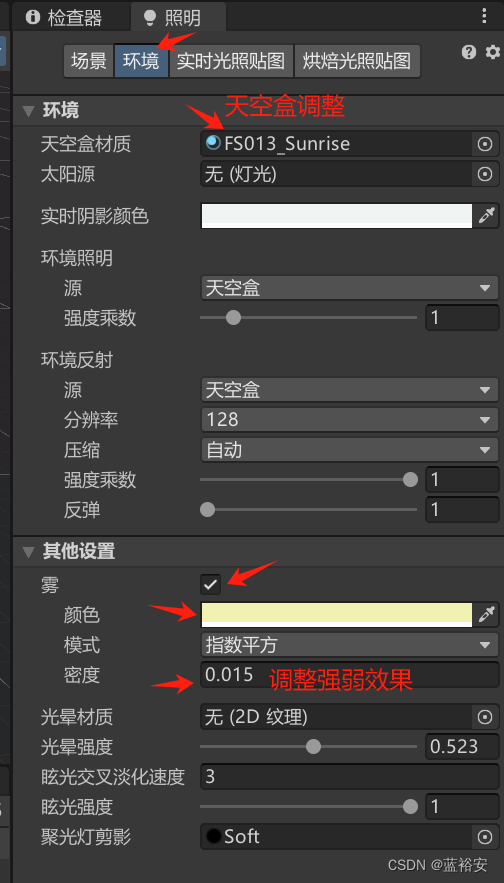
效果
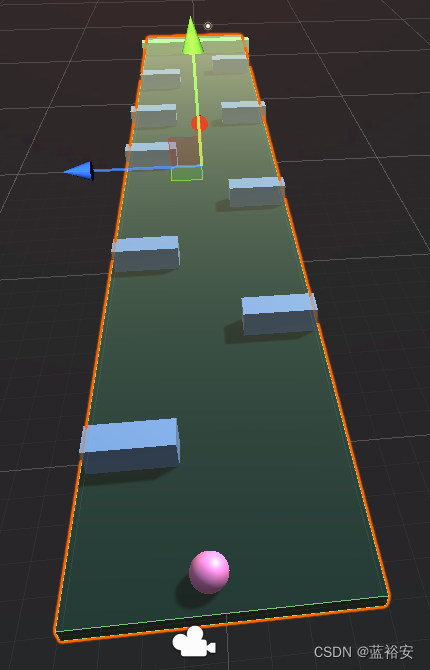
碰到障碍物游戏时间暂停(挂载到障碍物上)
上面需要有碰撞体
游戏物体上需要有标签
cs
using System.Collections;
using System.Collections.Generic;
using UnityEngine;
public class Barrier : MonoBehaviour
{
private void OnTriggerEnter(Collider other)
{
if (other.tag=="Player")
{
Debug.Log("碰到障碍物"+ gameObject.name);
//游戏时间流动变为0
Time.timeScale = 0;
}
}
}结束游戏后跳出游戏结束界面
然后场景跳转
cs
using System.Collections;
using System.Collections.Generic;
using UnityEngine;
using UnityEngine.SceneManagement;
public class EndGamePoint : MonoBehaviour
{
[SerializeField] private GameObject canvas;
private void OnTriggerEnter(Collider other)
{
if(other.tag == "Player")
{
canvas.SetActive(true);
SceneManager.LoadScene("Suntail Village");
}
}
}升降机关
需要触发器,挂载到触发器上
cs
using System.Collections;
using System.Collections.Generic;
using Unity.VisualScripting;
using UnityEngine;
using UnityEngine.SocialPlatforms;
public class LiftingMechanism : MonoBehaviour
{
[SerializeField] private GameObject door; // 要移动的对象
private float moveDistance = 2.0f; // 门上升的距离
private float moveSpeed = 10.0f; // 门移动的速度
private Vector3 initialPosition;//对象的初始位置
private bool isMoving = false;
void Start()
{
if (door != null)
{
initialPosition = door.transform.position;
}
if(door==null)
{
Debug.LogError("没拖入升降门");
}
}
void Update()
{
if (isMoving)
{
Vector3 targetPosition = initialPosition + new Vector3(0, moveDistance, 0);
door.transform.position = Vector3.MoveTowards(door.transform.position, targetPosition, moveSpeed * Time.deltaTime);
if (door.transform.position == targetPosition)
{
isMoving = false; // 停止移动
}
}
}
void OnTriggerEnter(Collider other)
{
if (other.CompareTag("Player"))
{
isMoving = true;
}
}
}挂载到玩家上
cs
using System.Collections;
using System.Collections.Generic;
using UnityEditor;
using UnityEngine;
using UnityEngine.SceneManagement;
public class PlayerBallRunControl : MonoBehaviour
{
[SerializeField]private float speed =10f;
[SerializeField] private float turnSpeed = 4f;
void Update()
{
//按下R重新开始游戏
if(Input.GetKeyDown(KeyCode.R))
{
//重新加载场景
SceneManager.LoadScene(0);
//不要重新加载音乐
Time.timeScale = 1;
return;
}
float z = Input.GetAxis("Horizontal");
transform.Translate(speed * Time.deltaTime, 0,-z*turnSpeed*Time.deltaTime);
//玩家落下到地面下20点的位置结束游戏
if(transform.position.y<-20)
{
Time.timeScale = 0;
}
//屏幕动态旋转效果
//获取主摄像机的变换组件
var c=Camera.main.transform;
//获得摄像机当前的旋转角度
Quaternion cur = c.rotation;
//将当前的旋转角度加上跟输入有关的角度(沿y轴旋转)
Quaternion target=cur*Quaternion.Euler(0, z * 0.05f,0);
//球形插值
Camera.main.transform.rotation = Quaternion.Slerp(cur, target, 1.5f);
}
}