文章目录
步骤
bash
sudo su
sudo apt-get update
sudo apt install build-essential
sudo apt-get install -y git
sudo apt-get install -y linux-headers-$(uname -r)
bash
root@VM-20-6-ubuntu:/home/ubuntu/netmap/LINUX# git clone https://github.com/luigirizzo/netmap.git
root@VM-20-6-ubuntu:/home/ubuntu/netmap/LINUX# cd netmap/LINUX/运行配置文件
bash
root@VM-20-6-ubuntu:/home/ubuntu/netmap/LINUX# ./configure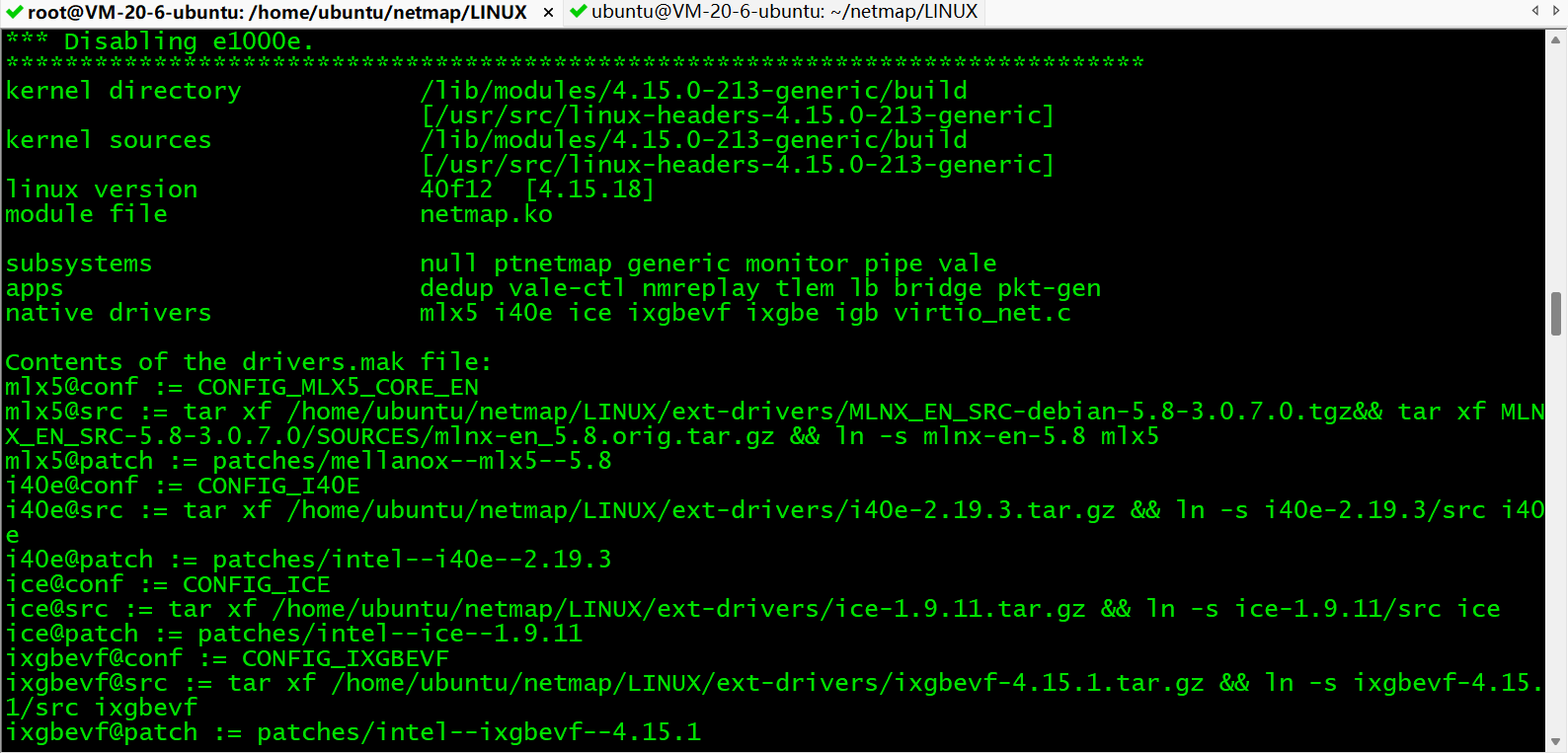
编译
bash
root@VM-20-6-ubuntu:/home/ubuntu/netmap/LINUX# make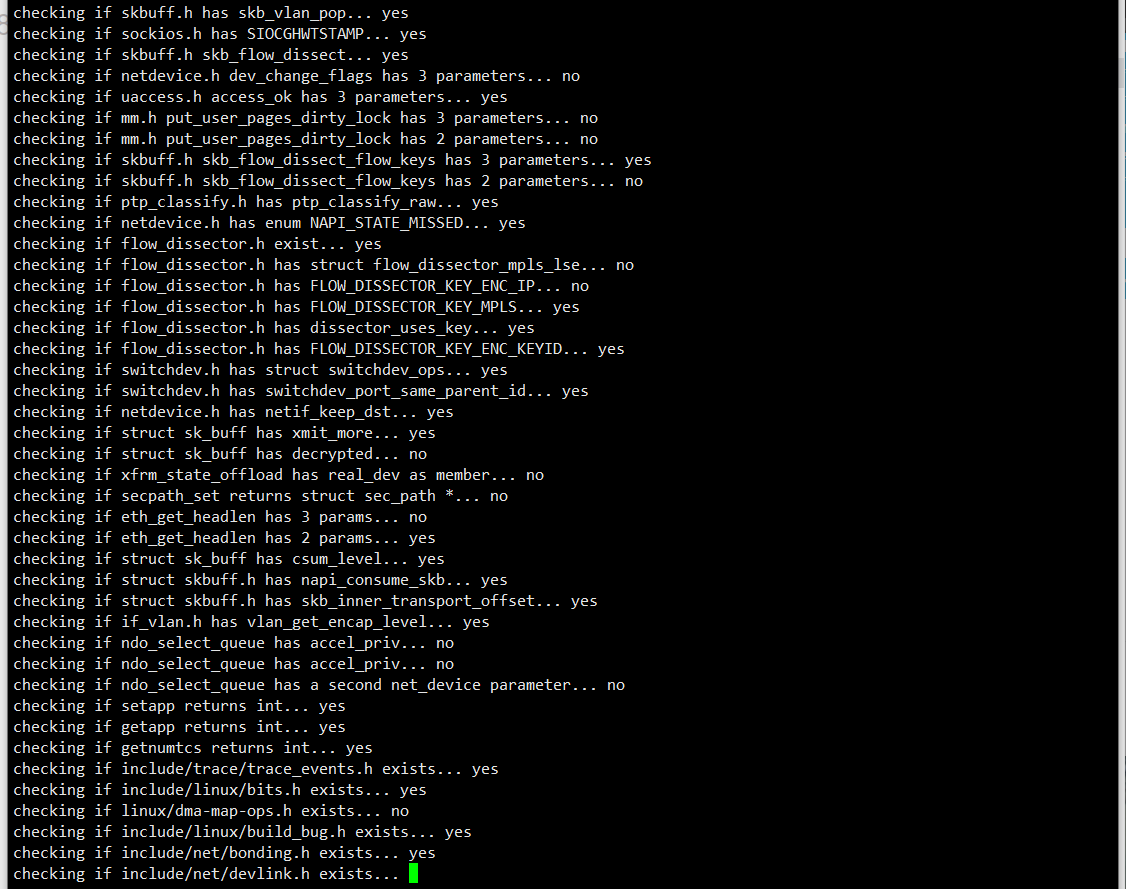
安装
bash
root@VM-20-6-ubuntu:/home/ubuntu/netmap/LINUX# make install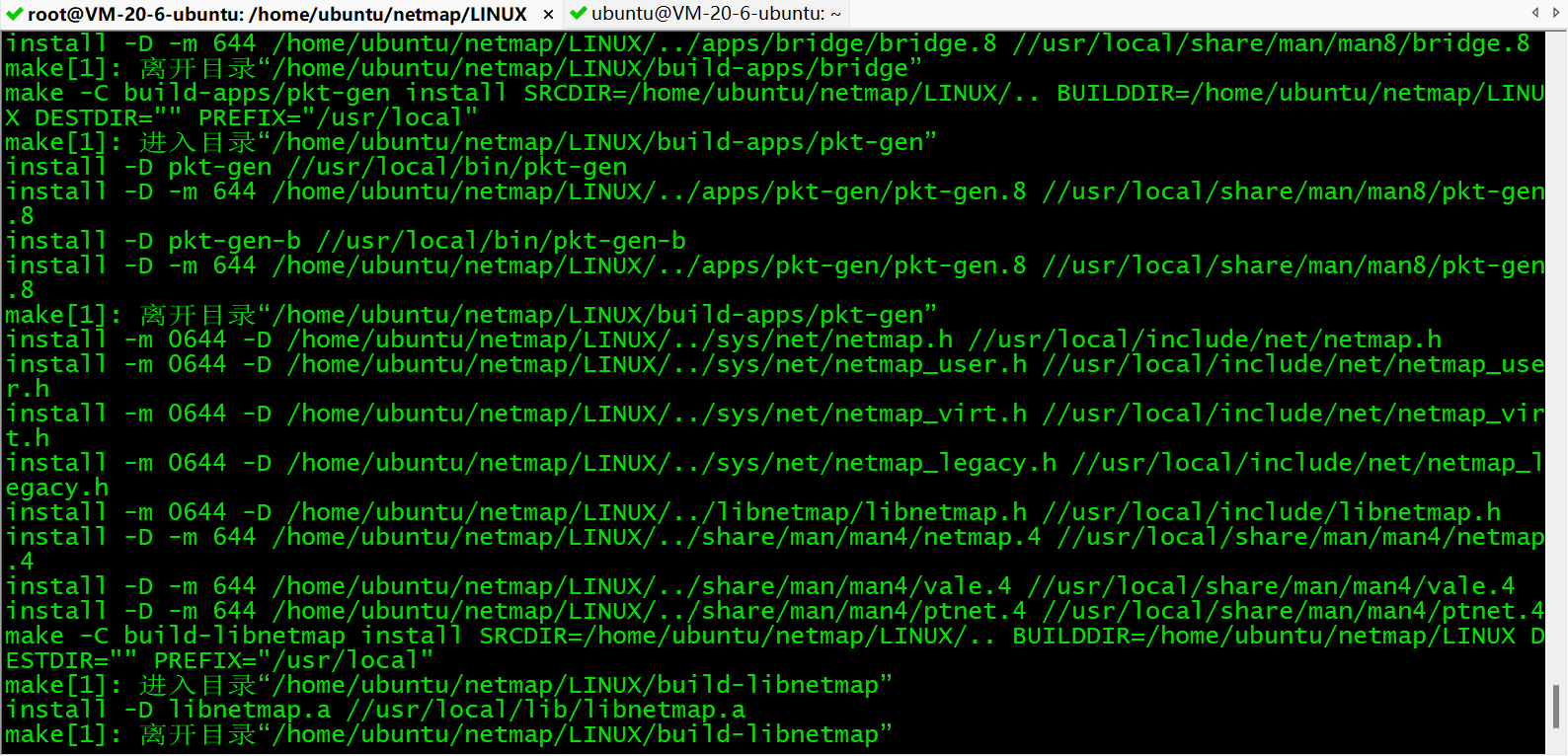
使用netmap
每次使用前都需要insmod netmap.ko ,然后我们查看ls /dev/netmap -l,出现下面的设备就说明开启成功了。

之后我会持续更新,如果喜欢我的文章,请记得一键三连哦,点赞关注收藏,你的每一个赞每一份关注每一次收藏都将是我前进路上的无限动力 !!!↖(▔▽▔)↗感谢支持!