目录
- Authenticator
- 进入下载页面
-
- [Download NCCL 2.22.3, for CUDA 12.5, June 18th, 2024](#Download NCCL 2.22.3, for CUDA 12.5, June 18th, 2024)
-
- [Local installers (x86)](#Local installers (x86))
- [Network installers (x86)](#Network installers (x86))
- [Local installers (ARM)](#Local installers (ARM))
- [Network installers (ARM)](#Network installers (ARM))
- [Download NCCL 2.22.3, for CUDA 12.4, June 18th, 2024](#Download NCCL 2.22.3, for CUDA 12.4, June 18th, 2024)
-
- [Local installers (x86)](#Local installers (x86))
- [Network installers (x86)](#Network installers (x86))
- [Local installers (ARM)](#Local installers (ARM))
- [Network installers (ARM)](#Network installers (ARM))
- [Download NCCL 2.22.3, for CUDA 12.2, June 18th, 2024](#Download NCCL 2.22.3, for CUDA 12.2, June 18th, 2024)
-
- [Local installers (x86)](#Local installers (x86))
- [Network installers (x86)](#Network installers (x86))
- [Local installers (ARM)](#Local installers (ARM))
- 如果需要其他版本请留言
Authenticator
现在NVIDIA登录需要Authenticator验证,很多人会卡在这里导致无法下载后续的资源
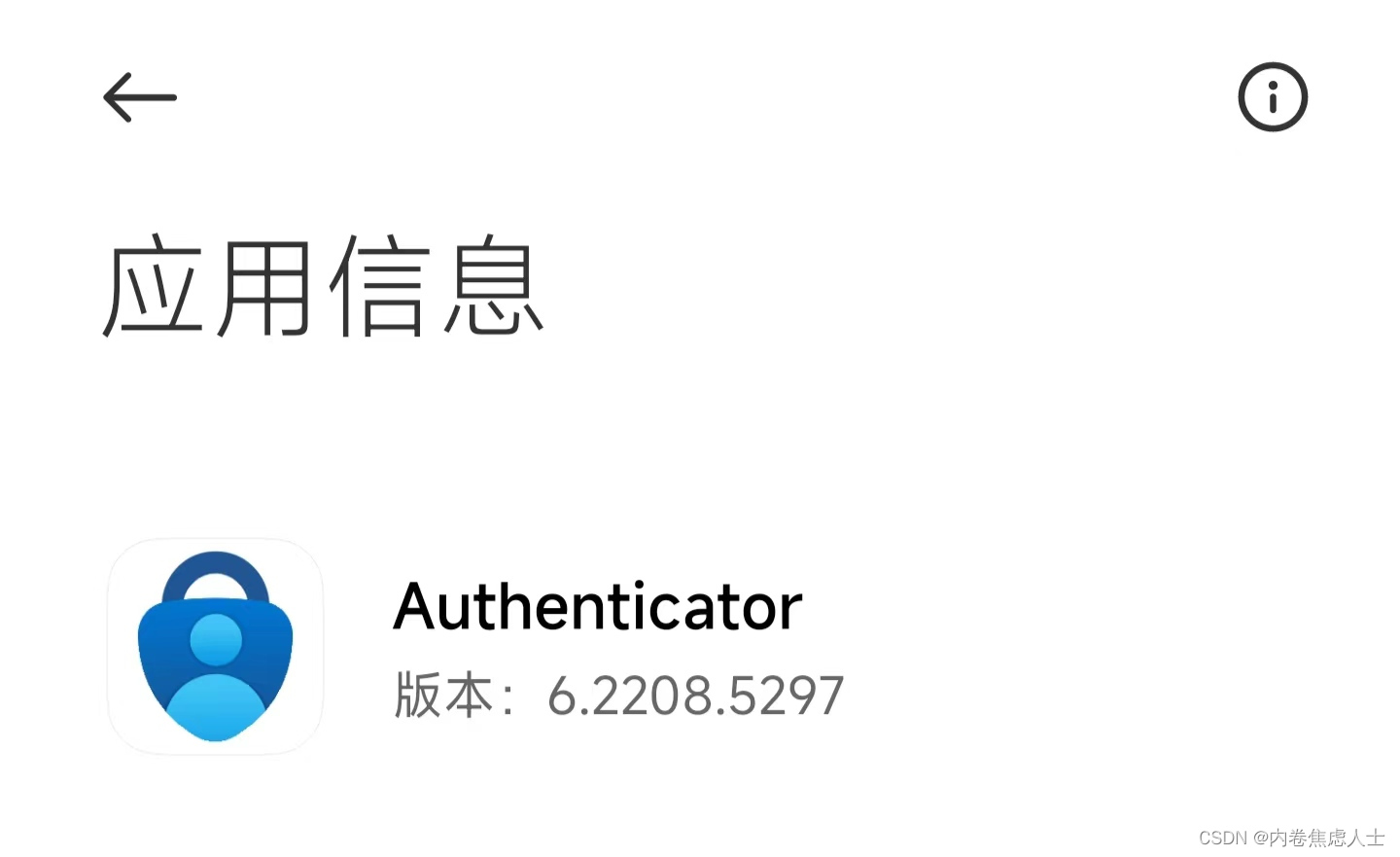
如果有的话,在最下面选择已验证ID,扫描QR码,回到主页就能看到多出了一个NVIDIA的选项栏,输入验证码即可
进入下载页面
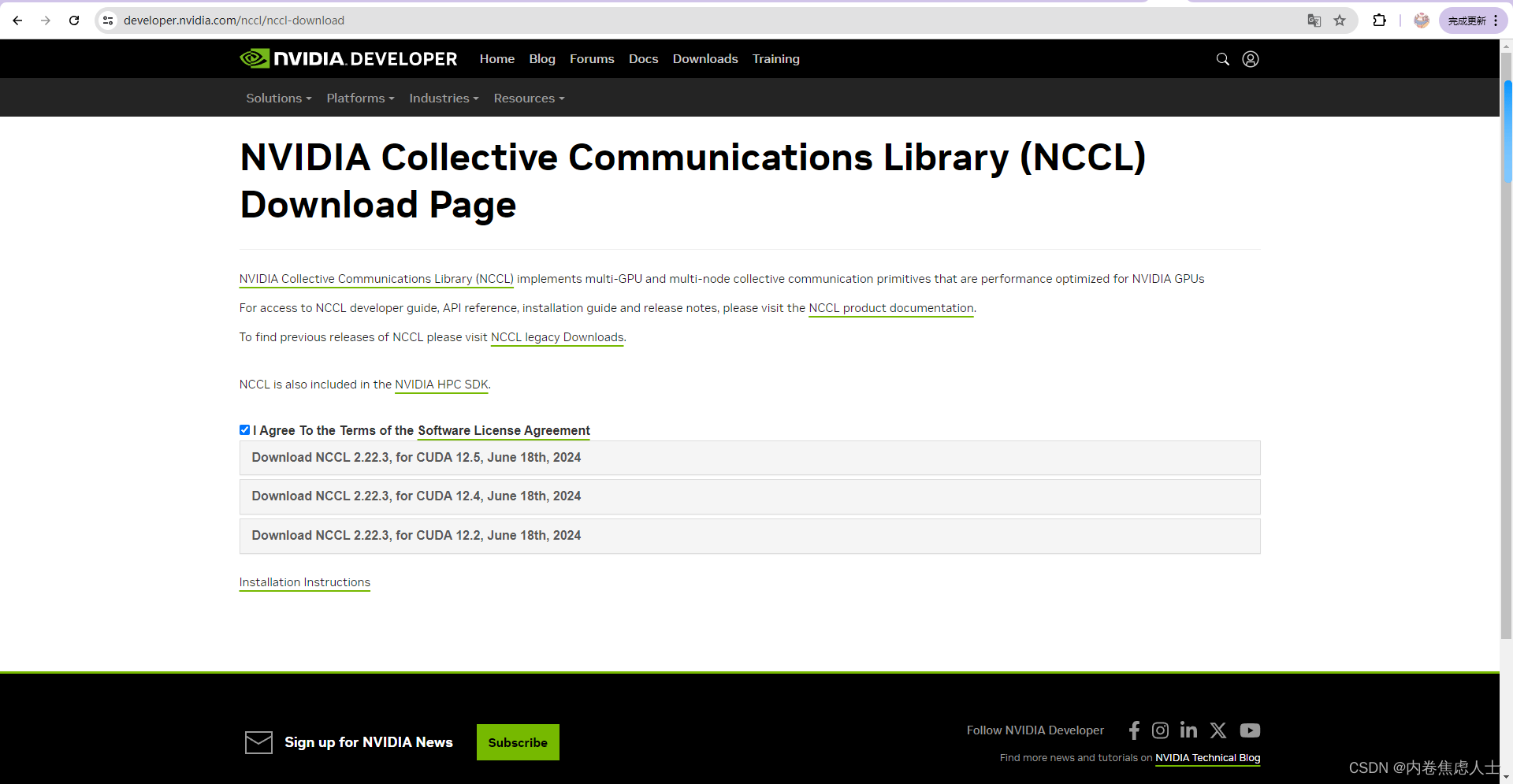
Download NCCL 2.22.3, for CUDA 12.5, June 18th, 2024
Local installers (x86)
O/S agnostic local installer
Local installer for Ubuntu 22.04
Local installer for Ubuntu 20.04
Local installer for RedHat/CentOS 9
Local installer for RedHat/CentOS 8
Network installers (x86)
If not already done, make sure you install the network repository:
bash
Network Installer for Ubuntu22.04
$ wget https://developer.download.nvidia.com/compute/cuda/repos/ubuntu2204/x86_64/cuda-keyring_1.0-1_all.deb
$ sudo dpkg -i cuda-keyring_1.0-1_all.deb
$ sudo apt-get update
Network Installer for Ubuntu20.04
$ wget https://developer.download.nvidia.com/compute/cuda/repos/ubuntu2004/x86_64/cuda-keyring_1.0-1_all.deb
$ sudo dpkg -i cuda-keyring_1.0-1_all.deb
$ sudo apt-get update
Network Installer for RedHat/CentOS 9
$ sudo dnf config-manager --add-repo https://developer.download.nvidia.com/compute/cuda/repos/rhel9/x86_64/cuda-rhel9.repo
Network Installer for RedHat/CentOS 8
$ sudo dnf config-manager --add-repo https://developer.download.nvidia.com/compute/cuda/repos/rhel8/x86_64/cuda-rhel8.repothen run the following command to installer NCCL:
For Ubuntu: sudo apt install libnccl2=2.22.3-1+cuda12.5 libnccl-dev=2.22.3-1+cuda12.5
For RHEL/Centos: sudo yum install libnccl-2.22.3-1+cuda12.5 libnccl-devel-2.22.3-1+cuda12.5 libnccl-static-2.22.3-1+cuda12.5
Local installers (ARM)
O/S agnostic local installer
Local installer for Ubuntu 22.04
Local installer for Ubuntu 20.04
Local installer for RedHat/CentOS 9
Local installer for RedHat/CentOS 8
Network installers (ARM)
If not already done, make sure you install the network repository:
bash
Network Installer for Ubuntu22.04
$ wget https://developer.download.nvidia.com/compute/cuda/repos/ubuntu2204/sbsa/cuda-keyring_1.0-1_all.deb
$ sudo dpkg -i cuda-keyring_1.0-1_all.deb
$ sudo apt-get update
Network Installer for Ubuntu20.04
$ wget https://developer.download.nvidia.com/compute/cuda/repos/ubuntu2004/sbsa/cuda-keyring_1.0-1_all.deb
$ sudo dpkg -i cuda-keyring_1.0-1_all.deb
$ sudo apt-get update
Network Installer for RedHat/CentOS 9
$ sudo dnf config-manager --add-repo https://developer.download.nvidia.com/compute/cuda/repos/rhel9/sbsa/cuda-rhel9.repo
Network Installer for RedHat/CentOS 8
$ sudo dnf config-manager --add-repo https://developer.download.nvidia.com/compute/cuda/repos/rhel8/sbsa/cuda-rhel8.repothen run the following command to installer NCCL:
For Ubuntu: sudo apt install libnccl2=2.22.3-1+cuda12.5 libnccl-dev=2.22.3-1+cuda12.5
For RHEL/Centos: sudo yum install libnccl-2.22.3-1+cuda12.5 libnccl-devel-2.22.3-1+cuda12.5 libnccl-static-2.22.3-1+cuda12.5
Download NCCL 2.22.3, for CUDA 12.4, June 18th, 2024
Local installers (x86)
O/S agnostic local installer
Local installer for Ubuntu 22.04
Local installer for Ubuntu 20.04
Local installer for RedHat/CentOS 9
Local installer for RedHat/CentOS 8
Network installers (x86)
If not already done, make sure you install the network repository:
bash
Network Installer for Ubuntu22.04
$ wget https://developer.download.nvidia.com/compute/cuda/repos/ubuntu2204/x86_64/cuda-keyring_1.0-1_all.deb
$ sudo dpkg -i cuda-keyring_1.0-1_all.deb
$ sudo apt-get update
Network Installer for Ubuntu20.04
$ wget https://developer.download.nvidia.com/compute/cuda/repos/ubuntu2004/x86_64/cuda-keyring_1.0-1_all.deb
$ sudo dpkg -i cuda-keyring_1.0-1_all.deb
$ sudo apt-get update
Network Installer for RedHat/CentOS 9
$ sudo dnf config-manager --add-repo https://developer.download.nvidia.com/compute/cuda/repos/rhel9/x86_64/cuda-rhel9.repo
Network Installer for RedHat/CentOS 8
$ sudo dnf config-manager --add-repo https://developer.download.nvidia.com/compute/cuda/repos/rhel8/x86_64/cuda-rhel8.repoLocal installers (ARM)
O/S agnostic local installer
Local installer for Ubuntu 22.04
Network installers (ARM)
If not already done, make sure you install the network repository:
bash
Network Installer for Ubuntu22.04
$ wget https://developer.download.nvidia.com/compute/cuda/repos/ubuntu2204/sbsa/cuda-keyring_1.0-1_all.deb
$ sudo dpkg -i cuda-keyring_1.0-1_all.deb
$ sudo apt-get updatethen run the following command to installer NCCL:
For Ubuntu: sudo apt install libnccl2=2.22.3-1+cuda12.4 libnccl-dev=2.22.3-1+cuda12.4
For RHEL/Centos: sudo yum install libnccl-2.22.3-1+cuda12.4 libnccl-devel-2.22.3-1+cuda12.4 libnccl-static-2.22.3-1+cuda12.4
Download NCCL 2.22.3, for CUDA 12.2, June 18th, 2024
Local installers (x86)
O/S agnostic local installer
Local installer for Ubuntu 22.04
Local installer for RedHat/CentOS 9
Network installers (x86)
If not already done, make sure you install the network repository:
bash
Network Installer for Ubuntu22.04
$ wget https://developer.download.nvidia.com/compute/cuda/repos/ubuntu2204/x86_64/cuda-keyring_1.0-1_all.deb
$ sudo dpkg -i cuda-keyring_1.0-1_all.deb
$ sudo apt-get update
Network Installer for RedHat/CentOS 9
$ sudo dnf config-manager --add-repo https://developer.download.nvidia.com/compute/cuda/repos/rhel9/x86_64/cuda-rhel9.repothen run the following command to installer NCCL:
For Ubuntu: sudo apt install libnccl2=2.22.3-1+cuda12.2 libnccl-dev=2.22.3-1+cuda12.2
For RHEL/Centos: sudo yum install libnccl-2.22.3-1+cuda12.2 libnccl-devel-2.22.3-1+cuda12.2 libnccl-static-2.22.3-1+cuda12.2