导航进度条通过其动态的视觉效果,不仅提供了任务进度的实时反馈,还增强了用户体验的流畅性和直观性。"进度"的设计方式多种多样,不同种类的运用需要根据具体场景来规划具体的进度方式,一般都要在清楚了解了每个方式的设计优势时,根据自身的产品定位,再去设计体验方式,这才是正确的设计方式与流程,然后再通过这些细节来提升产品的转化率,增加产品的趣味度方为良策。
一、简述
Qt实现导航进度条控件。进度条组件提供了一种直观的方式来显示任务的进度,让用户清晰地了解任务的完成情况。
二、实现的功能
1、可设置前景色/背景色/当前值前景色/当前值背景色
2、可设置最大步数及当前第几步
3、可设置导航标签队列文字信息
三、效果
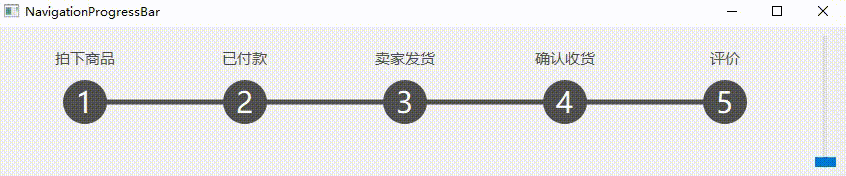
四、核心代码
1、头文件
#ifndef NAVIGATIONPROGRESSBAR_H
#define NAVIGATIONPROGRESSBAR_H
#include <QWidget>
class NavigationProgressBarPrivate;
class NavigationProgressBar : public QWidget
{
Q_OBJECT
Q_PROPERTY(QStringList messageList READ messageList WRITE setMessageList CONSTANT)
Q_PROPERTY(int step READ step WRITE setStep CONSTANT)
Q_PROPERTY(QColor backgroundColor READ backgroundColor WRITE setBackgroundColor CONSTANT)
Q_PROPERTY(QColor currentBackgroundColor READ currentBackgroundColor WRITE setCurrentBackgroundColor CONSTANT)
Q_PROPERTY(QColor foregroundColor READ foregroundColor WRITE setForegroundColor CONSTANT)
public:
explicit NavigationProgressBar(QWidget *parent = nullptr);
~NavigationProgressBar();
QSize sizeHint() const override;
QSize minimumSizeHint() const override;
void setMessageList(const QStringList &list);
QStringList messageList() const;
void setStep(const int step);
int step() const;
void setBackgroundColor(const QColor &color);
QColor backgroundColor() const;
void setCurrentBackgroundColor(const QColor &color);
QColor currentBackgroundColor() const;
void setForegroundColor(const QColor &color);
QColor foregroundColor() const;
protected:
void paintEvent(QPaintEvent *event) override;
private:
void drawBackground(QPainter *painter, const bool ok);
void drawText(QPainter *painter, const bool ok);
QScopedPointer<NavigationProgressBarPrivate> d;
};
#endif // NAVIGATIONPROGRESSBAR_H2、cpp文件
#include "navigationprogressbar.h"
#include <QPainter>
#include <QDateTime>
class NavigationProgressBarPrivate{
public:
NavigationProgressBarPrivate(QWidget *parent)
: owner(parent){
for(int i=0; i<maxStep; i++)
topInfo << QString("Step%1").arg(i+1);
}
QWidget *owner;
QColor backgroundColor = QColor(80, 80, 80);
QColor foregroundColor = QColor(254, 254, 254);
QColor currentBackgroundColor = QColor(QLatin1String("#4da1ff"));
int maxStep = 5;
int step = 0;
QStringList topInfo;
QStringList dateList;
};
NavigationProgressBar::NavigationProgressBar(QWidget *parent)
: QWidget(parent)
, d(new NavigationProgressBarPrivate(this))
{
}
NavigationProgressBar::~NavigationProgressBar()
{
}
QSize NavigationProgressBar::sizeHint() const
{
return QSize(500, 100);
}
QSize NavigationProgressBar::minimumSizeHint() const
{
return QSize(300, 75);
}
void NavigationProgressBar::setMessageList(const QStringList &list)
{
d->topInfo = list;
d->maxStep = list.size();
update();
}
QStringList NavigationProgressBar::messageList() const
{
return d->topInfo;
}
void NavigationProgressBar::setStep(const int step)
{
if(d->step >= step || step > d->maxStep)
return;
int s = step - d->step;
for(int i=0; i<s; i++)
d->dateList.append(QDateTime::currentDateTime().toString("yyyy-MM-dd hh:mm:ss"));
d->step = step;
Q_ASSERT(d->step == d->dateList.size());
update();
}
int NavigationProgressBar::step() const
{
return d->step;
}
void NavigationProgressBar::setBackgroundColor(const QColor &color)
{
d->backgroundColor = color;
update();
}
QColor NavigationProgressBar::backgroundColor() const
{
return d->backgroundColor;
}
void NavigationProgressBar::setCurrentBackgroundColor(const QColor &color)
{
d->currentBackgroundColor = color;
update();
}
QColor NavigationProgressBar::currentBackgroundColor() const
{
return d->currentBackgroundColor;
}
void NavigationProgressBar::setForegroundColor(const QColor &color)
{
d->foregroundColor = color;
update();
}
QColor NavigationProgressBar::foregroundColor() const
{
return d->foregroundColor;
}
void NavigationProgressBar::paintEvent(QPaintEvent *event)
{
QWidget::paintEvent(event);
QPainter painter(this);
painter.setRenderHints(QPainter::Antialiasing | QPainter::TextAntialiasing);
drawBackground(&painter, false);
drawText(&painter, false);
drawBackground(&painter, true);
drawText(&painter, true);
}
void NavigationProgressBar::drawBackground(QPainter *painter, const bool ok)
{
//圆半径为高度一定比例,计算宽度,将宽度等分
double w = width() / d->maxStep * 1.0;
double h = height() / 3 * 1.0;
double radius = qMin(w, h) / 2;
double initX = 0;
double initY = height() / 2.0;
//逐个绘制连接线条
initX = w / 2;
int step = d->maxStep;
int penWidth = radius / 4;
QColor backgroundColor = d->backgroundColor;
if(ok){
step = d->step;
penWidth = radius / 8;
backgroundColor = d->currentBackgroundColor;
radius = radius / 7 * 6;
}
QPen pen(backgroundColor);
pen.setWidthF(penWidth);
pen.setCapStyle(Qt::RoundCap);
painter->setPen(pen);
painter->setBrush(Qt::NoBrush);
for (int i = 0; i < step - 1; i++) {
painter->drawLine(QPoint(initX, initY), QPoint(initX + w, initY));
initX += w;
}
if(ok && (d->step > 0) && (d->step < d->maxStep))
painter->drawLine(QPoint(initX, initY), QPoint(initX + w / 2, initY));
//逐个绘制圆
initX = w / 2;
painter->setPen(Qt::NoPen);
painter->setBrush(backgroundColor);
for (int i = 0; i < step; i++) {
painter->drawEllipse(QPointF(initX, initY), radius, radius);
initX += w;
}
//逐个绘制圆中的数字
initX = w / 2;
QFont font("Microsoft YaHei", radius);
painter->setFont(font);
painter->setPen(d->foregroundColor);
painter->setBrush(Qt::NoBrush);
for (int i = 0; i < step; i++) {
QRect textRect(initX - radius, initY - radius, radius * 2, radius * 2);
painter->drawText(textRect, Qt::AlignCenter, QString::number(i + 1));
initX += w;
}
}
void NavigationProgressBar::drawText(QPainter *painter, const bool ok)
{
double w = width() / d->maxStep * 1.0;
double h = height() / 3.0;
double initX = 0;
double initY = 0;
QColor color = ok? d->currentBackgroundColor: d->backgroundColor;
painter->setFont(QFont("Microsoft YaHei", h / 4));
painter->setPen(color);
painter->setBrush(Qt::NoBrush);
int step = ok ? d->step: d->maxStep;
for (int i = 0; i < step; i++) {
QRect textRect(initX, initY, w, h);
painter->drawText(textRect, Qt::AlignCenter, d->topInfo.at(i));
initX += w;
}
if(ok){
initX = 0;
initY = h * 2;
for (int i = 0; i < step; i++) {
QRect textRect(initX, initY, w, h);
painter->drawText(textRect, Qt::AlignCenter, d->dateList.at(i));
initX += w;
}
}
}3、示例代码
下面是一个示例代码,演示了如何创建一个 NavigationProgressBar控件
#include "mainwindow.h"
#include "navigationprogressbar.h"
#include <QtWidgets>
MainWindow::MainWindow(QWidget *parent)
: QMainWindow(parent)
{
NavigationProgressBar *nav = new NavigationProgressBar(this);
QStringList topInfo;
topInfo << "拍下商品" << "已付款" << "卖家发货" << "确认收货" << "评价";
nav->setMessageList(topInfo);
QSlider *slider = new QSlider(this);
slider->setRange(0, 5);
connect(slider, &QSlider::valueChanged, nav, &NavigationProgressBar::setStep);
QWidget *widget = new QWidget(this);
QHBoxLayout *layout = new QHBoxLayout(widget);
layout->addWidget(nav);
layout->addWidget(slider);
setCentralWidget(widget);
resize(850, 150);
}
MainWindow::~MainWindow()
{
}本示例演示了淘宝订单流程样式。控件自适应任何分辨率,可以自由调整自身大小以适应分辨率的改变,总步骤以及当前步骤都是自动计算占用区域比例,直接提供接口设置步骤对应的文字信息等,接口非常友好。
这个示例只是一个基本的实现,实际应用中可能需要更复杂的逻辑来处理实时更新和动画显示,如文字自适应大小等。
在设计技巧方面,主要思路如下:
1、清晰的反馈机制:采用直观的标签、百分比或其他可视化元素,使用户可以轻松识别任务的进行状态,建立用户对应用程序的信任度,并让他们感到更有控制权和参与感。
2、利用动画效果:动画效果如渐变、平滑过渡等,使进度条显得更富有生命力,提升用户体验,让进度的变化更为直观。
3、适配用户期望的颜色搭配:在UI设计中,色彩运用极为关键,通过适配用户期望的颜色搭配,增强进度条的吸引力和易用性。
谢谢您的阅读,希望本文对您有所启发。如果您还有任何问题或需要进一步帮助,请随时与我联系。祝您度过愉快的一天!