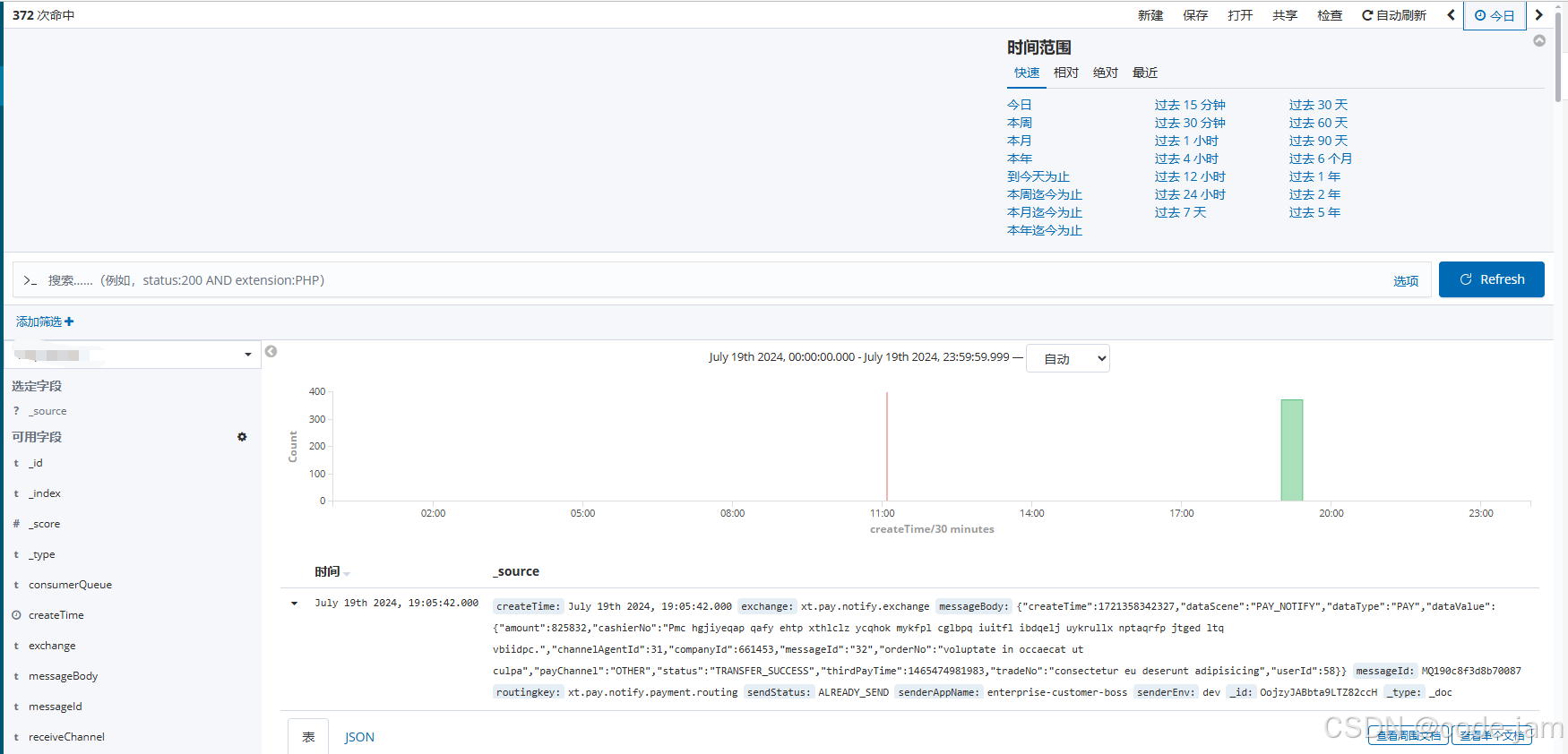ELK 这一套的版本更迭很快,
而且es常有不兼容的东西出现,
经常是搜一篇文章,看似能用,拿到我这边就不能用了。
很是烦恼。
我这边的ELK版本目前是 6.8.18,这次的操作记录一下。
(涉密内容略有删改,一看便知)
es版本信息:
{
"name" : "es-client1",
"cluster_name" : "xt-logs-view",
"cluster_uuid" : "xxxxxxxxxxxx-UNg",
"version" : {
"number" : "6.8.18",
"build_flavor" : "default",
"build_type" : "docker",
"build_hash" : "aca2329",
"build_date" : "2021-07-28T16:06:05.232873Z",
"build_snapshot" : false,
"lucene_version" : "7.7.3",
"minimum_wire_compatibility_version" : "5.6.0",
"minimum_index_compatibility_version" : "5.0.0"
},
"tagline" : "You Know, for Search"
}创建一个index,指定字段为date类型
kibana中的命令:
PUT my_index
{
"mappings": {
"_doc": {
"properties": {
"createTime": {
"type": "date",
"format": "yyyy-MM-dd HH:mm:ss"
},
"updateTime": {
"type": "date",
"format": "yyyy-MM-dd HH:mm:ss"
}
}
}
}
}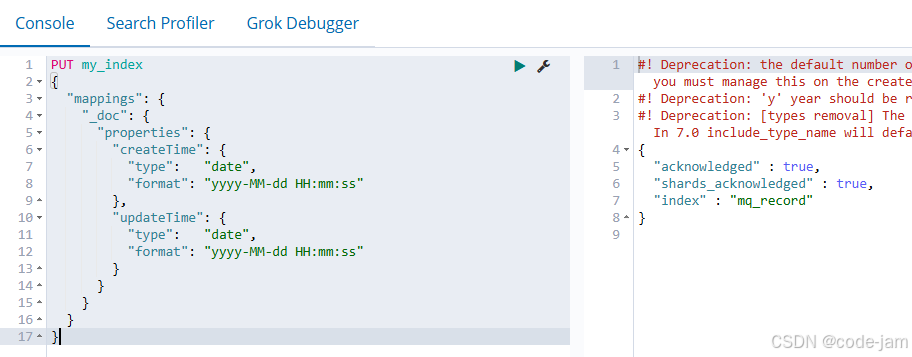
结合java项目中的类型
@Data
@Builder
@NoArgsConstructor
@AllArgsConstructor
public class MyIndex implements Serializable {
//其他字段略
/**
* 创建时间
*/
@Field(type = FieldType.Date,format = DateFormat.custom,pattern = "yyyy-MM-dd HH:mm:ss")
@JSONField(format = "yyyy-MM-dd HH:mm:ss")
private Date createTime;
/**
* 更新时间
*/
@Field(type = FieldType.Date,format = DateFormat.custom,pattern = "yyyy-MM-dd HH:mm:ss")
@JSONField(format = "yyyy-MM-dd HH:mm:ss")
private Date updateTime;
}java写入es (springboot)
<dependency>
<groupId>org.elasticsearch.client</groupId>
<artifactId>elasticsearch-rest-high-level-client</artifactId>
<version>6.8.18</version>
</dependency>
<dependency>
<groupId>org.springframework.data</groupId>
<artifactId>spring-data-elasticsearch</artifactId>
<version>3.1.11.RELEASE</version>
</dependency>客户端配置
spring:
data:
elasticsearch:
rest:
uris: http://172.16.100.1:9200,http://172.16.100.2:9200,http://172.16.100.3:9200
@Data
@Configuration
public class ElasticSearchConfig {
@Value("${spring.data.elasticsearch.rest.uris}")
private String[] uris;
@Bean
public RestHighLevelClient restHighLevelClient() {
//单机版
//return new RestHighLevelClient(RestClient.builder(new HttpHost(host, port, "http")));
//集群版
HttpHost[] httpHosts = Arrays.stream(uris).map(HttpHost::create).toArray(HttpHost[]::new);
//集群版
RestHighLevelClient client = new RestHighLevelClient(RestClient.builder(httpHosts));
return client;
}
}java代码写入es
package cn.xxxxx.service.impl;
import com.alibaba.fastjson.JSON;
import lombok.extern.slf4j.Slf4j;
import org.elasticsearch.action.ActionListener;
import org.elasticsearch.action.index.IndexRequest;
import org.elasticsearch.action.index.IndexResponse;
import org.elasticsearch.action.support.WriteRequest;
import org.elasticsearch.action.support.replication.ReplicationResponse;
import org.elasticsearch.client.RequestOptions;
import org.elasticsearch.client.RestHighLevelClient;
import org.elasticsearch.common.unit.TimeValue;
import org.elasticsearch.common.xcontent.XContentType;
import org.springframework.beans.factory.annotation.Autowired;
import org.springframework.stereotype.Service;
/**
* @author zss
* @date 2024年7月16日
* @Email:
*/
@Slf4j
@Service
public class EsMyIndexServiceImpl implements EsMyIndexService {
private static String ES_INDEX_NAME = "my_index";
private static String ES_DOC_TYPE = "_doc";
@Autowired
RestHighLevelClient restHighLevelClient;
@Override
public void saveXxxx(MyIndex myIndex) {
// 创建索引请求对象
IndexRequest indexRequest = new IndexRequest(ES_INDEX_NAME, ES_DOC_TYPE);
indexRequest.source(JSON.toJSONString(myIndex), XContentType.JSON);
indexRequest.timeout(TimeValue.timeValueSeconds(1));
indexRequest.setRefreshPolicy(WriteRequest.RefreshPolicy.WAIT_UNTIL);
//数据为存储而不是更新
indexRequest.create(false);
//indexRequest.id(mqRecord.getId() + "");
// 执行增加文档
restHighLevelClient.indexAsync(indexRequest, RequestOptions.DEFAULT, new ActionListener<IndexResponse>() {
@Override
public void onResponse(IndexResponse indexResponse) {
ReplicationResponse.ShardInfo shardInfo = indexResponse.getShardInfo();
if (shardInfo.getFailed() > 0) {
for (ReplicationResponse.ShardInfo.Failure failure : shardInfo.getFailures()) {
log.error("mqRecord {} 存入ES时失败,原因为:{}", JSON.toJSONString(mqRecord), failure.getCause());
}
}
}
@Override
public void onFailure(Exception e) {
log.error("mqRecord {} 存入es时异常,数据信息为", JSON.toJSONString(mqRecord), e);
}
});
}
}kibana创建索引模式
创建索引模式
创建的索引模式里,终于可以指定某字段为时间字段了,从而可以使用时间范围搜索。
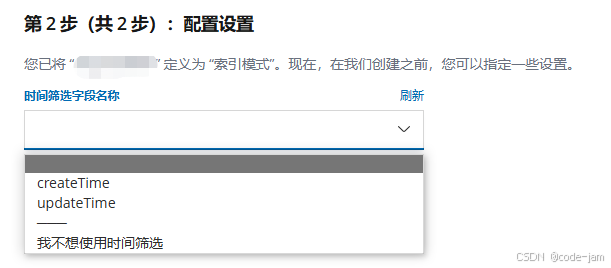
可按时间范围查