文章目录
GFPGAN(Generative Facial Prior GAN)是一个开源的面部图像修复和增强工具,它利用生成对抗网络(GANs)技术,特别是引入了预训练的面部先验网络,来恢复和提升受损或低分辨率的人脸图像。GFPGAN在图像处理任务中表现出色,尤其在细节恢复和图像自然性方面表现突出。这个项目广泛应用于图像修复、面部增强、老照片翻新等领域。
GFPGAN的核心优势在于其强大的图像生成能力和优越的处理速度。相比于传统的图像修复方法,GFPGAN能够更好地捕捉面部特征,并在保持自然逼真的前提下修复图像细节。这使得它在诸如老照片修复、低质量视频帧提升等实际应用中具备很大的潜力。
https://github.com/TencentARC/GFPGAN?tab=readme-ov-file
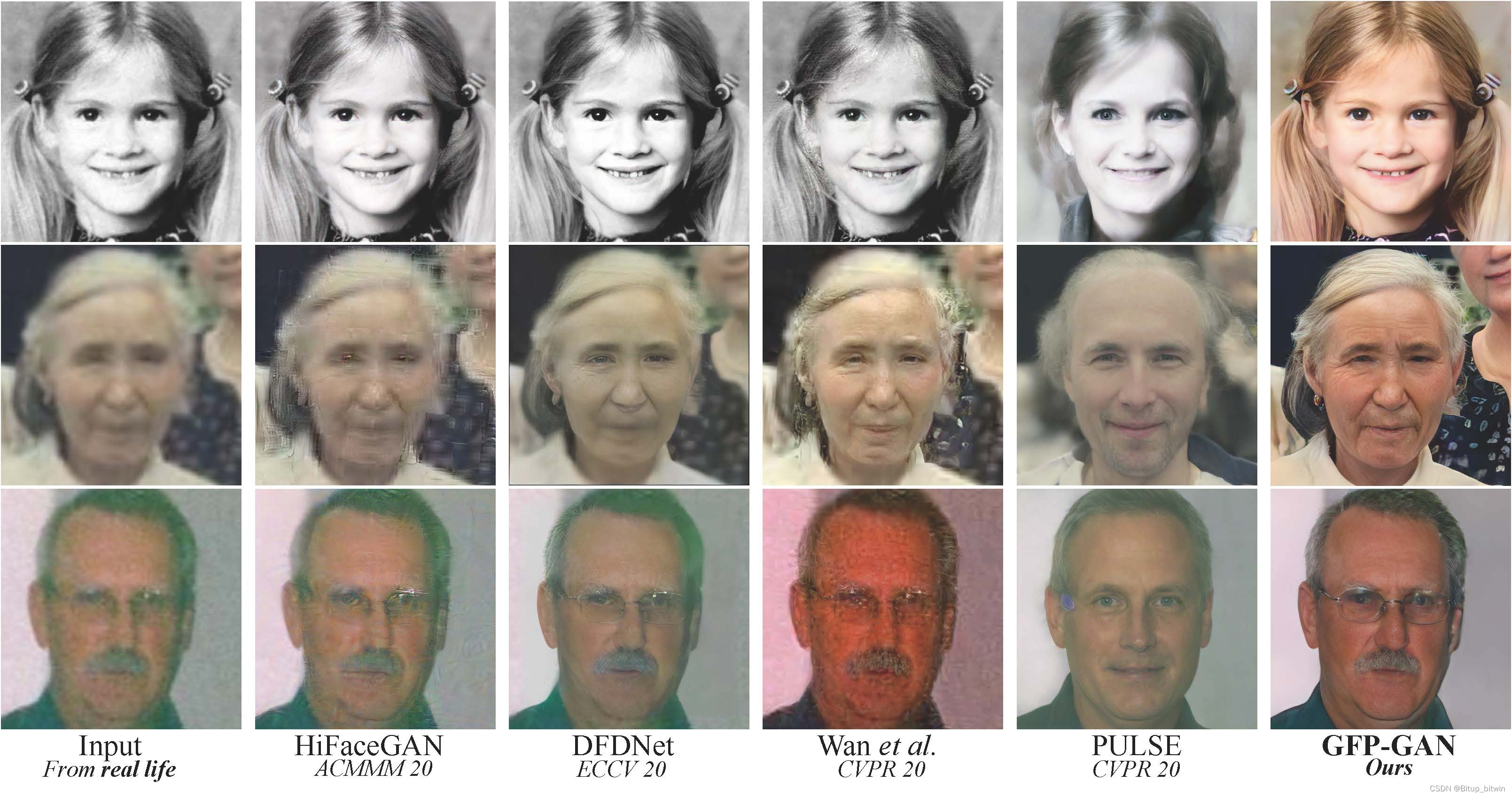
安装使用教程
1、下载项目代码并创建环境
下载代码
python
git clone https://github.com/TencentARC/GFPGAN.git
#进入目录
cd GFPGAN创建虚拟环境
python
python -m venv venv进入虚拟环境第二次进入,就在该目录下直接输入以下命令就行
python
.\venv\Scripts\activate退出虚拟环境
python
deactivate2、安装必要库
python
# Install basicsr - https://github.com/xinntao/BasicSR
# We use BasicSR for both training and inference
pip install basicsr
# Install facexlib - https://github.com/xinntao/facexlib
# We use face detection and face restoration helper in the facexlib package
pip install facexlib
pip install -r requirements.txt
python setup.py develop
# If you want to enhance the background (non-face) regions with Real-ESRGAN,
# you also need to install the realesrgan package
pip install realesrgan
python
pip3 install torch torchvision torchaudio --index-url https://download.pytorch.org/whl/cu1183、下载预训练模型
模型下载 放在目录experiments/pretrained_models
4、避坑
1、首先查看下torch的版本
python
pip show torchvision2、我本地尝试,是可以
python
pip install --upgrade torchvision==0.12.0
python
pip index versions numpy