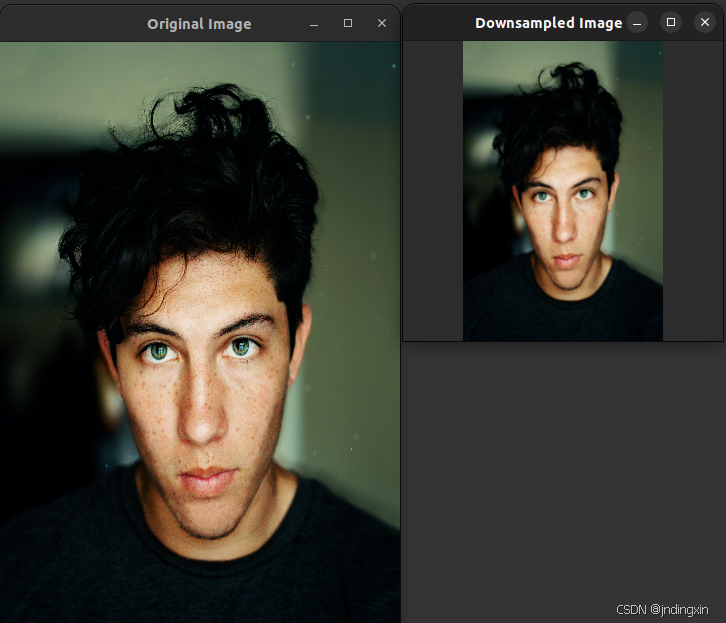- 操作系统:ubuntu22.04
- OpenCV版本:OpenCV4.9
- IDE:Visual Studio Code
- 编程语言:C++11
算法描述
函数主要是对图像进行模糊处理并将其降采样。
默认情况下,输出图像的大小计算为 Size((src.cols+1)/2, (src.rows+1)/2),但无论如何,以下条件必须满足:
∣ dstsize.width ∗ 2 − s r c . c o l s ∣ ≤ 2 ∣ dstsize.height ∗ 2 − s r c . r o w s ∣ ≤ 2 \begin{array}{l} | \texttt{dstsize.width} *2-src.cols| \leq 2 \\ | \texttt{dstsize.height} *2-src.rows| \leq 2 \end{array} ∣dstsize.width∗2−src.cols∣≤2∣dstsize.height∗2−src.rows∣≤2
该函数执行高斯金字塔构建中的降采样步骤。首先,它使用以下核对源图像进行卷积:
1 256 [ 1 4 6 4 1 4 16 24 16 4 6 24 36 24 6 4 16 24 16 4 1 4 6 4 1 ] \frac{1}{256} \begin{bmatrix} 1 & 4 & 6 & 4 & 1 \\ 4 & 16 & 24 & 16 & 4 \\ 6 & 24 & 36 & 24 & 6 \\ 4 & 16 & 24 & 16 & 4 \\ 1 & 4 & 6 & 4 & 1 \end{bmatrix} 2561 1464141624164624362464162416414641
然后,通过丢弃偶数行和列来对图像进行降采样。
pyrDown() 函数是 OpenCV 中用于图像金字塔处理的一个函数。它主要用于图像降采样,即将图像缩小到较小的分辨率。这是构建图像金字塔的基础步骤之一,常用于图像处理和计算机视觉任务中,例如特征检测、对象识别等。
函数原型
cpp
void cv::pyrDown
(
InputArray src,
OutputArray dst,
const Size & dstsize = Size(),
int borderType = BORDER_DEFAULT
) 参数
- 参数src 输入图像。
- 参数dst 输出图像;具有指定的大小和与输入图像相同的类型。
- 参数dstsize 输出图像的大小。
- 参数borderType 像素外推方法,参见 BorderTypes(不支持 BORDER_CONSTANT)。
代码示例
cpp
#include <iostream>
#include <opencv2/opencv.hpp>
int main()
{
// 加载图像
cv::Mat img = cv::imread( "/media/dingxin/data/study/OpenCV/sources/images/erik.jpg", cv::IMREAD_COLOR );
if ( img.empty() )
{
std::cout << "无法加载图像,请检查路径是否正确。" << std::endl;
return -1;
}
cv::Size sz2Sh( 400, 600 );
cv::resize( img, img, sz2Sh, 0, 0, cv::INTER_LINEAR_EXACT );
// 使用 pyrDown 对图像进行降采样
cv::Mat smaller_img;
cv::pyrDown( img, smaller_img );
// 显示结果
cv::namedWindow( "Original Image", cv::WINDOW_NORMAL );
cv::imshow( "Original Image", img );
cv::namedWindow( "Downsampled Image", cv::WINDOW_NORMAL );
cv::imshow( "Downsampled Image", smaller_img );
cv::waitKey( 0 ); // 等待按键
return 0;
}运行结果