提示:今日花了2个小时搞定了一个简易版的AI对话功能
文章目录
目录
SpringBoot代码
当然我只做了一个简易版的AI对话,你可以在我的基础之上进行改动
引入库
java
<dependency>
<groupId>org.springframework.boot</groupId>
<artifactId>spring-boot-starter-web</artifactId>
</dependency>
<dependency>
<groupId>org.projectlombok</groupId>
<artifactId>lombok</artifactId>
<optional>true</optional>
</dependency>
<dependency>
<groupId>org.springframework.boot</groupId>
<artifactId>spring-boot-starter-test</artifactId>
<scope>test</scope>
</dependency>
<!-- https://mvnrepository.com/artifact/com.alibaba/dashscope-sdk-java -->
<dependency>
<groupId>com.alibaba</groupId>
<artifactId>dashscope-sdk-java</artifactId>
<version>2.13.0</version>
</dependency>controller
java
package com.xinggui.demo.controller;
import com.alibaba.dashscope.exception.InputRequiredException;
import com.alibaba.dashscope.exception.NoApiKeyException;
import com.xinggui.demo.domain.Response;
import com.xinggui.demo.util.ApiTestUtil;
import lombok.extern.slf4j.Slf4j;
import org.springframework.web.bind.annotation.CrossOrigin;
import org.springframework.web.bind.annotation.PostMapping;
import org.springframework.web.bind.annotation.RestController;
@RestController
@Slf4j
@CrossOrigin(origins = "http://127.0.0.1:5500") // 假设前端在3000端口运行
public class test {
@PostMapping("/test")
public Response test(String problem){
if(problem.length() == 0){
return new Response("-1","请输入问题",null);
}
String result = null;
try {
result = ApiTestUtil.getProblem(problem);
} catch (NoApiKeyException e) {
log.error("apiKey错误");
} catch (InputRequiredException e) {
log.error("输入为空");
}
return new Response("0","success",result);
}
}返回对象类
java
package com.xinggui.demo.domain;
import lombok.AllArgsConstructor;
import lombok.Data;
import lombok.NoArgsConstructor;
@Data
@AllArgsConstructor
@NoArgsConstructor
public class Response {
private String code;
private String msg;
private Object data;
}工具类
java
package com.xinggui.demo.util;
import com.alibaba.dashscope.aigc.generation.Generation;
import com.alibaba.dashscope.aigc.generation.GenerationParam;
import com.alibaba.dashscope.aigc.generation.GenerationResult;
import com.alibaba.dashscope.common.Message;
import com.alibaba.dashscope.common.ResultCallback;
import com.alibaba.dashscope.common.Role;
import com.alibaba.dashscope.exception.ApiException;
import com.alibaba.dashscope.exception.InputRequiredException;
import com.alibaba.dashscope.exception.NoApiKeyException;
import com.alibaba.dashscope.utils.Constants;
import com.alibaba.dashscope.utils.JsonUtils;
import io.reactivex.Flowable;
import java.util.Arrays;
import java.util.concurrent.Semaphore;
public class ApiTestUtil {
public static String getProblem(String problem) throws NoApiKeyException, InputRequiredException {
Constants.apiKey = "请填写你自己的API-key";
// 实例化生成器对象
Generation gen = new Generation();
// 构建用户消息,角色为USER,内容为中国首都的介绍
Message userMsg =
Message.builder().role(Role.USER.getValue()).content(problem).build();
// 构建生成参数,包括模型名称、消息列表、结果格式等
GenerationParam param = GenerationParam.builder()
.model("qwen-max") // 选择使用的模型
.messages(Arrays.asList(userMsg)) // 用户的询问消息
.resultFormat(GenerationParam.ResultFormat.MESSAGE) // 结果以消息格式返回
.topP(0.8).enableSearch(true) // 设置搜索启用及topP参数
.incrementalOutput(true) // 以增量方式获取流式输出
.build();
// 调用生成器的流式调用方法,返回结果为一个Flowable流
Flowable<GenerationResult> result = gen.streamCall(param);
// 使用StringBuilder来拼接完整的回复内容
StringBuilder fullContent = new StringBuilder();
// 阻塞方式处理每一个流式输出的消息,并打印出来
result.blockingForEach(message -> {
// 将当前消息的内容追加到完整内容中
fullContent.append(message.getOutput().getChoices().get(0).getMessage().getContent());
// 打印当前的消息内容(JSON格式)
System.out.println(JsonUtils.toJson(message));
});
// 打印最终的完整内容
System.out.println("Full content: \n" + fullContent.toString());
return fullContent.toString();
}
}前端代码
html
<!DOCTYPE html>
<html lang="en">
<head>
<meta charset="UTF-8">
<meta name="viewport" content="width=device-width, initial-scale=1.0">
<title>AI Chat Interface</title>
<!-- 引入 Vue 3 的 CDN -->
<script src="https://unpkg.com/vue@3/dist/vue.global.js"></script>
<style>
/* 样式 */
body {
font-family: Avenir, Helvetica, Arial, sans-serif;
background-color: #f4f4f9;
margin: 0;
padding: 0;
display: flex;
justify-content: center;
align-items: center;
height: 100vh;
}
.chat-container {
display: flex;
flex-direction: column;
height: 80vh;
width: 80vw;
max-width: 600px;
border: 1px solid #ccc;
border-radius: 10px;
overflow: hidden;
background-color: #fff;
}
.chat-window {
flex: 1;
padding: 10px;
overflow-y: auto;
background-color: #f4f4f9;
position: relative;
}
.chat-message {
display: flex;
margin-bottom: 10px;
align-items: flex-start;
}
.message-left {
flex-direction: row;
}
.message-right {
flex-direction: row-reverse;
}
.avatar {
width: 40px;
height: 40px;
border-radius: 50%;
background-color: #007bff;
display: flex;
justify-content: center;
align-items: center;
color: white;
font-weight: bold;
margin: 0 10px;
}
.message-bubble {
max-width: 70%;
padding: 10px;
border-radius: 20px;
background-color: #007bff;
color: white;
word-wrap: break-word;
}
.message-left .message-bubble {
background-color: #e4e6eb;
color: black;
}
.chat-input {
display: flex;
padding: 10px;
border-top: 1px solid #ccc;
background-color: #fff;
}
.chat-input input {
flex: 1;
padding: 10px;
border: 1px solid #ccc;
border-radius: 20px;
outline: none;
}
.chat-input button {
margin-left: 10px;
padding: 10px 20px;
border: none;
background-color: #007bff;
color: white;
border-radius: 20px;
cursor: pointer;
outline: none;
}
.chat-input button:hover {
background-color: #0056b3;
}
/* From Uiverse.io by SchawnnahJ */
.loader {
position: relative;
width: 2.5em;
height: 2.5em;
transform: rotate(165deg);
}
.loader:before, .loader:after {
content: "";
position: absolute;
top: 50%;
left: 50%;
display: block;
width: 0.5em;
height: 0.5em;
border-radius: 0.25em;
transform: translate(-50%, -50%);
}
.loader:before {
animation: before8 2s infinite;
}
.loader:after {
animation: after6 2s infinite;
}
@keyframes before8 {
0% {
width: 0.5em;
box-shadow: 1em -0.5em rgba(225, 20, 98, 0.75), -1em 0.5em rgba(111, 202, 220, 0.75);
}
35% {
width: 2.5em;
box-shadow: 0 -0.5em rgba(225, 20, 98, 0.75), 0 0.5em rgba(111, 202, 220, 0.75);
}
70% {
width: 0.5em;
box-shadow: -1em -0.5em rgba(225, 20, 98, 0.75), 1em 0.5em rgba(111, 202, 220, 0.75);
}
100% {
box-shadow: 1em -0.5em rgba(225, 20, 98, 0.75), -1em 0.5em rgba(111, 202, 220, 0.75);
}
}
@keyframes after6 {
0% {
height: 0.5em;
box-shadow: 0.5em 1em rgba(61, 184, 143, 0.75), -0.5em -1em rgba(233, 169, 32, 0.75);
}
35% {
height: 2.5em;
box-shadow: 0.5em 0 rgba(61, 184, 143, 0.75), -0.5em 0 rgba(233, 169, 32, 0.75);
}
70% {
height: 0.5em;
box-shadow: 0.5em -1em rgba(61, 184, 143, 0.75), -0.5em 1em rgba(233, 169, 32, 0.75);
}
100% {
box-shadow: 0.5em 1em rgba(61, 184, 143, 0.75), -0.5em -1em rgba(233, 169, 32, 0.75);
}
}
.loading {
position: relative;
bottom: -20px;
display: flex;
align-items: center;
justify-content: center;
}
</style>
</head>
<body>
<div id="app">
<div class="chat-container">
<div class="chat-window">
<div v-for="(message, index) in messages" :key="index" class="chat-message" :class="{'message-left': message.isUser, 'message-right': !message.isUser}">
<div class="avatar">{{ message.isUser ? '自己' : 'AI' }}</div>
<div class="message-bubble">
{{ message.text }}
</div>
</div>
<div class="loading" v-if="loading">
<div style="display: flex;align-items: center;justify-content: center;">
<div class="loader"></div>
<div style="margin-left: 10px;font-weight: bold; color: #e64c87;">加载中</div>
</div>
</div>
</div>
<div class="chat-input">
<input v-model="userInput" @keydown.enter="sendMessage" placeholder="Type your question..." />
<button @click="sendMessage">Send</button>
</div>
</div>
</div>
<script src="https://cdn.jsdelivr.net/npm/axios/dist/axios.min.js"></script>
<script>
const { createApp } = Vue;
createApp({
data() {
return {
userInput: '',
messages: [
{ text: '你有什么需要问的问题吗?', isUser: false }
],
loading:false
};
},
methods: {
sendMessage() {
if (this.userInput.trim()) {
// 添加用户的消息
this.messages.push({ text: this.userInput, isUser: true });
// 模拟AI回复(你可以在这里调用AI的接口)
this.simulateAIResponse(this.userInput);
// 清空输入框
this.userInput = '';
}
},
async simulateAIResponse(userText) {
this.loading = true;
const res =await axios.post("http://localhost:8888/test", {
"problem": this.userInput
},{ headers: { "Content-Type": "multipart/form-data" } })
this.messages.push({
text: `AI回答内容: ${res.data.data}`,
isUser: false,
});
this.loading = false;
},
},
}).mount('#app');
</script>
</body>
</html>这里我使用VScode中的liveServer插件,启动项目
后端对http://127.0.0.1:5500做了跨域配置
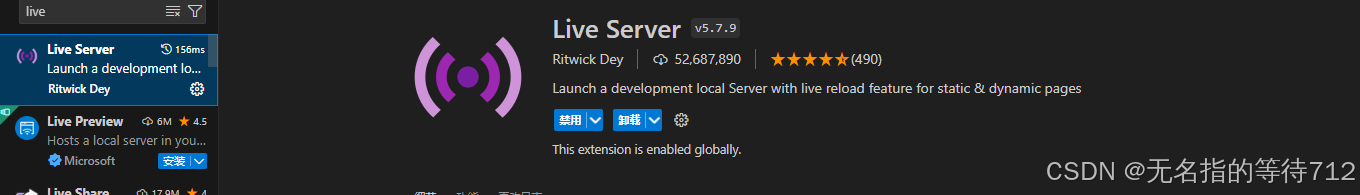
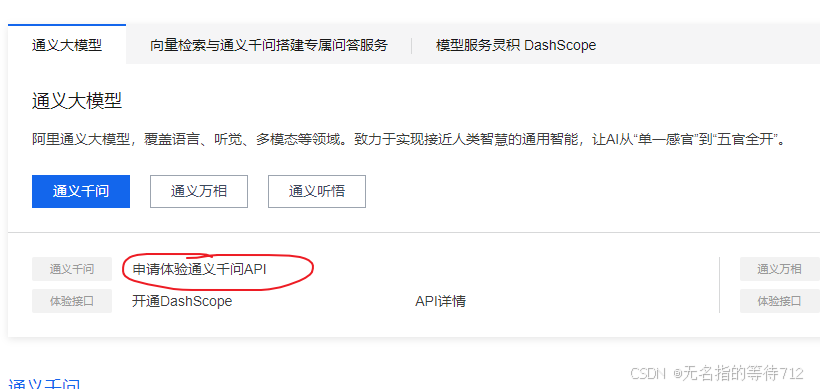

效果展示
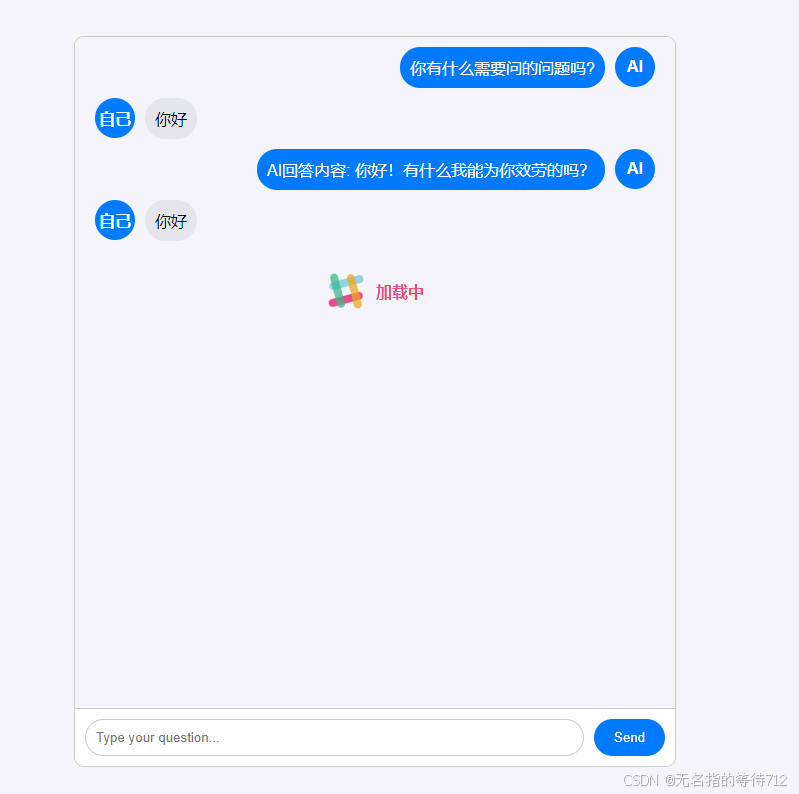
这里还添加了一个Loading效果
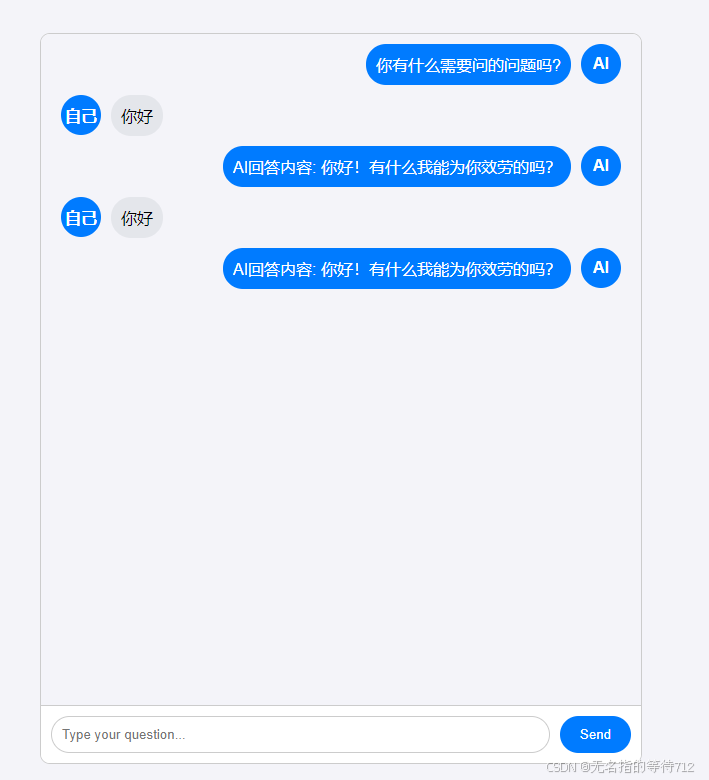
后端返回
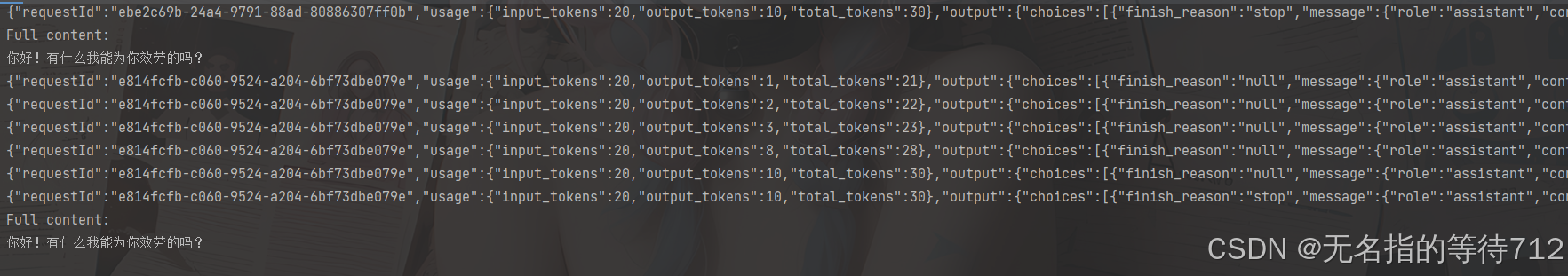
今日时间2024年8月27日,希望可以帮助到你
