MyBatis 数据处理:主键获取、批量删除与动态表名
1.主键获取
XML配置中使用了useGeneratedKeys="true"和keyProperty="id"来自动获取并设置插入后的自增主键。这是一个标准的做法。
1)mapper接口
/** * 添加数据时获取自增id */ int addUserGetId(User user);
2)mapper.xml
<!--添加数据时获取自增主键--> <insert id="addUserGetId" parameterType="org.xiji.enty.User" useGeneratedKeys="true" keyProperty="id"> insert into user (username,password,userInfo) values(#{username},#{password},#{userInfo}) </insert>
3)测试代码
在测试代码中,user.getId()应该能够返回插入后数据库自动生成的主键值。注意,这需要数据库支持自增主键,并且在JDBC连接中正确配置了自动生成主键的功能。
/** * 获取添加数据时的主键 */ @Test public void testAddUserGetId() { User user = new User(); user.setUsername("test"); user.setPassword("123456"); user.setUserInfo("test"); int id = specialMapper.addUserGetId(user); System.out.println("插入时,主键回显到传入的参数中"+user.getId()); }
4)测试结果
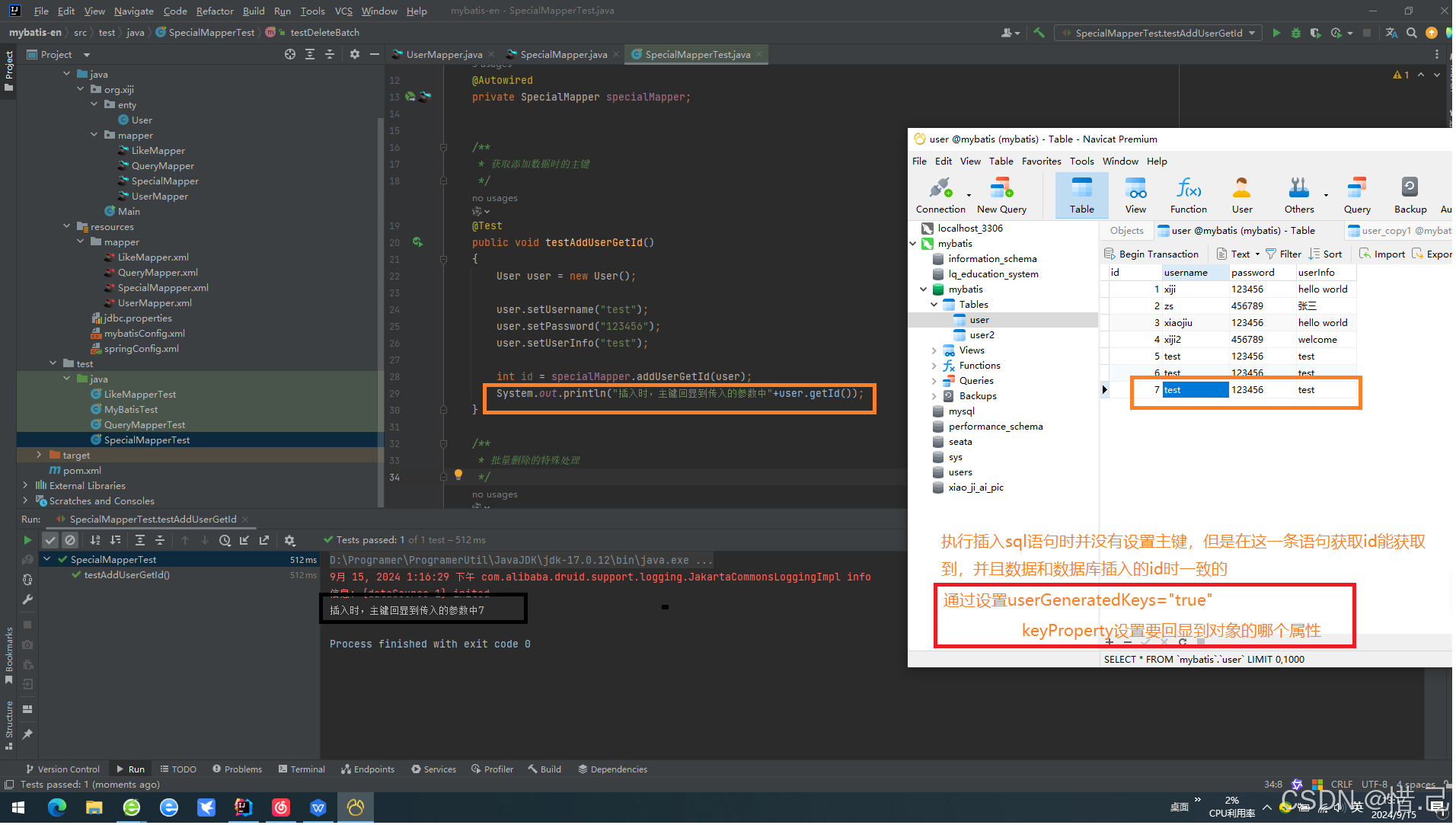
2.批量删除
使用${ids}直接拼接SQL语句的方式存在SQL注入的风险,不建议使用。而使用<foreach>标签则是更安全的方式。
1)mapper接口
1-使用手动拼接字符串数组的方法
/** * 批量删除 */ int deleteBatch(String ids);
2-使用mybatis中的foreach标签
/** * 通过传入的数组 */ int deleteUserByArray(@Param("array") int[] array);
2)mapper.xml
1-使用手动拼接字符串数组的方法
<!--这种是手动拼接 批量删除获取参数--> <delete id="deleteBatch" > delete from user where id in (${ids}) </delete>
2-使用mybatis中的foreach标签
<!--通过传入的数组--> <!--批量删除获取参数--> <delete id="deleteUserByArray" > delete from user where id in <foreach collection="array" item="id" open="(" separator="," close=")"> #{id} </foreach> </delete>
3)测试代码
对于使用<foreach>标签的方法,测试代码看起来是正确的。注意,@Param("array") int[] array这样的参数传递方式是正确的,MyBatis会识别数组并正确地将其传递给SQL语句。
1-使用手动拼接字符串数组的方法
/** * 批量删除的特殊处理 */ @Test public void testDeleteBatch() { // 手动把输入传入的集合转化为字符串,传入 int result = specialMapper.deleteBatch("4,5,6"); System.out.println(result); }
2-使用mybatis中的foreach标签
/** * 通过传入数组批量删除 */ @Test public void testAddUserByArray() { int[] array = {2,7}; int result = specialMapper.deleteUserByArray(array); System.out.println(result); }
4)测试结果
1-使用手动拼接字符串数组的方法
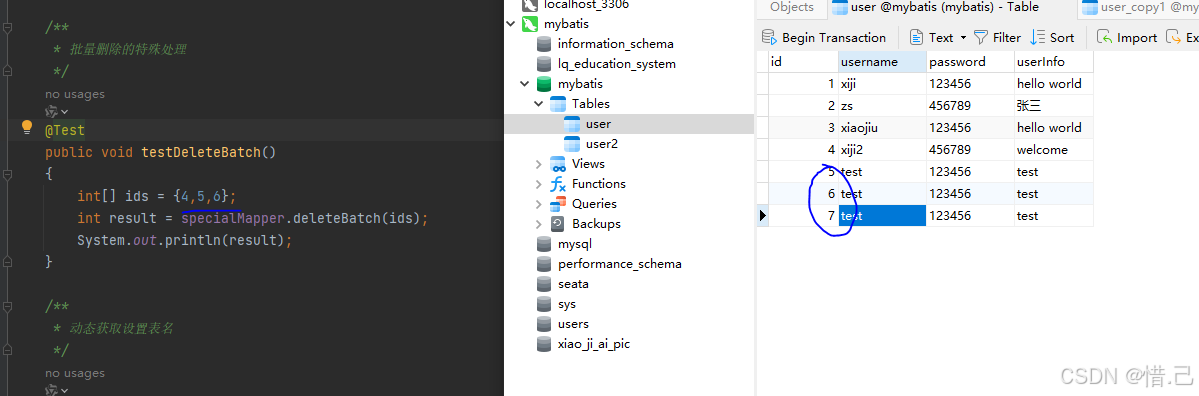
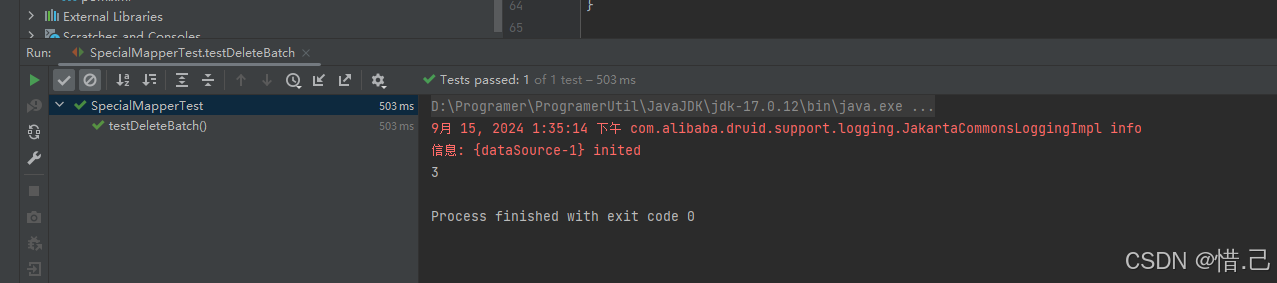
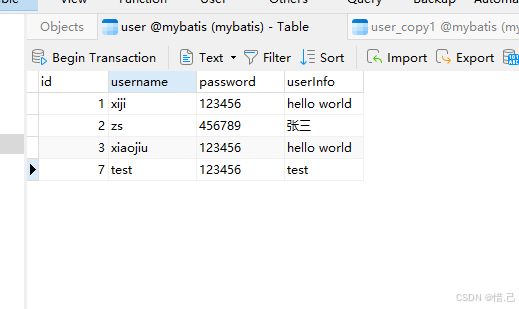
2-使用mybatis中的foreach标签
这里删除第二条和第一条数据
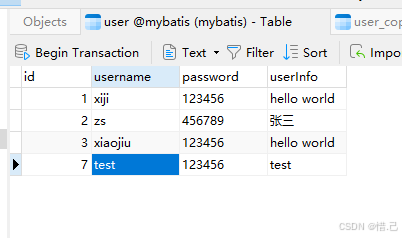
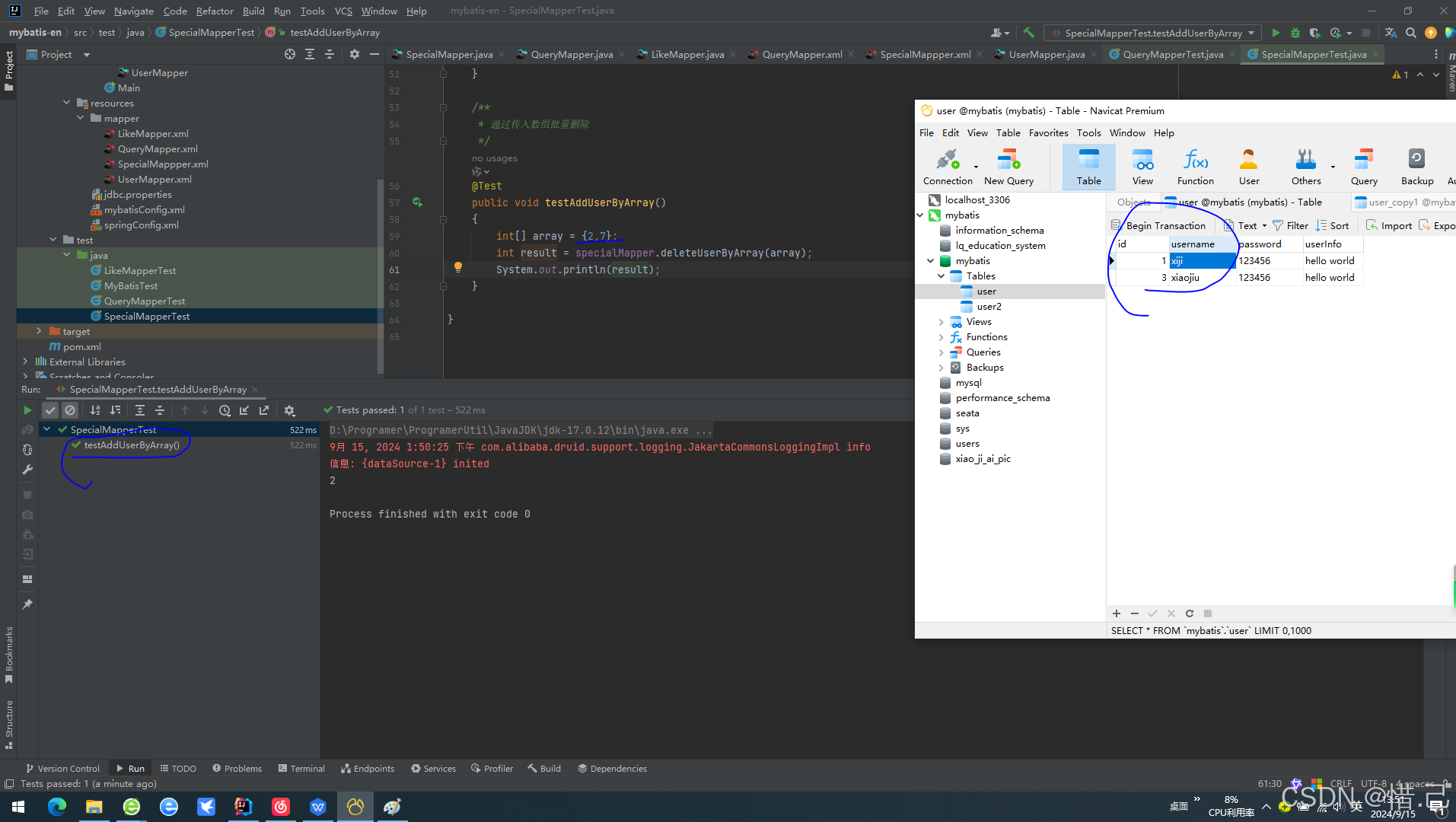
3.动态设置表名
动态设置表名时,使用${tableName}可以直接将变量值嵌入到SQL语句中,但这同样存在SQL注入的风险。如果tableName是从外部输入获得的话,请务必进行严格的验证和过滤。
1)mapper接口
/** * 动态设置表名 */ @MapKey("id") List<Map<String,Object>> getUserByTableName(String tableName);
2)mapper.xml
/** * 动态设置表名 */ @MapKey("id") List<Map<String,Object>> getUserByTableName(String tableName);
3)测试代码
在测试代码中,动态设置表名的功能得到了验证,但是要注意在实际应用中确保表名的安全性。
/** * 动态获取设置表名 */ @Test public void testGetUserByTableName() { System.out.println("查询第一张表"); List<Map<String, Object>> user = specialMapper.getUserByTableName("user"); for (int i = 0; i < user.size(); i++) { System.out.println(user.get(i).toString()); } System.out.println(user); System.out.println("======================================================"); System.out.println("查询第二张表"); List<Map<String, Object>> user2 = specialMapper.getUserByTableName("user2"); for (int i = 0; i < user2.size(); i++) { System.out.println(user2.get(i).toString()); } System.out.println(user2); }
4)测试结果
user表的数据
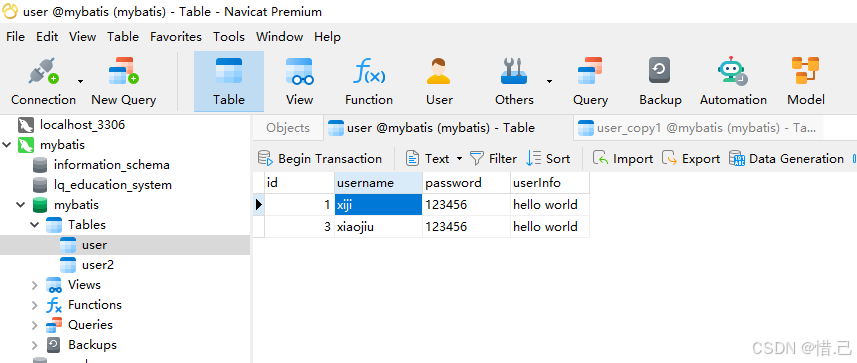
user2表内容
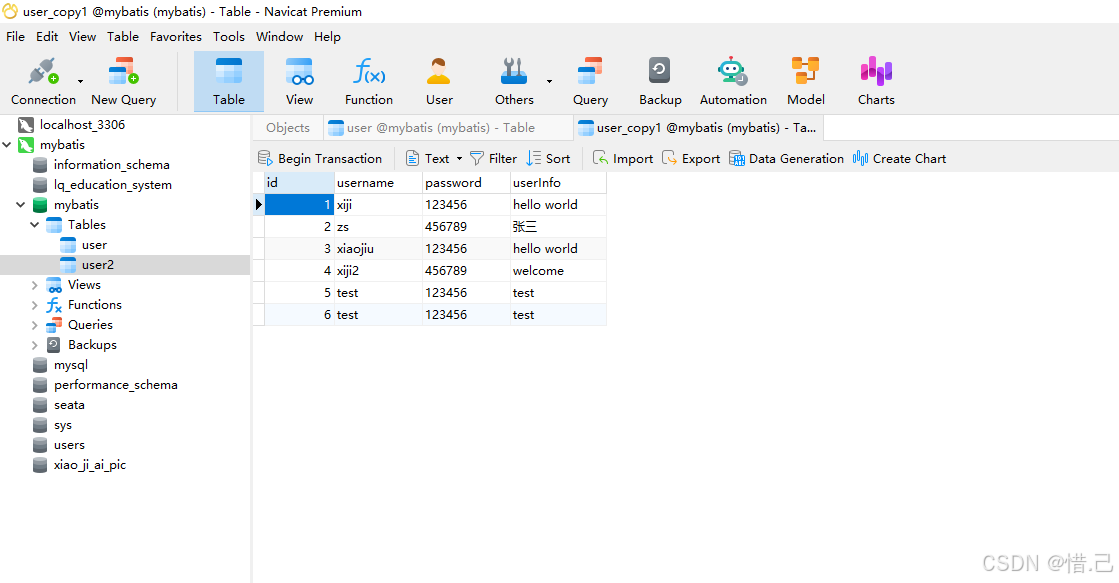
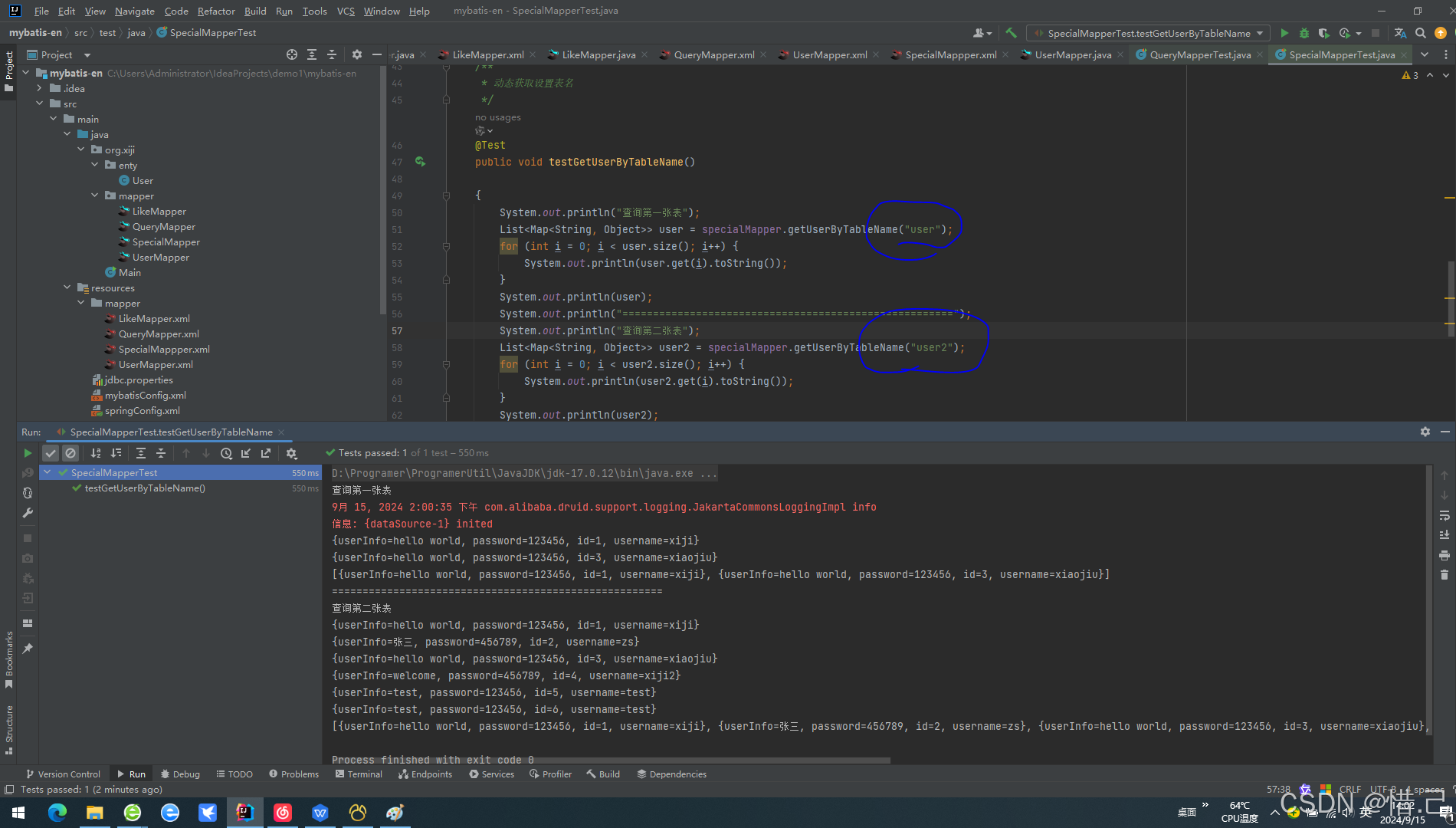
5)扩展(水平分表的查询实现)
对于水平分表的情况,需要根据ID来决定查询哪个表。在这个例子中,queryUserByTableName方法接收两个参数:id和tableName。然后根据id的值来决定查询哪个表。这种方式在处理分表的情况下是有效的,但同样要注意表名的安全性。
例:现在我们有一张表数据量太多了,想要垂直分表
下面是思路
user表有6条数据
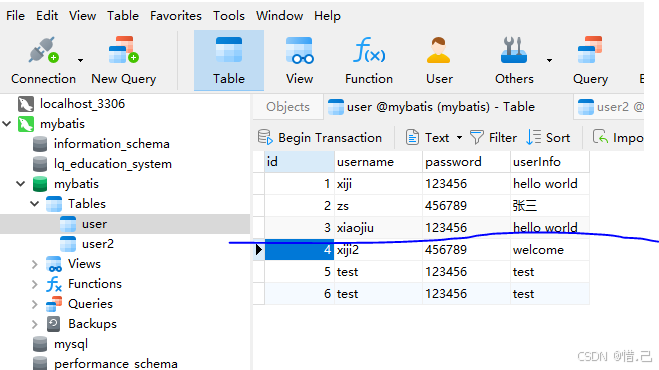
我们想要从3号id开始垂直分,分到user2表中
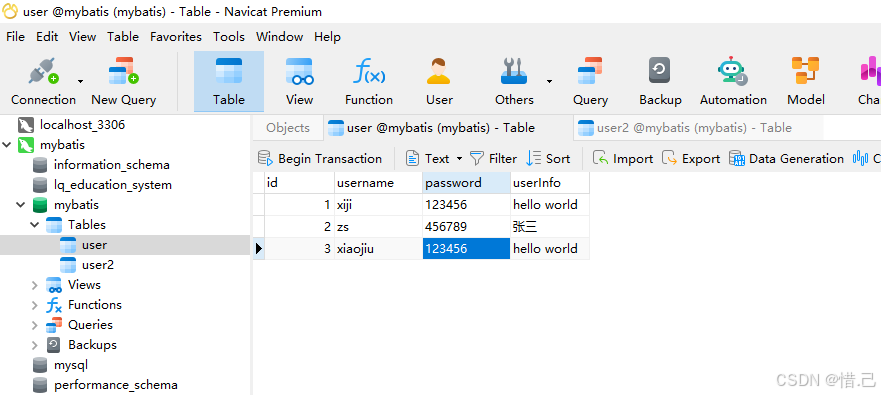
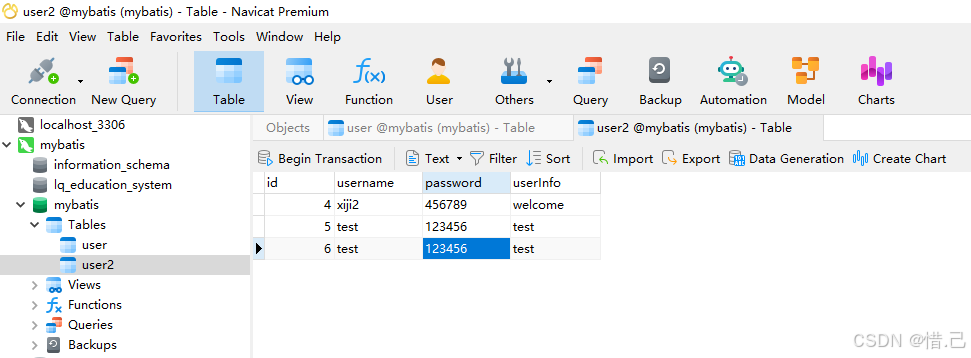
1-mapper接口
/** * 水平分表 */ List<User> queryUserByTableName(@Param("id") int id,@Param("tableName") String tableName);
2-mapper.xml
<!--水平分表查询--> <select id="queryUserByTableName" resultType="org.xiji.enty.User" > select * from ${tableName} where id=#{id} </select>
3-test代码
@Test public void testQueryUserByTableName2() { //用于接受数据 List<User> userList =null; int id = 2; /** * 随机查询 */ for (int i = 0; i < 6; i++) { id = (int) (Math.random()*6); /*如果id等于零那就赋值唯1*/ if (id == 0) { id = 1; } System.out.println("======================================================"); System.out.println("请输入要查询的id"); //传入查询id if (id < 4 && id > 0) { userList = specialMapper.queryUserByTableName(id, "user"); } if (id > 3 && id < 7) { userList=specialMapper.queryUserByTableName(id,"user2"); } for (int j = 0; j < userList.size(); j++) { User user = userList.get(j); System.out.println(user.toString()); } } }
4-测试结果
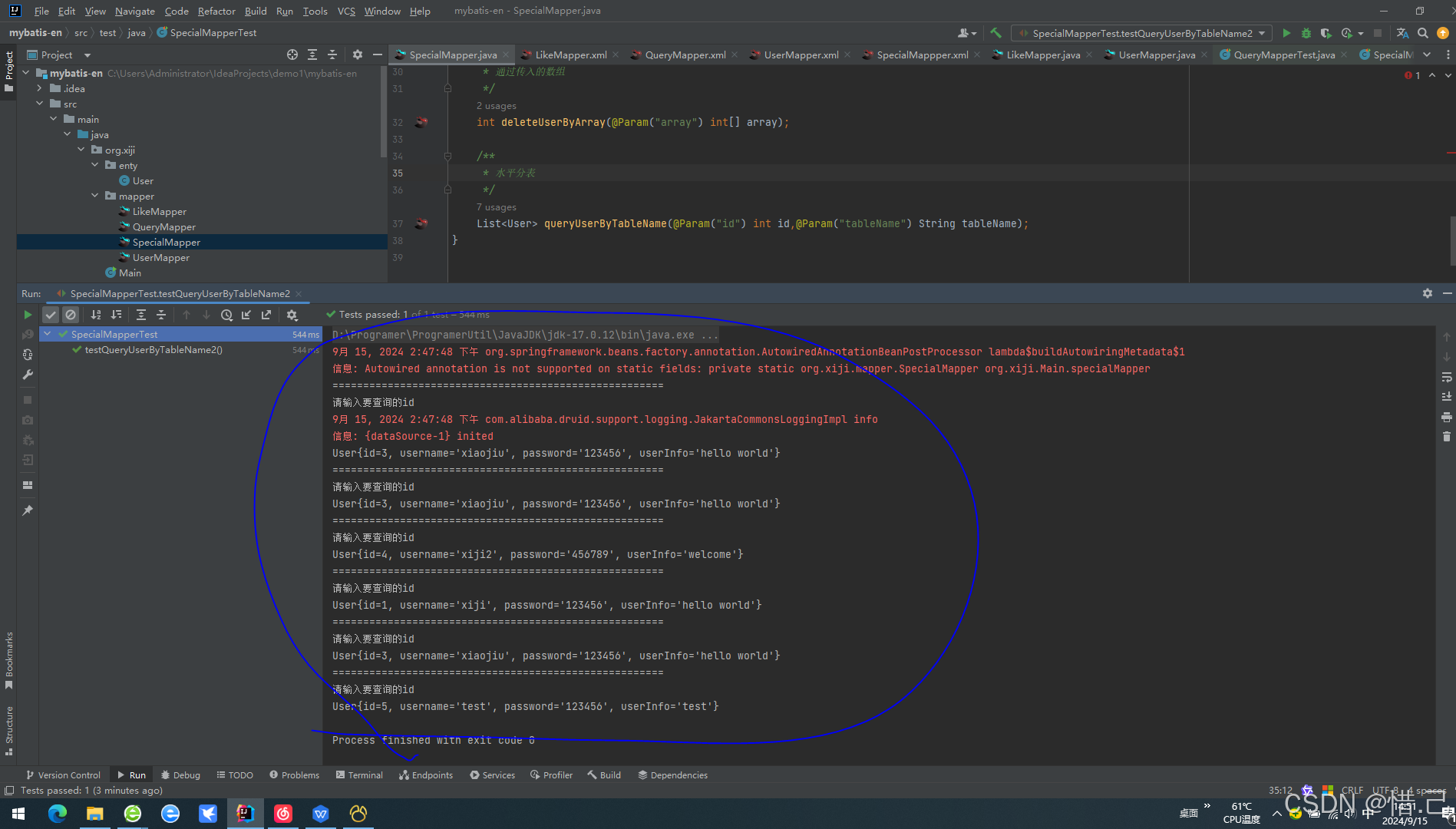
附录:
1 SpecialMapper文件
java
package org.xiji.mapper;
import org.apache.ibatis.annotations.MapKey;
import org.apache.ibatis.annotations.Mapper;
import org.apache.ibatis.annotations.Param;
import org.xiji.enty.User;
import java.util.List;
import java.util.Map;
@Mapper
public interface SpecialMapper {
/**
* 批量删除
*/
int deleteBatch(@Param("ids") String ids);
/**
* 动态设置表名
*/
@MapKey("id")
List<Map<String,Object>> getUserByTableName(@Param("tableName") String tableName);
/**
* 添加数据时获取自增id
*/
int addUserGetId(User user);
/**
* 通过传入的数组
*/
int deleteUserByArray(@Param("array") int[] array);
/**
* 水平分表
*/
List<User> queryUserByTableName(@Param("id") int id,@Param("tableName") String tableName);
}2 SpecialMapper.xml文件
XML
<?xml version="1.0" encoding="UTF-8" ?>
<!DOCTYPE mapper
PUBLIC "-//mybatis.org//DTD Mapper 3.0//EN"
"http://mybatis.org/dtd/mybatis-3-mapper.dtd">
<mapper namespace="org.xiji.mapper.SpecialMapper">
<!--添加数据时获取自增主键-->
<insert id="addUserGetId" parameterType="org.xiji.enty.User" useGeneratedKeys="true" keyProperty="id">
insert into user (username,password,userInfo) values(#{username},#{password},#{userInfo})
</insert>
<insert id="addUserByArray"></insert>
<!--通过传入的数组-->
<!--批量删除获取参数-->
<delete id="deleteUserByArray" >
delete from user where id in
<foreach collection="array" item="id" open="(" separator="," close=")">
#{id}
</foreach>
</delete>
<!--动态设置表名-->
<select id="getUserByTableName" resultType="java.util.Map">
select * from ${tableName}
</select>
<!--水平分表查询-->
<select id="queryUserByTableName" resultType="org.xiji.enty.User" >
select * from ${tableName} where id=#{id}
</select>
</mapper>3.SpecialMaperTest文件
java
import org.junit.jupiter.api.Test;
import org.springframework.beans.factory.annotation.Autowired;
import org.springframework.test.context.junit.jupiter.SpringJUnitConfig;
import org.xiji.enty.User;
import org.xiji.mapper.SpecialMapper;
import java.util.List;
import java.util.Map;
import java.util.Scanner;
@SpringJUnitConfig(locations = {"classpath:springConfig.xml"})
public class SpecialMapperTest {
@Autowired
private SpecialMapper specialMapper;
/**
* 获取添加数据时的主键
*/
@Test
public void testAddUserGetId()
{
User user = new User();
user.setUsername("test");
user.setPassword("123456");
user.setUserInfo("test");
int id = specialMapper.addUserGetId(user);
System.out.println("插入时,主键回显到传入的参数中"+user.getId());
}
/**
* 批量删除的特殊处理
*/
@Test
public void testDeleteBatch()
{
int result = specialMapper.deleteBatch("4,5,6");
System.out.println(result);
}
/**
* 动态获取设置表名
*/
@Test
public void testGetUserByTableName()
{
System.out.println("查询第一张表");
List<Map<String, Object>> user = specialMapper.getUserByTableName("user");
for (int i = 0; i < user.size(); i++) {
System.out.println(user.get(i).toString());
}
System.out.println(user);
System.out.println("======================================================");
System.out.println("查询第二张表");
List<Map<String, Object>> user2 = specialMapper.getUserByTableName("user2");
for (int i = 0; i < user2.size(); i++) {
System.out.println(user2.get(i).toString());
}
System.out.println(user2);
}
/**
* 通过传入数组批量删除
*/
@Test
public void testAddUserByArray()
{
int[] array = {2,7};
int result = specialMapper.deleteUserByArray(array);
System.out.println(result);
}
/**
* 水平分表查询
*/
@Test
public void testQueryUserByTableName()
{
/**
* 模拟查询
*/
//传入查询id
int id = 2;
List<User> user = specialMapper.queryUserByTableName(id, "user");
User user1 = user.get(0);
String username = user1.getUsername();
System.out.println(username);
System.out.println("======================================================");
id = 5;
List<User> user2 = specialMapper.queryUserByTableName(id, "user2");
User user3 = user2.get(0);
String username2 = user3.getUsername();
System.out.println(username2);
}
@Test
public void testQueryUserByTableName2()
{
//用于接受数据
List<User> userList =null;
int id = 2;
/**
* 随机查询
*/
for (int i = 0; i < 6; i++) {
id = (int) (Math.random()*6);
/*如果id等于零那就赋值唯1*/
if (id == 0) {
id = 1;
}
System.out.println("======================================================");
System.out.println("请输入要查询的id");
//传入查询id
if (id < 4 && id > 0) {
userList = specialMapper.queryUserByTableName(id, "user");
}
if (id > 3 && id < 7) {
userList=specialMapper.queryUserByTableName(id,"user2");
}
for (int j = 0; j < userList.size(); j++) {
User user = userList.get(j);
System.out.println(user.toString());
}
}
}
}4.user表
sql
SET NAMES utf8mb4;
SET FOREIGN_KEY_CHECKS = 0;
-- ----------------------------
-- Table structure for user
-- ----------------------------
DROP TABLE IF EXISTS `user`;
CREATE TABLE `user` (
`id` int NOT NULL AUTO_INCREMENT COMMENT '用户id',
`username` varchar(255) CHARACTER SET utf8mb4 COLLATE utf8mb4_0900_ai_ci NULL DEFAULT NULL COMMENT '用户名字',
`password` varchar(255) CHARACTER SET utf8mb4 COLLATE utf8mb4_0900_ai_ci NULL DEFAULT NULL COMMENT '用户密码',
`userInfo` varchar(255) CHARACTER SET utf8mb4 COLLATE utf8mb4_0900_ai_ci NULL DEFAULT NULL COMMENT '用户信息',
PRIMARY KEY (`id`) USING BTREE
) ENGINE = InnoDB CHARACTER SET = utf8mb4 COLLATE = utf8mb4_0900_ai_ci ROW_FORMAT = Dynamic;
SET FOREIGN_KEY_CHECKS = 1;