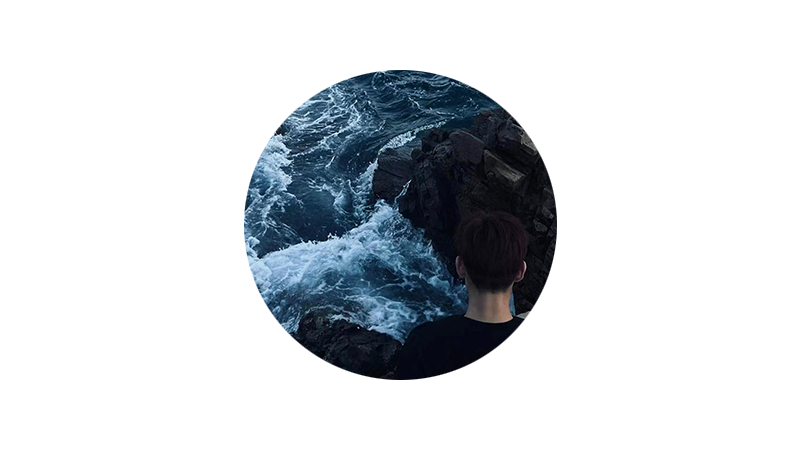
🌈个人主页:前端青山
🔥系列专栏:JavaScript篇
🔖人终将被年少不可得之物困其一生
依旧青山,本期给大家带来JavaScript篇专栏内容:JavaScript手写代码篇

在现代Web开发中,JavaScript 是不可或缺的编程语言。掌握其核心功能和原理对于开发者至关重要。本文通过手写实现JavaScript的一些关键功能和算法,帮助读者深入理解其工作原理,提升编程技能。无论你是初学者还是有经验的开发者,都能从中受益。
目录
[10 call](#10 call)
[11 apply](#11 apply)
1、手写一个Promise
javascript
/**
* 自定义Promise函数模块
*/
(function () {
const PENDING = 'pending'
const RESOLVED = 'resolved'
const REJECTED = 'rejected'
/**
* Promise构造函数
* @param {*} executor 执行器函数
*/
function Promise(executor) {
const self = this
// 给promise对象指定status属性,初始值为pending
self.status = PENDING
// 给promise对象指定一个用于存储结果数据的属性
self.data = undefined
// 每个元素的结构 { onResolved(){}, onRejected() }
self.callbacks = []
function resolve(value) {
// 此处做判断,使得promise的状态只能修改一次
if (self.status === PENDING) {
// 将状态改为 resolved
self.status = RESOLVED
// 保存value数据
self.data = value
// 如果有待执行的callback函数,立即异步执行回调
if (self.callbacks.length > 0) {
setTimeout(() => { // 表示在异步队列中执行
self.callbacks.forEach(callbacksObj => {
callbacksObj.onResolved(value)
})
}, 0);
}
}
}
function reject(reason) {
// 此处做判断,使得promise的状态只能修改一次
if (self.status === PENDING) {
// 将状态改为 resolved
self.status = REJECTED
// 保存value数据
self.data = reason
// 如果有待执行的callback函数,立即异步执行回调
if (self.callbacks.length > 0) {
setTimeout(() => { // 表示在异步队列中执行
self.callbacks.forEach(callbacksObj => {
callbacksObj.onRejected(reason)
})
}, 0);
}
}
}
// 立即执行器
try {
executor(resolve, reject);
} catch (error) { // 如果执行器抛出异常,promise状态变为rejected状态
reject(error)
}
}
/**
* Promise原型对象的then方法
*/
Promise.prototype.then = function (onResolved, onRejected) {
const self = this
onResolved = typeof onResolved === 'function' ? onResolved : value => value
// 指定默认的失败的回调(实现错误/异常穿透的关键点)
onRejected = typeof onRejected === 'function' ? onRejected : reason => { throw reason }
return new Promise((resolve, reject) => {
/**
* 处理onResolve和onRejected函数
* @param {*} callback
*/
function resolvePromise(callback) {
try {
const result = callback(self.data)
if (result instanceof Promise) {
result.then(resolve, reject)
} else if (result !== null && (typeof result === 'object' || typeof result === 'function')) {
// 拿到result.then
const then = result.then;
if (typeof then === 'function') {
then(resolve, reject)
} else {
resolve(then)
}
} else {
resolve(result)
}
} catch (error) {
reject(error)
}
}
if (self.status === RESOLVED) {
setTimeout(() => {
/**
* 1. 如果抛出异常,return 的 promise就会失败,reason就是error
* 2. 如果回调函数返回不是promise,return的promise就会成功,value就是返回值
* 3. 如果回调函数返回的是一个promise,return的promise的结果就是这个promise的结果,value就是返回值
*/
resolvePromise(onResolved)
}, 0);
} else if (self.status === REJECTED) {
setTimeout(() => {
resolvePromise(onRejected)
}, 0);
} else {
self.callbacks.push({
onResolved(value) {
resolvePromise(onResolved)
},
onRejected(reason) {
resolvePromise(onRejected)
}
})
}
})
}
/**
* Promise原型对象的catch方法
*/
Promise.prototype.catch = function (onRejected) {
return this.then(undefined, onRejected)
}
/**
* Promise函数对象的resolve方法
*
* 返回一个指定结果的成功的promise
*/
Promise.resolve = function (value) {
return new Promise((resolve, reject) => {
if (value instanceof Promise) {
value.then(resolve, reject)
} else {
resolve(value)
}
})
}
/**
* Promise函数对象的reject方法
*/
Promise.reject = function (reason) {
return new Promise((resolve, reject) => {
reject(reason)
})
}
/**
* Promise函数对象的all方法
*/
Promise.all = function (promises) {
// 判断数组
if (!(promises instanceof Array)) {
return Promise.reject(new Error('params must be a Array!'))
}
// 用来保存所有数据成功value的数组
const resultArray = new Array(promises.length)
// 用来保存成功数量的计数
let resultCount = 0
return new Promise((resolve, reject) => {
// 遍历获取每个promise的结果
promises.forEach((p, index) => {
Promise.resolve(p).then(value => {
resultCount++
resultArray[index] = value
// 如果全部都成功了,将return的promise变为成功
if (resultCount === promises.length) {
// 表示成功
resolve(resultArray)
}
}, reason => {
reject(reason)
})
})
})
}
/**
* Promise函数对象的race方法
*/
Promise.race = function (promises) {
// 判断数组
if (!(promises instanceof Array)) {
return Promise.reject(new Error('params must be a Array!'))
}
return new Promise((resolve, reject) => {
// 遍历数组
promises.forEach((p, index) => {
Promise.resolve(p).then(value => {
resolve(value)
}, reason => {
reject(reason)
})
})
})
}
// ---------------------------------------实现自己的方法---------------------------------------
/**
* 返回一个promise对象,它在指定的时间后才确定成功结果
* @param {*} value
* @param {*} time
*/
Promise.resolveDelay = function (value, time) {
return new Promise((resolve, reject) => {
setTimeout(() => {
if (value instanceof Promise) {
value.then(resolve, reject)
} else {
resolve(value)
}
}, time);
})
}
/**
* 返回一个promise对象,它在指定的时间后才确定失败结果
* @param {*} reason
* @param {*} time
*/
Promise.rejectDelay = function (reason, time) {
return new Promise((resolve, reject) => {
setTimeout(() => {
reject(reason)
}, time);
})
}
// 向外暴露函数
window.Promise = Promise
})(window)2、手写call,apply,bind实现详解
javascript
call 接收多个参数,第一个为函数上下文也就是this,后边参数为函数本身的参数。
let obj = {
name: "一个"
}
function allName(firstName, lastName) {
console.log(this)
console.log(`我的全名是"${firstName}${this.name}${lastName}"`)
}
// 很明显此时allName函数是没有name属性的
allName('我是', '前端') //我的全名是"我是前端" this指向window
allName.call(obj, '我是', '前端') //我的全名是"我是一个前端" this指向obj
复制代码
apply
apply接收两个参数,第一个参数为函数上下文this,第二个参数为函数参数只不过是通过一个数组的形式传入的。
allName.apply(obj, ['我是', '前端'])//我的全名是"我是一个前端" this指向obj
复制代码
bind
bind 接收多个参数,第一个是bind返回值返回值是一个函数上下文的this,不会立即执行。
let obj = {
name: "一个"
}
function allName(firstName, lastName, flag) {
console.log(this)
console.log(`我的全名是"${firstName}${this.name}${lastName}"我的座右铭是"${flag}"`)
}
allName.bind(obj) //不会执行
let fn = allName.bind(obj)
fn('我是', '前端', '好好学习天天向上')
// 也可以这样用,参数可以分开传。bind后的函数参数默认排列在原函数参数后边
fn = allName.bind(obj, "你是")
fn('前端', '好好学习天天向上')
复制代码
接下来搓搓手实现call、apply和bind
实现call
let Person = {
name: 'Tom',
say() {
console.log(this)
console.log(`我叫${this.name}`)
}
}
// 先看代码执行效果
Person.say() //我叫Tom
Person1 = {
name: 'Tom1'
}
// 我们尝试用原生方法call来实现this指向Person1
Person.say.call(Person1) //我叫Tom1
复制代码
通过第一次打印执行和第二次打印执行我发现,如果Person1有say方法那么Person1直接执行Person1.say() 结果就是我是Tom1,是的call就是这么实现的。 再看代码
Function.prototype.MyCall = function(context) {
//context就是demo中的Person1
// 必须此时调用MyCall的函数是say方法,那么我们只需要在context上扩展一个say方法指向调用MyCall的say方法这样this
console.log(this)
context.say = this //Mycall里边的this就是我们虚拟的say方法
context.say()
}
// 测试
Person.say.MyCall(Person1)//我叫Tom1
复制代码
perfect!爆棚的满足感!不过拿脚趾头想想也不会这么简单,继续完善 我们自己找茬 1、call支持多个参数,有可能一个也不没有 2、考虑多参数时要把参数传给扩展方法。 3、给上下文定义的函数要保持唯一不能是say 4、扩展完我们需要吧自定义函数删除 接下来针对找茬问题一一解决
let Person = {
name: 'Tom',
say() {
console.log(this)
console.log(`我叫${this.name}`)
}
}
Person1 = {
name: 'Tom1'
}
//如果没有参数
Person.say.call()
复制代码
没有指定this,this指向window
我们也要这样
Function.prototype.MyCall = function(context) {
// 如果没有参数我们参考call的处理方式
context = context || window
//context就是demo中的Person1
// 必须此时调用MyCall的函数是say方法,那么我们只需要在context上扩展一个say方法指向调用MyCall的say方法这样this
context.say = this //Mycall里边的this就是我们虚拟的say方法
context.say()
}
Person.say.MyCall()
复制代码
没毛病! 继续解决
// 找茬2:我们默认定义context.say = this fn如果已经被占用 嘎嘎 sb了。 不怕 搞定它
// say需要是一个唯一值 是不是突然想到es6的新类型 Symbol fn = Symbol() 不过我们装逼不嫌事大 都说自己实现了
function mySymbol(obj) {
// 不要问我为什么这么写,我也不知道就感觉这样nb
let unique = (Math.random() + new Date().getTime()).toString(32).slice(0, 8)
// 牛逼也要严谨
if (obj.hasOwnProperty(unique)) {
return mySymbol(obj) //递归调用
} else {
return unique
}
}
//接下来我们一并把多参数和执行完删除自定义方法删除掉一块搞定
Function.prototype.myCall1 = function(context) {
// 如果没有传或传的值为空对象 context指向window
context = context || window
let fn = mySymbol(context)
context.fn = this //给context添加一个方法 指向this
// 处理参数 去除第一个参数this 其它传入fn函数
let arg = [...arguments].slice(1) //[...xxx]把类数组变成数组,arguments为啥不是数组自行搜索 slice返回一个新数组
context.fn(...arg) //执行fn
delete context.fn //删除方法
}
let Person = {
name: 'Tom',
say(age) {
console.log(this)
console.log(`我叫${this.name}我今年${age}`)
}
}
Person1 = {
name: 'Tom1'
}
Person.say.call(Person1,18)//我叫Tom1我今年18
复制代码
测试结果相当完美!
实现apply
接下来apply就简单多了,只有多参数时第二个参数是数组,就不一步步细说了。
Function.prototype.myApply = function(context) {
// 如果没有传或传的值为空对象 context指向window
if (typeof context === "undefined" || context === null) {
context = window
}
let fn = mySymbol(context)
context.fn = this //给context添加一个方法 指向this
// 处理参数 去除第一个参数this 其它传入fn函数
let arg = [...arguments].slice(1) //[...xxx]把类数组变成数组,arguments为啥不是数组自行搜索 slice返回一个新数组
context.fn(arg) //执行fn
delete context.fn //删除方法
}
复制代码
实现bind
这个和call、apply区别还是很大的,容我去抽根烟回来收拾它 还是老套路先分析bind都能干些什么,有什么特点 1、函数调用,改变this 2、返回一个绑定this的函数 3、接收多个参数 4、支持柯里化形式传参 fn(1)(2)
Function.prototype.bind = function(context) {
//返回一个绑定this的函数,我们需要在此保存this
let self = this
// 可以支持柯里化传参,保存参数
let arg = [...arguments].slice(1)
// 返回一个函数
return function() {
//同样因为支持柯里化形式传参我们需要再次获取存储参数
let newArg = [...arguments]
console.log(newArg)
// 返回函数绑定this,传入两次保存的参数
//考虑返回函数有返回值做了return
return self.apply(context, arg.concat(newArg))
}
}
// 搞定测试
let fn = Person.say.bind(Person1)
fn()
fn(18)3、手写一个instanceOf
html
实现思路:
首先 instanceof 左侧必须是对象, 才能找到它的原型链
instanceof 右侧必须是函数, 函数才会prototype属性
迭代 , 左侧对象的原型不等于右侧的 prototype时, 沿着原型链重新赋值左侧
复制代码
// [1,2,3] instanceof Array ---- true
// L instanceof R
// 变量R的原型 存在于 变量L的原型链上
function instance_of(L,R){
// 验证如果为基本数据类型,就直接返回false
const baseType = ['string', 'number','boolean','undefined','symbol']
if(baseType.includes(typeof(L))) { return false }
let RP = R.prototype; //取 R 的显示原型
L = L.__proto__; //取 L 的隐式原型
while(true){ // 无线循环的写法(也可以使 for(;;) )
if(L === null){ //找到最顶层
return false;
}
if(L === RP){ //严格相等
return true;
}
L = L.__proto__; //没找到继续向上一层原型链查找
}
}4、手写一个防抖的实现
html
!DOCTYPE html>
<html>
<!-- 防抖 -->
<!-- 防抖就是在n秒内 防止连续触发,在n秒内触发了下一次,那就重新计算 -->
<body>
<div id="content"
style="height:150px;line-height:150px;text-align:center; color: #fff;background-color:#ccc;font-size:80px;"></div>
<script>
let num = 1;
let content = document.getElementById('content');
/**
*非立即执行版
**/
function debounceNoAtOnce(func, wait) {
let timeout;
return function () {
let context = this;
let args = arguments;
if (timeout) clearTimeout(timeout);
timeout = setTimeout(() => {
func.apply(context, args)
}, wait);
}
};
/**
*立即执行版
**/
function debounceAtOnce(func, wait) {
let timeout;
return function () {
let context = this;
let args = arguments;
debugger
if (timeout) clearTimeout(timeout);
let callNow = !timeout;
timeout = setTimeout(() => {
timeout = null;
}, wait)
if (callNow) func.apply(context, args)
}
}
/**
*聚合版
**/
function debounce(func, wait, immediate) {
let timeout;
return function () {
let context = this;
let args = arguments;
if (timeout) clearTimeout(timeout);
if (immediate) {
var callNow = !timeout;
timeout = setTimeout(() => {
timeout = null;
}, wait)
if (callNow) func.apply(context, args)
} else {
timeout = setTimeout(function () {
func.apply(context, args)
}, wait);
}
}
}
function count() {
content.innerHTML = num++;
};
content.onmousemove = debounce(count, 1000, true);
</script>
</body>
<script>
</script>
</html>
防抖的目的在于:n秒内点击多少次都算一次+每次点击都重新计算时间5、手写一个节流的实现
html
<!DOCTYPE html>
<html>
<!-- 节流 -->
<!-- 节流是为了固定的时间段内只能点击一次 -->
<body>
<div id="content"
style="height:150px;line-height:150px;text-align:center; color: #fff;background-color:#ccc;font-size:80px;"></div>
<script>
let num = 1;
let content = document.getElementById('content');
/**
*throttleTime 时间戳版
**/
throttleTime = function (func, wait) {
let previde = 0;
return function () {
let nowDate = Date.now();
if (nowDate - previde > wait) {
func();
previde = nowDate;
}
}
}
/**
*throttleSet 定时器版
**/
throttleSet = function (func, wait) {
let timeout;
return function () {
if (!timeout) {
timeout = setTimeout(() => {
timeout = false
func()
}, wait)
}
}
}
function count() {
content.innerHTML = num++;
};
content.onmousemove = throttleSet(count, 1000);
</script>
</body>
<script>
</script>
</html>节流的目的在于:固定时间段内只能点击一次
应用场景:输入框输入+提交/确定
6、手写ajax
javascript
function createXMLHTTPRequest() {
//1.创建XMLHttpRequest对象
//这是XMLHttpReuquest对象无部使用中最复杂的一步
//需要针对IE和其他类型的浏览器建立这个对象的不同方式写不同的代码
var xmlHttpRequest;
if (window.XMLHttpRequest) {
//针对FireFox,Mozillar,Opera,Safari,IE7,IE8
xmlHttpRequest = new XMLHttpRequest();
//针对某些特定版本的mozillar浏览器的BUG进行修正
if (xmlHttpRequest.overrideMimeType) {
xmlHttpRequest.overrideMimeType("text/xml");
}
} else if (window.ActiveXObject) {
//针对IE6,IE5.5,IE5
//两个可以用于创建XMLHTTPRequest对象的控件名称,保存在一个js的数组中
//排在前面的版本较新
var activexName = [ "MSXML2.XMLHTTP", "Microsoft.XMLHTTP" ];
for ( var i = 0; i < activexName.length; i++) {
try {
//取出一个控件名进行创建,如果创建成功就终止循环
//如果创建失败,回抛出异常,然后可以继续循环,继续尝试创建
xmlHttpRequest = new ActiveXObject(activexName[i]);
if(xmlHttpRequest){
break;
}
} catch (e) {
}
}
}
return xmlHttpRequest;
} 7、手写JSONP的原理和实现
JSONP实现原理
jsonp,其实就是单纯为了实现跨域请求而创造的一个欺骗(trick)。
虽然,因为同源策略的影响,不能通过XMLHttpRequest请求不同域上的数据(Cross -origin reads)。但是,在页面上引入不同域上的js脚本文件却是可以的(Cross -origin embedding)。因此,在js文件载入完毕之后,触发回调,可以将需要的data作为参数传入 注意,实现方式(需前后端配合)
优点
兼容性好(兼容低版本IE)
缺点
JSONP只支持GET请求,XMLHttpRequest相对于JSONP有着更好的错误处理机制。
实现
1.服务端采用的是Node,服务端处理请求方法如下
javascript
router.get('/', function(req, res, next) {
console.log('收到客户端的请求:', req.query);
// 传回到客户端的数据
let data = JSON.stringify({
'status':200,
'result':{
'name':'柳成荫',
'site':'123456'
}
});
// 获取方法名称 - 这是客户端传过来的方法名参数
// 因为这个方法名必须是客户端有的,必须要客户端告诉服务端是哪个方法
let methodName = req.query.callback;
let methodStr = methodName + '(' + data + ')';
// 快速结束没有任何数据的响应,客户端会执行这个方法,从而获取到服务端返回的数据
res.end(methodStr)
});2.封装JSONP
javascript
(function (w) {
/**
* jsonp的实现
* @param {Object}option
*/
function jsonp(option) {
// 把success函数挂载在全局的getDate函数上
w.getData = option.success;
// 处理url,拼接参数 - 回调方法是getData
option.url = option.url + '?callback=getData';
// 创建script标签,并插入body
let scriptEle = document.createElement('script');
scriptEle.src = option.url;
document.body.appendChild(scriptEle);
}
// 全局挂载一个jsonp函数
w.jsonp = jsonp;
})(window);
/**
* 把对象转换成拼接字符串
* 把形如
data:{
"sex":"男",
"name":"九月"
}
转换成sex=男&name=九月
* @param paramObj 对象参数
* @param words
* @returns {string} 字符串
*/
function getStrWithObject(paramObj,words){
let resArr = [];
// 1.转换对象
for(let key in paramObj){
let str = key + '=' + paramObj[key];
resArr.push(str);
}
resArr.push(words);
// 3.数组转换成字符串
return resArr.join("&");
}看似代码没有任何问题。但是,我们测试一下,多次调用jsonp方法。
javascript
jsonp({
url:'http://localhost:3000/',
data:{
"sex":"男",
"name":"九月"
},
success:function (data) {
console.log(data);
alert(1);
}
});
jsonp({
url:'http://localhost:3000/',
data:{
"sex":"男",
"name":"九月"
},
success:function (data) {
console.log(data);
alert(2);
}
});结果会怎么样?的确,还是会执行2次,但是每次执行的都是第二个jsonp方法。这是为什么?
问题出现在这里,多次调用,会发生函数覆盖。
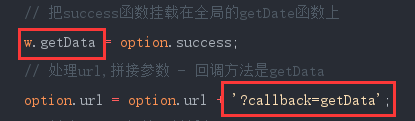
解决方案就是让每一次调用函数名不一致,在JS里有很多方法,比如通过随机数、时间戳之类的。这里采用的是随机数,修改如下。
javascript
// 0.产生不同的函数名 - 解决了调用多次请求,造成覆盖的问题
// 如果方法名相同,调用多次,都会执行最后一个,出现覆盖现象
let callBackName = 'lcy' + Math.random().toString().substr(2)
+ Math.random().toString().substr(2);
// 把success函数挂载在全局的getDate函数上
w[callBackName] = option.success;
// 处理url,拼接参数
javascript
option.url = option.url + '?' + getStrWithObject(option.data,'callback='+callBackName);好,现在看似完美解决。然而,我们发现,每次调用jsonp方法,都会在body里插入一个script标签。我们并不希望在调用jsonp之后,添加这样一个标签,我们需要在调用完之后,将其移除。
怎么做呢?我们在将success函数挂载在全局时,我们在success外层再套个函数。在这个函数里调用success方法之后,即已经请求到数据之后,我们就去把这个script标签给它移除就行了。修改如下
javascript
// 1.函数挂载在全局
w[callBackName] = function(data){
option.success(data);
// 删除script标签
document.body.removeChild(scriptEle);
};
整个过程就是这样,以下是完整代码。
(function (w) {
/**
* jsonp的实现
* @param {Object}option
*/
function jsonp(option) {
// 0.产生不同的函数名 - 解决了调用多次请求,造成覆盖的问题
// 如果方法名相同,调用多次,都会执行最后一个,出现覆盖现象
let callBackName = 'lcy' + Math.random().toString().substr(2) + Math.random().toString().substr(2);
// 1.函数挂载在全局
w[callBackName] = function(data){
option.success(data);
// 删除script标签
document.body.removeChild(scriptEle);
};
// 2.处理url
option.url = option.url + '?' + getStrWithObject(option.data,'callback='+callBackName);
// 3.创建script标签插入body
let scriptEle = document.createElement('script');
scriptEle.src = option.url;
document.body.appendChild(scriptEle);
}
w.jsonp = jsonp;
})(window);
/**
* 把对象转换成拼接字符串
* @param paramObj 对象参数
* @returns {string} 字符串
*/
function getStrWithObject(paramObj,words){
let resArr = [];
// 1.转换对象
for(let key in paramObj){
let str = key + '=' + paramObj[key];
resArr.push(str);
}
resArr.push(words);
// 3.数组转换成字符串
return resArr.join("&");
}8、手写深拷贝
javascript
ar a = {
name: "muyiy",
book: {
title: "You Don't Know JS",
price: "45"
},
a1: undefined,
a2: null,
a3: 123
}
// hasOwnProperty表示是否有自己的属性。这个方法会查找一个对象是否有某个属性,但是不会去查找它的原型链。
function cloneDeep1(source) {
var target = {};
for (var key in source) {
if (source.hasOwnProperty(key)) {
if (typeof source[key] === 'object') {
target[key] = cloneDeep1(source[key]); // 注意这里
} else {
target[key] = source[key];
}
}
}
return target;
}
// 使用上面测试用例测试一下
console.log(a)
var b = cloneDeep1(a);
a.name = "前端进阶";
a.book.price = "55";
console.log(b);
考虑再全一些的深拷贝
function deepClone(obj,hash = new WeakMap()){ //递归实现
if(obj instanceof RegExp) return new RegExp(obj);
if(obj instanceof Date) return new Date(obj);
if(obj === null || typeof obj != "object"){
// 普通数据类型
return obj;
}
if(hash.has(obj)){
return hash.get(obj);
}
// 下面是数组和对象的判断
let t = new obj.constructor();
hash.set(obj,t);
for(let key in obj){
// 递归
if(obj.hasOwnProperty(key)){ //是否是自身的属性
t[key] = deepClone(obj[key],hash)
}
}
return t;
}9、bind
javascript
function print() {
console.log(this.name, ...arguments);
}
const obj = {
name: 'mxin',
};
// Function.prototype.__bind()
console.log('Function.prototype.__bind()');
// 直接调用,返回原函数拷贝,this 指向 obj
const F = print.__bind(obj, 26);
F(178); // mxin, 26, 178
// new 情况
const _obj = new F(145); // undefined, 26, 145
console.log(_obj); // print {}
// Function.prototype.bind()
console.log('Function.prototype.bind()');
const Fn = print.bind(obj, 26);
Fn(178); // mxin, 26, 178
const __obj = new Fn(145); // undefined, 26, 145
console.log(__obj); // print {}10 call
javascript
/**
* 模拟 call
* 使用一个指定的 this 值和单独给出的一个或多个参数来调用一个函数
* @param {object} ctx
* @param {...any} args
* @returns {any} 调用 this 的返回值,若无有返回值,则返回 undefined
*/
Function.prototype.__call = function (ctx, ...args) {
if (typeof this !== 'function') throw new TypeError('Error');
// 考虑 null 情况,参数默认赋值会无效
if (!ctx) ctx = window;
// 将 this 函数保存在 ctx 上
ctx.fn = this;
// 传参执行并保存返回值
const res = ctx.fn(...args);
// 删除 ctx 上的 fn
delete ctx.fn;
return res;
};
// ------------------------------ 测试 ------------------------------
javascript
function Product(name, price) {
this.name = name;
this.price = price;
}
// Function.prototype.__call()
console.log('Function.prototype.__call()');
function Food(name, price) {
Product.__call(this, name, price);
this.category = 'food';
}
const food = new Food('cheese', 5);
console.log(food);
// Food {name: "cheese", price: 5, category: "food"}
// category: "food"
// name: "cheese"
// price: 5
// __proto__:
// constructor: ƒ Food(name, price)
// __proto__: Object
// Function.prototype.call()
console.log('Function.prototype.call()');
function Toy(name, price) {
Product.call(this, name, price);
this.category = 'toy';
}
const toy = new Toy('car', 10);
console.log(toy);
// Toy {name: "car", price: 10, category: "toy"}
// category: "toy"
// name: "car"
// price: 10
// __proto__:
// constructor: ƒ Toy(name, price)
// __proto__: Object11 apply
javascript
/**
* 模拟 apply
* 调用一个具有给定 this 值的函数,以及以一个数组(或类数组对象)的形式提供的参数
* @param {object} ctx
* @param {} args
*/
Function.prototype.__apply = function (ctx, args) {
if (typeof this !== 'function') throw new TypeError('Error');
// 考虑 null 情况,参数默认赋值会无效
if (!ctx) ctx = window;
// 将 this 函数保存在 ctx 上
ctx.fn = this;
// 传参执行并保存返回值
const result = ctx.fn(...args);
// 删除 ctx 上的 fn
delete ctx.fn;
return result;
};
// ------------------------------ 测试 ------------------------------
javascript
const numbers = [5, 6, 2, 3, 7];
// Function.prototype.__apply()
console.log('Function.prototype.__apply()');
const max = Math.max.__apply(null, numbers);
console.log(max); // 7
// Function.prototype.apply()
console.log('Function.prototype.apply()');
const min = Math.min.apply(null, numbers);
console.log(min); // 2