在信息爆炸的时代,数据管理变得愈发重要。U盘作为一种便携式存储设备,常常承载着我们大量的个人和工作数据。然而,随着文件数量的增加,在U盘中快速找到特定文件常常成为一个令人头疼的难题。我们通常可以采用everything来快速查找我们想要的文件,但是everything只有查找功能,并没有复制功能,同时不能进行批量的查找,所以这时就可能要使用到万能的Python工具了,Python中的os标准模块可以遍历,查找文件,再用shutil来文件拷贝到指定位置。
一、查找包含单一关键词的文件
比如我们要查找U盘中包括:"翻译", "国际", "英语", "国别" 任一关键词的pdf文件,找到后复制到查找文件这一个目录下,如果找不到就重新建立查找文件这个文件夹。代码如下:
python
import os
import shutil
# 定义要查找的关键词
keywords = ["翻译", "国际", "英语", "国别"]
# 定义要遍历的目录和目标目录
source_directory = "你的源目录路径" # 替换为你的U盘路径,如果是当前目录下可以直接填写为"."
target_directory = os.path.join(source_directory, "查找文件")
# 如果目标目录不存在,则创建它
if not os.path.exists(target_directory):
os.makedirs(target_directory)
# 遍历源目录下的所有文件和文件夹
for root, dirs, files in os.walk(source_directory):
for file in files:
# 检查文件名是否包含任何关键词,并且是PDF文件
if any(keyword in file for keyword in keywords) and file.endswith('.pdf'):
source_file_path = os.path.join(root, file)
target_file_path = os.path.join(target_directory, file)
# 复制文件到目标目录
shutil.copy(source_file_path, target_file_path)
print(f"已复制: {source_file_path} 到 {target_file_path}")
print("文件查找和复制完成!")使用时,将 source_directory 替换为你要遍历的目录的路径。
运行代码,它会遍历指定的目录,查找包含关键词的PDF文件并复制到"查找文件"文件夹中。
确保在你的Python环境中安装了所需的模块(如 os 和 shutil),这些模块通常是Python标准库的一部分,无需额外安装。
二、查找多关键词同时出现的文件
查找同时包含"翻译"和"硕"两个关键词的PDF文件名,并将其复制到"查找文件"文件夹中呢?
python
import os
import shutil
# 定义要查找的关键词
keywords = ["翻译", "硕"]
# 定义要遍历的目录和目标目录
source_directory = "你的源目录路径" # 替换为你的源目录路径
target_directory = os.path.join(source_directory, "查找文件")
# 如果目标目录不存在,则创建它
if not os.path.exists(target_directory):
os.makedirs(target_directory)
# 遍历源目录下的所有文件和文件夹
for root, dirs, files in os.walk(source_directory):
for file in files:
# 检查文件名是否同时包含所有关键词,并且是PDF文件
if all(keyword in file for keyword in keywords) and file.endswith('.pdf'):
source_file_path = os.path.join(root, file)
target_file_path = os.path.join(target_directory, file)
# 复制文件到目标目录
shutil.copy(source_file_path, target_file_path)
print(f"已复制: {source_file_path} 到 {target_file_path}")
print("文件查找和复制完成!")使用说明:
将 source_directory 替换为你要遍历的目录的路径。
运行代码,它会查找同时包含"翻译"和"硕"的PDF文件并将其复制到"查找文件"文件夹中。
三、把以上两种功能合二为一
设置选项,当用户输入不同的选项就进行不同的操作。
python
import os
import shutil
def find_files_any(source_directory, keywords):
target_directory = os.path.join(source_directory, "查找文件_any")
if not os.path.exists(target_directory):
os.makedirs(target_directory)
for root, dirs, files in os.walk(source_directory):
for file in files:
if any(keyword in file for keyword in keywords):
print(f"找到任一关键词文件: {file}")
def find_files_all(source_directory, keywords):
target_directory = os.path.join(source_directory, "查找文件_all")
if not os.path.exists(target_directory):
os.makedirs(target_directory)
for root, dirs, files in os.walk(source_directory):
for file in files:
if all(keyword in file for keyword in keywords):
source_file_path = os.path.join(root, file)
target_file_path = os.path.join(target_directory, file)
shutil.copy(source_file_path, target_file_path)
print(f"已复制: {source_file_path} 到 {target_file_path}")
def main():
keywords_any = ["翻译", "国际"]
keywords_all = ["翻译", "硕"]
print("请选择查找选项:")
print("1. 查找任一关键词")
print("2. 查找同时关键词")
choice = input("请输入选项 (1 或 2): ")
source_directory = input("请输入你的U盘路径: ")
if choice == "1":
find_files_any(source_directory, keywords_any)
elif choice == "2":
find_files_all(source_directory, keywords_all)
else:
print("无效选项,请重新运行程序。")
print("文件查找完成!")
if __name__ == "__main__":
main()显示情况如下:
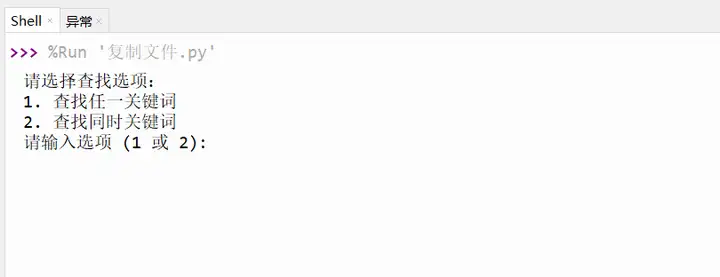
显示结果
四、采用装饰器法来写
为了使我们的代码更pythonic,我们可以设置一下装饰器,这样可以为我们设置的函数添加新的功能。
python
import os
import shutil
def choice_decorator(func):
def wrapper(keywords):
print("请选择查找选项:")
print("1. 查找任一关键词")
print("2. 查找同时关键词")
choice = input("请输入选项 (1 或 2): ")
if choice not in ["1", "2"]:
print("无效选项,请重新运行程序。")
return
source_directory = input("请输入你的U盘路径: ")
if choice == "1":
return func(source_directory, keywords[0]) # 传递任一关键词
elif choice == "2":
return func(source_directory, keywords[1]) # 传递同时关键词
return wrapper
@choice_decorator
def find_files(source_directory, keywords):
target_directory = os.path.join(source_directory, f"查找文件_{keywords[0]}")
if not os.path.exists(target_directory):
os.makedirs(target_directory)
for root, dirs, files in os.walk(source_directory):
for file in files:
if all(keyword in file for keyword in keywords):
source_file_path = os.path.join(root, file)
target_file_path = os.path.join(target_directory, file)
shutil.copy(source_file_path, target_file_path)
print(f"已复制: {source_file_path} 到 {target_file_path}")
def main():
keywords_any = ["翻译", "国际"]
keywords_all = ["翻译", "硕"]
# 将关键词组合放在一个列表中,以便装饰器使用
keywords = [keywords_any, keywords_all]
find_files(keywords)
print("文件查找完成!")
if __name__ == "__main__":
main()五、学后总结
本来是一个遍历文件夹进行筛选的问题,现在可以采用多种方法,分不同的场景进行。最后,利用上Python的装饰器,使我们的程序变得更加高大上。同一个问题,由浅入深,用函数法、交互法、装饰器法来解决,显示出Python功能的强大和编程时的灵活性。