1,代码补全类:
目前暂时使用:tabnine+codegeex+codeium
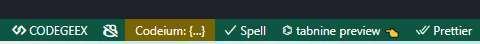
copilot,但是需要获取github上认证student的权益,暂时略

https://www.cnblogs.com/feffery/p/16928093.html,但是国产
需要sign in对应官网,使用google
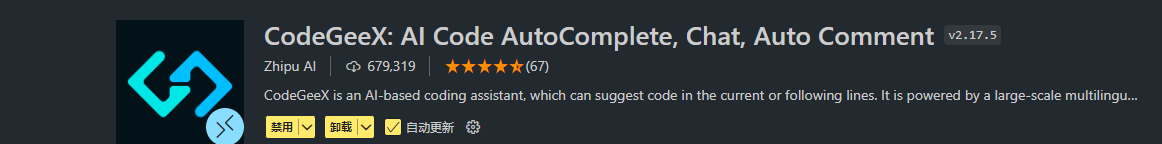
pylance,针对python感、补全类
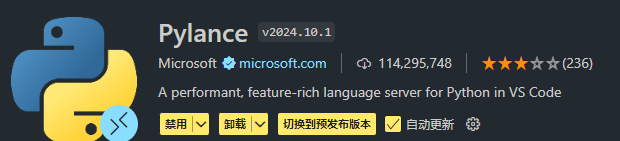
tabnine:也是自动补全类的,同样需要sign in到对应官网,使用google
https://app.tabnine.com/signin
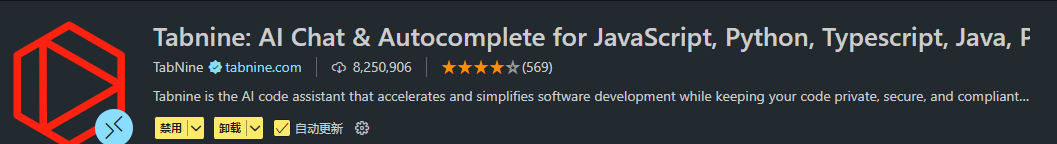
同样需要sign in到官网中,使用google
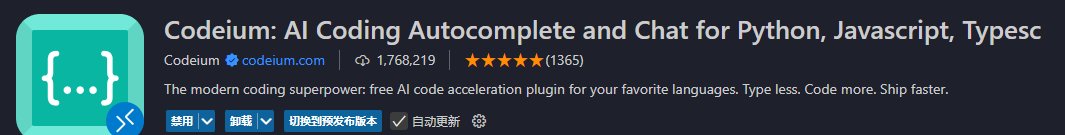
提供文件路径自动补全功能,提高代码编写效率,自动补全文件名,但是pylance以及vscode本身就能做到这一点,所以实际上不一定需要;
https://blog.csdn.net/qq_39921135/article/details/136146087
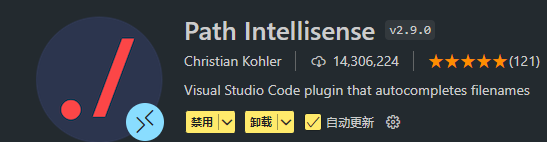
2,代码格式化&检查error:
https://blog.csdn.net/qq_15601471/article/details/121954092
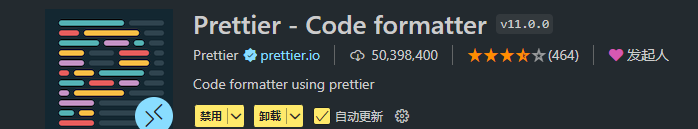
代码拼写检查
https://www.nowcoder.com/discuss/523536431235538944

多语言附带的一些扩展,以防万一
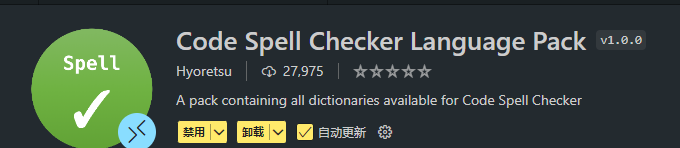
3,代码QA类:LLM & gpt
待定,未解决
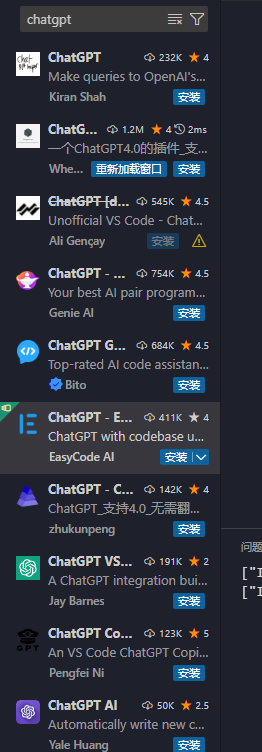
已经卸载,有余额限制


4,其他通用插件扩展:
首先python、jupyter以及R等各种语言的就不用说了
(1)python通用:
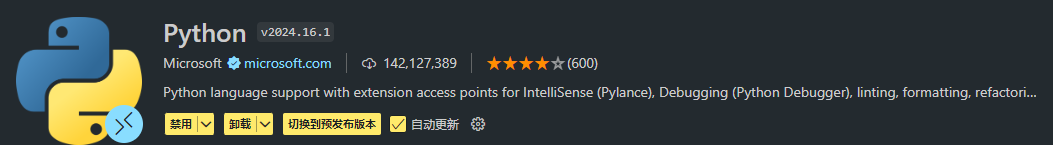
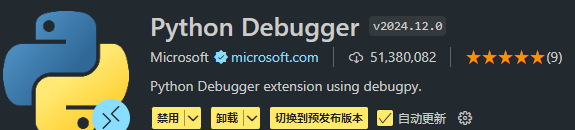

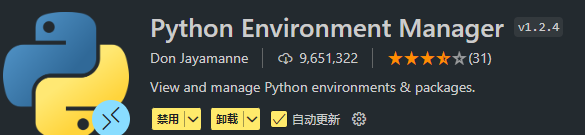
①jupyter类:
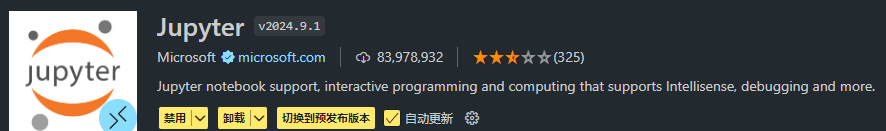
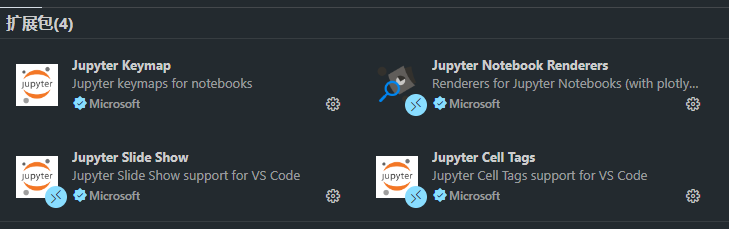
设置代码主题风格颜色

2选1,可以参考https://blog.csdn.net/mighty13/article/details/119429362
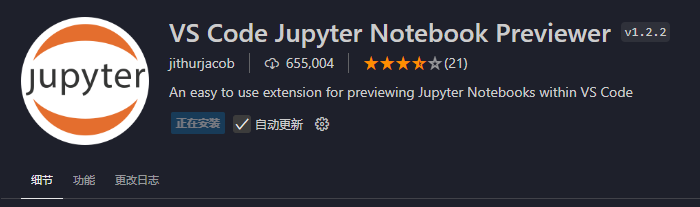
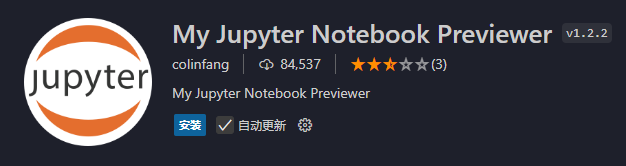
其余:
isort:
参考https://blog.csdn.net/yuanzhoulvpi/article/details/128539167
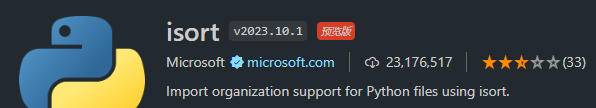

②其余:
开发拓展套件
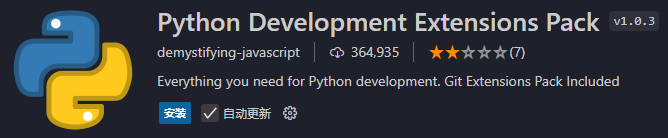
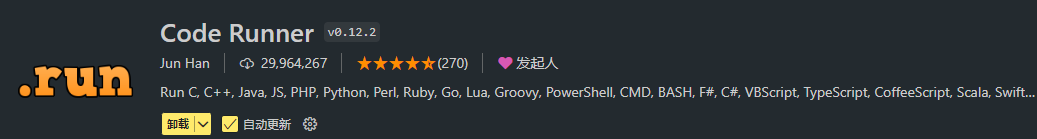
(2)其他通用:
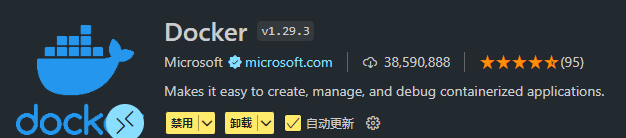

5,写稿pre用:
(1)markdown类:
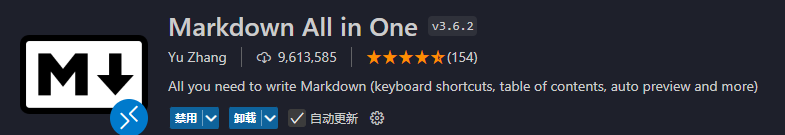


(2)latex类:
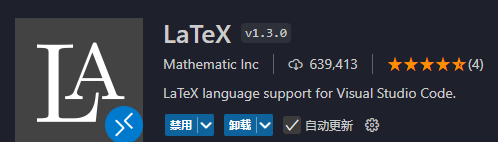

vscode中用于代码拼写检查以及自动修正的插件------待更新
如果有快捷键失效、插件冲突,参考
https://blog.csdn.net/qq_37860634/article/details/119429758
直接右键新增键绑定
