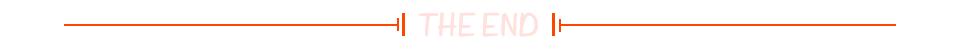目录
- 一、线程的封装
- 二、锁的封装
- 三、日志的实现
- 四、任务的实现
- 五、线程池的实现
-
- [5.1 线程池的实现及测试](#5.1 线程池的实现及测试)
- [5.2 使用懒汉模式实现线程池及测试](#5.2 使用懒汉模式实现线程池及测试)
- 结尾
一、线程的封装
这里模仿C++中的线程,将Linux中的线程封装了一下,具体实现请看下面的代码。
cpp
// Thread.hpp
#pragma once
#include <iostream>
#include <string>
#include <functional>
#include <pthread.h>
using namespace std;
// typedef function<void()> func_t;
template<class T>
using func_t = function<void(T&)>;
template<class T>
class Thread
{
public:
Thread(const string &threadname, func_t<T> func ,const T& data)
: _pid(0), _threadname(threadname), _func(func), isrunning(false) , _data(data)
{
}
// 线程需要执行的函数
static void *ThreadRoutine(void *arg)
{
Thread *pt = (Thread *)arg;
pt->_func(pt->_data);
return nullptr;
}
// 线程开创建并执行
bool Start()
{
int n = pthread_create(&_pid, nullptr, ThreadRoutine, this);
if (n == 0)
{
isrunning = true;
// cout << "is strat , is running : " << isrunning << endl;
return true;
}
else
{
return false;
}
}
// 线程等待
bool Join()
{
if(!isrunning) return false;
return pthread_join(_pid, nullptr);
}
bool IsRunning()
{
return isrunning;
}
string ThreadName()
{
return _threadname;
}
~Thread()
{
}
private:
pthread_t _pid;
string _threadname;
bool isrunning;
func_t<T> _func;
T _data;
};二、锁的封装
为了方便后面锁的申请和释放,这里将锁进行了简单的封装,创建对象时,就申请锁,当出了作用域以后,析构对象时就将锁释放,也可以减少死锁出现的情况。
cpp
// LockGuard.hpp
#pragma once
#include <iostream>
class Mutex
{
public:
Mutex(pthread_mutex_t* lock)
:pmutex(lock)
{}
void Lock()
{
pthread_mutex_lock(pmutex);
}
void Unlock()
{
pthread_mutex_unlock(pmutex);
}
~Mutex()
{}
public:
pthread_mutex_t* pmutex;
};
class LockGuard
{
public:
LockGuard(pthread_mutex_t* lock)
:mutex(lock)
{
mutex.Lock();
}
~LockGuard()
{
mutex.Unlock();
}
public:
Mutex mutex;
};三、日志的实现
为了后面输出信息更加方便编写和阅读,这里简单的实现了一个日志的功能,它可以在线程要输出内容的前面加上日志等级、输出时间、线程ID等信息,信息可以根据选择输出到显示屏上、一个文件中和根据日志等级输出到多个文件中,具体实现请看下面的代码。
cpp
// Log.hpp
#pragma once
#include "LockGuard.hpp"
#include <iostream>
#include <string>
#include <stdarg.h>
#include <stdio.h>
#include <pthread.h>
#include <time.h>
#include <unistd.h>
#include <sys/types.h>
#include <fcntl.h>
#include <sys/stat.h>
using namespace std;
// 日志等级
enum
{
Debug = 0, // 调试
Info, // 正常
Warning, // 警告
Error, // 错误,但程序并未直接退出
Fatal // 程序直接挂掉
};
enum
{
Screen = 10, // 打印到显示器上
OneFile, // 打印到一个文件中
ClassFile // 按照日志等级打印到不同的文件中
};
string LevelToString(int level)
{
switch (level)
{
case Debug:
return "Debug";
case Info:
return "Info";
case Warning:
return "Warning";
case Error:
return "Error";
case Fatal:
return "Fatal";
default:
return "Unknow";
}
}
const char *default_filename = "log.";
const int default_style = Screen;
const char *defaultdir = "log";
class Log
{
public:
Log()
: style(default_style), filename(default_filename)
{
// mkdir(defaultdir,0775);
pthread_mutex_init(&_log_mutex, nullptr);
}
void SwitchStyle(int sty)
{
style = sty;
}
void WriteLogToOneFile(const string &logname, const string &logmessage)
{
int fd = open(logname.c_str(), O_CREAT | O_WRONLY | O_APPEND, 0666);
if (fd == -1)
return;
{
LockGuard lockguard(&_log_mutex);
write(fd, logmessage.c_str(), logmessage.size());
}
close(fd);
}
void WriteLogToClassFile(const string &levelstr, const string &logmessage)
{
mkdir(defaultdir, 0775);
string name = defaultdir;
name += "/";
name += filename;
name += levelstr;
WriteLogToOneFile(name, logmessage);
}
void WriteLog(int level, const string &logmessage)
{
switch (style)
{
case Screen:
{
LockGuard lockguard(&_log_mutex);
cout << logmessage;
}
break;
case OneFile:
WriteLogToClassFile("All", logmessage);
break;
case ClassFile:
WriteLogToClassFile(LevelToString(level), logmessage);
break;
default:
break;
}
}
string GetTime()
{
time_t CurrentTime = time(nullptr);
struct tm *curtime = localtime(&CurrentTime);
char time[128];
// localtime 的年是从1900开始的,所以要加1900, 月是从0开始的所以加1
snprintf(time, sizeof(time), "%d-%d-%d %d:%d:%d",
curtime->tm_year + 1900, curtime->tm_mon + 1, curtime->tm_mday,
curtime->tm_hour, curtime->tm_min, curtime->tm_sec);
return time;
return "";
}
void LogMessage(int level, const char *format, ...)
{
char left[1024];
string Levelstr = LevelToString(level).c_str();
string Timestr = GetTime().c_str();
string Idstr = to_string(getpid());
snprintf(left, sizeof(left), "[%s][%s][%s] ",
Levelstr.c_str(), Timestr.c_str(), Idstr.c_str());
va_list args;
va_start(args, format);
char right[1024];
vsnprintf(right, sizeof(right), format, args);
string logmessage = left;
logmessage += right;
WriteLog(level, logmessage);
va_end(args);
}
~Log()
{
pthread_mutex_destroy(&_log_mutex);
};
private:
int style;
string filename;
pthread_mutex_t _log_mutex;
};
Log log;
class Conf
{
public:
Conf()
{
log.SwitchStyle(Screen);
}
~Conf()
{
}
};
Conf conf;四、任务的实现
可能大家没有学习过网络,这里就设计一个简单的运算类,作为线程需要传递和执行的任务,具体实现请看下面的代码。
cpp
// Task.hpp
#pragma once
#include <string>
using namespace std;
const int defaultreslut = 0;
enum
{
ok = 0,
div_zero,
mod_zero,
unknow
};
string ops = "+-*/%";
class Task
{
public:
Task()
{}
Task(int x, int y, char op)
: data_x(x), data_y(y), _op(op), result(defaultreslut), code(ok)
{}
void Run()
{
switch (_op)
{
case '+':
result = data_x + data_y;
break;
case '-':
result = data_x - data_y;
break;
case '*':
break;
result = data_x * data_y;
case '/':
{
if (data_y == 0)
code = div_zero;
else
result = data_x / data_y;
}
break;
case '%':
{
if (data_y == 0)
code = mod_zero;
else
result = data_x % data_y;
}
break;
default:
code = unknow;
break;
}
}
void operator()()
{
Run();
}
string PrintTask()
{
string s;
s += to_string(data_x);
s += _op;
s += to_string(data_y);
s += " = ?";
return s;
}
string PrintResult()
{
string s;
s += to_string(data_x);
s += _op;
s += to_string(data_y);
s += " = ";
s += to_string(result);
s += " [";
s += to_string(code);
s += "]";
return s;
}
~Task()
{
}
private:
int data_x;
int data_y;
char _op;
int result;
int code; // 为0代表答案有效
};五、线程池的实现
5.1 线程池的实现及测试
cpp
// ThreadPool.hpp
#pragma once
#include <string>
#include <queue>
#include <vector>
#include <pthread.h>
#include <functional>
#include "Thread.hpp"
#include "Log.hpp"
#include "LockGuard.hpp"
using namespace std;
const int default_threadnum = 3;
class ThreadDate
{
public:
ThreadDate(const string &name)
: threadname(name)
{
}
~ThreadDate()
{
}
public:
string threadname;
};
template <class T>
class ThreadPool
{
public:
ThreadPool(int num = default_threadnum)
: _threadnum(num)
{
// 初始化锁和条件变量
pthread_mutex_init(&_mutex, nullptr);
pthread_cond_init(&_cond, nullptr);
// 创建线程
for (int i = 0; i < _threadnum; i++)
{
string threadname = "thread-" + to_string(i + 1);
ThreadDate td(threadname);
// 由于Thread执行的是线程池的类内函数,而Thread调用的函数中并没有this指针
// 所以这里就使用bind函数,调整一下Thread调用函数的参数,使函数可以多接收一个参数
_threads.push_back(Thread<ThreadDate>(threadname, bind(&ThreadPool<T>::ThreadRun, this, placeholders::_1), td));
log.LogMessage(Info, "%s is create\n", threadname.c_str());
}
}
// 启动所有线程
bool Start()
{
for (auto &t : _threads)
{
t.Start();
log.LogMessage(Info, "%s , is running...\n", t.ThreadName().c_str());
}
return true;
}
// 等待所有线程终止
void Join()
{
for (auto &t : _threads)
{
t.Join();
}
}
// 线程等待当前条件变量
void Thread_Wait(const ThreadDate &td)
{
pthread_cond_wait(&_cond, &_mutex);
log.LogMessage(Debug, "no task , %s is sleeping...\n", td.threadname.c_str());
}
// 唤醒当前条件变量下的某个线程
void Thread_Wakeup()
{
pthread_cond_signal(&_cond);
}
// 添加任务
bool Push(T &in)
{
LockGuard lockguard(&_mutex);
_q.push(in);
Thread_Wakeup();
log.LogMessage(Debug, "other thread push a task , task is %s\n", in.PrintTask().c_str());
return true;
}
// 线程需要执行的回调函数
void ThreadRun(const ThreadDate &td)
{
while (1)
{
T t;
// 取任务
{
LockGuard lockguard(&_mutex);
while (_q.empty())
{
Thread_Wait(td);
log.LogMessage(Debug, "haven task , %s is wakeup\n", td.threadname.c_str());
}
t = _q.front();
_q.pop();
}
// 执行任务
t.Run();
log.LogMessage(Debug, "%s handler task %s done , result is %s\n",
td.threadname.c_str(), t.PrintTask().c_str(), t.PrintResult().c_str());
}
}
// 销毁锁和条件变量
~ThreadPool()
{
pthread_mutex_destroy(&_mutex);
pthread_cond_destroy(&_cond);
}
private:
queue<T> _q;
vector<Thread<ThreadDate>> _threads;
int _threadnum;
pthread_mutex_t _mutex;
pthread_cond_t _cond;
};
cpp
// Main.cpp
#include <iostream>
#include <memory>
#include <time.h>
#include "ThreadPool.hpp"
#include "Task.hpp"
using namespace std;
int main()
{
unique_ptr<ThreadPool<Task>> tp(new ThreadPool<Task>());
tp->Start();
srand((uint64_t)time(nullptr) ^ getpid());
while (1)
{
int data1 = rand() % 100;
usleep(10000);
int data2 = rand() % 100;
usleep(10000);
char op = ops[rand() % ops.size()];
Task t(data1, data2, op);
tp->Push(t);
sleep(1);
}
tp->Join();
return 0;
}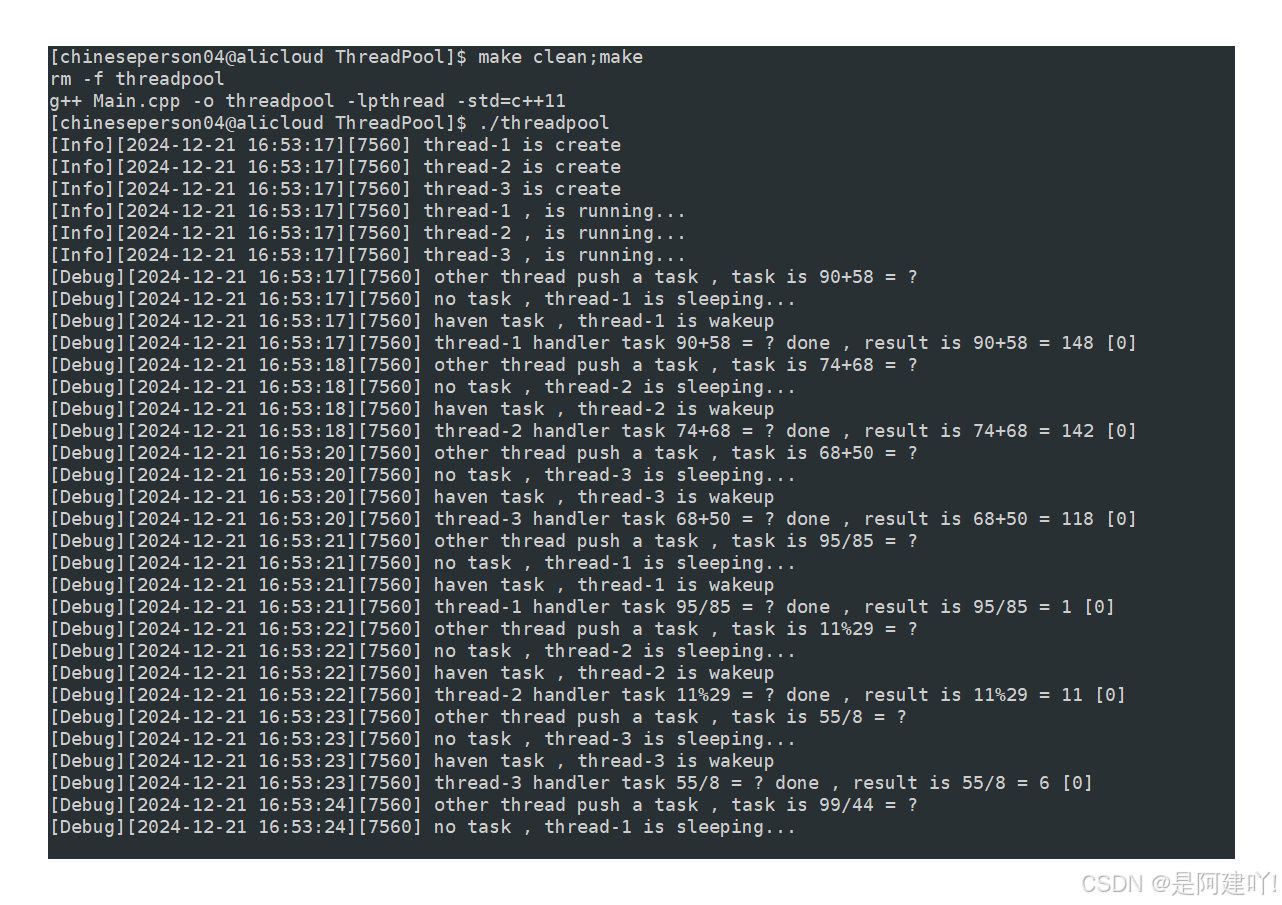
5.2 使用懒汉模式实现线程池及测试
懒汉模式实现了延迟初始化,即只有在第一次需要使用实例对象时才进行创建。这种方式可以避免在类加载时就创建实例对象,从而节省系统资源。
cpp
// ThreadPool.hpp
#pragma once
#include <string>
#include <queue>
#include <vector>
#include <pthread.h>
#include <functional>
#include "Thread.hpp"
#include "Log.hpp"
#include "LockGuard.hpp"
using namespace std;
const int default_threadnum = 3;
class ThreadDate
{
public:
ThreadDate(const string &name)
: threadname(name)
{
}
~ThreadDate()
{
}
public:
string threadname;
};
template <class T>
class ThreadPool
{
private:
ThreadPool(int num = default_threadnum)
: _threadnum(num)
{
// 初始化锁和条件变量
pthread_mutex_init(&_mutex, nullptr);
pthread_cond_init(&_cond, nullptr);
// 创建线程
for (int i = 0; i < _threadnum; i++)
{
string threadname = "thread-" + to_string(i + 1);
ThreadDate td(threadname);
// 由于Thread执行的是线程池的类内函数,而Thread调用的函数中并没有this指针
// 所以这里就使用bind函数,调整一下Thread调用函数的参数,使函数可以多接收一个参数
_threads.push_back(Thread<ThreadDate>(threadname, bind(&ThreadPool<T>::ThreadRun, this, placeholders::_1), td));
log.LogMessage(Info, "%s is create\n", threadname.c_str());
}
}
ThreadPool(const ThreadPool<T>& tp) = delete;
ThreadPool<T>& operator=(const ThreadPool<T>& tp) = delete;
public:
static ThreadPool<T>* GetInstance(int num = default_threadnum)
{
// 只有第一次调用GetInstance函数才可以进入,防止线程浪费锁资源
if(instance == nullptr)
{
LockGuard lockguard(&_instance_mutex);
// 只有第一次调用GetInstance函数时,才会创建线程池
if(instance == nullptr)
{
instance = new ThreadPool<T>();
}
}
return instance;
}
// 启动所有线程
bool Start()
{
for (auto &t : _threads)
{
t.Start();
log.LogMessage(Info, "%s , is running...\n", t.ThreadName().c_str());
}
return true;
}
// 等待所有线程终止
void Join()
{
for (auto &t : _threads)
{
t.Join();
}
}
// 线程等待当前条件变量
void Thread_Wait(const ThreadDate &td)
{
pthread_cond_wait(&_cond, &_mutex);
log.LogMessage(Debug, "no task , %s is sleeping...\n", td.threadname.c_str());
}
// 唤醒当前条件变量下的某个线程
void Thread_Wakeup()
{
pthread_cond_signal(&_cond);
}
// 添加任务
bool Push(T &in)
{
LockGuard lockguard(&_mutex);
_q.push(in);
Thread_Wakeup();
log.LogMessage(Debug, "other thread push a task , task is %s\n", in.PrintTask().c_str());
return true;
}
// 线程需要执行的回调函数
void ThreadRun(const ThreadDate &td)
{
while (1)
{
T t;
// 取任务
{
LockGuard lockguard(&_mutex);
while (_q.empty())
{
Thread_Wait(td);
log.LogMessage(Debug, "haven task , %s is wakeup\n", td.threadname.c_str());
}
t = _q.front();
_q.pop();
}
// 执行任务
t.Run();
log.LogMessage(Debug, "%s handler task %s done , result is %s\n",
td.threadname.c_str(), t.PrintTask().c_str(), t.PrintResult().c_str());
}
}
// 销毁锁和条件变量
~ThreadPool()
{
pthread_mutex_destroy(&_mutex);
pthread_cond_destroy(&_cond);
}
private:
queue<T> _q;
vector<Thread<ThreadDate>> _threads;
int _threadnum;
pthread_mutex_t _mutex;
pthread_cond_t _cond;
static ThreadPool<T>* instance;
static pthread_mutex_t _instance_mutex;
};
template<class T>
ThreadPool<T>* ThreadPool<T>::instance = nullptr;
template<class T>
pthread_mutex_t ThreadPool<T>::_instance_mutex = PTHREAD_MUTEX_INITIALIZER;
cpp
// Main.cpp
#include <iostream>
#include <memory>
#include <time.h>
#include "ThreadPool.hpp"
#include "Task.hpp"
using namespace std;
int main()
{
ThreadPool<Task>::GetInstance()->Start();
srand((uint64_t)time(nullptr) ^ getpid());
while (1)
{
//
int data1 = rand() % 100;
usleep(10000);
int data2 = rand() % 100;
usleep(10000);
char op = ops[rand() % ops.size()];
Task t(data1, data2, op);
ThreadPool<Task>::GetInstance()->Push(t);
sleep(1);
}
ThreadPool<Task>::GetInstance()->Join();
return 0;
}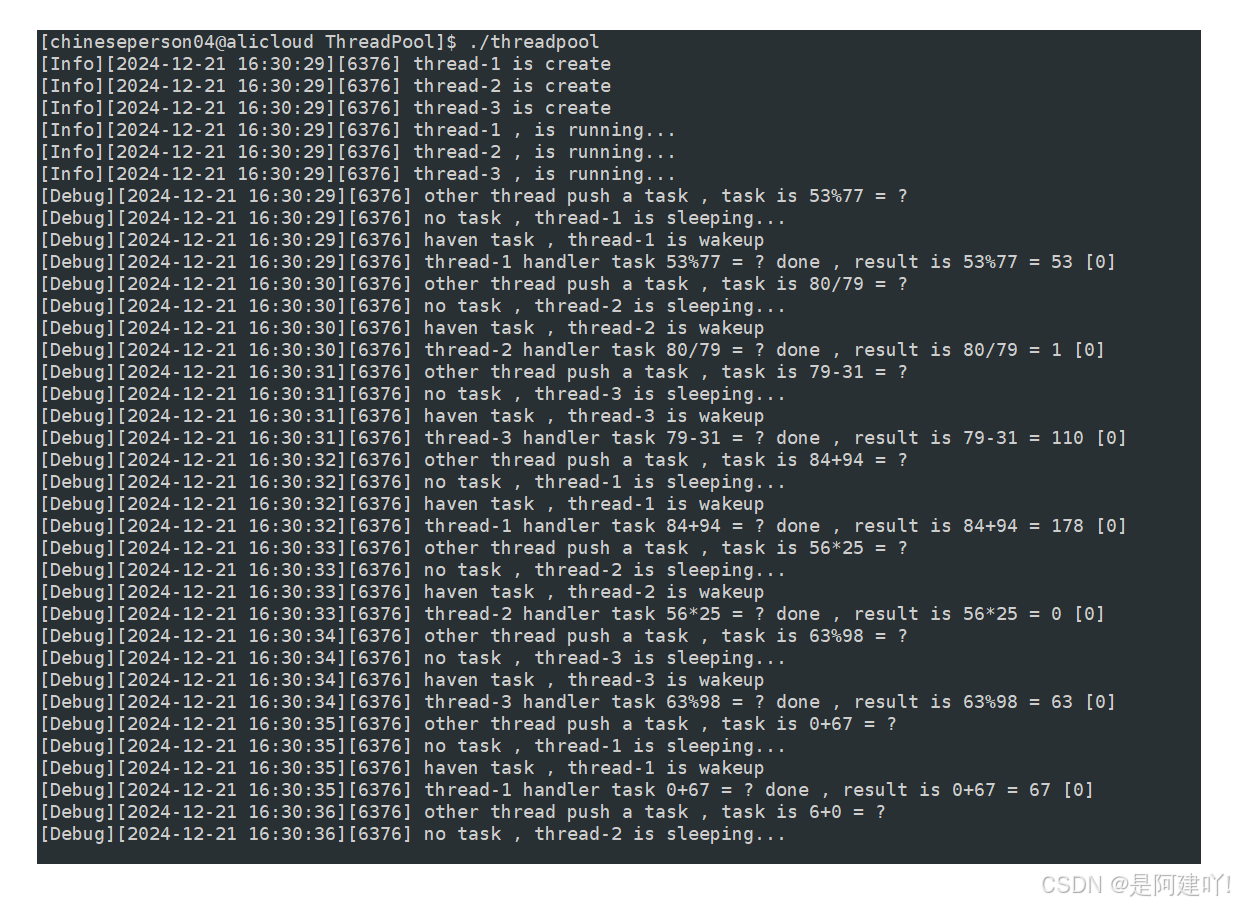
结尾
如果有什么建议和疑问,或是有什么错误,大家可以在评论区中提出。
希望大家以后也能和我一起进步!!🌹🌹
如果这篇文章对你有用的话,希望大家给一个三连支持一下!!🌹🌹