先看实现效果:
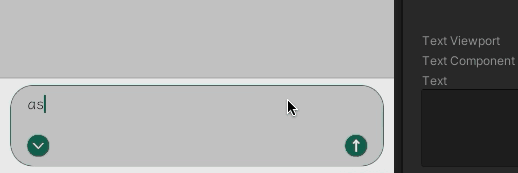
要实现这个效果,有三个方面的问题需要解决:
第一,输入框的高度扩展,内部子元素会随着锚点,拉伸变形------要解决这个问题,需要将内部元素改变父类,然后增加父类高度,再恢复父类,这样内部元素(如图中两个按钮),就不会随着高度增加,而拉伸变形。类似代码如下:
cs
private void ChangeInputHeight(float heightChange)
{
// disable the effect of parent size changes on child layouts
this.finishRecordRT.SetParent(null);
this.recordRT .SetParent(null);
if (heightChange != 0.0f)
{
this.inputFieldRT.SetRelativeSizeY(heightChange);
this.inputBarHeightChange += heightChange;
}
else
{
this.inputFieldRT.SetRelativeSizeY(-this.inputBarHeightChange);
this.inputBarHeightChange = 0.0f;
}
this.finishRecordRT.SetParent(this.inputBarRT);
this.recordRT .SetParent(this.inputBarRT);
}第二,注册inputField.onValueChanged 去监听,输入框的文本变化,并通过inputField.textComponent.textInfo的行变化,去判断换行发生。
cs
private void OnInputFieldValueChanged(string text)
{
var textInfo = this.inputField.textComponent.textInfo;
var lineCount = textInfo.lineCount;
if (this.inputFieldPreTextLineCount != lineCount)
{
this.ChangeInputHeight(this.inputFieldLineHeight * (lineCount - this.inputFieldPreTextLineCount));
this.inputFieldPreTextLineCount = lineCount;
}
}这里需要记录之前的行数,即inputFieldPreTextLineCount,然后对比变化后的行数,就可以知道是否换行,以及换了几行。
第三,InputField换行后(输入换行符),无法直接触发行数变化,需要输入一个字符后才行,所以需要自行判断,键入了换行符。但删除换行符后,就会触发行数变化,这个删除逻辑就是需要的。
cs
if (this.inputFieldPreTextLineCount != lineCount)
{
this.ChangeInputHeight(this.inputFieldLineHeight * (lineCount - this.inputFieldPreTextLineCount));
this.inputFieldPreTextLineCount = lineCount;
}
else
{
// inputField.text equal to text, not equal to inputField.textComponent.text (textInfo)
// when adds chars, the textInfo.characterCount equal to the text.Length
// when removes chars, the textInfo.characterCount is more than text.Length (because adds extra space \u200B)
if (textInfo.characterCount == text.Length && text[^1] == '\n')
{
this.ChangeInputHeight(this.inputFieldLineHeight);
++this.inputFieldPreTextLineCount;
}
}这里增加的逻辑就是:当行数没变的时候,需要检测text的最后一个字符,是否是换行符------如果是,就增加高度,而删除则可以通过行数变化处理,包括一次删除多行。
为什么要加一个textInfo.characterCount == text.Length的判断?
因为,只有在输入字符的时候,才会成立------而删除字符的时候不成立,这样就会剔除,删除换行符是最后一个,但还没删除它,此时行数也没变化。
而之所以,删除字符的时候不成立------是因为,在删除字符的时候,InputField 的代码显示,会增加看不见的标识字符,即**\u200B** ------因此,inputField.textComponent.text(textInfo) 与**text(inputField.text)**的内容会不一致。