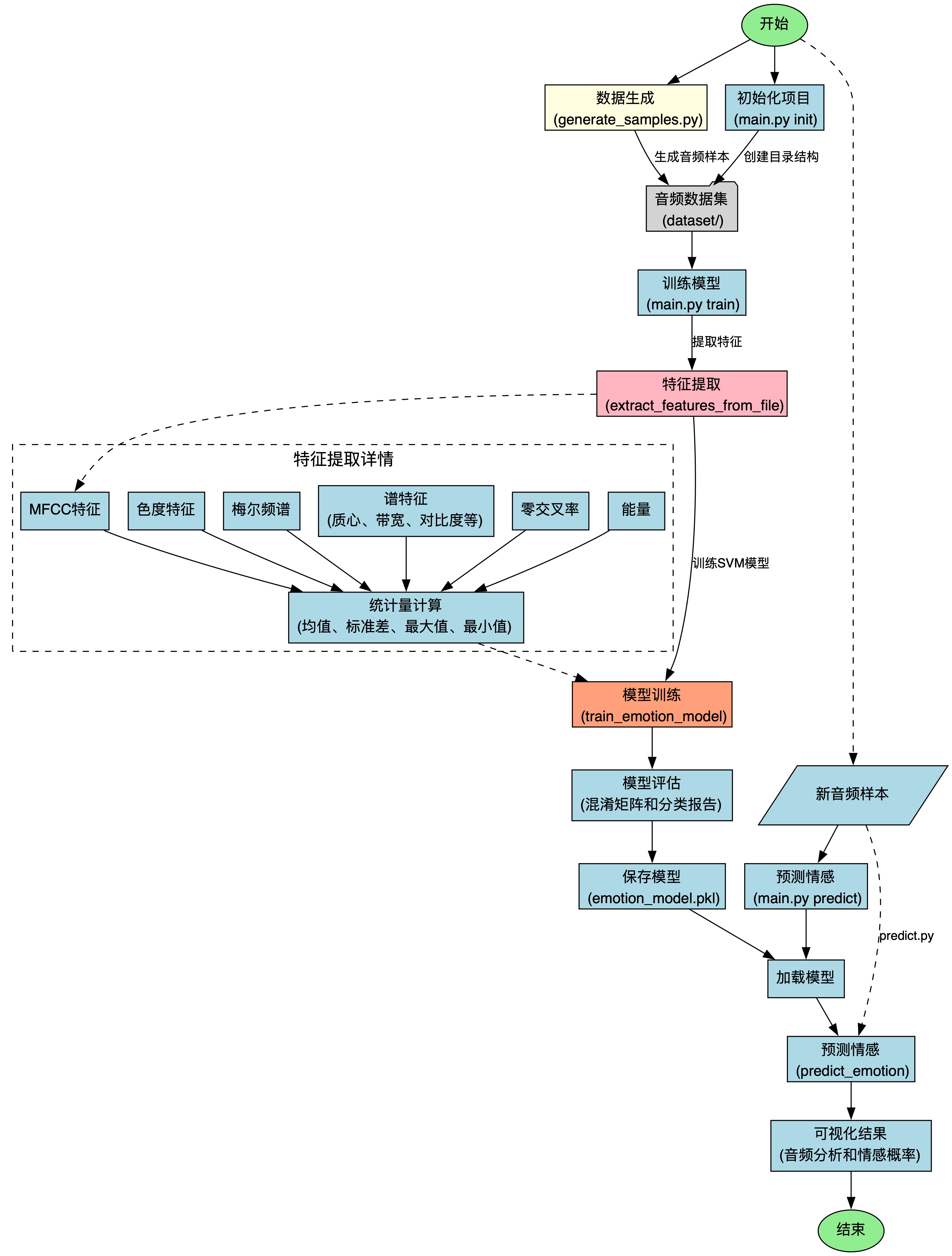目录
[1.信号部分 创建数据 generate_samples.py](#1.信号部分 创建数据 generate_samples.py)
[生成函数 generate_emotion_sample](#生成函数 generate_emotion_sample)
[主函数 main](#主函数 main)
[2.交叉部分 特征提取 audio_emotion.py](#2.交叉部分 特征提取 audio_emotion.py)
[提取单个文件的特征 extract_features_from_file](#提取单个文件的特征 extract_features_from_file)
[提取各情感的特征 extract_features_from_directory](#提取各情感的特征 extract_features_from_directory)
[提取文件 & 识别特征](#提取文件 & 识别特征)
[训练情感识别模型 train_emotion_model](#训练情感识别模型 train_emotion_model)
[3.机器学习部分 train_model.py](#3.机器学习部分 train_model.py)
[主函数 main](#主函数 main)
[4.封装部分 main.py](#4.封装部分 main.py)
[5.预测部分 predict.py](#5.预测部分 predict.py)
一.背景描述
智能识别不同情景下的声音信号体现的情感,比如客户接电话时的语音情感,还可以用于智能手表、人工智能助手(比如豆包的聊天过程中的人类情感反馈,提高豆包"情商")等等
二.理论部分
1.首先分析了不同情感声音信号的特征,用于下面的构造信号
2.构造不同情感的声音信号(通过将时间序列代入基准正弦信号,接着进行加、乘操作进行调制)用于训练SVM模型
3.对信号进行时频域变换,比如傅立叶变换
python
chroma = librosa.feature.chroma_stft(y=y, sr=sr)4.进行特征提取,捕捉谱质心、谱带宽、谱对比度等等
5.进行特征的统计,计算了四种统计量:均值、标准差、最小值、最大值
6.通过均方根计算能量,这是情感表达的重要指标
7.特征空间降维,通过统计的方式进行了隐式降维
三.程序设计
编程思路
整体框架是:
1.信号生成 generate_samples.py
2.特征提取 audio_emotion.py
3.训练模型 train_model.py
4.封装模块 main.py
5.应用模型 predict.py
流程图
1.信号部分 创建数据 generate_samples.py
头文件
python
import os
import numpy as np
import librosa
import soundfile as sf
from scipy.io import wavfile生成函数 generate_emotion_sample
传入参数
emotion 情感
freq_range 生成音频信号的频率范围
duration_range 生成信号的持续时间范围
num_samples 生成的音频样本数量
存储路径
python
emotion_dir = os.path.join("dataset", emotion)
os.makedirs(emotion_dir, exist_ok=True)dataset 是数据集的根目录,在根目录下创建名为传入参数emotion的子目录
第二句的作用是保证文件夹存在
生成参数
首先我们得明确各情感声音特色
"happy":高频、短持续时间,模拟快乐情感。"sad":低频、长持续时间,模拟悲伤情感。"angry":中高频、短脉冲,模拟愤怒情感。"neutral":中等频率和持续时间,模拟中性情感。
那么我们只需要判断,然后分支为各情感创建独特的参数就好
以"happy"为例
首先我们要从指定的频率中随机选择频率值,对应下面的np.random.uniform(freq_range[0], freq_range[1])语句,里面的freq_range[ 0 ] 和 freq_range[1] 分别代表频率范围的上下限,我们会在主函数中提前定义
(注意:我们这里得用numpy的random,而不是python自带的random函数,因为np的支持数组高效操作)
然后我们还需要持续时间,和频率同理也是np.random.uniform
接着我们设置了音频信号的振幅频率(音量),快乐的声音为0.6中等偏高来模拟
最后我们设置振幅调制的频率,快乐的是8.0:快速的变化,模拟快乐的活泼
其他的感情和快乐同理
python
for i in range(num_samples):
if emotion == "happy":
# 高频和短持续时间
freq = np.random.uniform(freq_range[0], freq_range[1])
duration = np.random.uniform(duration_range[0], duration_range[1])
amplitude = 0.6
modulation_freq = 8.0
elif emotion == "sad":
# 低频和长持续时间
freq = np.random.uniform(freq_range[0]/2, freq_range[1]/2)
duration = np.random.uniform(duration_range[0]*1.5, duration_range[1]*1.5)
amplitude = 0.4
modulation_freq = 2.0
elif emotion == "angry":
# 中高频和短脉冲
freq = np.random.uniform(freq_range[0]*1.2, freq_range[1]*1.2)
duration = np.random.uniform(duration_range[0], duration_range[1])
amplitude = 0.8
modulation_freq = 12.0
else: # neutral
# 中等频率和持续时间
freq = np.random.uniform(freq_range[0]*0.8, freq_range[1]*0.8)
duration = np.random.uniform(duration_range[0]*1.2, duration_range[1]*1.2)
amplitude = 0.5
modulation_freq = 4.0创建基础正弦波信号
python
sample_rate = 22050
t = np.linspace(0, duration, int(sample_rate * duration), endpoint=False)
signal = amplitude * np.sin(2 * np.pi * freq * t)首先我们设置了音频信号的采样频率,单位是"样本/秒"
然后我们用 numpy 的 linspace 创建了一个时间序列,用于表示信号的时间轴,第一个参数0表示时间序列起点,duration是时间序列的终点(也就是我们在上面生成的持续时间),第三个参数是时间序列的点数(计算方式:采样率乘以持续时间),endpoint保证时间序列不包含终点
然后我们生成一个正弦波信号,amplitude表示正弦波的振幅(音量),freq时频率(音调),t是上面生成的时间序列,通过 2 * np.pi * freq * t将频率转为角频率,计算正弦波的相位
调制基础正弦波
我们还需要根据我们的情感对基础波进行处理
python
modulation = 1.0 + 0.3 * np.sin(2 * np.pi * modulation_freq * t)
signal = signal * modulationmodulation是生成的调制信号,用于改变原始信号的振幅,其中 1.0 是基础振幅(乘法的初元), 0.3表示调制强度(影响程度)
第二句代码也就是将调制信号作用在原正弦波signal上
对于愤怒可以增加噪声
对于"angry":加上信号
python
if emotion == "angry":
noise = np.random.normal(0, 0.1, signal.shape)
signal = signal + noise归一化信号
进行归一化:除以max乘以1
限制信号在 [ -1,1 ] 中,确保生成的音频信号符合音频文件格式的要求,防止信号溢出
python
signal = signal / np.max(np.abs(signal))存储
python
file_path = os.path.join(emotion_dir, f"{emotion}_sample_{i+1}.wav")
sf.write(file_path, signal, sample_rate)
print(f"生成样本: {file_path}")emotion_dir 在函数刚进来一开始就定义了
然后我加了一句print方便调试看报错
主函数 main
python
def main():
freq_range = (220, 880)
duration_range = (2.0, 4.0)
emotions = ["happy", "sad", "angry", "neutral"]
for emotion in emotions:
generate_emotion_sample(emotion, freq_range, duration_range, num_samples=50)
print("所有测试样本生成完成!")
if __name__ == "__main__":
main()freq_range 是频率范围
duration_range 是持续时间
num是生成数据集的个数,我先设置为50(多多益善)
然后用 for 遍历感情
2.交叉部分 特征提取 audio_emotion.py
头文件
python
import os
import numpy as np
import librosa
import librosa.display
import matplotlib.pyplot as plt
from sklearn.model_selection import train_test_split
from sklearn.svm import SVC
from sklearn.metrics import classification_report, confusion_matrix
import joblib
import glob提取单个文件的特征 extract_features_from_file
传入参数
file_path 文件的路径
win 计算特征的时间窗口长度
step 步长
提取特征向量
先读取音频文件
python
y, sr = librosa.load(file_path, sr=None)读取MFCC特征
python
mfccs = librosa.feature.mfcc(y=y, sr=sr, n_mfcc=13)提取色度特征
python
chroma = librosa.feature.chroma_stft(y=y, sr=sr)提取梅尔频谱
python
mel = librosa.feature.melspectrogram(y=y, sr=sr)提取谱质心
python
spectral_centroid = librosa.feature.spectral_centroid(y=y, sr=sr)提取谱带宽
python
spectral_bandwidth = librosa.feature.spectral_bandwidth(y=y, sr=sr)提取谱对比度
python
spectral_contrast = librosa.feature.spectral_contrast(y=y, sr=sr)提取谱平坦度
python
spectral_flatness = librosa.feature.spectral_flatness(y=y)提取零交叉率
python
zcr = librosa.feature.zero_crossing_rate(y)提取能量
python
energy = np.mean(librosa.feature.rms(y=y))计算统计值并返回矩阵
python
features.append(energy)
feature_names = []
for name in ['mfccs', 'chroma', 'mel', 'spectral_centroid',
'spectral_bandwidth', 'spectral_contrast',
'spectral_flatness', 'zcr']:
for stat in ['mean', 'std', 'min', 'max']:
feature_names.append(f"{name}_{stat}")
feature_names.append('energy')
return np.array(features), feature_names提取各情感的特征 extract_features_from_directory
传入参数
directory 数据集根目录
emotions 情感类别
初始化
python
features = []
labels = []
feature_names = None其中
feature 特征向量
labels 情感标签
feature_names 特征的名称列表
提取文件 & 识别特征
首先我加了一句 print 方便调试
python
print(f"开始从以下类别提取特征: {emotions}")
for emotion in emotions:
emotion_dir = os.path.join(directory, emotion)
if not os.path.isdir(emotion_dir):
continue
for file_name in glob.glob(os.path.join(emotion_dir, "*.wav")):
print(f"处理文件: {file_name}")
feature_vector, names = extract_features_from_file(file_name)
if feature_vector is not None:
features.append(feature_vector)
labels.append(emotion)
if feature_names is None:
feature_names = names然后我们开始
遍历情感类别 for emotion in emotions(如果子目录不存在那就continue跳过)
遍历音频文件 for file_name in glob.glob(os.path.join(emotion_dir, "*.wav"))
提取音频特征 对于提取到的单个文件开始调用extract_features_from_file
存储特征和标签 append
最后我们返回
python
return np.array(features), np.array(labels), feature_names后面的就是机器学习部分
训练情感识别模型 train_emotion_model
传入参数
feature 特征矩阵,每一行都是一个音频的特征向量,包含提取到的各种统计特征
labels 标签数组
test_size 测试集的比例,一般正常训练都是占比20%到30%,本次项目中设为0.2
划分训练集和测试集
python
X_train, X_test, y_train, y_test = train_test_split(
features, labels, test_size=test_size, random_state=42)训练SVM模型
python
model = SVC(kernel='rbf', probability=True)
model.fit(X_train, y_train)评估测试集
python
y_pred = model.predict(X_test)
report = classification_report(y_test, y_pred, output_dict=True)计算混淆矩阵
python
cm = confusion_matrix(y_test, y_pred)返回
model SVM模型
report 分类报告
cm 混淆矩阵
X_test 测试集的特征矩阵,来评估模型性能
y_test 测试集的真实标签,用于对比
y_pred 模型在测试集的预测标签,用于对比
python
return model, report, cm, X_test, y_test, y_pred保存模型
python
def save_model(model, output_path="emotion_model.pkl"):
joblib.dump(model, output_path)
print(f"模型已保存到 {output_path}")加载模型
python
def load_model(model_path="emotion_model.pkl"):
return joblib.load(model_path)预测单个音频的情感
调用extract_features_from_file函数从指定file_path里面提取特征向量,然后特征预处理,将特征向量转换为模型可以接受的二维数组形状,接着调用model模型进行情感预测,返回每个情感类别的预测概率,便于分析模型的信心程度。这个函数在audio脚本中并没有被使用,而是在后面的main.py文件中被调用了
python
def predict_emotion(model, file_path):
features, _ = extract_features_from_file(file_path)
if features is not None:
features = features.reshape(1, -1)
prediction = model.predict(features)[0]
probabilities = model.predict_proba(features)[0]
return prediction, probabilities
return None, None混淆矩阵可视化
为了方便查看混淆矩阵,我用matplotlib来进行数据的可视化(由于我之前在数模比赛中做过斯皮尔曼相关矩阵的可视化,所以还是感觉轻车熟路的)
python
def visualize_confusion_matrix(cm, classes):
plt.figure(figsize=(10, 8))
plt.imshow(cm, interpolation='nearest', cmap=plt.cm.Blues)
plt.title('混淆矩阵')
plt.colorbar()
tick_marks = np.arange(len(classes))
plt.xticks(tick_marks, classes, rotation=45)
plt.yticks(tick_marks, classes)
thresh = cm.max() / 2.
for i in range(cm.shape[0]):
for j in range(cm.shape[1]):
plt.text(j, i, format(cm[i, j], 'd'),
horizontalalignment="center",
color="white" if cm[i, j] > thresh else "black")
plt.ylabel('真实标签')
plt.xlabel('预测标签')
plt.tight_layout()
plt.savefig('confusion_matrix.png')
plt.show()效果展示

从图中可以直观的看到我们的模型准确率是不错的,具体的结论在后面分析
音频特征可视化
传入参数
audio_file 待分析的音频文件路径
处理音频
音频加载
python
y, sr = librosa.load(audio_file, sr=None)音频持续时间计算
python
duration = librosa.get_duration(y=y, sr=sr)特征提取
梅尔频谱
python
mel_spec = librosa.feature.melspectrogram(y=y, sr=sr)
mel_spec_db = librosa.power_to_db(mel_spec, ref=np.max)MFCC(梅尔频谱倒谱系数)
python
mfccs = librosa.feature.mfcc(y=y, sr=sr, n_mfcc=13)色度图
python
chroma = librosa.feature.chroma_stft(y=y, sr=sr)可视化并保存
python
plt.figure(figsize=(12, 10))
# 波形
plt.subplot(4, 1, 1)
librosa.display.waveshow(y, sr=sr)
plt.title('音频波形')
# 梅尔频谱
plt.subplot(4, 1, 2)
librosa.display.specshow(mel_spec_db, sr=sr, x_axis='time', y_axis='mel')
plt.colorbar(format='%+2.0f dB')
plt.title('梅尔频谱')
# MFCC
plt.subplot(4, 1, 3)
librosa.display.specshow(mfccs, sr=sr, x_axis='time')
plt.colorbar()
plt.title('MFCC')
# 色度图
plt.subplot(4, 1, 4)
librosa.display.specshow(chroma, sr=sr, x_axis='time', y_axis='chroma')
plt.colorbar()
plt.title('色度图')
plt.tight_layout()
plt.savefig('audio_analysis.png')
plt.show()效果展现

返回
将特征数据和原始数据返回,便于后面分析
python
return mel_spec, mfccs, chroma, sr, y3.机器学习部分 train_model.py
为何要独立出一个训练脚本
可以看到我们之前在audio_emotion.py中包含了一系列功能,但是它只是一个功能库,并不会执行,只是定义了如何训练
那么我们就需要新写一个执行脚本来调用,他就是我们的train_model.py,这种模块化的设计方便我们更换不同的训练方法
头文件
python
import os
import numpy as np
import librosa
import matplotlib.pyplot as plt
from sklearn.model_selection import train_test_split
from sklearn.svm import SVC
from sklearn.metrics import classification_report, confusion_matrix
import joblib
import glob
import time
from audio_emotion import extract_features_from_file设置输出日志
python
LOG_FILE = "training_log.txt"写入输出日志
python
def log_message(message):
print(message)
with open(LOG_FILE, "a") as f:
timestamp = time.strftime("%Y-%m-%d %H:%M:%S")
f.write(f"[{timestamp}] {message}\n")主函数 main
获取情感类别
python
emotions = [d for d in os.listdir("dataset") if os.path.isdir(os.path.join("dataset", d))]初始化特征和标签
python
features = []
labels = []
feature_names = None开始训练
python
for emotion in emotions:
emotion_dir = os.path.join("dataset", emotion)
audio_files = glob.glob(os.path.join(emotion_dir, "*.wav"))
if not audio_files:
log_message(f"警告: {emotion} 类别中没有发现WAV文件。")
continue
log_message(f"处理 {len(audio_files)} 个 {emotion} 类别的文件...")
for audio_file in audio_files:
log_message(f"提取特征: {audio_file}")
feature_vector, names = extract_features_from_file(audio_file) # 使用原始函数
if feature_vector is not None:
features.append(feature_vector)
labels.append(emotion)
if feature_names is None:
feature_names = names
if not features:
log_message("错误: 没有成功提取任何特征,请检查音频文件格式。")
return
# 转换为numpy数组
features = np.array(features)
labels = np.array(labels)
log_message(f"成功提取 {len(features)} 个样本的特征,每个样本 {features.shape[1]} 个特征。")
# 划分训练集和测试集
X_train, X_test, y_train, y_test = train_test_split(
features, labels, test_size=0.2, random_state=42)
log_message(f"训练集: {X_train.shape[0]} 个样本,测试集: {X_test.shape[0]} 个样本。")
# 训练SVM模型
log_message("开始训练SVM模型...")
model = SVC(kernel='rbf', probability=True)
model.fit(X_train, y_train)
log_message("SVM模型训练完成。")
# 在测试集上评估
y_pred = model.predict(X_test)
# 计算分类报告
report = classification_report(y_test, y_pred, output_dict=True)
# 输出分类报告
log_message("\n分类报告:")
for emotion in sorted(report.keys()):
if emotion != "accuracy" and emotion != "macro avg" and emotion != "weighted avg":
precision = report[emotion]['precision']
recall = report[emotion]['recall']
f1 = report[emotion]['f1-score']
support = report[emotion]['support']
log_message(f"{emotion}:\t精确率: {precision:.2f}, 召回率: {recall:.2f}, F1: {f1:.2f}, 样本数: {support}")
log_message(f"\n整体准确率: {report['accuracy']:.2f}")
# 保存混淆矩阵
log_message("生成混淆矩阵...")
cm = confusion_matrix(y_test, y_pred)
plt.figure(figsize=(10, 8))
plt.imshow(cm, interpolation='nearest', cmap=plt.cm.Blues)
plt.title('混淆矩阵')
plt.colorbar()
# 添加标签
classes = sorted(np.unique(labels))
tick_marks = np.arange(len(classes))
plt.xticks(tick_marks, classes, rotation=45)
plt.yticks(tick_marks, classes)
# 在格子中添加数字
thresh = cm.max() / 2.
for i in range(cm.shape[0]):
for j in range(cm.shape[1]):
plt.text(j, i, format(cm[i, j], 'd'),
horizontalalignment="center",
color="white" if cm[i, j] > thresh else "black")
plt.ylabel('真实标签')
plt.xlabel('预测标签')
plt.tight_layout()
# 保存混淆矩阵图像
plt.savefig('confusion_matrix.png')
log_message("混淆矩阵已保存为 confusion_matrix.png")
# 保存模型
joblib.dump(model, 'emotion_model.pkl')
log_message("模型已保存到 emotion_model.pkl")
log_message("模型训练和评估完成!")4.封装部分 main.py
最后我们还需要一个命令行界面用于调用模块、封装框架,他就是main文件
创建项目目录
python
def create_project_structure():
print("开始创建项目目录结构...")
os.makedirs("dataset", exist_ok=True)
emotions = ["happy", "sad", "angry", "neutral"]
for emotion in emotions:
os.makedirs(os.path.join("dataset", emotion), exist_ok=True)
print("项目目录结构已创建,请将音频文件放入相应的情感文件夹中:")
print(" - dataset/happy/")
print(" - dataset/sad/")
print(" - dataset/angry/")
print(" - dataset/neutral/")提取特征并训练模型
python
def extract_and_train():
if not os.path.exists("dataset"):
print("数据集目录不存在,请先运行 'python main.py init'")
return
print("开始提取特征...")
try:
features, labels, feature_names = extract_features_from_directory("dataset")
if len(features) == 0:
print("未找到有效的特征数据,请确保数据集中包含.wav文件")
return
print(f"共提取了 {len(features)} 个样本的特征")
# 训练模型
print("开始训练模型...")
model, report, cm, X_test, y_test, y_pred = train_emotion_model(features, labels)
# 保存模型
save_model(model)
# 输出分类报告
print("\n分类报告:")
for emotion in report.keys():
if emotion != "accuracy" and emotion != "macro avg" and emotion != "weighted avg":
precision = report[emotion]['precision']
recall = report[emotion]['recall']
f1 = report[emotion]['f1-score']
support = report[emotion]['support']
print(f"{emotion}:\t精确率: {precision:.2f}, 召回率: {recall:.2f}, F1: {f1:.2f}, 样本数: {support}")
print(f"\n整体准确率: {report['accuracy']:.2f}")
# 可视化混淆矩阵
classes = np.unique(labels)
visualize_confusion_matrix(cm, classes)
return model
except Exception as e:
import traceback
print(f"训练过程中出错: {str(e)}")
traceback.print_exc()
return None预测单个文件情感
python
def predict_single_file(audio_file):
if not os.path.exists("emotion_model.pkl"):
print("模型文件不存在,请先训练模型")
return
model = load_model()
prediction, probabilities = predict_emotion(model, audio_file)
if prediction is not None:
print(f"预测情感: {prediction}")
# 获取类别列表
classes = model.classes_
# 显示各情感的概率
print("\n各情感的概率:")
for i, emotion in enumerate(classes):
print(f"{emotion}: {probabilities[i]:.2f}")
# 可视化音频特征
process_audio_features(audio_file)
else:
print("预测失败")显示
python
def display_help():
print("使用方法:")
print(" python main.py init - 创建项目目录结构")
print(" python main.py train - 提取特征并训练模型")
print(" python main.py predict <audio_file> - 预测单个音频文件的情感")
print(" python main.py help - 显示此帮助信息")主逻辑
python
if __name__ == "__main__":
if len(sys.argv) < 2:
display_help()
sys.exit(1)
command = sys.argv[1].lower()
if command == "init":
create_project_structure()
elif command == "train":
extract_and_train()
elif command == "predict" and len(sys.argv) >= 3:
predict_single_file(sys.argv[2])
elif command == "help":
display_help()
else:
print("无效的命令")
display_help()
sys.exit(1)5.预测部分 predict.py
一般训练要和预测(也就是使用)部分分离,这样我们就不必每次都重新训练
头文件
python
import os
import sys
import numpy as np
import librosa
import librosa.display
import matplotlib.pyplot as plt
import joblib
import time可视化音频特征
python
def visualize_audio(y, sr, emotion=None):
plt.figure(figsize=(12, 8))
# 波形
plt.subplot(3, 1, 1)
librosa.display.waveshow(y, sr=sr)
plt.title(f'音频波形 - 预测情感: {emotion}' if emotion else '音频波形')
# 梅尔频谱
mel_spec = librosa.feature.melspectrogram(y=y, sr=sr)
mel_spec_db = librosa.power_to_db(mel_spec, ref=np.max)
plt.subplot(3, 1, 2)
librosa.display.specshow(mel_spec_db, sr=sr, x_axis='time', y_axis='mel')
plt.colorbar(format='%+2.0f dB')
plt.title('梅尔频谱')
# MFCC
mfccs = librosa.feature.mfcc(y=y, sr=sr, n_mfcc=13)
plt.subplot(3, 1, 3)
librosa.display.specshow(mfccs, sr=sr, x_axis='time')
plt.colorbar()
plt.title('MFCC')
plt.tight_layout()
plt.savefig('audio_analysis.png')
plt.show()主逻辑
python
def main():
# 检查命令行参数
if len(sys.argv) < 2:
print("使用方法: python predict.py <音频文件路径>")
return
audio_file = sys.argv[1]
# 检查文件是否存在
if not os.path.exists(audio_file):
print(f"错误: 文件 {audio_file} 不存在")
return
# 检查模型文件是否存在
model_path = 'emotion_model.pkl'
if not os.path.exists(model_path):
print(f"错误: 模型文件 {model_path} 不存在,请先运行训练脚本")
return
# 加载模型
print("加载情感识别模型...")
model = joblib.load(model_path)
# 提取特征
print(f"从 {audio_file} 提取特征...")
features, feature_names = extract_features_from_file(audio_file) # 使用audio_emotion中的函数
# 同时读取音频数据用于可视化
y, sr = librosa.load(audio_file, sr=None)
if features is None:
print("特征提取失败")
return
# 预测情感
features = features.reshape(1, -1)
prediction = model.predict(features)[0]
probabilities = model.predict_proba(features)[0]
print(f"\n预测结果: {prediction}")
# 显示各情感的概率
print("\n各情感的概率:")
for i, emotion in enumerate(model.classes_):
print(f"{emotion}: {probabilities[i]:.2f}")
# 可视化音频及其特征
print("\n生成音频可视化分析...")
visualize_audio(y, sr, prediction)
print("可视化结果已保存为 audio_analysis.png")
if __name__ == "__main__":
main()应用
那么我们后面需要应用模型时只需要在终端执行
python
python predict.py <处理对象路径>四.运行展示
下面我们从头到尾执行
初始化目录
python
python main.py init生成样本
python
python generate_samples.py训练模型
python
python main.py train查看结果并分析
python
open confusion_matrix.png 可以看到模型准确度高达75%,在angry和sad方面尤其精准,说明我们后面需要优化的方面就集中在happy和neutral
可以看到模型准确度高达75%,在angry和sad方面尤其精准,说明我们后面需要优化的方面就集中在happy和neutral
应用模型
python
python predict.py <对象文件路径>查看分析图
python
open audio_analysis.png