本实例主要讲解内容
这个Three.js示例展示了如何使用**索引几何体(Indexed Geometry)**创建高效的网格模型。通过复用顶点数据并使用索引缓冲区指定三角形面,我们可以在不增加内存开销的情况下创建复杂的几何体。
核心技术包括:
- 索引缓冲区的使用
- 顶点属性的组织
- 颜色插值与平滑着色
- 高效的网格几何体创建
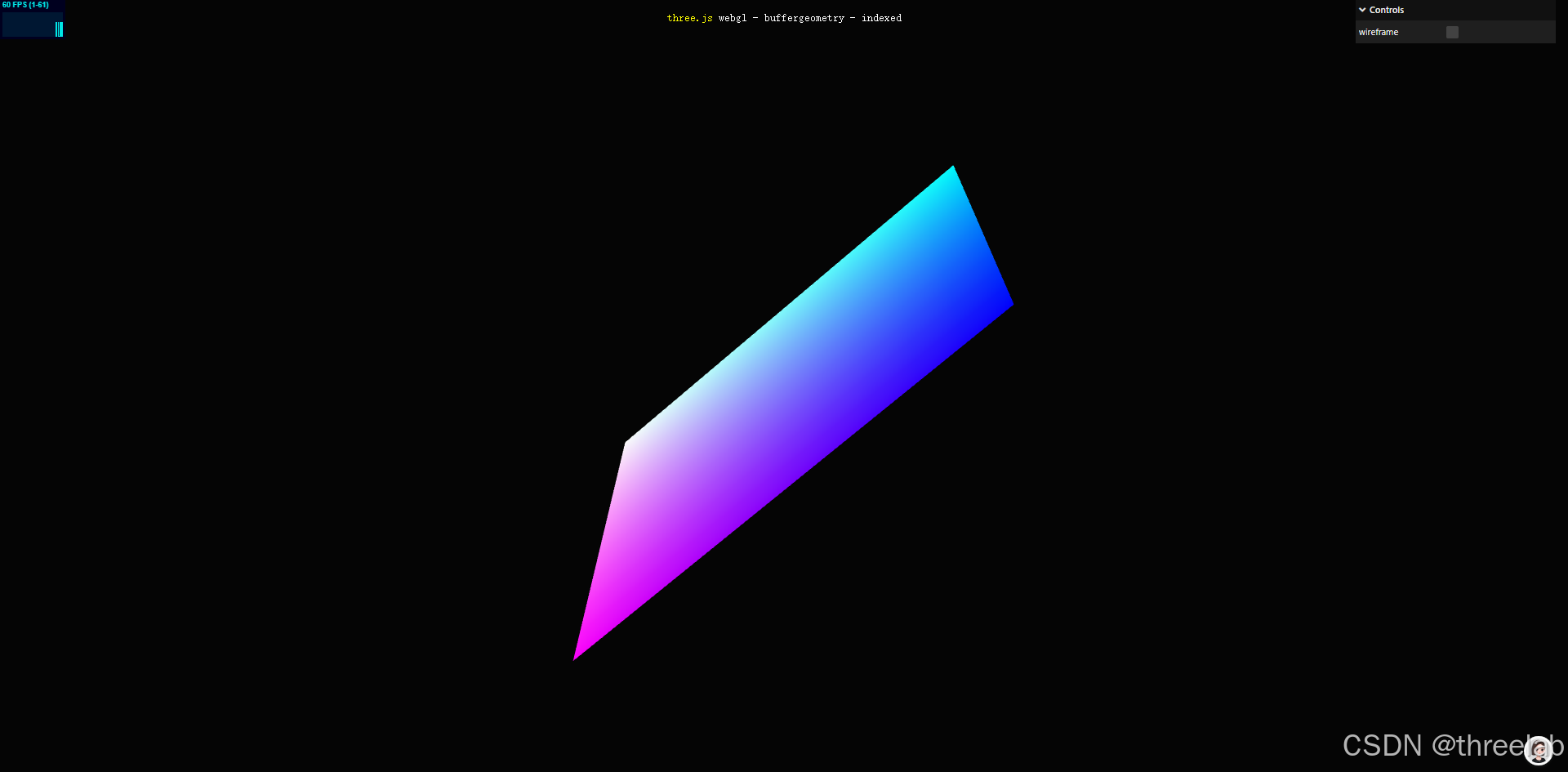
完整代码注释
html
<!DOCTYPE html>
<html lang="en">
<head>
<title>three.js webgl - buffergeometry - indexed</title>
<meta charset="utf-8">
<meta name="viewport" content="width=device-width, user-scalable=no, minimum-scale=1.0, maximum-scale=1.0">
<link type="text/css" rel="stylesheet" href="main.css">
</head>
<body>
<div id="container"></div>
<div id="info"><a href="https://threejs.org" target="_blank" rel="noopener">three.js</a> webgl - buffergeometry - indexed</div>
<script type="importmap">
{
"imports": {
"three": "../build/three.module.js",
"three/addons/": "./jsm/"
}
}
</script>
<script type="module">
import * as THREE from 'three';
import Stats from 'three/addons/libs/stats.module.js';
import { GUI } from 'three/addons/libs/lil-gui.module.min.js';
let camera, scene, renderer, stats;
let mesh;
init();
function init() {
// 初始化相机
camera = new THREE.PerspectiveCamera( 27, window.innerWidth / window.innerHeight, 1, 3500 );
camera.position.z = 64;
// 初始化场景
scene = new THREE.Scene();
scene.background = new THREE.Color( 0x050505 );
// 添加半球光,提供基本照明
const light = new THREE.HemisphereLight();
light.intensity = 3;
scene.add( light );
// 创建BufferGeometry
const geometry = new THREE.BufferGeometry();
// 存储索引、顶点、法线和颜色的数组
const indices = [];
const vertices = [];
const normals = [];
const colors = [];
// 网格参数
const size = 20; // 网格大小
const segments = 10; // 分段数
const halfSize = size / 2;
const segmentSize = size / segments;
const _color = new THREE.Color();
// 生成顶点、法线和颜色数据
// 遍历网格的每一行和每一列
for ( let i = 0; i <= segments; i ++ ) {
const y = ( i * segmentSize ) - halfSize;
for ( let j = 0; j <= segments; j ++ ) {
const x = ( j * segmentSize ) - halfSize;
// 添加顶点位置(z坐标为0,创建一个平面)
vertices.push( x, - y, 0 );
// 添加顶点法线(平面朝上,法线方向为z轴正方向)
normals.push( 0, 0, 1 );
// 基于位置计算颜色(红色和绿色分量基于x和y坐标)
const r = ( x / size ) + 0.5;
const g = ( y / size ) + 0.5;
_color.setRGB( r, g, 1, THREE.SRGBColorSpace );
colors.push( _color.r, _color.g, _color.b );
}
}
// 生成索引数据(定义三角形面)
for ( let i = 0; i < segments; i ++ ) {
for ( let j = 0; j < segments; j ++ ) {
// 计算四个顶点的索引
const a = i * ( segments + 1 ) + ( j + 1 );
const b = i * ( segments + 1 ) + j;
const c = ( i + 1 ) * ( segments + 1 ) + j;
const d = ( i + 1 ) * ( segments + 1 ) + ( j + 1 );
// 每个四边形由两个三角形组成
indices.push( a, b, d ); // 第一个三角形
indices.push( b, c, d ); // 第二个三角形
}
}
// 设置几何体的索引和属性
geometry.setIndex( indices );
geometry.setAttribute( 'position', new THREE.Float32BufferAttribute( vertices, 3 ) );
geometry.setAttribute( 'normal', new THREE.Float32BufferAttribute( normals, 3 ) );
geometry.setAttribute( 'color', new THREE.Float32BufferAttribute( colors, 3 ) );
// 创建材质(双面渲染,使用顶点颜色)
const material = new THREE.MeshPhongMaterial( {
side: THREE.DoubleSide,
vertexColors: true
} );
// 创建网格并添加到场景
mesh = new THREE.Mesh( geometry, material );
scene.add( mesh );
// 初始化渲染器
renderer = new THREE.WebGLRenderer( { antialias: true } );
renderer.setPixelRatio( window.devicePixelRatio );
renderer.setSize( window.innerWidth, window.innerHeight );
renderer.setAnimationLoop( animate );
document.body.appendChild( renderer.domElement );
// 添加性能统计
stats = new Stats();
document.body.appendChild( stats.dom );
// 添加GUI控制面板
const gui = new GUI();
gui.add( material, 'wireframe' ); // 控制是否显示线框
// 窗口大小变化事件监听
window.addEventListener( 'resize', onWindowResize );
}
// 窗口大小变化处理函数
function onWindowResize() {
camera.aspect = window.innerWidth / window.innerHeight;
camera.updateProjectionMatrix();
renderer.setSize( window.innerWidth, window.innerHeight );
}
// 动画循环
function animate() {
// 基于时间的旋转动画
const time = Date.now() * 0.001;
mesh.rotation.x = time * 0.25;
mesh.rotation.y = time * 0.5;
// 渲染场景
renderer.render( scene, camera );
// 更新性能统计
stats.update();
}
</script>
</body>
</html>索引几何体技术解析
什么是索引几何体
在Three.js中,几何体可以通过两种方式定义:
- 非索引几何体:为每个三角形的每个顶点单独定义位置、法线、颜色等属性
- 索引几何体:定义一组顶点,然后通过索引指定哪些顶点组成一个三角形
索引几何体的优势:
- 内存效率高:共享顶点数据,减少内存占用
- 渲染效率高:减少需要传输到GPU的数据量
- 便于修改:修改一个顶点会影响所有使用该顶点的三角形
索引数据的生成与应用
在本示例中,我们通过以下步骤创建索引几何体:
- 生成顶点数据:创建规则网格的顶点位置、法线和颜色
- 生成索引数据:为每个四边形创建两个三角形,每个三角形由三个顶点索引组成
- 设置几何体属性 :使用
setIndex方法设置索引数据,使用setAttribute设置顶点属性
索引生成的关键代码:
javascript
// 对于每个四边形
for ( let i = 0; i < segments; i ++ ) {
for ( let j = 0; j < segments; j ++ ) {
// 计算四个顶点的索引
const a = i * ( segments + 1 ) + ( j + 1 );
const b = i * ( segments + 1 ) + j;
const c = ( i + 1 ) * ( segments + 1 ) + j;
const d = ( i + 1 ) * ( segments + 1 ) + ( j + 1 );
// 定义两个三角形(每个三角形由三个顶点索引组成)
indices.push( a, b, d ); // 第一个三角形
indices.push( b, c, d ); // 第二个三角形
}
}顶点属性与着色
本示例中,我们为每个顶点定义了三种属性:
- 位置(position):决定顶点在空间中的位置
- 法线(normal):决定顶点的朝向,用于光照计算
- 颜色(color):决定顶点的基础颜色
当使用Phong着色模型时,Three.js会自动在三角形面之间插值这些属性,创建平滑的过渡效果。这就是为什么我们只在顶点处定义了颜色,但整个表面都有平滑的颜色渐变。
性能考虑
索引几何体在处理复杂模型时尤为重要:
- 减少内存占用:对于有大量共享顶点的模型,索引方式可以显著减少内存使用
- 提高渲染效率:更少的数据需要传输到GPU
- 简化数据管理:修改顶点属性时,只需更新一次,所有使用该顶点的三角形都会受到影响
然而,索引几何体也有一些限制:
- 每个顶点的所有属性必须相同(如果需要不同的法线或颜色,需要创建不同的顶点)
- 稍微复杂的数据结构,需要更多的前期计算
在实际应用中,是否使用索引几何体取决于具体场景。对于规则网格、共享大量顶点的模型,索引方式是首选;对于简单的、顶点不共享的模型,非索引方式可能更简单。