一.浏览网页自动翻译
设置->扩展->获取Microsoft Edge扩展->搜索"沉浸式翻译"->获取 。
提示:如果采用其他的翻译扩展没找自动翻译功能,所以这里选择"沉浸式翻译"

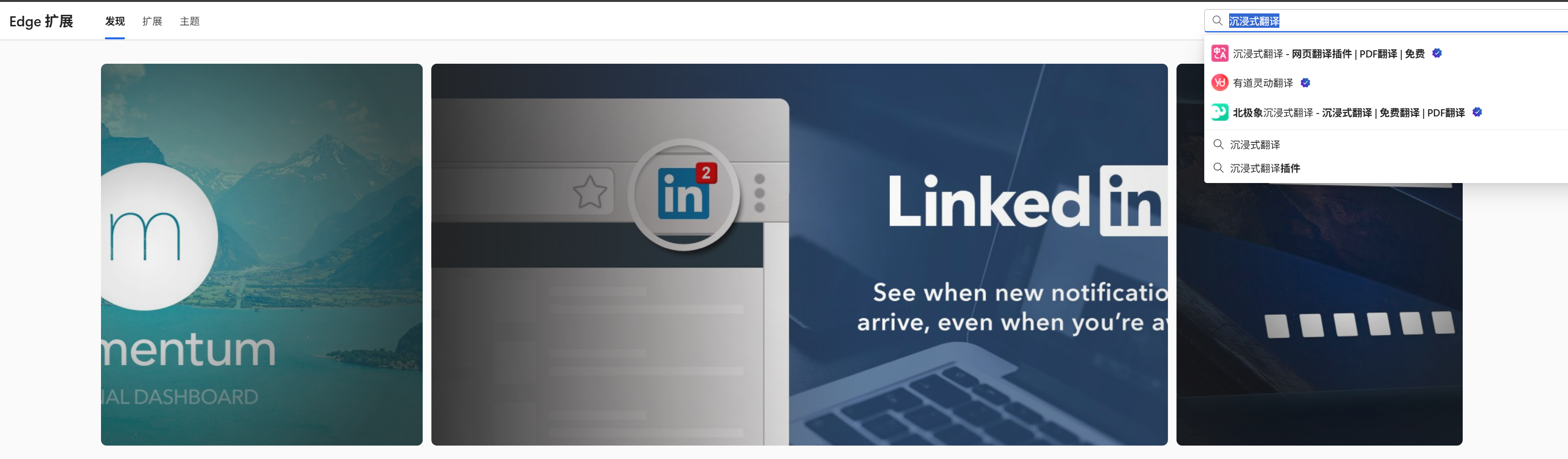
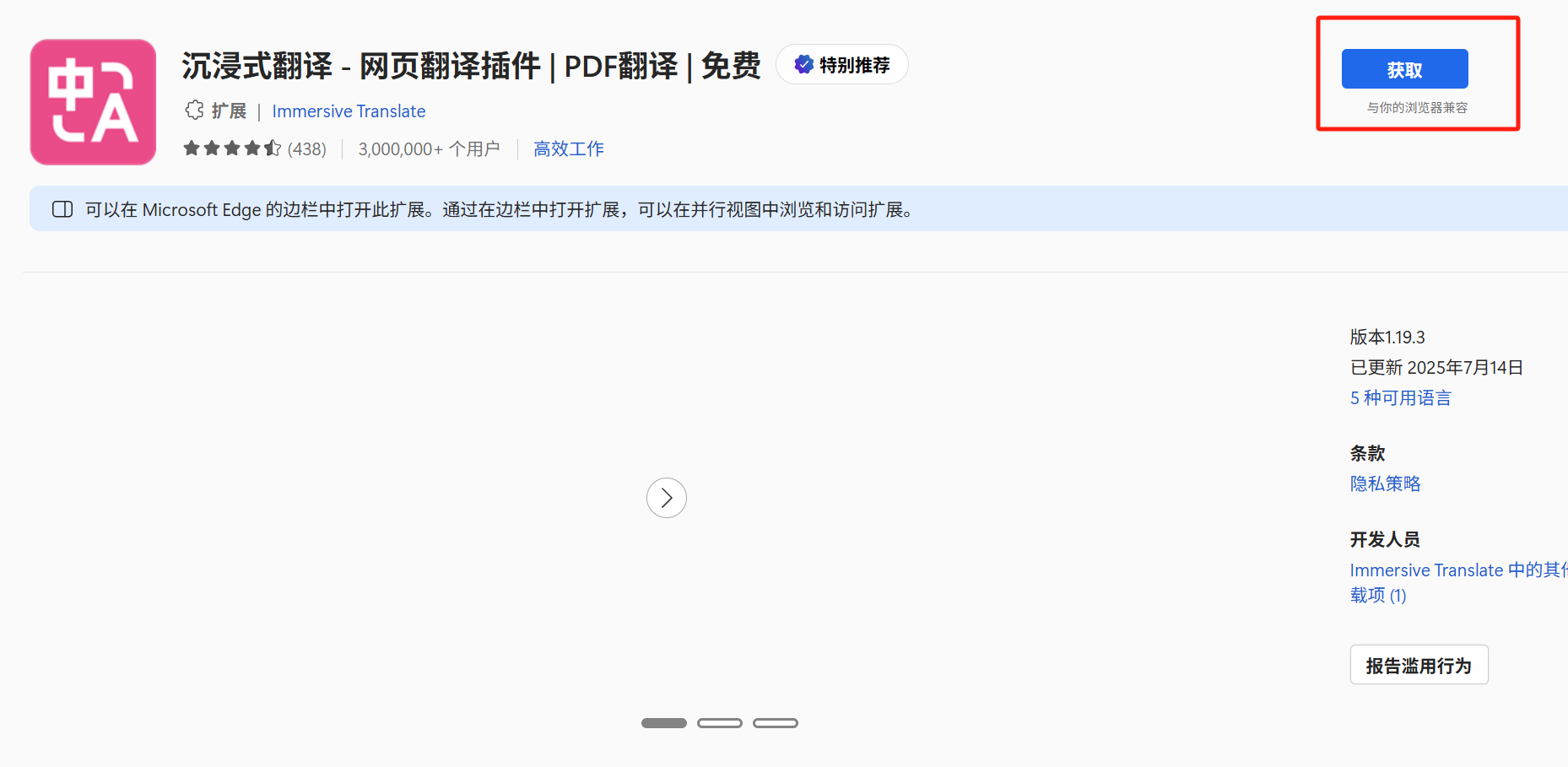
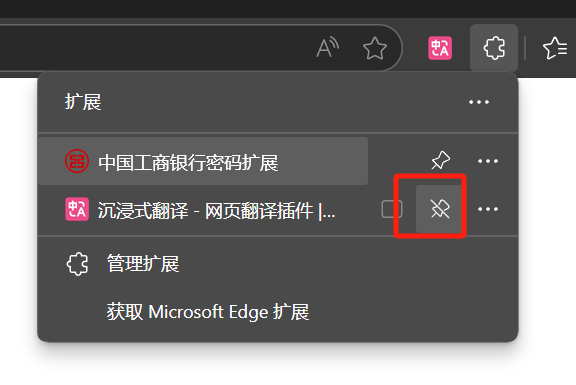
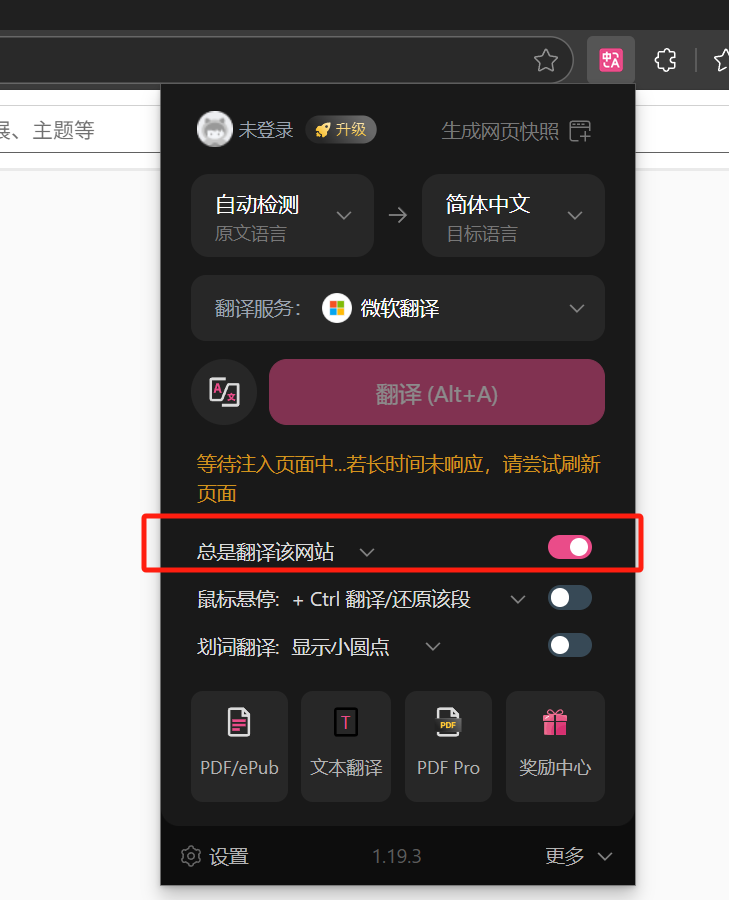
二.基于Java WebElement时自动翻译
Java关键代码:
提示:在运行代码前注意结束进程!否则会报错! Could not start a new session. Response code 500. Message: session not created: probably user data directory is already in use, please specify a unique value for --user-data-dir argument, or don't use --user-data-dir
java
private static WebDriver driver = null;
public static void main(String[] args) {
String url = "https://developer.microsoft.com/en-us/microsoft-edge/tools/webdriver/?form=MA13LH";
try {
initEdge("2");
getDriver().get(url);
Thread.sleep(100000);
} catch (Exception e) {
e.printStackTrace();
} finally {
driver.quit();
}
}
public static void initEdge(String type) {
System.setProperty("webdriver.edge.driver", "D:/edgedriver-win64/msedgedriver.exe");
EdgeOptions options = new EdgeOptions();
options.setBinary("C:\\Program Files (x86)\\Microsoft\\Edge\\Application\\msedge.exe");
// 指定用户数据目录(复用本地浏览器的缓存、Cookie、扩展等)
options.addArguments("--user-data-dir=C:\\Users\\Admin\\AppData\\Local\\Microsoft\\Edge\\User Data");
// 1.基本反检测配置
options.setExperimentalOption("excludeSwitches", Collections.singletonList("enable-automation"));
options.setExperimentalOption("useAutomationExtension", false);
// 2. 禁用自动化控制标志
options.addArguments("--disable-blink-features=AutomationControlled");
// 3. 禁用 Infobars(可能暴露自动化)
options.addArguments("--disable-infobars");
// 4. 禁用扩展和插件
options.addArguments("--disable-extensions");
options.addArguments("--disable-dev-shm-usage");
options.addArguments("--no-sandbox");
// 5. 禁用 GPU 加速(某些网站会检测)
options.addArguments("--disable-gpu");
// 6. 设置合法的 User-Agent(带 Edge 标识)
options.addArguments("user-agent=Mozilla/5.0 (Windows NT 10.0; Win64; x64) AppleWebKit/537.36 (KHTML, like Gecko) Chrome/120.0.0.0 Safari/537.36 Edg/120.0.0.0");
// 7. 无头模式(可选)
if ("1".equals(type)) {
options.addArguments("--headless=new"); // Edge 115+ 使用 headless=new
}
// 8. 禁用 WebDriver 特征(关键!)
options.addArguments("--disable-web-security");
options.addArguments("--allow-running-insecure-content");
// 9. 禁用通知弹窗
options.addArguments("--disable-notifications");
// 10. 禁用密码保存提示
options.addArguments("--disable-save-password-prompt");
// 11. 禁用同源策略(可选,可能影响登录)
// options.addArguments("--disable-site-isolation-trials");
// 设置代理(例如:123.123.123.123:8080)
Proxy proxy = new Proxy();
proxy.setHttpProxy("123.123.123.123:8080");
options.setCapability("proxy", proxy);
driver = new EdgeDriver(options);
// 12. 进一步隐藏 WebDriver 特征(通过 JavaScript)
((JavascriptExecutor) driver).executeScript(
"Object.defineProperty(navigator, 'webdriver', {get: () => false});" +
"window.outerWidth = window.innerWidth;" +
"window.outerHeight = window.innerHeight;"
);
}
public static WebDriver getDriver() {
return driver;
}
/**
* 关闭工具进程
*/
public static void quit() {
driver.quit();
}