文章目录
- dify部署
-
- [# 本地安装](# 本地安装)
- linux服务器部署
- mac本地部署
- 问题
dify部署
远程服务器,xhell or finalshell 连接
# 本地安装
linux服务器部署
-
安装git and docker
sudo yum install git-all
-
下载开源代码
sudo git clone https://github.com/langgenius/dify.git git clone https://gitee.com/mirrors/dify.git # 国内下的快一点 -
docker部署
cd dify/docker sudo docker compose up -d
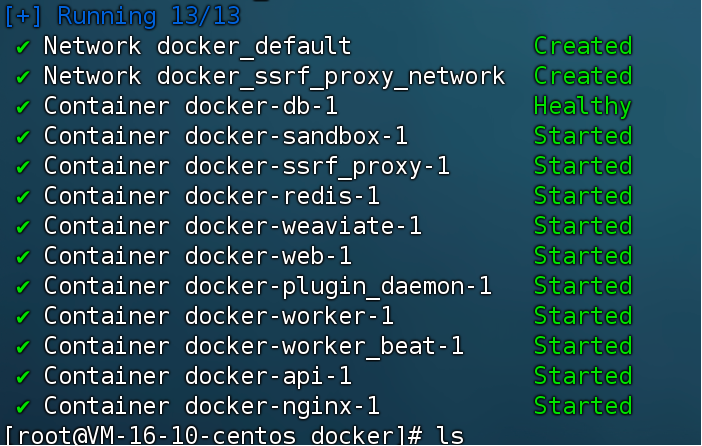
直接给我服务器干爆了,看来至少要4核2g以上才能启动。
- 启动
输入ip:端口即可。
mac本地部署
-
还是下载docker
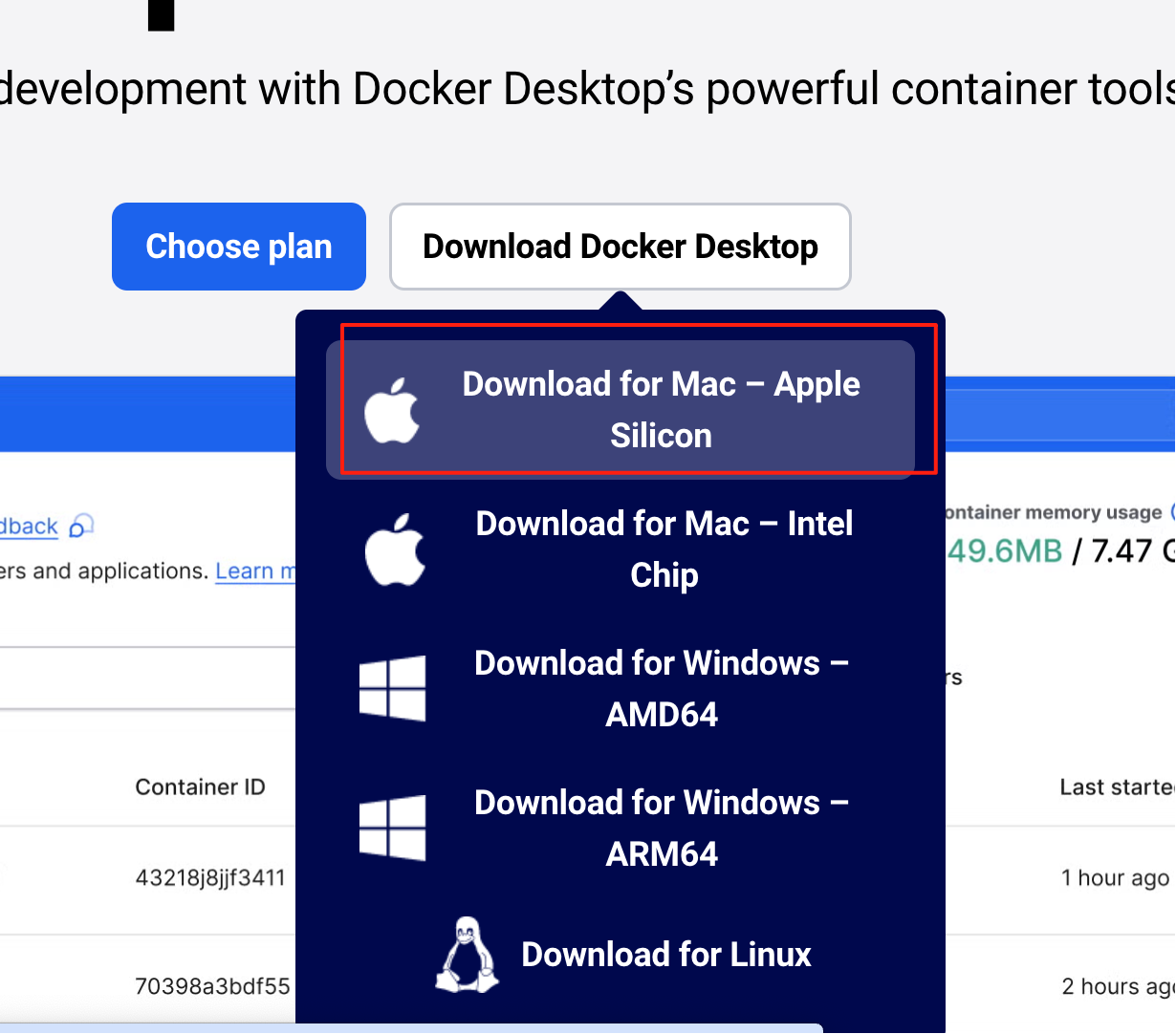
-
下载代码(同linux操作)
sudo git clone https://github.com/langgenius/dify.git
git clone https://gitee.com/mirrors/dify.git # 国内下的快一点 -
启动
cd dify/docker
cp .env.example .env
docker compose up -d -
浏览器输入
localhost/install设置账户和密码即可登陆成功。

问题
-
docker启动时下载不下来
可以挂梯子或者配置docker镜像。
-
iptables 问题
重启docker试试。