大家好,我是空哥~
背景
电脑总是自动断开连接 WIFI,未找到原因,于是写个脚本自动连接 WIFI。
命令行连接 WIFI
查看已保存的网络连接
netsh wlan show profiles 查看 WIFI 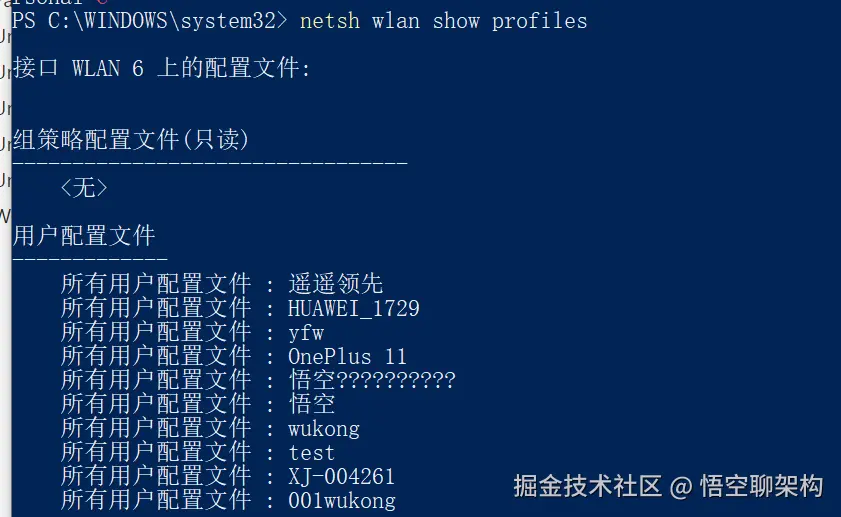
自动连接网络
netsh wlan connect name=HUAWEI_1729 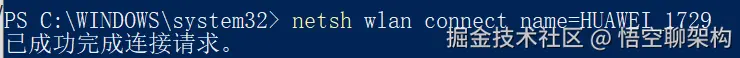
在Windows操作系统中,可以使用批处理脚本(Batch Script)或PowerShell脚本来实现定期自动连接Wi-Fi网络的功能。以下是两种方法的示例:
方法1:使用批处理脚本
-
打开记事本,输入以下批处理命令:
batch
batch@echo off set profile=YourWiFiProfileName netsh wlan connect name=%profile%将
YourWiFiProfileName替换为你的Wi-Fi网络配置文件名。 -
保存文件 ,命名为
connectWifi.bat。 -
设置任务计划程序(Task Scheduler)来定期运行这个批处理脚本:
- 打开"任务计划程序"。
- 创建新任务,设置触发器为"周期性"。
- 在"操作"部分,选择"启动程序",并指向你的
connectWifi.bat文件。 - 完成设置并保存任务。
方法2:使用PowerShell脚本
-
打开记事本,输入以下PowerShell命令:
powershell
powershell$profile = "YourWiFiProfileName" netsh wlan connect name=$profile将
YourWiFiProfileName替换为你的Wi-Fi网络配置文件名。 -
保存文件 ,命名为
connectWifi.ps1。 -
设置任务计划程序(Task Scheduler)来定期运行这个PowerShell脚本:
- 打开"任务计划程序"。
- 创建新任务,设置触发器为"周期性"。
- 在"操作"部分,选择"启动程序",并指向
powershell.exe。 - 添加参数
-ExecutionPolicy Bypass -File "C:\path\to\connectWifi.ps1"(将路径替换为你的脚本实际路径)。 - 完成设置并保存任务。
示例
bat 脚本
SH
@echo off
set profile=HUAWEI_1729
netsh wlan connect name=%profile%powershell 脚本
shell
# 使用 Invoke-Expression 执行 netsh 命令并捕获输出
$output = Invoke-Expression "netsh wlan show interface"
# 显示输出结果
#Write-Host $output
# 解析输出结果以获取特定信息
# 例如,查找 "Media Connect State" 的值
$mediaConnectState = Select-String -InputObject $output -Pattern 'HUAWEI_1729'
# 显示 "Media Connect State"
#Write-Host "Media Connect State: $mediaConnectState"
$profile='HUAWEI_1729'
# 检查Wi-Fi是否已连接
if ($mediaConnectState -eq '' -or $mediaConnectState -eq $null) {
Write-Host "Wi-Fi is not connected. Attempting to connect..."
# 连接到Wi-Fi网络
netsh wlan connect name=$profile
# 检查连接是否成功
if ($wifi.InterfaceStatus -ne "Connected") {
Write-Host "Successfully connected to $profile."
} else {
Write-Host "Failed to connect to $profile."
}
} else {
Write-Host "Wi-Fi is already connected."
}
# 显示提示信息并等待用户输入
#$userInput = Read-Host "Please enter something and press Enter"
# 输出用户输入的内容
#Write-Host "You entered: $userInput"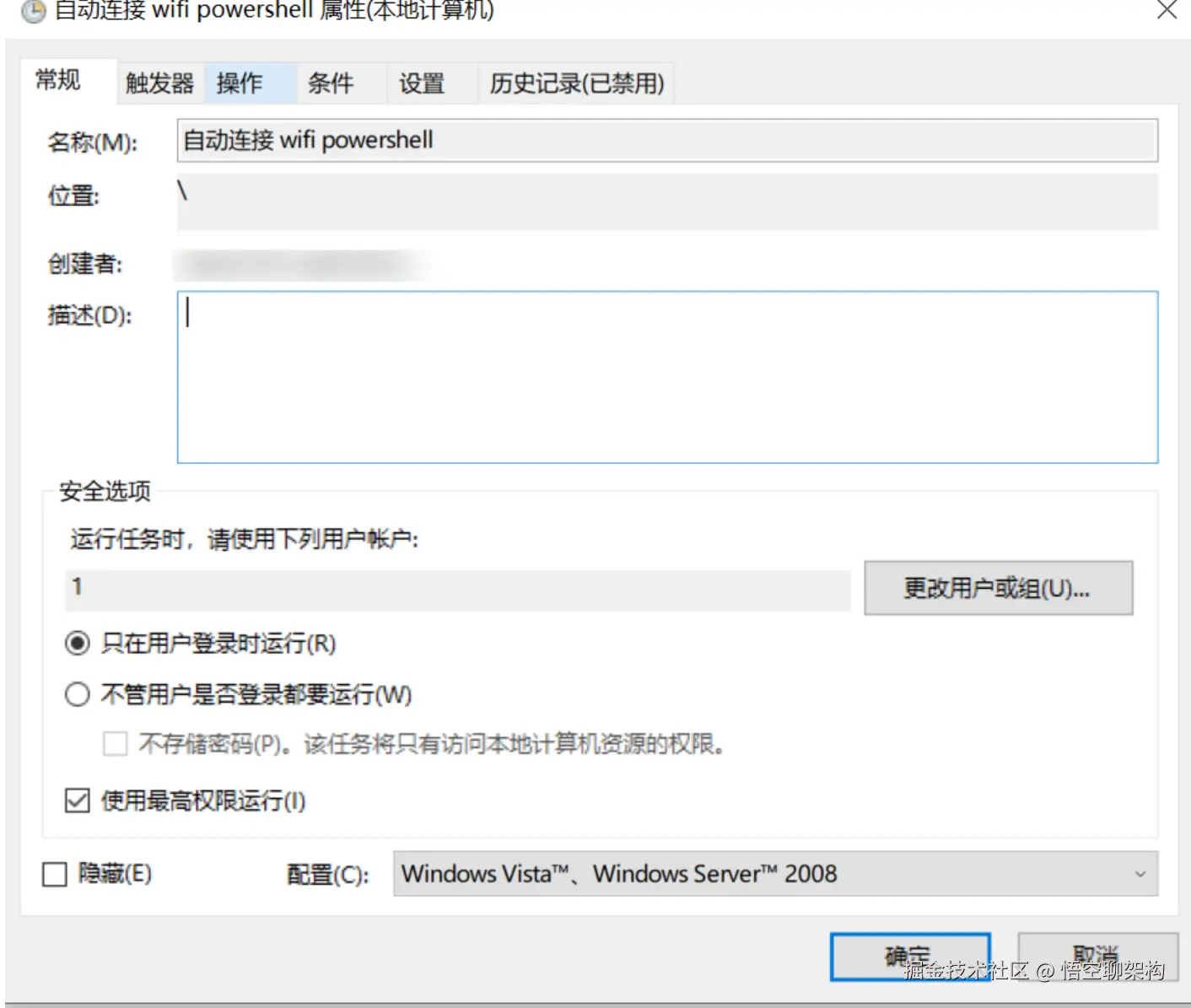
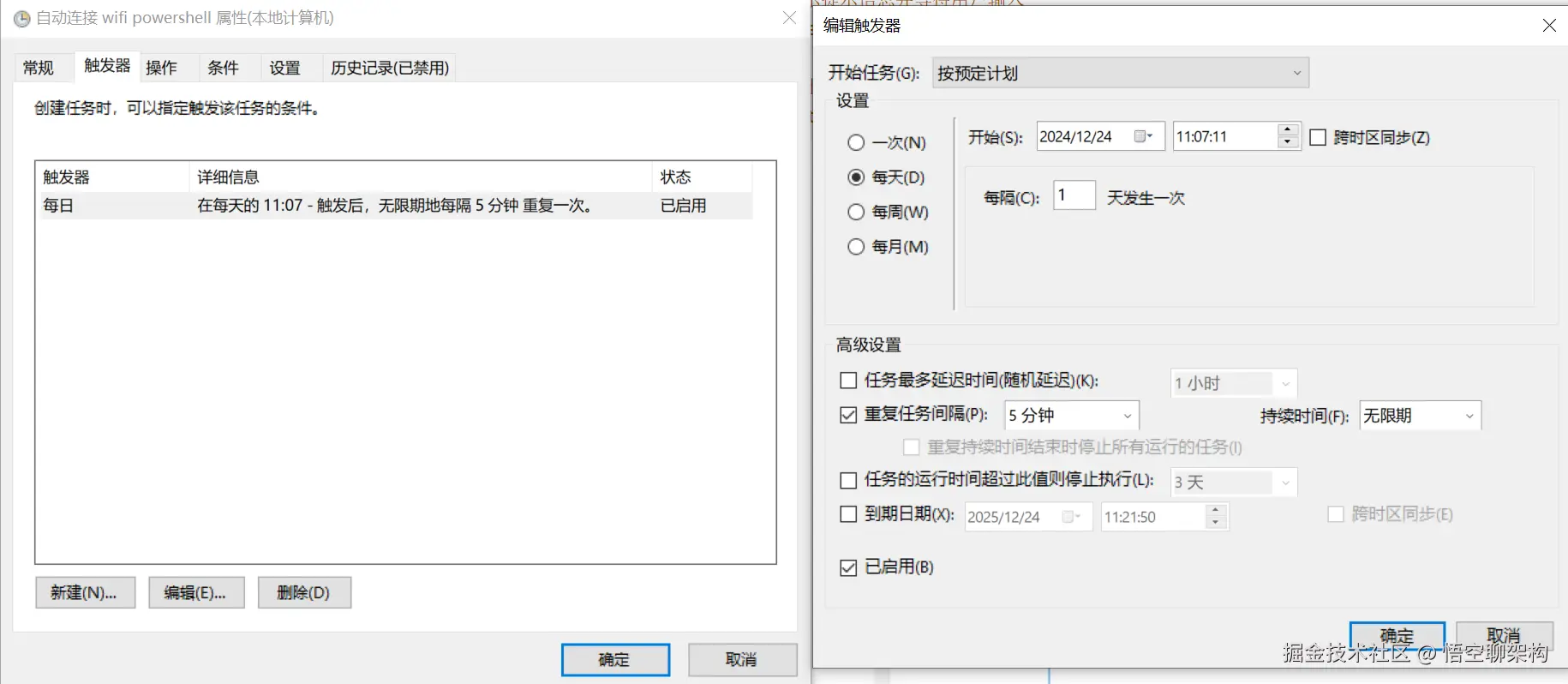
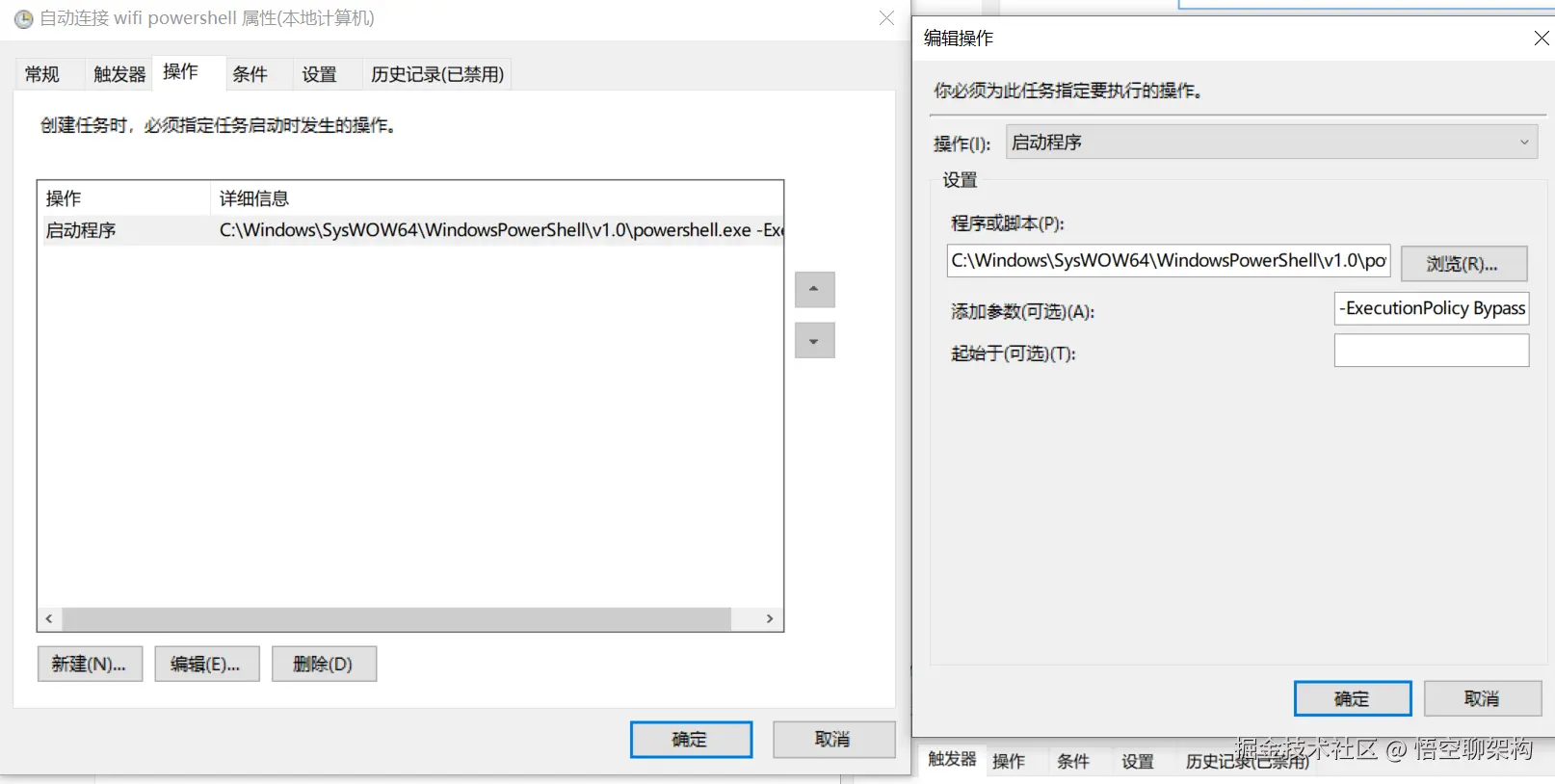
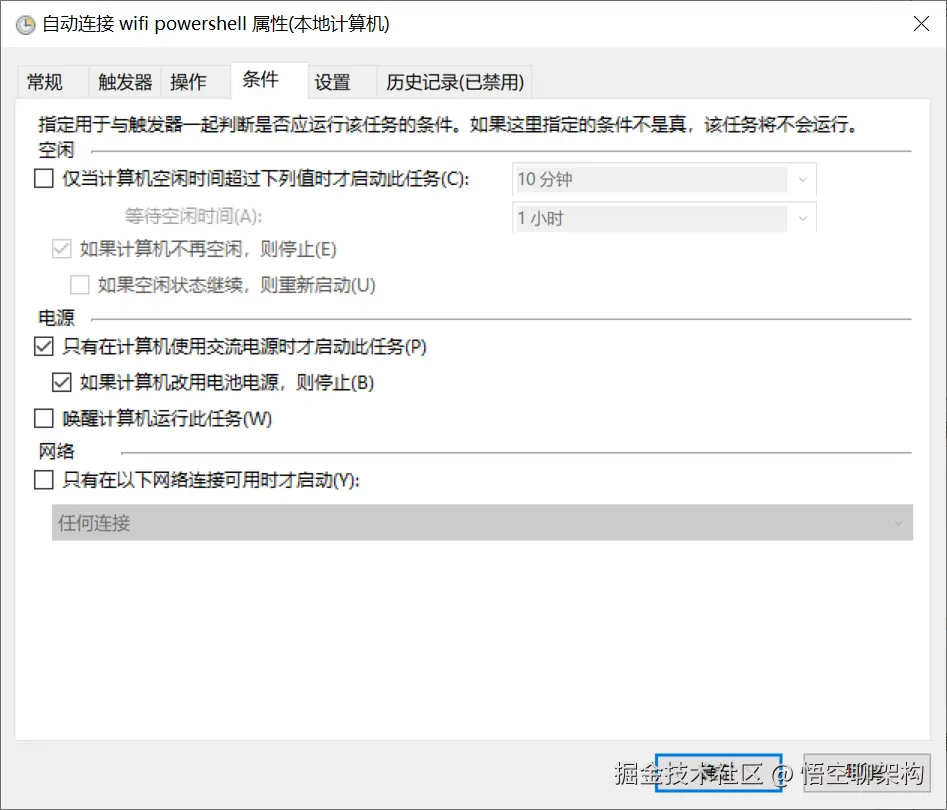
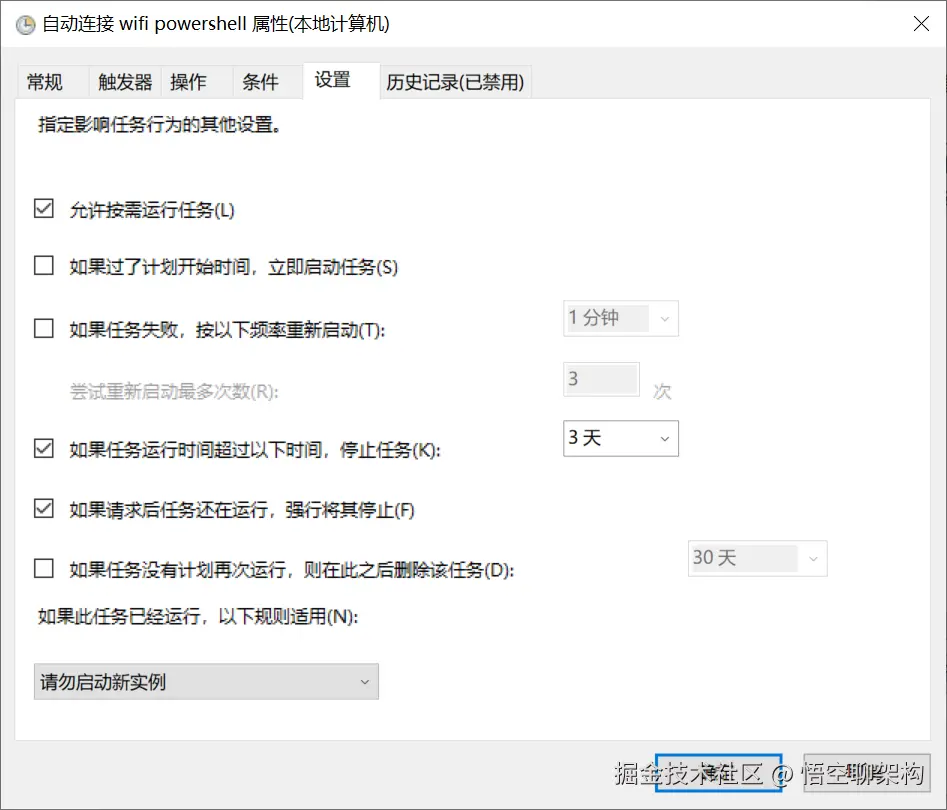
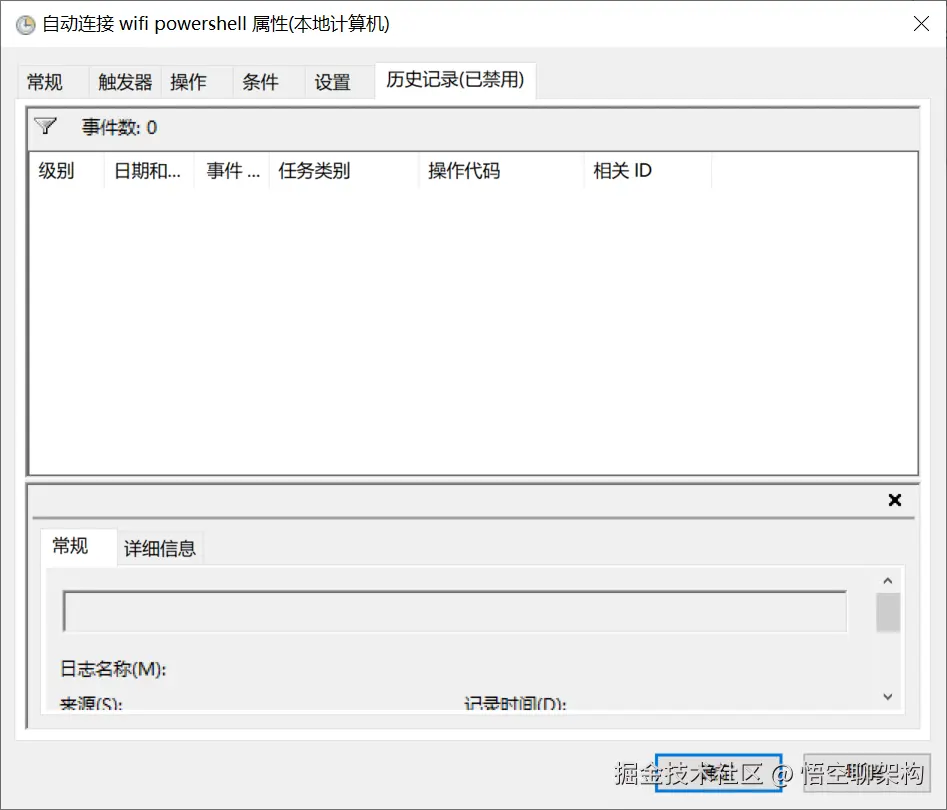
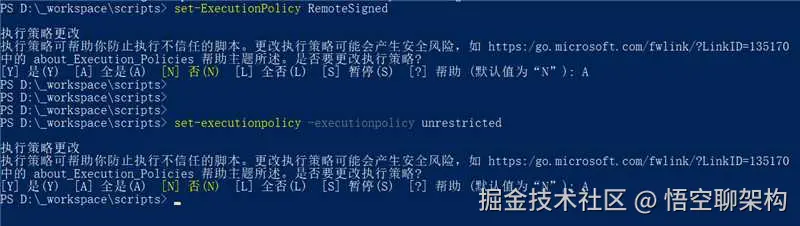
set-ExecutionPolicy RemoteSigned
set-executionpolicy -executionpolicy unrestricted