本文介绍瑞芯微RK3576平台Android14系统三屏异显开发的方法
演示设备:触觉智能EVB7608开发板。
开发板接口:板载双千兆网口、HDMI2.1、Daul LVDS、HDMI IN、Type C(USB3.2)等。
异显实现原理
通过Presentation对象指定不同的DisplayID,来创建三个不同的窗口显示到三个显示屏上实现异显。
创建Presentation对象方法有三种:
1、直接指定DisplayID,创建Presentation对象;
2、通过MediaRouter获取Presentation对象;
3、通过DisplayManager获取Display对象→创建Presentation对象→调用Presentation的show函数;
代码实现
第一步:使用MediaRouter来获取当前选中的路由,并从中获取Display对象,然后创建并显示MyPresentation,代码如下:
private void showSecondByMediaRouter(Context context) { MediaRouter mediaRouter = (MediaRouter) context.getSystemService(Context.MEDIA_ROUTER_SERVICE); MediaRouter.RouteInfo route = mediaRouter.getSelectedRoute(MediaRouter.ROUTE_TYPE_LIVE_VIDEO); if (route != null) { Display presentationDisplay = route.getPresentationDisplay(); if (presentationDisplay != null) { presentation = new MyPresentation(context, presentationDisplay); presentation.show(); } }}第二步:使用DisplayManager 来获取可用的显示器,并根据显示器的数量显示MyPresentation和MyPresentation2,代码如下:
private void showSecondByDisplayManager(Context context) { DisplayManager mDisplayManager = (DisplayManager) getSystemService(Context.DISPLAY_SERVICE); Display[] displays = mDisplayManager.getDisplays(DisplayManager.DISPLAY_CATEGORY_PRESENTATION); if (displays != null) { if (displays.length >= 2) { presentation = new MyPresentation(context, displays[0]); presentation.show(); presentation2 = new MyPresentation2(context, displays[1]); presentation2.show(); } else { presentation = new MyPresentation(context, displays[displays.length - 1]); presentation.show(); } }}第三步:使用 ActivityOptions来启动新的活动,并指定要在外部显示器上显示的内容,代码如下:
private void showSecondByActivity(Context context) { DisplayManager mDisplayManager = (DisplayManager) getSystemService(Context.DISPLAY_SERVICE); Display[] displays = mDisplayManager.getDisplays(DisplayManager.DISPLAY_CATEGORY_PRESENTATION); ActivityOptions options = ActivityOptions.makeBasic(); MediaRouter mediaRouter = (MediaRouter) context.getSystemService(Context.MEDIA_ROUTER_SERVICE); MediaRouter.RouteInfo route = mediaRouter.getSelectedRoute(MediaRouter.ROUTE_TYPE_LIVE_VIDEO); if (route != null) { Display presentationDisplay = route.getPresentationDisplay(); options.setLaunchDisplayId(presentationDisplay.getDisplayId()); Intent intent = new Intent(MainActivity.this, MainActivity2.class); intent.addFlags(Intent.FLAG_ACTIVITY_NEW_TASK); startActivity(intent, options.toBundle()); } if (displays.length >= 2) { ActivityOptions options2 = ActivityOptions.makeBasic(); options2.setLaunchDisplayId(2); Intent intent = new Intent(MainActivity.this, MainActivity3.class); intent.addFlags(Intent.FLAG_ACTIVITY_NEW_TASK); startActivity(intent, options2.toBundle()); }}三异显测试测试
打开系统的触摸划线测试,运行修改为三显的DualScreenDemo APK,点击 Persentation DisplayManager来开启三个窗口分别显示在三个屏幕上。
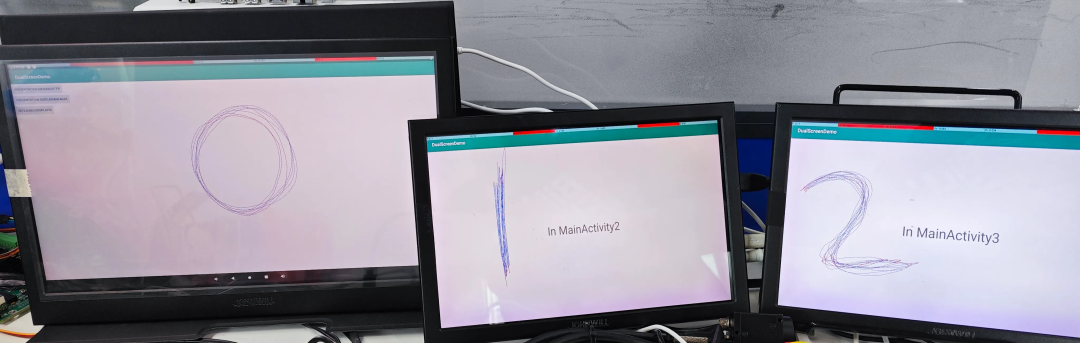
从Dumpsys input中可以看到 两个ELAN Touchscreen分别对应上了 displayId 0、1和 2。分别在三个触摸屏上划线,对应的触摸屏分别在指定的屏幕上划线有效。
演示设备说明:
**触觉智能RK3576开发板,型号IDO-**EVB7608-V1
触觉智能RK3576鸿蒙开发板,