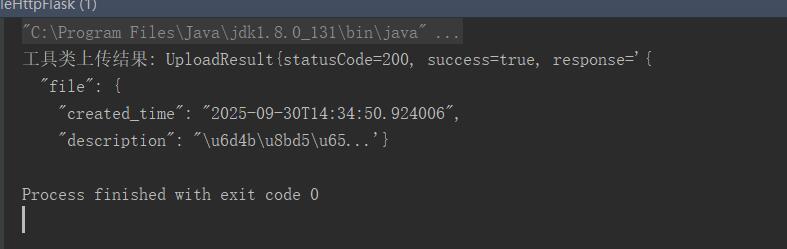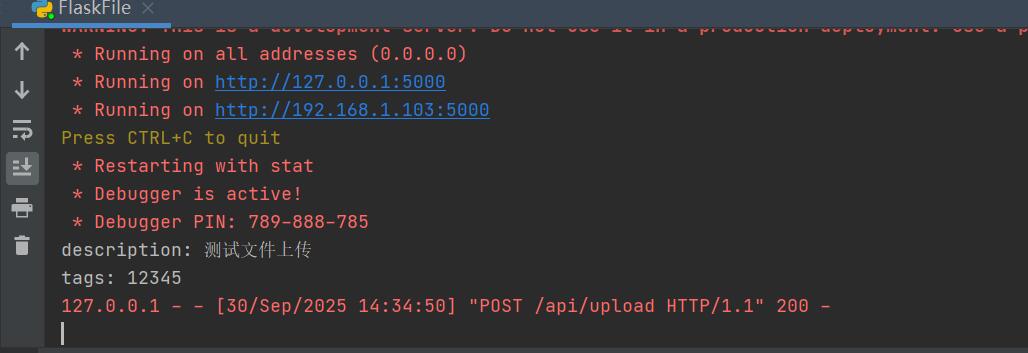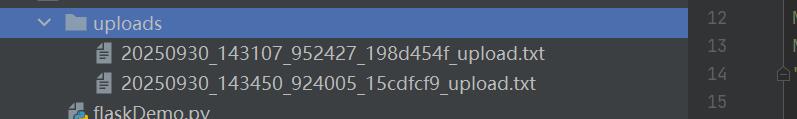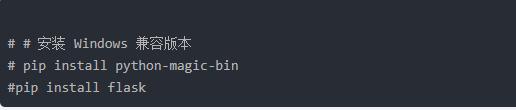JAVA:
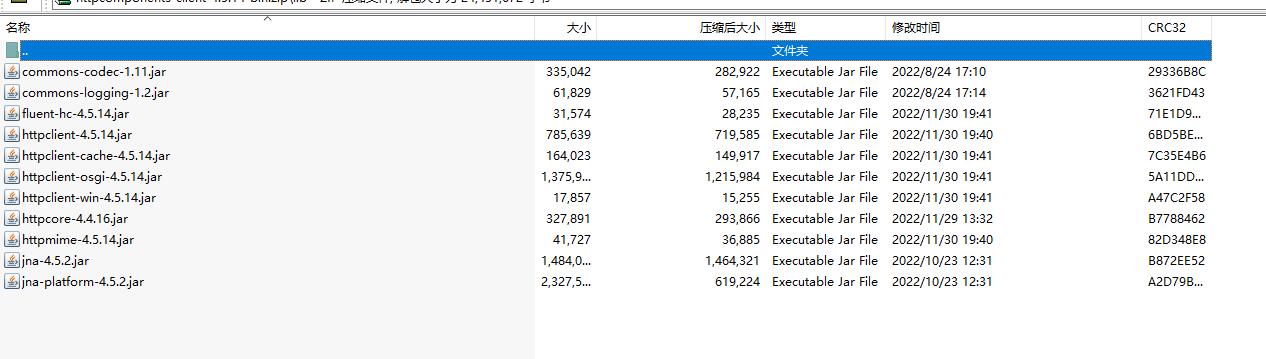
flask:
JAVA代码:FileUploader4514.java
/**
* HttpClient 4.5.14 文件上传工具类
*/
public class FileUploader4514 {
// 默认配置
private static final int DEFAULT_CONNECT_TIMEOUT = 30000; // 30秒
private static final int DEFAULT_SOCKET_TIMEOUT = 60000; // 60秒
/**
* 上传文件到指定URL
*/
public static UploadResult upload(String url, File file,
Map<String, String> textParams) throws IOException {
return upload(url, file, file.getName(), textParams, null);
}
/**
* 上传文件(带自定义配置)
*/
public static UploadResult upload(String url, File file, String fileName,
Map<String, String> textParams,
RequestConfig requestConfig) throws IOException {
if (requestConfig == null) {
requestConfig = createDefaultRequestConfig();
}
try (CloseableHttpClient httpClient = HttpClients.custom()
.setDefaultRequestConfig(requestConfig)
.build()) {
HttpPost httpPost = new HttpPost(url);
// 构建多部分实体
MultipartEntityBuilder builder = MultipartEntityBuilder.create();
builder.setMode(HttpMultipartMode.BROWSER_COMPATIBLE);
builder.setCharset(StandardCharsets.UTF_8);
// 添加文件
FileBody fileBody = new FileBody(file,
ContentType.DEFAULT_BINARY,
fileName);
builder.addPart("file", fileBody);
// 添加文本参数
if (textParams != null) {
for (Map.Entry<String, String> entry : textParams.entrySet()) {
StringBody paramBody = new StringBody(entry.getValue(),
ContentType.TEXT_PLAIN.withCharset(StandardCharsets.UTF_8));
builder.addPart(entry.getKey(), paramBody);
}
}
HttpEntity multipartEntity = builder.build();
httpPost.setEntity(multipartEntity);
// 添加请求头(可选)
httpPost.setHeader("User-Agent", "FileUploader/1.0");
// 执行上传
try (CloseableHttpResponse response = httpClient.execute(httpPost)) {
int statusCode = response.getStatusLine().getStatusCode();
String responseBody = EntityUtils.toString(response.getEntity());
EntityUtils.consume(response.getEntity());
return new UploadResult(statusCode, responseBody,
statusCode >= 200 && statusCode < 300);
}
}
}
/**
* 通过输入流上传文件
*/
public static UploadResult uploadStream(String url, InputStream inputStream,
String fileName, long fileSize,
Map<String, String> textParams) throws IOException {
try (CloseableHttpClient httpClient = HttpClients.createDefault()) {
HttpPost httpPost = new HttpPost(url);
MultipartEntityBuilder builder = MultipartEntityBuilder.create();
// 使用InputStreamBody处理输入流
InputStreamBody inputStreamBody = new InputStreamBody(inputStream,
ContentType.DEFAULT_BINARY, fileName);
builder.addPart("file", inputStreamBody);
// 添加文件大小信息(如果已知)
if (fileSize > 0) {
builder.addTextBody("fileSize", String.valueOf(fileSize));
}
// 添加文本参数
if (textParams != null) {
textParams.forEach((key, value) ->
builder.addTextBody(key, value,
ContentType.TEXT_PLAIN.withCharset(StandardCharsets.UTF_8)));
}
httpPost.setEntity(builder.build());
try (CloseableHttpResponse response = httpClient.execute(httpPost)) {
int statusCode = response.getStatusLine().getStatusCode();
String responseBody = EntityUtils.toString(response.getEntity());
return new UploadResult(statusCode, responseBody,
statusCode >= 200 && statusCode < 300);
}
}
}
}JAVA的测试代码:
public static void main(String[] args) {
try {
// 示例2: 使用工具类上传(带参数)
Map<String, String> params = new HashMap<>();
params.put("description", "测试文件上传");
params.put("tags", "12345");
String urlSingle = "http://127.0.0.1:5000/api/upload";
File file = new File("E:\\testWorkPlace\\testrun\\src\\HttpFlask\\upload.txt");
//上传带参数的文件
FileUploader4514.UploadResult uploadResult =
FileUploader4514.upload(urlSingle, file, params);
System.out.println("工具类上传结果: " + uploadResult);
// 示例3: 使用输入流上传
try (FileInputStream fis = new FileInputStream(file)) {
FileUploader4514.UploadResult streamResult =
FileUploader4514.uploadStream(urlSingle, fis, "E:\\testWorkPlace\\testrun\\src\\testHtt\\upload.txt",
file.length(), params);
System.out.println("流上传结果: " + streamResult);
}
} catch (IOException e) {
e.printStackTrace();
}
}
}flask:
from flask import Flask, request, jsonify, render_template_string, send_file
import os
import uuid
from werkzeug.utils import secure_filename
from datetime import datetime
import magic # 用于更准确的文件类型检测
from datetime import datetime
import time
# # 安装 Windows 兼容版本
# pip install python-magic-bin
app = Flask(__name__)
# 配置文件上传
app.config.update(
UPLOAD_FOLDER='uploads',
MAX_CONTENT_LENGTH=16 * 1024 * 1024, # 16MB
ALLOWED_EXTENSIONS={'txt', 'pdf', 'png', 'jpg', 'jpeg', 'gif', 'doc', 'docx', 'zip'},
SECRET_KEY='your-secret-key-here'
)
# 用于存储上传统计信息
upload_stats = {
'total_files': 0,
'total_size': 0,
'last_upload': None
}
# 创建上传目录
os.makedirs(app.config['UPLOAD_FOLDER'], exist_ok=True)
class FileUploader:
"""文件上传工具类"""
@staticmethod
def allowed_file(filename):
"""检查文件扩展名"""
return '.' in filename and \
filename.rsplit('.', 1)[1].lower() in app.config['ALLOWED_EXTENSIONS']
@staticmethod
def generate_unique_filename(original_filename):
"""生成唯一文件名"""
timestamp = datetime.now().strftime("%Y%m%d_%H%M%S_%f")
unique_id = str(uuid.uuid4())[:8]
safe_name = secure_filename(original_filename)
return f"{timestamp}_{unique_id}_{safe_name}"
@staticmethod
def get_file_info(file_path):
"""获取文件详细信息"""
stat = os.stat(file_path)
file_type = "unknown"
try:
# 使用python-magic检测文件类型
import magic
file_type = magic.from_file(file_path, mime=True)
except:
# 备用方案:使用文件扩展名
ext = os.path.splitext(file_path)[1].lower()
file_type = f"application/{ext[1:]}" if ext else "unknown"
return {
'size': stat.st_size,
'created_time': datetime.fromtimestamp(stat.st_ctime).isoformat(),
'modified_time': datetime.fromtimestamp(stat.st_mtime).isoformat(),
'type': file_type
}
@app.route('/api/upload', methods=['POST'])
def api_upload_file():
"""API: 单文件上传"""
try:
if 'file' not in request.files:
return jsonify({'success': False, 'error': '没有文件部分'}), 400
file = request.files['file']
description = request.form.get('description', '')
tags = request.form.get('tags', '')
print("description:",description)
print("tags:",tags)
if file.filename == '':
return jsonify({'success': False, 'error': '没有选择文件'}), 400
if not FileUploader.allowed_file(file.filename):
return jsonify({'success': False, 'error': '不允许的文件类型'}), 400
# 生成唯一文件名
unique_filename = FileUploader.generate_unique_filename(file.filename)
file_path = os.path.join(app.config['UPLOAD_FOLDER'], unique_filename)
# 保存文件
file.save(file_path)
# 获取文件信息
file_info = FileUploader.get_file_info(file_path)
response_data = {
'success': True,
'message': '文件上传成功',
'file': {
'id': unique_filename,
'original_name': file.filename,
'saved_name': unique_filename,
'description': description,
'tags': [tag.strip() for tag in tags.split(',')] if tags else [],
'upload_time': datetime.now().isoformat(),
**file_info
}
}
return jsonify(response_data), 200
except Exception as e:
return jsonify({'success': False, 'error': str(e)}), 500测试结果: