
首先,我们这里先完成上节课分页器的部署
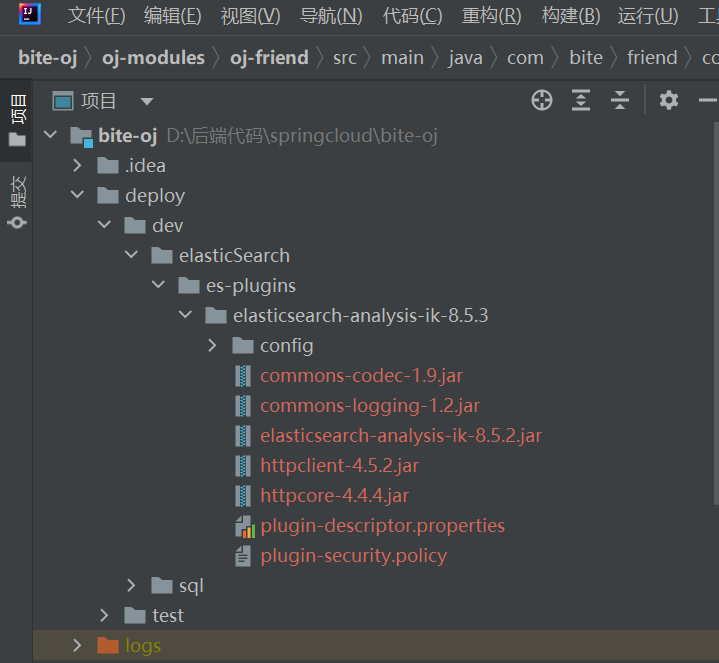
Nacos配置:
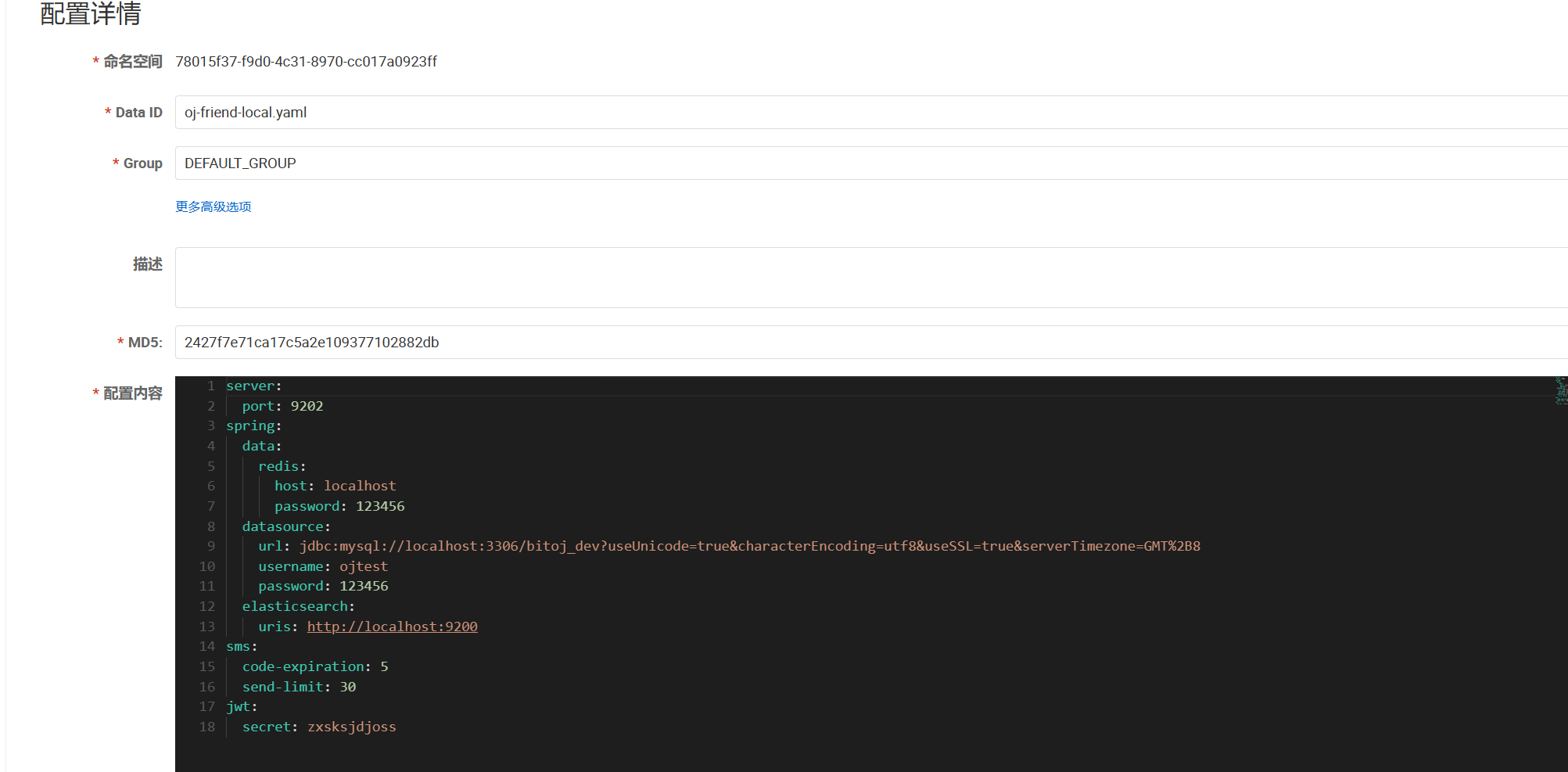
Controller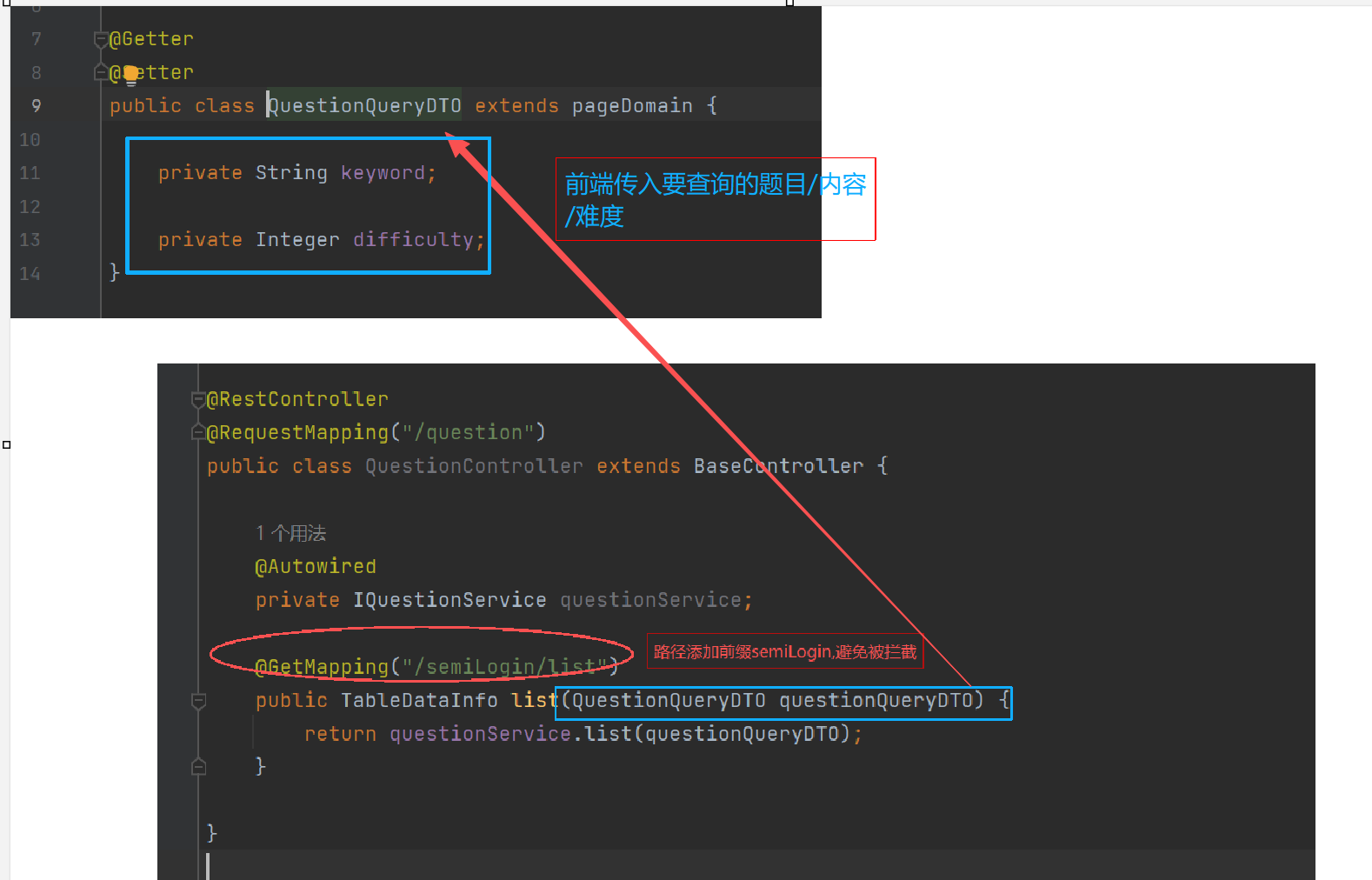
QuestionMapper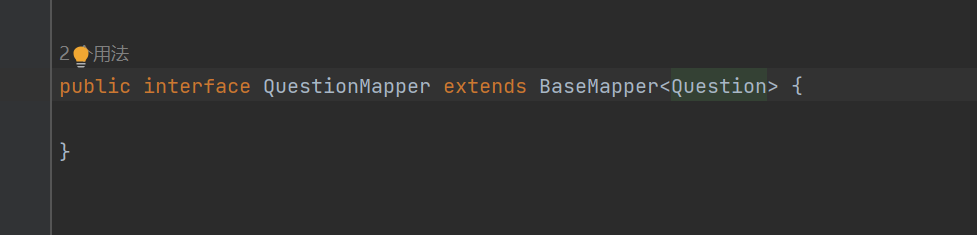
QuestionRepository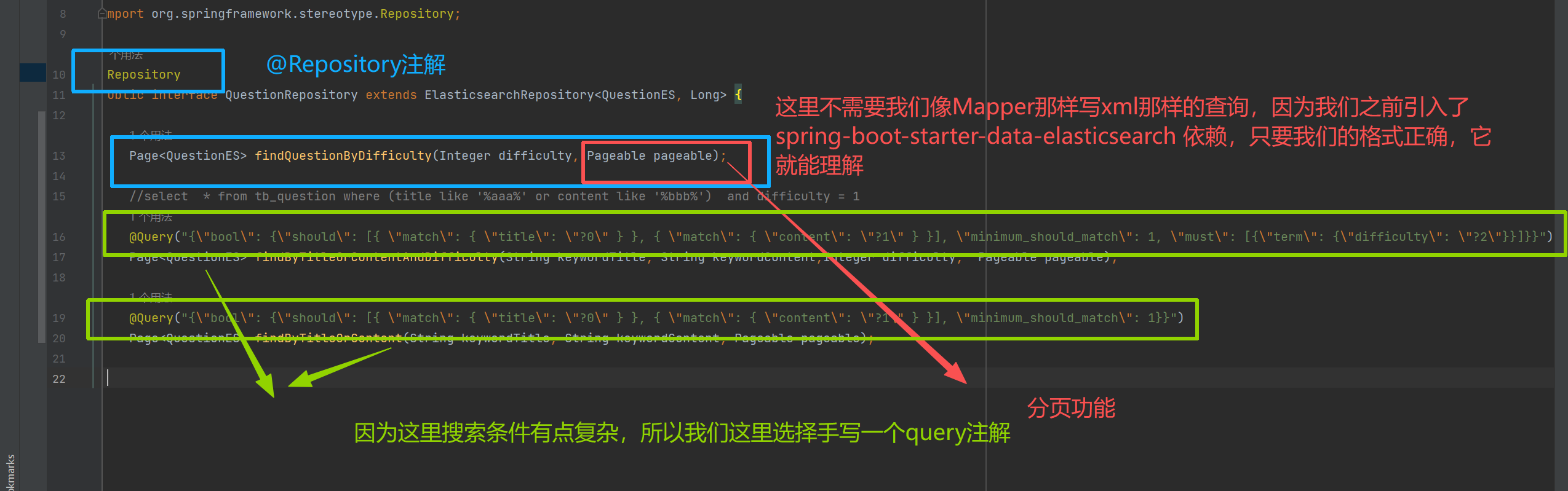
注解意思如下图所示:must表示必传,should表示选择传递,但是有一个最小传递数
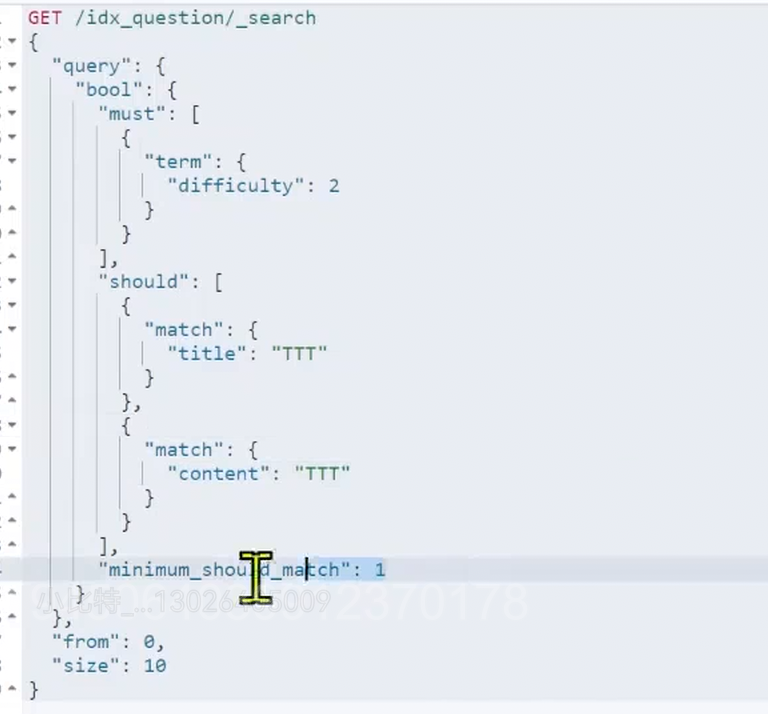
Service
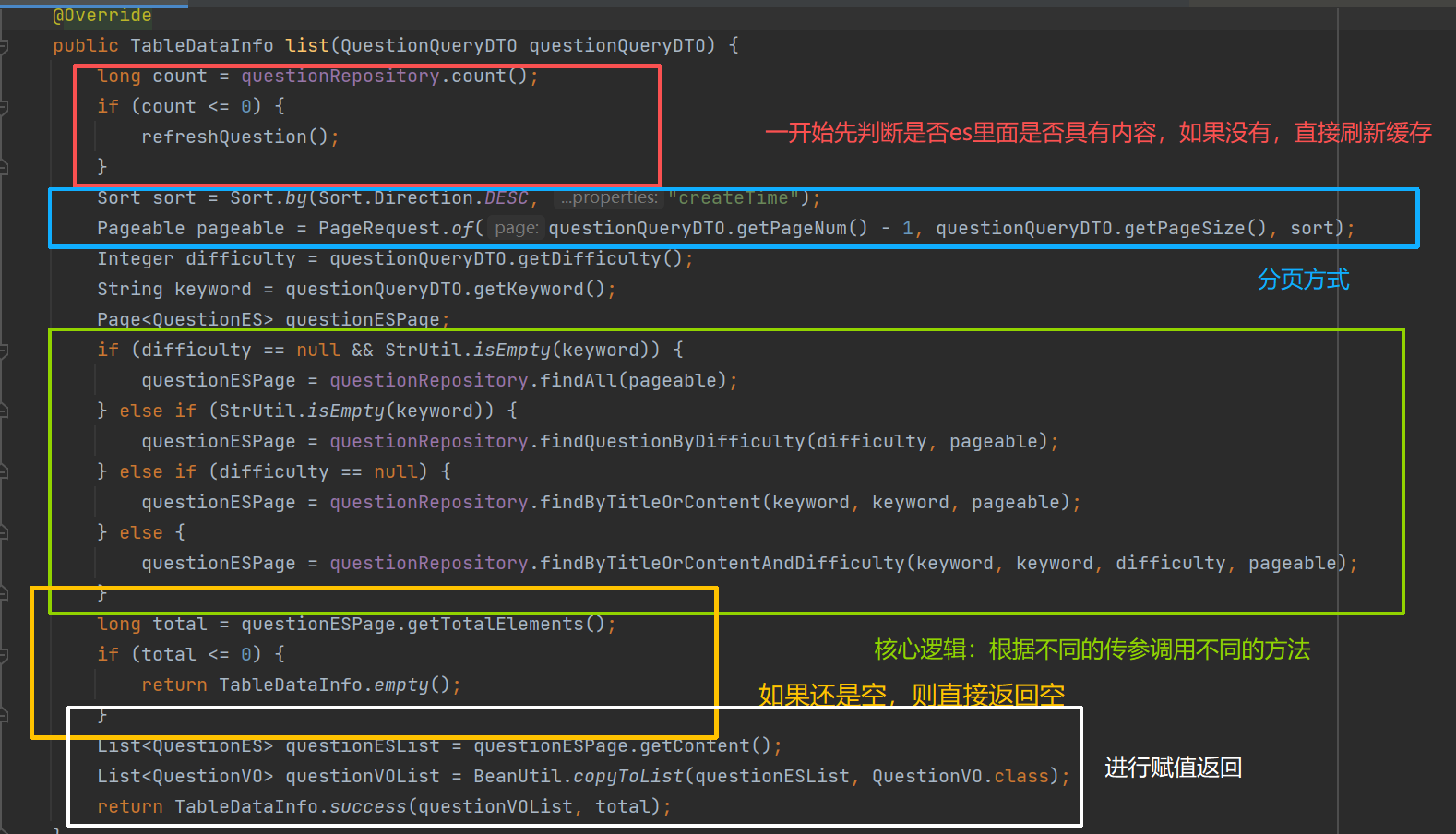
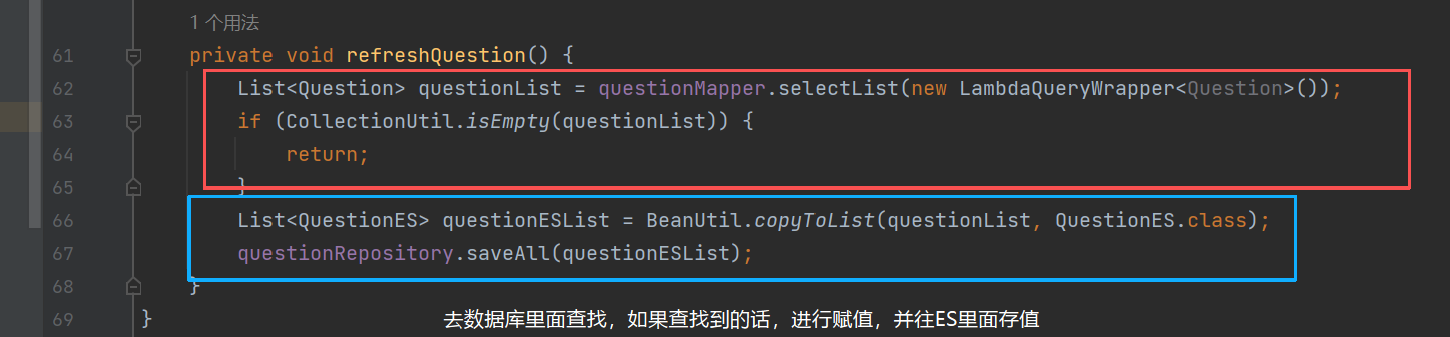
postman测试
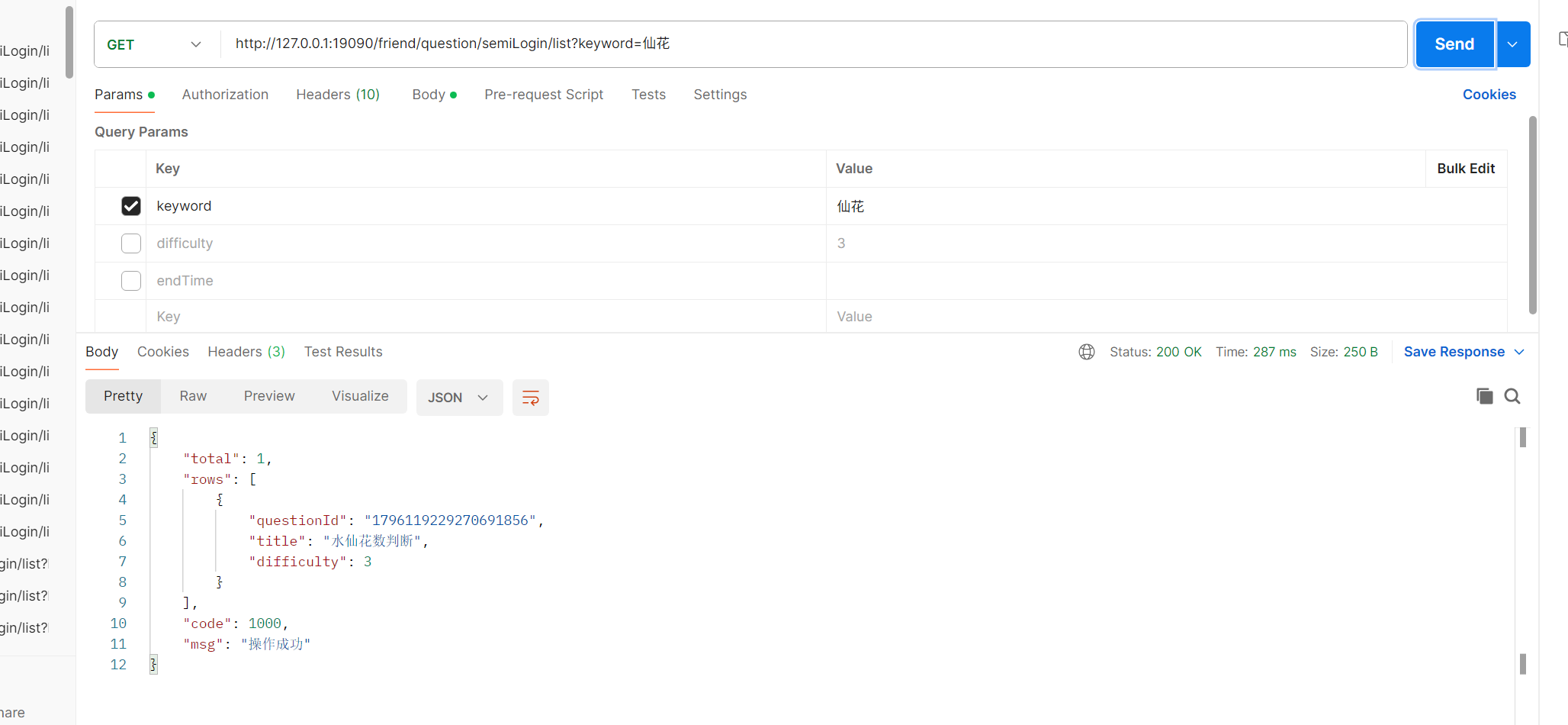
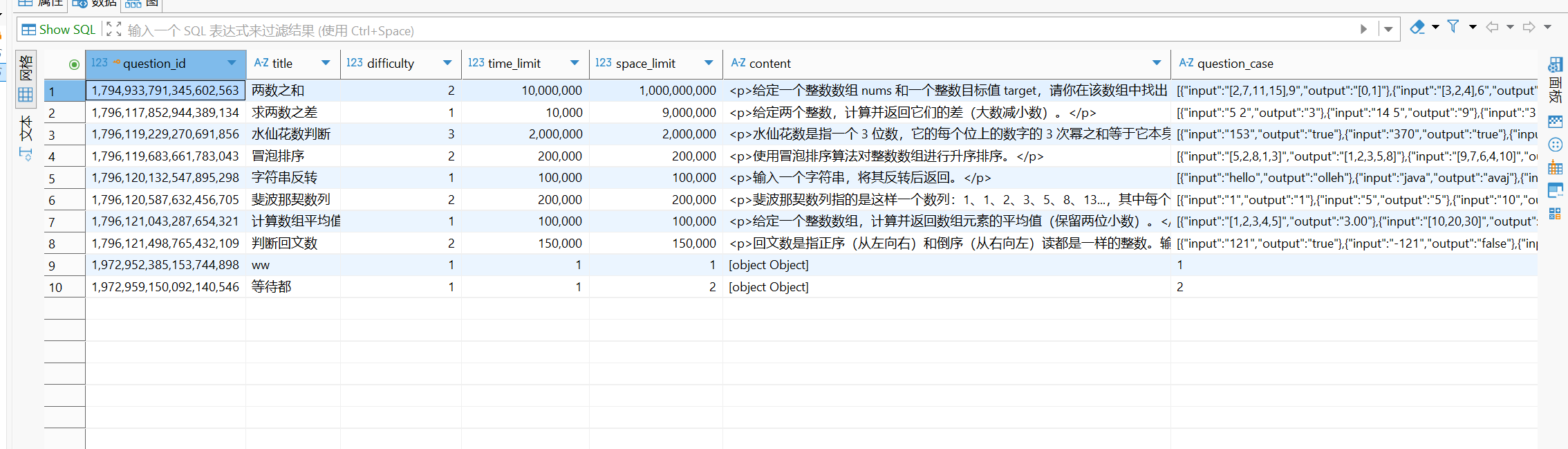
前端代码
<template>
<div class="index-question">
<div class="index-question-table-box">
<page-container class="left">
<el-form inline="true" ref="formModel" :model="form">
<el-form-item style="max-width:864px">
<el-input v-model="params.keyword" placeholder="请您输入题目标题或内容"
style="width: 100%; margin: 20px 0 20px 10px;" />
</el-form-item class="question-header">
<el-form-item style="width: 180px;">
<selector v-model="params.difficulty"></selector>
</el-form-item>
<el-form-item>
<el-button type="primary" plain @click="onSearch">搜索</el-button>
<el-button type="info" plain @click="onReset">重置</el-button>
</el-form-item>
</el-form>
<!-- 表格 -->
<el-table :data="questionList" height="580px" style="width: 100%">
<el-table-column align="center" width="100px" label="序号">
<template #default="{ $index }">
{{ (params.pageNum - 1) * params.pageSize + $index + 1 }}
</template>
</el-table-column>
<el-table-column align="left" prop="title" :show-overflow-tooltip="true" label="题目标题" />
<el-table-column align="center" width="180px" prop="difficulty" label="题目难度">
<template #default="{ row }">
<div style="color:#3EC8FF;" v-if="row.difficulty === 1">简单</div>
<div style="color:#FE7909;" v-if="row.difficulty === 2">中等</div>
<div style="color:#FD4C40;" v-if="row.difficulty === 3">困难</div>
</template>
</el-table-column>
<el-table-column label="操作" align="center" width="180px">
<template #default="{ row }">
<el-button type="text" plain v-if="isLogin" @click="goQuestTest(row.questionId)">
开始答题
</el-button>
<span style="color:#9E9E9E;" v-else>请登录后参与答题</span>
</template>
</el-table-column>
</el-table>
<!-- 分页区域 -->
<el-pagination background layout="total, sizes, prev, pager, next, jumper" :total="total"
v-model:current-page="params.pageNum" v-model:page-size="params.pageSize" :page-sizes="[5, 10, 15, 20]"
@size-change="handleSizeChange" @current-change="handleCurrentChange"
style="margin:20px 100px 20px 0; justify-content: flex-end" />
</page-container>
<div class="right">
<div class="top-box">
<el-calendar v-model="today"> </el-calendar>
</div>
<div class="bot-box">
<div class="title"><img width="96px" height="24px" src="@/assets/rebang.png" alt=""></div>
<div class="hot-list">
<div class="list-item" v-for="(item, index) in hotQuestionList" :key="'hot_' + index">
<img class="index-box" v-if="index == 0" src="@/assets/images/icon_1.png" alt="">
<img class="index-box" v-if="index == 1" src="@/assets/images/icon_2.png" alt="">
<img class="index-box" v-if="index == 2" src="@/assets/images/icon_3.png" alt="">
<span class="index-box" v-if="index > 2">{{ index + 1 }}</span>
<span class="txt" :title="item.title">{{ item.title }}</span>
</div>
</div>
</div>
</div>
</div>
</div>
</template>
<script setup>
import { reactive, ref } from "vue"
import Selector from "@/components/QuestionSelector.vue"
import { getQuestionListService,getHotQuestionListService } from '@/api/question'
import { getToken } from "@/utils/cookie"
import router from "@/router"
import { getUserInfoService } from "@/api/user"
const params = reactive({
pageNum: 1,
pageSize: 10,
difficulty: '',
keyword: ''
})
let today = ref(new Date()) //日历默认今天
const questionList = ref([]) //题目列表
const total = ref(0)
const isLogin = ref(false)
async function checkLogin() {
if (getToken()) {
await getUserInfoService()
isLogin.value = true
}
}
checkLogin()
async function getQuestionList() {
const result = await getQuestionListService(params)
questionList.value = result.rows
total.value = result.total
}
getQuestionList()
const hotQuestionList = ref([])
async function getHotQuestionList(params) {
const hotRef = await getHotQuestionListService()
hotQuestionList.value = hotRef.data
}
getHotQuestionList()
// 搜索/重置
function onSearch() {
params.pageNum = 1
getQuestionList()
}
function onReset() {
params.pageNum = 1
params.pageSize = 9
params.difficulty = ''
params.keyword = ''
getQuestionList()
}
// 分页
function handleSizeChange(newSize) {
console.log(params.pageSize)
params.pageNum = 1
getQuestionList()
}
function handleCurrentChange(newPage) {
getQuestionList()
}
function goQuestTest(questionId) {
router.push(`/c-oj/anwser?questionId=${questionId}`)
}
</script>
<style lang="scss" scoped>
.index-question-table-box {
display: flex;
max-width: 1520px;
width: 100%;
justify-content: space-between;
:deep(.el-pagination) {
.el-select .el-select__wrapper,
.el-input .el-input__wrapper {
height: 24px;
}
}
.right {
width: 340px;
:deep(.top-box) {
width: 100%;
height: 345px;
padding-bottom: 20px;
margin-bottom: 20px;
border-radius: 16px;
background: linear-gradient(164deg, #E2F7FF 0%, #FFFFFF 50%);
.el-calendar,
.el-calendar__body {
background: transparent;
}
.el-calendar {
position: relative;
.el-calendar__title {
font-weight: bold;
}
.el-calendar__header {
border: none;
padding-bottom: 0;
}
.el-calendar__button-group {
text-align: center;
background: transparent;
.el-button-group>.el-button {
color: #1f2122;
border: none;
background: rgba(255, 255, 255, .1);
}
}
.el-calendar-table {
thead th {
color: #32C5FF;
font-size: 12px;
font-weight: bold;
}
.el-calendar-day {
height: 40px;
text-align: center;
}
td {
border: none;
}
}
}
}
.bot-box {
width: 340px;
border-radius: 16px;
padding-top: 0;
box-sizing: border-box;
background: #fff;
position: relative;
overflow: hidden;
.title {
font-weight: bold;
color: #32C5FF;
position: relative;
width: 100%;
height: 60px;
padding: 20px;
padding-bottom: 0;
background: linear-gradient(169deg, #E2F7FF 0%, #FFFFFF 100%);
span {
position: absolute;
display: flex;
right: 20px;
font-family: PingFangSC, PingFang SC;
font-weight: 400;
font-size: 14px;
color: #32C5FF;
bottom: 20px;
cursor: pointer;
}
}
.hot-list {
width: calc(100% - 40px);
margin: 0 auto;
padding-top: 20px;
padding-bottom: 20px;
.list-item {
margin-bottom: 18px;
cursor: pointer;
display: flex;
align-items: center;
.index-box {
display: inline-block;
text-align: center;
width: 20px;
font-family: Tensentype-RuiHeiJ, Tensentype-RuiHeiJ;
font-weight: normal;
font-size: 18px;
color: #999999;
font-weight: bold;
}
.txt {
max-width: calc(100% - 34px);
overflow: hidden;
text-overflow: ellipsis;
white-space: nowrap;
margin-left: 10px;
font-family: PingFangSC, PingFang SC;
font-weight: 400;
font-size: 16px;
color: #222222;
line-height: 22px;
text-align: left;
font-style: normal;
}
&:hover {
.txt {
color: #32C5FF;
}
}
}
}
}
}
:deep(.left) {
width: calc(100% - 360px);
border: none;
border-radius: 16px;
overflow: hidden;
background: linear-gradient(177deg, #f3fcff 0%, #FFFFFF 10%);
.el-table {
th.el-table__cell {
background-color: rgba(50, 197, 255, 0.08) !important;
font-size: 13px;
}
td {
height: 54px;
}
}
.el-card__header {
font-family: PingFangSC, PingFang SC;
font-weight: 600;
font-size: 20px;
color: #222222;
line-height: 28px;
text-align: left;
font-style: normal;
border: none;
padding-bottom: 0;
}
}
}
.el-input__wrapper {
background-color: #F8F8F8;
}
.index-question {
background-color: rgba(247, 247, 247, 1);
display: flex;
justify-content: center;
margin-top: 20px;
.no-border {
border: none;
}
}
.el-table {
th {
word-break: break-word;
background-color: #033e7c !important;
color: #ffff;
height: 40px;
font-weight: 700;
font-size: 14px;
}
}
</style>
<!-- npm install ace-builds@1.4.13 -->