目前最好的解决文章来自这里:https://blog.csdn.net/weixin_33347188/article/details/145190224
情况是这样的,在ubuntu18安装Pycharm后启动时提示GLIBC_2.28' not found
查看系统支持的GLIBC版本
strings /lib/x86_64-linux-gnu/libc.so.6 | grep GLIBC_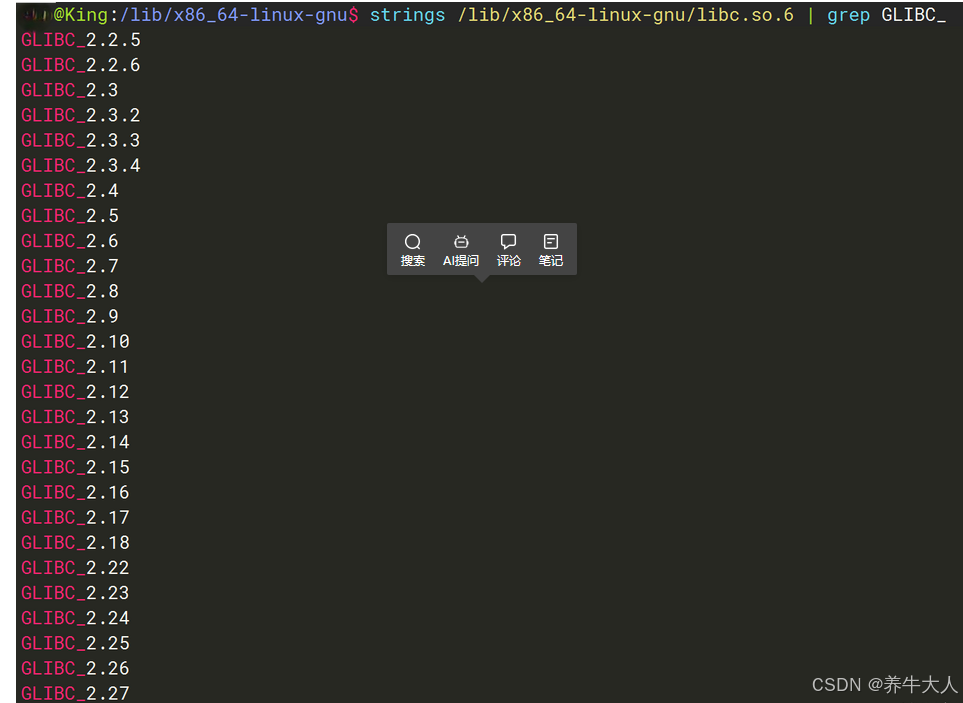
并没有2.28
因此必须升级
bash
sudo nano /etc/apt/sources.list
# 阿里云镜像源(备选) 适用于 Buster 的归档安全源
deb https://mirrors.aliyun.com/debian-archive/debian-security/ buster/updates main nano 的操作
粘贴内容之后,保存按ctrl+O 再回车,退出 按ctrl+X
导入公钥
bash
sudo apt-key adv --keyserver keyserver.ubuntu.com --recv-keys 112695A0E562B32A 54404762BBB6E853这里有时也会有各种问题
类似 gpg: keyserver receive failed: Server indicated a failure
可能原因:网络 如果ubuntu是虚拟机切换 网络模式Nat改桥接
如果提示中有新的密钥,那就把原来的替换
查看软件可更新列表
bash
sudo apt list --upgradable安装libc6
bash
sudo apt install libc6-dev 一般来说就可以了