1、配置仓库(挂载镜像)
[root@localhost ~]# cat /etc/yum.repos.d/rpm.repo
[baseos]
name=baseos
baseurl=/mnt/BaseOS
gpgcheck=0
[appstream]
name=appstream
baseurl=/mnt/AppStream
gpgcheck=0
[root@localhost ~]# mount /dev/sr0 /mnt2、安装软件
[root@localhost ~]# dnf install httpd php* mysql8.4-server -y3、源码包传送到linux
mv Discuz_X3.5_SC_UTF8_20250901.zip /var/www/html/
cd /var/www/html/
unzip Discuz_X3.5_SC_UTF8_20250901.zip4、修改权限
cd upload/
chmod 777 uc_server/ uc_client/ data/ config/ -R5、启动httpd服务
[root@localhost ~]# systemctl start httpd
[root@localhost ~]# systemctl stop firewalld
[root@localhost ~]# systemctl disable firewalld
[root@localhost ~]# systemctl enable httpd6、启动数据库服务
[root@localhost ~]# systemctl start mysqld7、创建数据库,配置用户密码
mydql ----无密码,直接按回车
[root@localhost ~]# mysql -uroot -p
Enter password:
Welcome to the MySQL monitor. Commands end with ; or \g.
Your MySQL connection id is 8
Server version: 8.4.4 Source distribution
Copyright (c) 2000, 2025, Oracle and/or its affiliates.
Oracle is a registered trademark of Oracle Corporation and/or its
affiliates. Other names may be trademarks of their respective
owners.
Type 'help;' or '\h' for help. Type '\c' to clear the current input statement.
mysql> show databases;
+--------------------+
| Database |
+--------------------+
| information_schema |
| mysql |
| performance_schema |
| sys |
+--------------------+
4 rows in set (0.00 sec)
mysql> create database luntan;
Query OK, 1 row affected (0.01 sec)
mysql> show databases;
+--------------------+
| Database |
+--------------------+
| information_schema |
| luntan |
| mysql |
| performance_schema |
| sys |
+--------------------+
5 rows in set (0.00 sec)
mysql> alter user 'root'@'localhost' identified by 'redhat';
Query OK, 0 rows affected (0.01 sec)
mysql> exit;
Bye
[root@localhost ~]# 8、安装部署
[root@localhost ~]# setenforce 0 ---关闭SELinux安全框架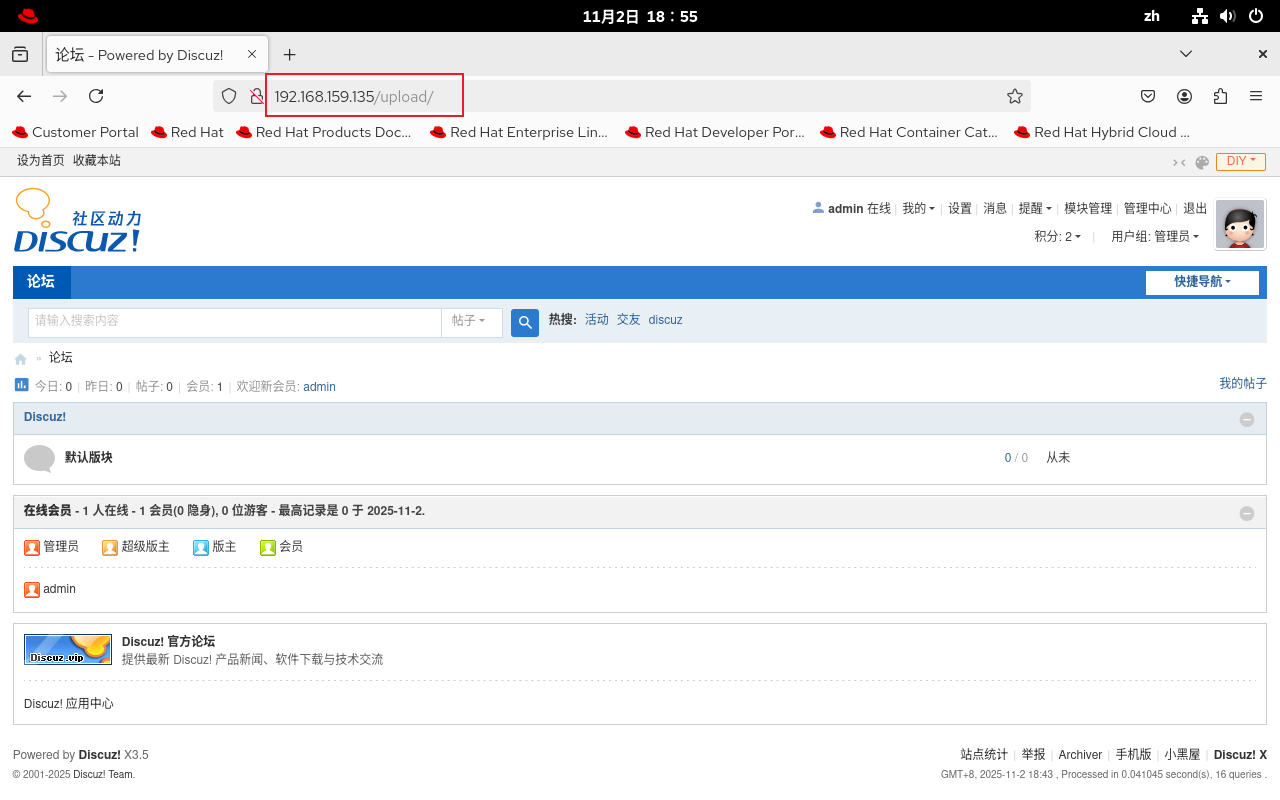
得到这个图就全部完成了!!!
其中,我遇到两个问题
1.x下载dft httpd -y总是error真的很让人烦躁啊
可以说它折磨了我一个下午,好在最后弄出来了
一定要清理重复挂载(避免混乱),我就是太多挂载了然后报错越来越多,其实只要细心一点,争取一次性输对就是最好的,当然在实验过程中总是会遇到很多大大小小的error,在修改错误同时也会加深我们对知识点的理解。当然解决点一个错误就会开心很久,像打怪兽一样,有人乐在其中,也有人烦闷与其中。。。。
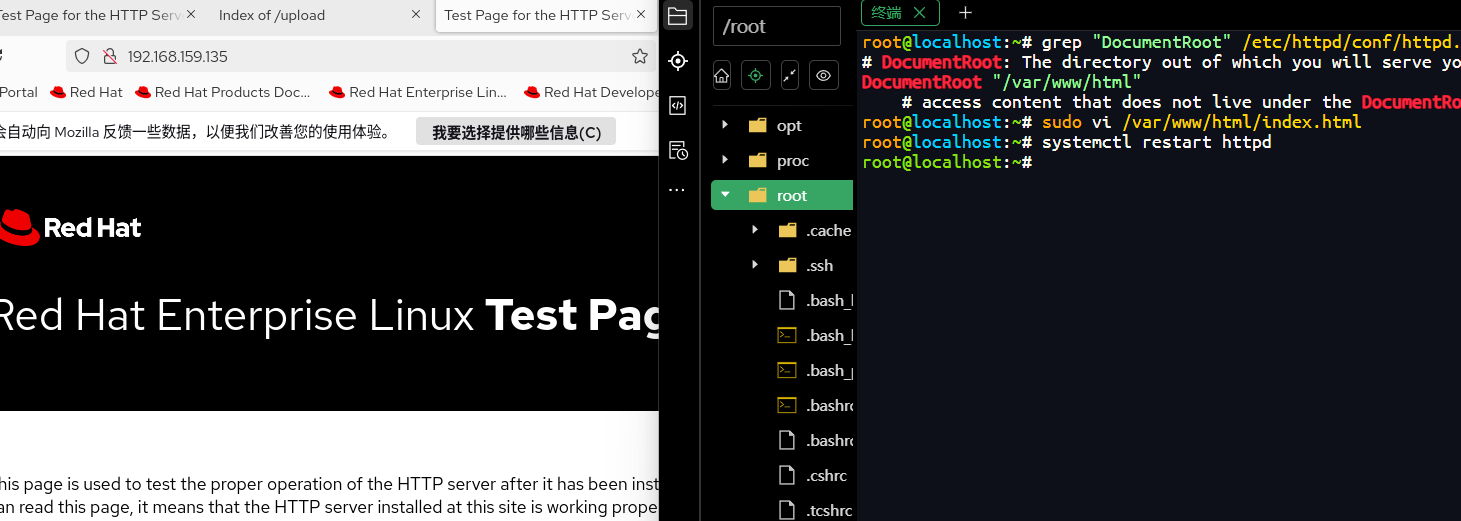
我在index.html 里输入了welcome 但还是显示的是左边那样。所以就怀疑,发现了这个问题
root@localhost:~# cat /var/www/html/index.html
cat: /var/www/html/index.html: 没有那个文件或目录
root@localhost:~# sudo vi /var/www/html/index.html
root@localhost:~# sudo chmod 644 /var/www/html/index.html
root@localhost:~# sudo systemctl restart httpd
root@localhost:~# setenforce 0
root@localhost:~#