一. 支持的流模式
官网地址
stream_mode 有values,updates,custom,messages,debug
values:
每个步骤之后都会打印完整值
updates:
只输出在节点中state有变化的值
messages:
只输出在节点(例如:generate_poem)中调用 LLM
debug:
打印每个节点更详细的信息
cusomter:
从图形节点内部流式传输自定义数据。
writer = get_stream_writer()
writer({"custom_key": "Generating custom data inside node"})
python
from typing import TypedDict
from langgraph.graph import StateGraph, START, END
from qwen_model import model
class State(TypedDict):
topic: str
joke: str
def refine_topic(state: State):
return {"topic": state["topic"] + " and cats"}
def generate_joke(state: State):
return {"joke": f"This is a joke about {state['topic']}"}
def generate_poem(state: State):
topic=model.invoke("生成一首简单的小诗").content
return {"topic": topic}
graph = (
StateGraph(State)
.add_node(refine_topic)
.add_node(generate_joke)
.add_node(generate_poem)
.add_edge(START, "refine_topic")
.add_edge("refine_topic", "generate_joke")
.add_edge("generate_joke", "generate_poem")
.add_edge("generate_poem", END)
.compile()
)
# The stream() method returns an iterator that yields streamed outputs
for stream_event in graph.stream(
{"topic": "ice cream"},
# Set stream_mode="updates" to stream only the updates to the graph state after each node
# Other stream modes are also available. See supported stream modes for details
stream_mode=["values"],
):
stream_mode, event = stream_event
print(f"stream_mode:{stream_mode},chunk={event}")values:
打印每个节点的state值。从START开始输出接收的值
stream_mode:values,chunk={'topic': 'ice cream'}
stream_mode:values,chunk={'topic': 'ice cream and cats'}
stream_mode:values,chunk={'topic': 'ice cream and cats', 'joke': 'This is a joke about ice cream and cats'}
stream_mode:values,chunk={'topic': '春风拂柳绿, \n花开映水清。 \n燕语呢喃起, \n轻风送我行。', 'joke': 'This is a joke about ice cream and cats'}updates:
只输出在节点中state有变化的值
stream_mode:updates,chunk={'refine_topic': {'topic': 'ice cream and cats'}}
stream_mode:updates,chunk={'generate_joke': {'joke': 'This is a joke about ice cream and cats'}}
stream_mode:updates,chunk={'generate_poem': {'topic': '春风拂柳青, \n花开映水清。 \n燕语呢喃起, \n山色入画屏。'}}messages:
只输出在节点(例如:generate_poem)中调用 LLM
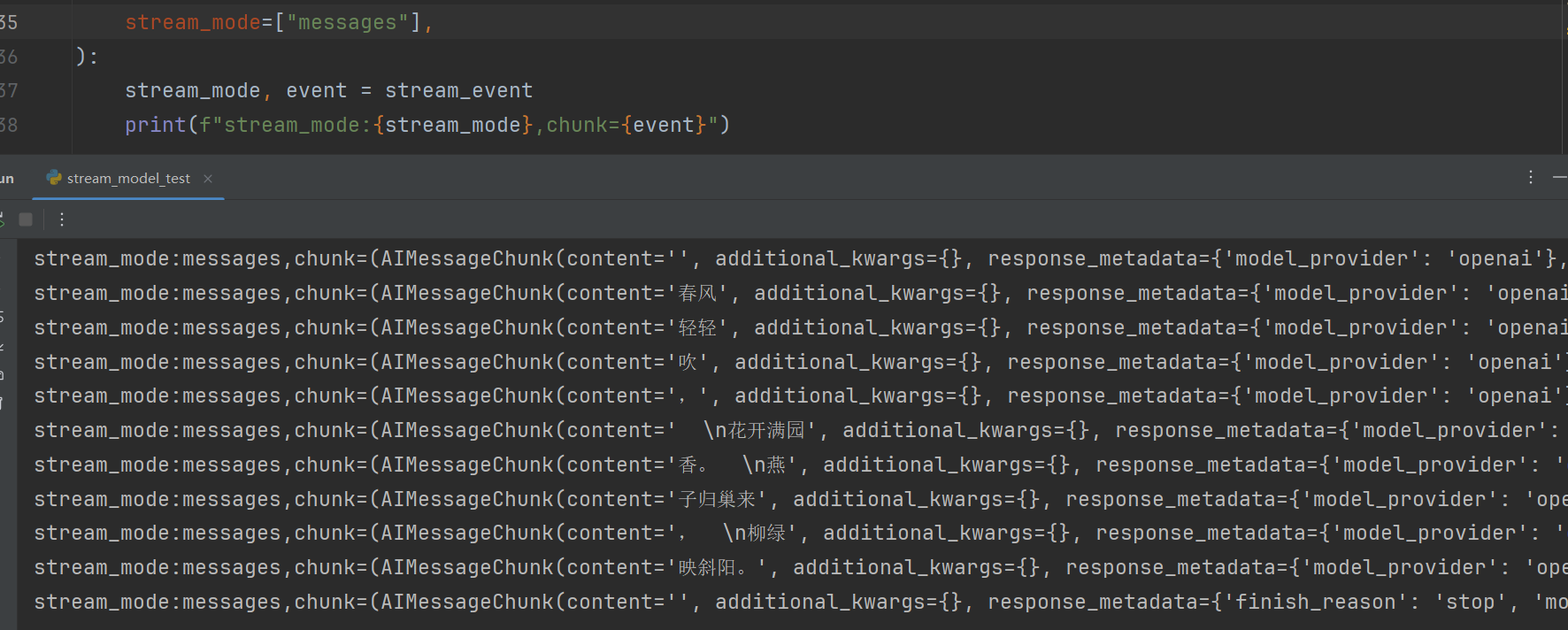
debug:
打印每个节点更详细的信息
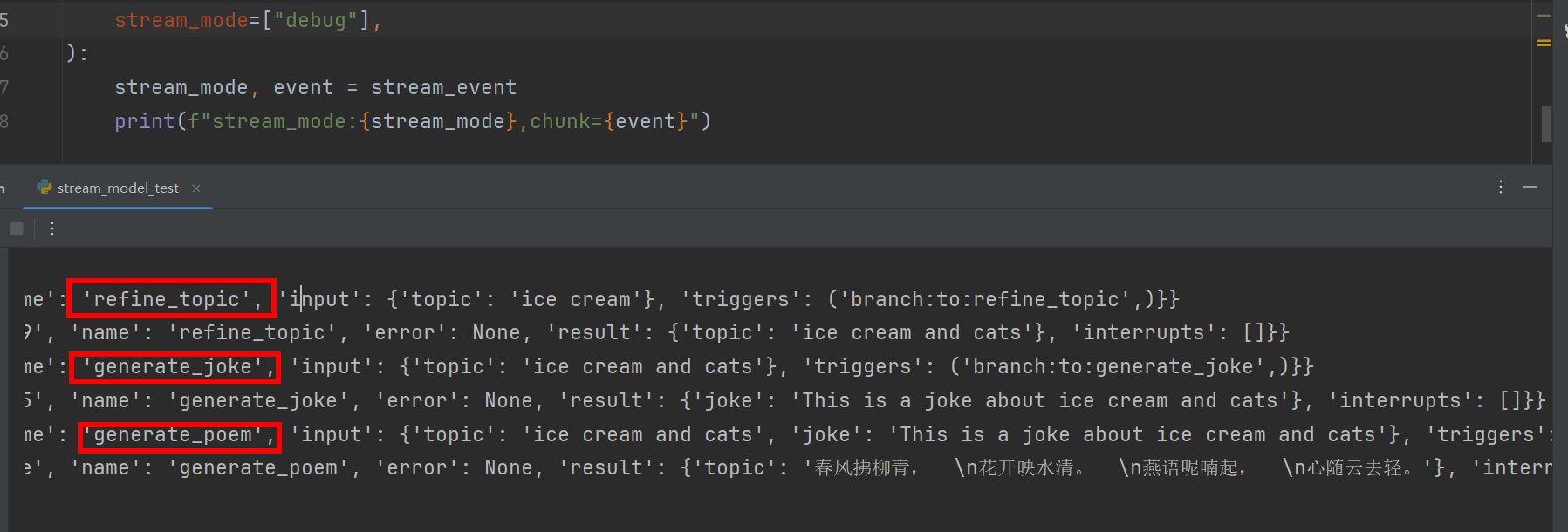
二.对接前端的流式输出api
使用fastapi框架的StreamingResponse,协议使用text/event-stream,message_generator是一个文本生成器
python
import json
from collections.abc import AsyncGenerator
from fastapi import APIRouter
from fastapi.responses import StreamingResponse
from langchain_core.messages import HumanMessage
from pydantic import BaseModel, Field
class StreamInput(BaseModel):
"""Basic user input for the agent."""
message: str = Field(
description="User input to the agent.",
examples=["What is the weather in Tokyo?"],
)
thread_id: str | None = Field(
description="Thread ID to persist and continue a multi-turn conversation.",
default=None,
examples=["847c6285-8fc9-4560-a83f-4e6285809254"],
)
router = APIRouter()
@router.post("/stream", response_class=StreamingResponse)
async def stream(user_input: StreamInput) -> StreamingResponse:
return StreamingResponse(
message_generator(user_input),
media_type="text/event-stream",
)
async def message_generator(
user_input: StreamInput
) -> AsyncGenerator[str, None]:
user_msg = {"messages": [HumanMessage(content=user_input.message)]}
kwargs = {
"input": user_msg,
}
# 运行图
async for stream_event in agent.astream(
**kwargs, stream_mode=["updates", "messages", "custom"]
):
stream_mode, event = stream_event
if stream_mode == "messages":
msg, metadata = event
content = msg.content
if content:
yield f"data: {json.dumps({'type': 'token', 'content': content})}\n\n"
yield "data: [DONE]\n\n"