文章目录
申请模型
在阿里平台申请模型
先登录

创建apikey
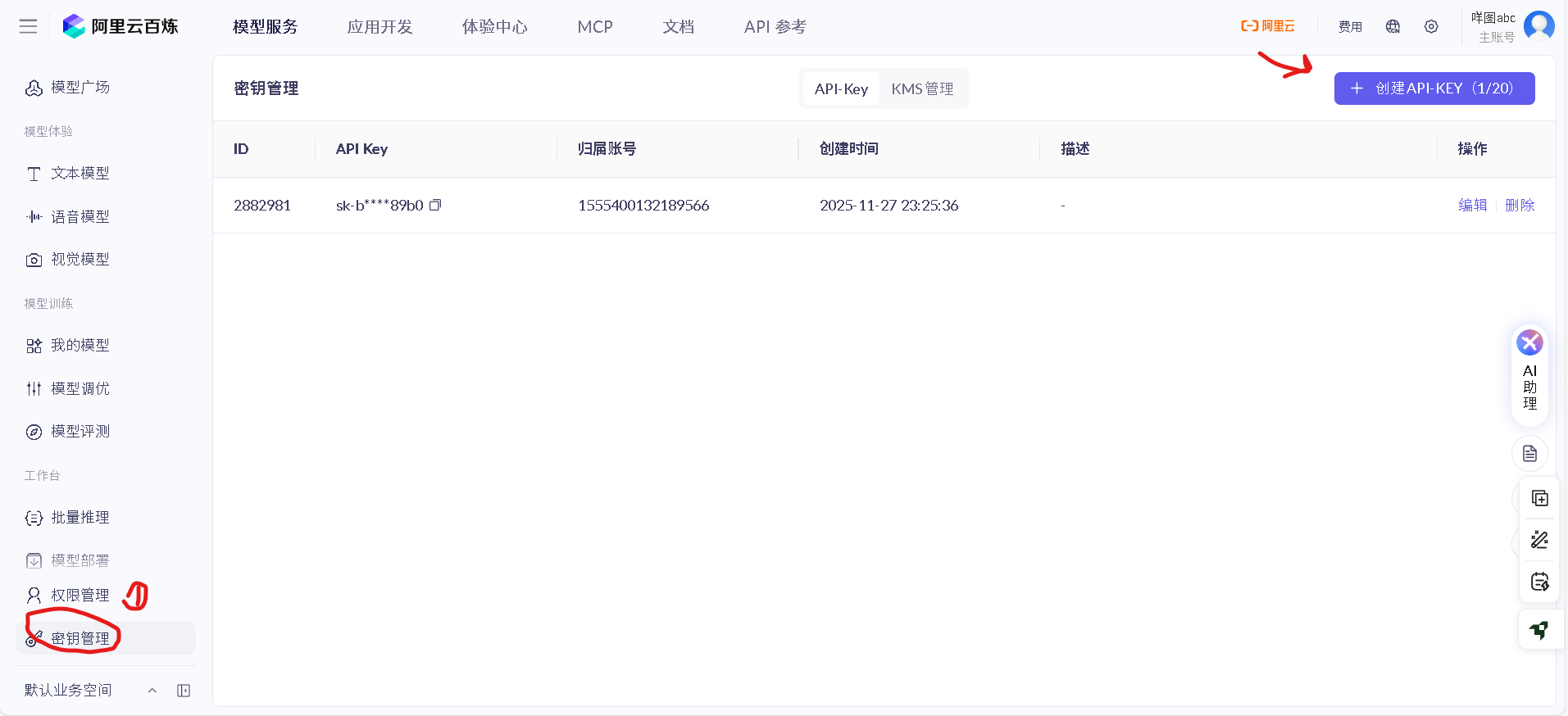

这是deepseek所有模型

创建.net8.0的WPF项目
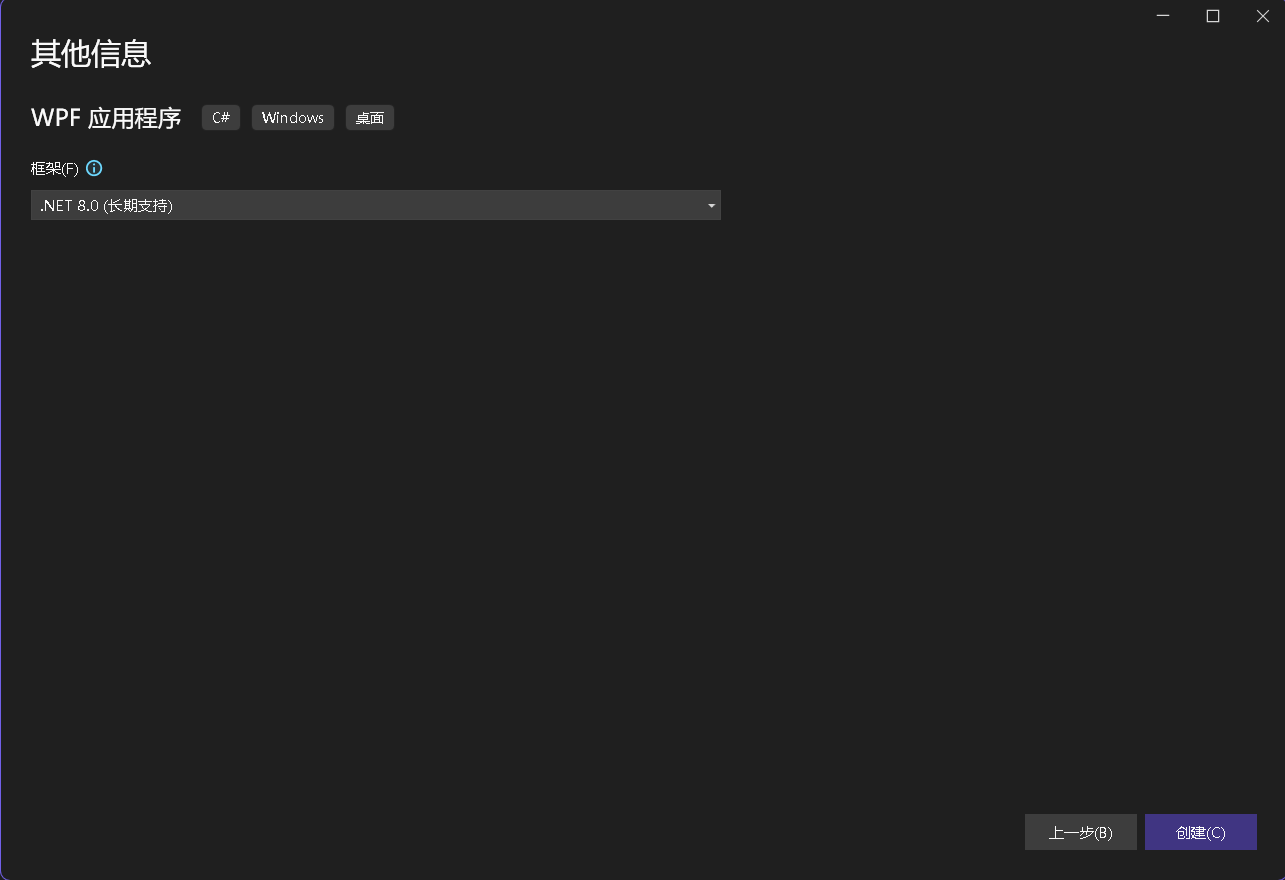
nuget包
Microsoft.SemanticKernel 1.44.0
编写AI类
代码中apikey需要用你自己的
csharp
using Microsoft.SemanticKernel.ChatCompletion;
using Microsoft.SemanticKernel;
using System;
using System.Collections.Generic;
using System.Linq;
using System.Text;
using System.Threading.Tasks;
namespace WpfApp1
{
/// <summary>
/// ai 类
/// </summary>
public class AI
{
public AI()
{
IKernelBuilder kernelBuilder = Kernel.CreateBuilder();
#pragma warning disable SKEXP0010
kernelBuilder.AddOpenAIChatCompletion("deepseek-v3", new Uri("https://dashscope.aliyuncs.com/compatible-mode/v1"), "apikey");//阿里平台
Kernel = kernelBuilder.Build();
ChatHistory = new ChatHistory();
ChatHistory.AddSystemMessage("你是一个乐于解答各种问题的助手,你的任务是为用户提供专业、准确、有见地的建议。");
}
public Kernel Kernel { get; set; }
/// <summary>
/// 聊天记录
/// </summary>
public ChatHistory ChatHistory { get; set; }
/// <summary>
/// 向AI提问
/// </summary>
/// <param name="questions">问题</param>
/// <param name="action">字符流回调函数(委托中string代表的是AI回答的字符)</param>
/// <returns></returns>
public async Task<string> AskAIQuestions(string questions, Action<string> action)
{
ChatHistory.AddUserMessage(questions);
return await AskAIQuestions(ChatHistory, action);
}
/// <summary>
/// 向AI提问
/// </summary>
/// <param name="chatHistory">聊天记录</param>
/// <param name="action">字符流回调函数</param>
/// <returns></returns>
public async Task<string> AskAIQuestions(ChatHistory chatHistory, Action<string> action)
{
//task.Result可以拿值
var chatService = Kernel.GetRequiredService<IChatCompletionService>();
string msg = "";
await foreach (StreamingChatMessageContent chatUpdate in chatService.GetStreamingChatMessageContentsAsync(chatHistory))
{
if (chatUpdate.Content is { Length: > 0 })
{
msg += chatUpdate.Content;
action(chatUpdate.Content);
Thread.Sleep(10);
}
}
return msg;
}
}
}编写一个简单的交互界面
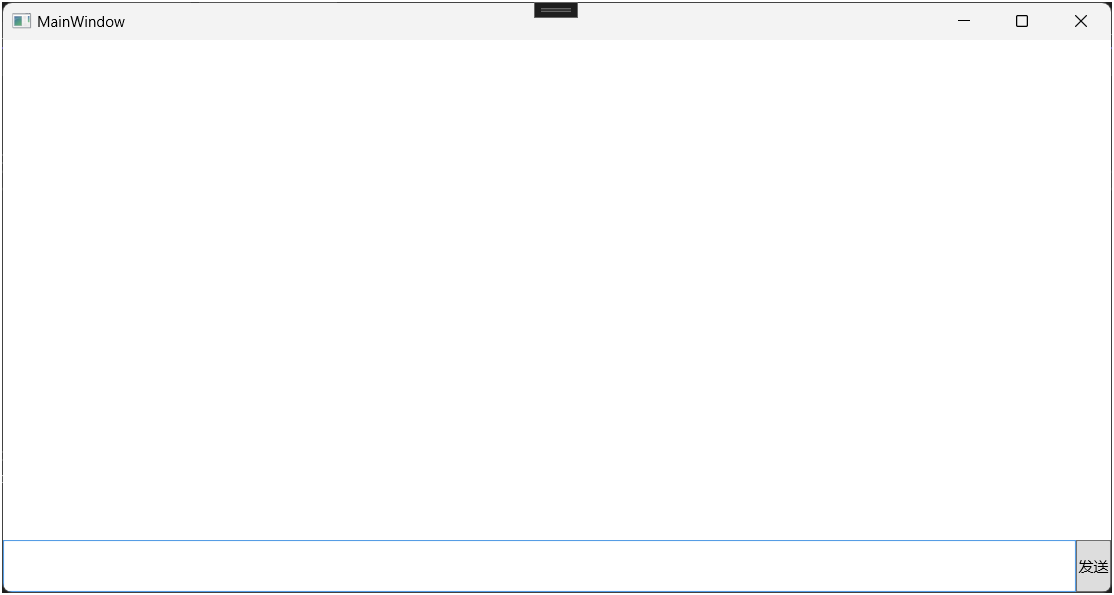
MainWindow.xaml
xml
<Window x:Class="WpfApp1.MainWindow"
xmlns="http://schemas.microsoft.com/winfx/2006/xaml/presentation"
xmlns:x="http://schemas.microsoft.com/winfx/2006/xaml"
xmlns:d="http://schemas.microsoft.com/expression/blend/2008"
xmlns:mc="http://schemas.openxmlformats.org/markup-compatibility/2006"
xmlns:local="clr-namespace:WpfApp1"
mc:Ignorable="d"
Title="MainWindow" Height="450" Width="800">
<Grid>
<Grid.RowDefinitions>
<RowDefinition Height="Auto" />
<RowDefinition />
</Grid.RowDefinitions>
<TextBlock Height="400" x:Name="textBlock1" Text="{Binding Path=Text, Mode=OneWay}" />
<Grid Grid.Row="1">
<Grid.ColumnDefinitions>
<ColumnDefinition />
<ColumnDefinition Width="Auto"/>
</Grid.ColumnDefinitions>
<TextBox x:Name="textBox1" Text="{Binding Path=Text, Mode=TwoWay}" />
<Button Grid.Column="1" x:Name="button1" Content="发送" Click="button1_Click" />
</Grid>
</Grid>
</Window>MainWindow.xaml.cs
csharp
using System.Text;
using System.Windows;
using System.Windows.Controls;
using System.Windows.Data;
using System.Windows.Documents;
using System.Windows.Input;
using System.Windows.Media;
using System.Windows.Media.Imaging;
using System.Windows.Navigation;
using System.Windows.Shapes;
namespace WpfApp1
{
/// <summary>
/// Interaction logic for MainWindow.xaml
/// </summary>
public partial class MainWindow : Window
{
public MainWindow()
{
InitializeComponent();
}
private void button1_Click(object sender, RoutedEventArgs e)
{
string text = textBox1.Text;
textBox1.Text = "";
textBlock1.Text = "";
AI aI = new AI();
aI.AskAIQuestions(text, (string str) =>
{
textBlock1.Text += str;
});
}
}
}