https://github.com/hiyouga/LLaMA-Factory/blob/main/README_zh.md
https://github.com/hiyouga/LLaMA-Factory/blob/main/examples/README_zh.md
- 安装 v7.1
https://github.com/hiyouga/LLaMA-Factory/releases/tag/v0.7.1
python
git clone --depth 1 https://github.com/hiyouga/LLaMA-Factory.git
cd LLaMA-Factory
pip install -e .[torch,metrics]- 推理
- 以 Llama-3-8B-Instruct 为例,这里全部用 vllm 作为后端,不写就是 transformers 后端
- 使用命令行接口
- llama3_vllm.yaml
python
model_name_or_path: eta-Llama-3-8B-Instruct
template: llama3
infer_backend: vllm
vllm_enforce_eager: true
python
CUDA_VISIBLE_DEVICES=0 llamafactory-cli chat examples/inference/llama3_vllm.yaml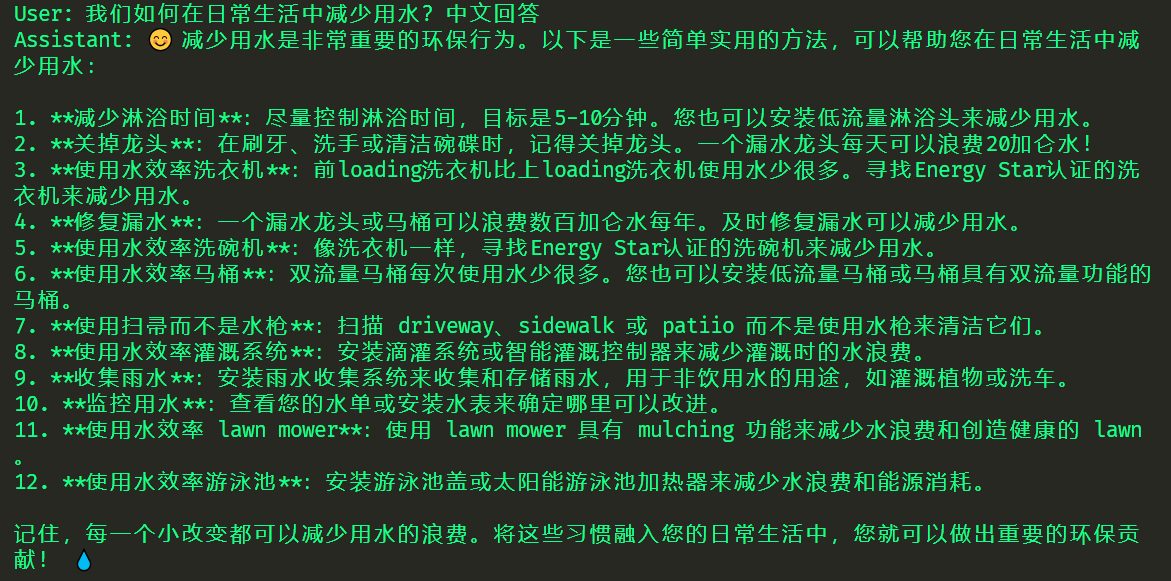
- 使用浏览器界面
python
CUDA_VISIBLE_DEVICES=0 llamafactory-cli webchat examples/inference/llama3_vllm.yaml
- 启动 OpenAI 风格 API
python
CUDA_VISIBLE_DEVICES=0 llamafactory-cli api examples/inference/llama3_vllm.yaml
- 模拟发起请求
python
curl http://0.0.0.0:8000/v1/chat/completions \
-H "Content-Type: application/json" \
-H "Authorization: Bearer " \
-d '{
"model": "Meta-Llama-3-8B-Instruct",
"messages": [
{
"role": "system",
"content": "You are a helpful assistant."
},
{
"role": "user",
"content": "Who won the world series in 2020?"
},
{
"role": "assistant",
"content": "The Los Angeles Dodgers won the World Series in 2020."
},
{
"role": "user",
"content": "Where was it played?"
}
]
}'