文字识别 OCR 概述
文字识别OCR(Optical Character Recognition)提供多场景、多语种、高精度的文字检测与识别服务,多项ICDAR指标居世界第一。广泛适用于金融服务、财税报销、法律政务、保险医疗、快递物流、交通出行、教育培训等场景,显著提升信息提取和录入效率,实现信息处理的"电子化"、"自动化",助力企业加快数字化建设和智能化升级。
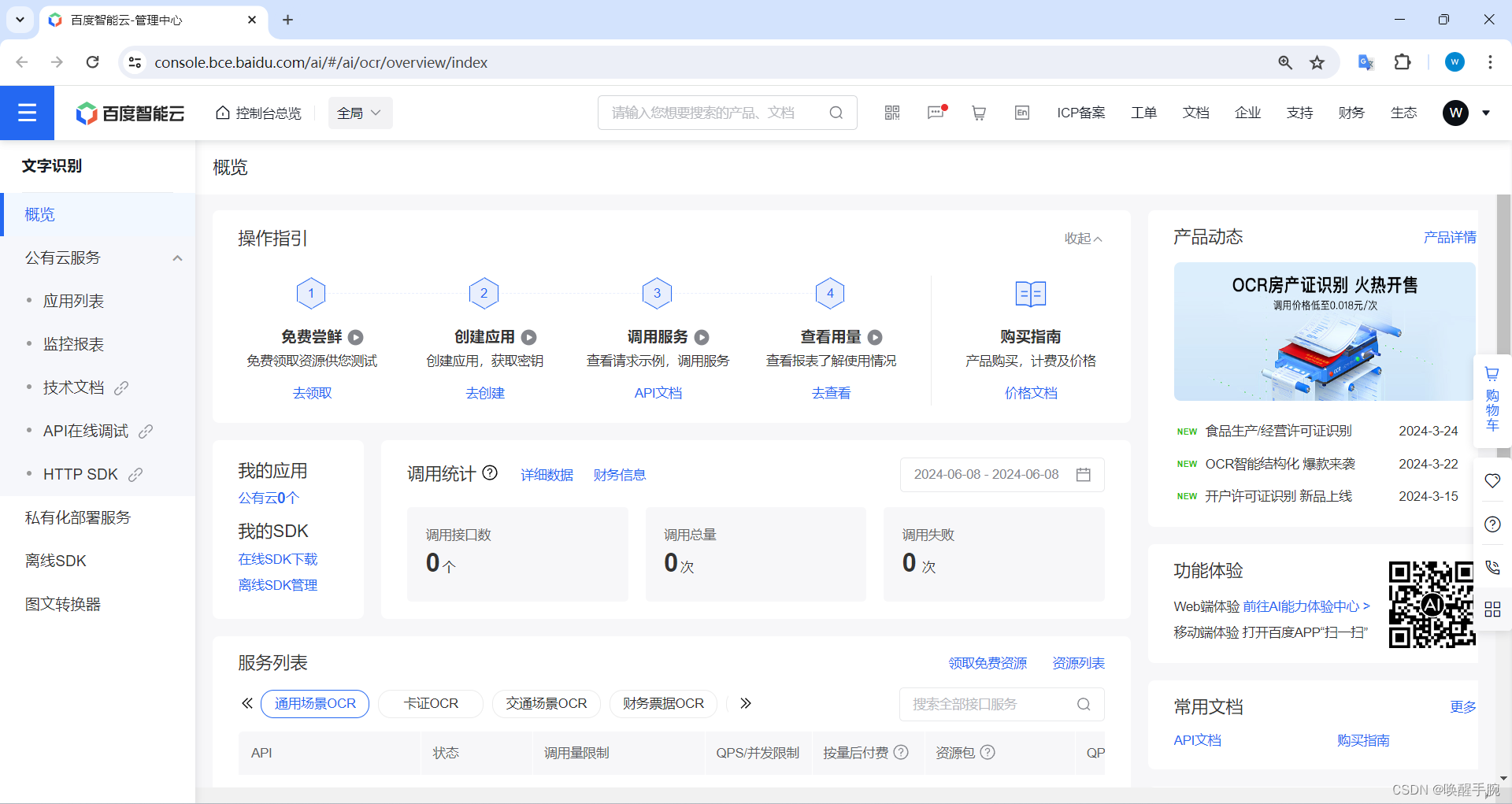
文字识别创建应用
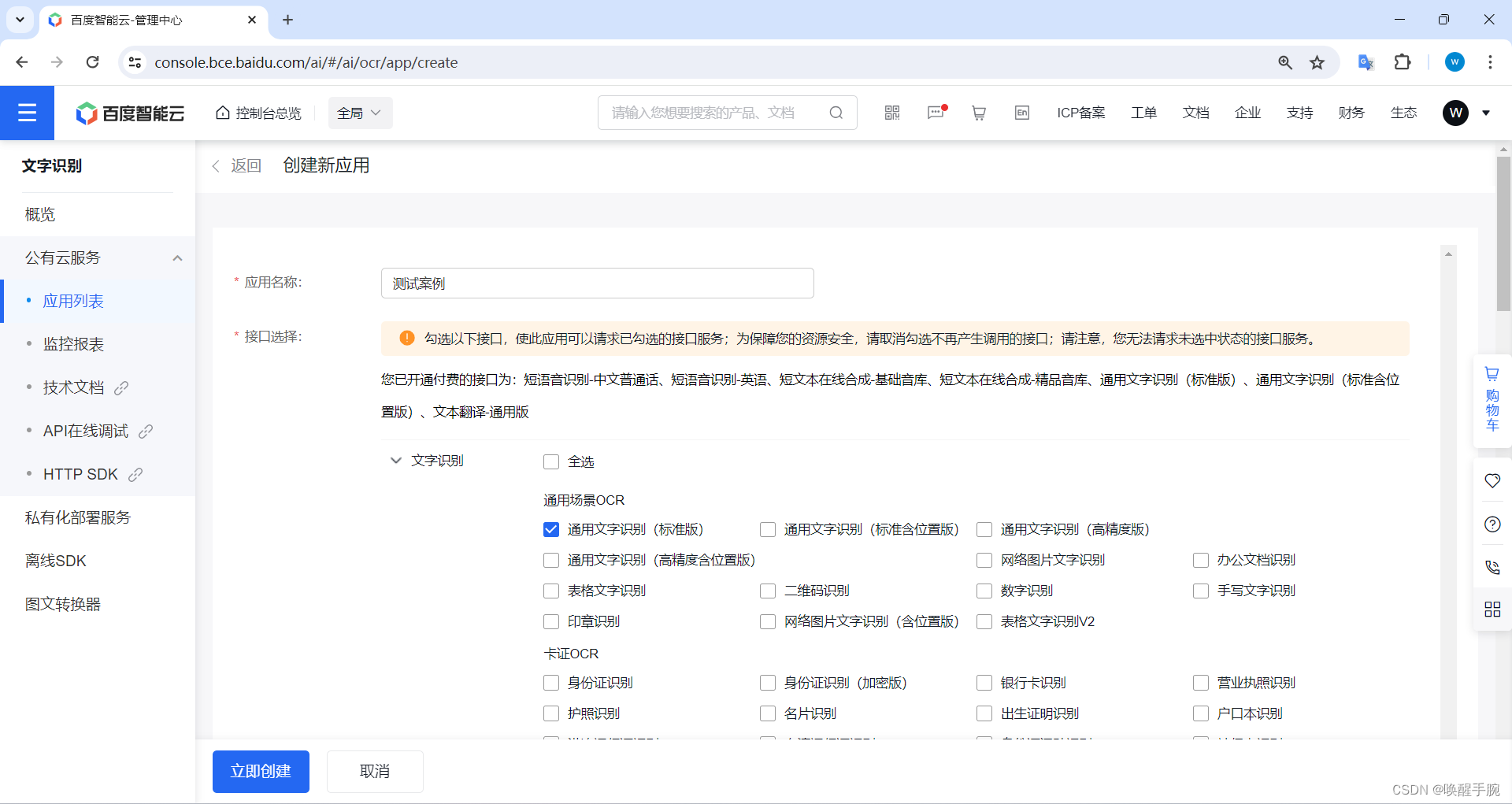
基本信息
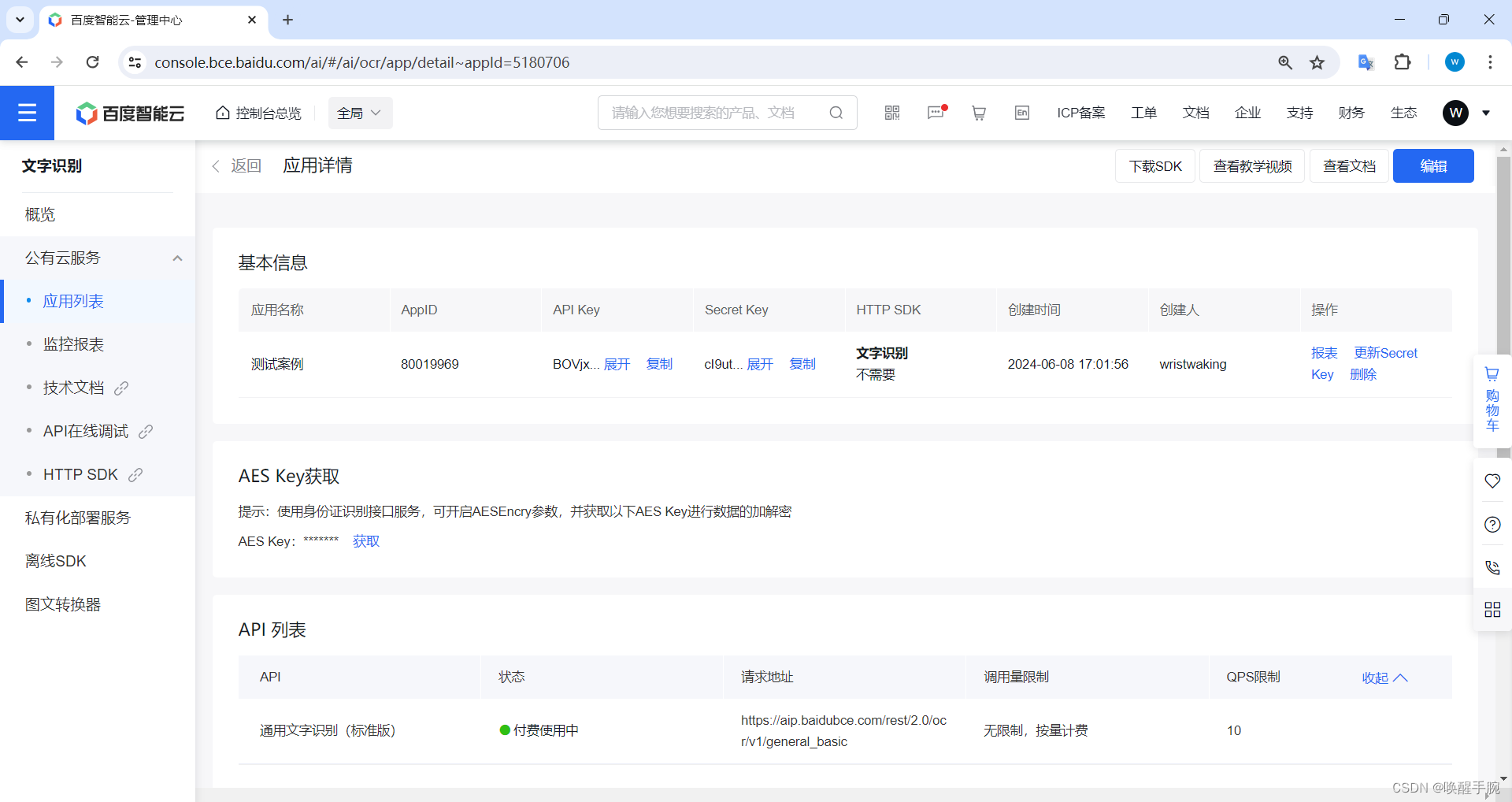
安装 OCR Python SDK
OCR Python SDK 下载安装地址:https://ai.baidu.com/sdk#ocr
OCR Python SDK 目录结构
bash
├── README.md
├── aip //SDK目录
│ ├── __init__.py //导出类
│ ├── base.py //aip基类
│ ├── http.py //http请求
│ └── ocr.py //OCR
└── setup.py //setuptools安装安装使用 Python SDK
python
如果已安装 pip,执行 pip install baidu-aip 即可
如果已安装 setuptools,执行 python setup.py install 即可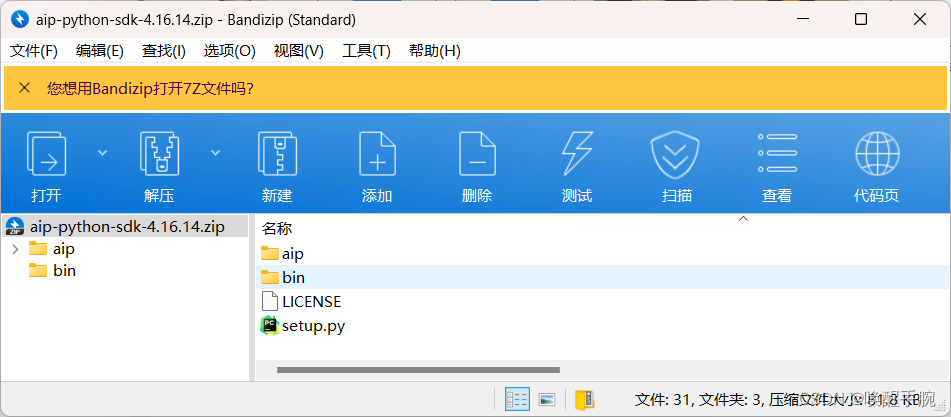
C:\Users\Administrator\Downloads\aip-python-sdk-4.16.14>python setup.py install
······
Using e:\environment\python312\lib\site-packages
Finished processing dependencies for baidu-aip==4.16.13新建 AipOcr
python
from aip import AipOcr
""" 你的 APPID AK SK """
APP_ID = '你的 App ID'
API_KEY = '你的 Api Key'
SECRET_KEY = '你的 Secret Key'
client = AipOcr(APP_ID, API_KEY, SECRET_KEY)AipOcr 是 OCR 的 Python SDK 客户端,为使用 OCR 的开发人员提供了一系列的交互方法。常量APP_ID可在百度智能云控制台应用列表中创建应用获得,常量API_KEY与SECRET_KEY在创建完毕应用后均可获得,均为字符串,用于标识用户,为访问做签名验证,可在AI服务控制台中的应用列表中查看。
注意:如您以前是百度智能云的老用户,其中API_KEY对应百度智能云的"Access Key ID",SECRET_KEY对应百度智能云的"Access Key Secret"。
配置 AipOcr
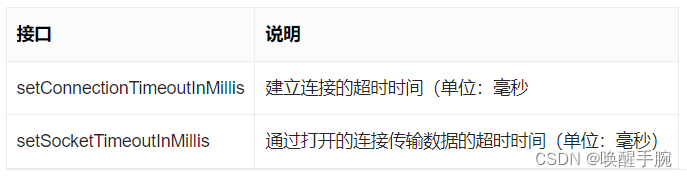
如果用户需要配置 AipOcr 的网络请求参数(一般不需要配置),可以在构造 AipOcr 之后调用接口设置参数。
标准版接口说明
接口说明:用户向服务请求识别某张图中的所有文字。
python
""" 读取文件 """
def get_file_content(filePath):
with open(filePath, "rb") as fp:
return fp.read()
image = get_file_content('文件路径')
url = "https://www.x.com/sample.jpg"
pdf_file = get_file_content('文件路径')
res_image = client.basicGeneral(image)
res_url = client.basicGeneralUrl(url)
res_pdf = client.basicGeneralPdf(pdf_file)
print(res_image)
print(res_url)
print(res_pdf)
options = {}
options["language_type"] = "CHN_ENG"
options["detect_direction"] = "true"
options["detect_language"] = "true"
options["probability"] = "true"
res_image = client.basicGeneral(image, options)
res_url = client.basicGeneralUrl(url, options)
res_pdf = client.basicGeneralPdf(pdf_file, options)
print(res_image)
print(res_url)
print(res_pdf)详细接口请求说明:https://ai.baidu.com/ai-doc/OCR/7kibizyfm
本地图片识别案例
读取本地图片进行提交识别
baidu_ocr_tool.py
python
from aip import AipOcr
def get_local_image(filePath: str):
"""
获取本地图片
:param filePath:
:return:
"""
with open(filePath, "rb") as fp:
return fp.read()
def post_local_image_recognize(client: AipOcr, filePath: str):
"""
提交本地图片文本识别请求
:param client:
:param filePath:
:return:
"""
result = client.basicGeneral(get_local_image(filePath))
return result
def format_recognize_result(result):
"""
格式化请求数据
:param result:
:return:
"""
format_text = ""
for words in result["words_result"]:
format_text = format_text + words["words"]
return format_text主函数源码
python
import os
import time
from aip import AipOcr
import dotenv
import baidu_ocr_tool
dotenv.load_dotenv(".env")
APP_ID = os.getenv("APP_ID")
API_KEY = os.getenv("API_KEY")
SECRET_KEY = os.getenv("SECRET_KEY")
client = AipOcr(APP_ID, API_KEY, SECRET_KEY)
"""记录开始时间"""
start_time = time.time()
"""调用OCR识别函数"""
result = baidu_ocr_tool.post_local_image_recognize(client=client, filePath="./images/test.jpg")
format_text = baidu_ocr_tool.format_recognize_result(result=result)
"""记录结束时间"""
end_time = time.time()
"""计算并打印执行时间"""
execution_time = end_time - start_time
print(f"Execution time: {execution_time:.4f} seconds")
"""打印格式化后的OCR结果"""
print(format_text)网络图片识别案例
读取网络图片进行提交识别
baidu_ocr_tool.py
python
from aip import AipOcr
def post_web_image_recognize(client: AipOcr, imageUrl: str):
"""
提交网络图片文本识别请求
:param client:
:param imageUrl:
:return:
"""
result = client.basicGeneralUrl(url=imageUrl)
return result
def format_recognize_result(result):
"""
格式化请求数据
:param result:
:return:
"""
format_text = ""
for words in result["words_result"]:
format_text = format_text + words["words"]
return format_text主函数源码
python
import os
import time
from aip import AipOcr
import dotenv
import baidu_ocr_tool
dotenv.load_dotenv(".env")
APP_ID = os.getenv("APP_ID")
API_KEY = os.getenv("API_KEY")
SECRET_KEY = os.getenv("SECRET_KEY")
client = AipOcr(APP_ID, API_KEY, SECRET_KEY)
"""记录开始时间"""
start_time = time.time()
"""调用OCR识别函数"""
result = baidu_ocr_tool.post_web_image_recognize(client=client, imageUrl="https://ai.bdstatic.com/file/03D0F32FE36C4E3A893D1AD60E797F5B")
format_text = baidu_ocr_tool.format_recognize_result(result=result)
"""记录结束时间"""
end_time = time.time()
"""计算并打印执行时间"""
execution_time = end_time - start_time
print(f"Execution time: {execution_time: .4f} seconds")
"""打印格式化后的OCR结果"""
print(format_text)运行结果
python
Execution time: 0.9773 seconds
AI开放平台