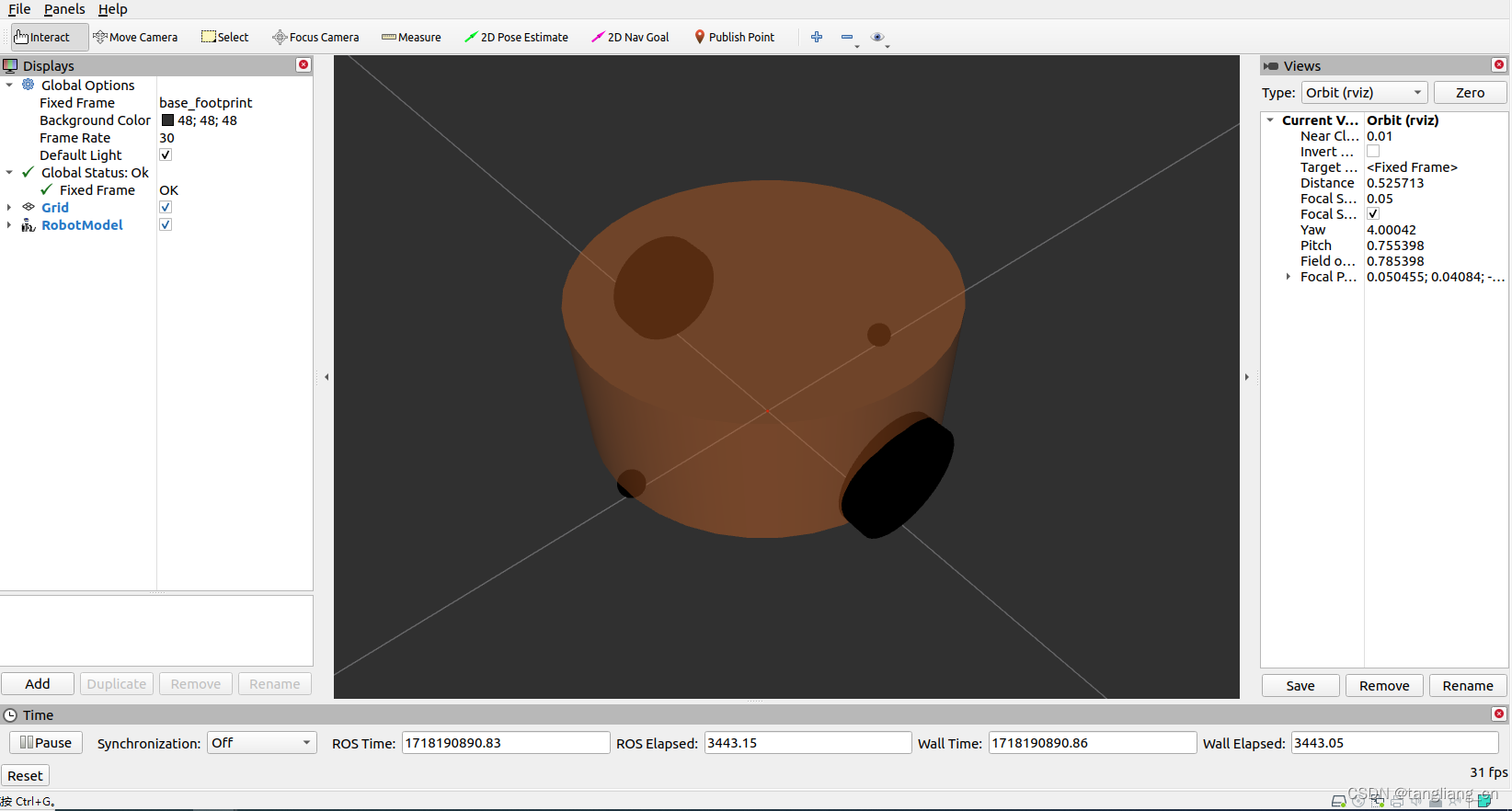一、 开发环境
ubuntu20.04
ros版本noetic
参考视频
二、 编写launch文件
在功能包下面创建launch文件夹(launch文件夹和src文件夹并列),在launch文件夹中创建chassis.launch文件
chassis.launch
xml
<launch>
<!-- 在参数服务器载入urdf文件 -->
<param name="robot_description" textfile="$(find urdf_rviz)/urdf/urdf/chassis.urdf" />
<!-- 启动RVIZ -->
<node pkg="rviz" type="rviz" name="rviz" args="-d $(find urdf_rviz)/config/chassis.rviz"/>
<!-- 关节状态和机器人状态发布节点-->
<node pkg="joint_state_publisher" type="joint_state_publisher" name="joint_state_publisher"/>
<node pkg="robot_state_publisher" type="robot_state_publisher" name="robot_state_publisher"/>
<!-- 关节运动控制节点-->
<node pkg="joint_state_publisher_gui" type="joint_state_publisher_gui" name="joint_state_publisher_gui"/>
</launch>三、 编写urdf文件
chassis.urdf
cpp
<robot name="chassis">
<!-- 参考点 -->
<link name="base_footprint">
<visual>
<geometry>
<!-- 单位:米-->
<sphere radius="0.001"/>
</geometry>
</visual>
</link>
<!-- 底盘-->
<link name="base_link">
<visual>
<geometry>
<cylinder radius="0.1" length="0.08"/>
</geometry>
<!-- 设置偏移量和倾斜弧度 -->
<origin xyz="0 0 0" rpy="0 0 0"/>
<material name="baselink_color">
<color rgba="1.0 0.5 0.2 0.5"/>
</material>
</visual>
</link>
<joint name="base_link2base_footprint" type="fixed">
<parent link="base_footprint" />
<child link="base_link"/>
<!-- 0.055 = 0.08/2+0.015 0.015是离地距离 -->
<origin xyz="0 0 0.055" rpy="0 0 0"/>
</joint>
<!-- 驱动轮-->
<!-- 半径3.25cm 宽1.5cm-->
<link name="left_wheel">
<visual>
<geometry>
<cylinder radius="0.0325" length="0.015" />
</geometry>
<origin xyz="0 0 0" rpy="1.5705 0 0" />
<material name="black">
<color rgba="0.0 0.0 0.0 1.0" />
</material>
</visual>
</link>
<joint name="left_wheel2base_link" type="continuous">
<parent link="base_link" />
<child link="left_wheel" />
<!-- -0.0225 = 0.0325 - 0.055 -->
<origin xyz="0 0.1 -0.0225" />
<!-- 可以沿Y轴旋转 -->
<axis xyz="0 1 0" />
</joint>
<link name="right_wheel">
<visual>
<geometry>
<cylinder radius="0.0325" length="0.015" />
</geometry>
<origin xyz="0 0 0" rpy="1.5705 0 0" />
<material name="black">
<color rgba="0.0 0.0 0.0 1.0" />
</material>
</visual>
</link>
<joint name="right_wheel2base_link" type="continuous">
<parent link="base_link" />
<child link="right_wheel" />
<origin xyz="0 -0.1 -0.0225" />
<!-- 可以沿Y轴旋转 -->
<axis xyz="0 1 0" />
</joint>
<!-- 万向轮-->
<link name="front_wheel">
<visual>
<geometry>
<sphere radius="0.0075" />
</geometry>
<origin xyz="0 0 0" rpy="0 0 0" />
<material name="black">
<color rgba="0.0 0.0 0.0 1.0" />
</material>
</visual>
</link>
<joint name="front_wheel2base_link" type="continuous">
<parent link="base_link" />
<child link="front_wheel" />
<!-- 0.0925 = 0.1 - 0.0075 -->
<!-- -0.0475 = 0.0075 - 0.055 -->
<origin xyz="0.0925 0 -0.0475" />
<axis xyz="1 1 1" />
</joint>
<link name="back_wheel">
<visual>
<geometry>
<sphere radius="0.0075" />
</geometry>
<origin xyz="0 0 0" rpy="0 0 0" />
<material name="black">
<color rgba="0.0 0.0 0.0 1.0" />
</material>
</visual>
</link>
<joint name="back_wheel2base_link" type="continuous">
<parent link="base_link" />
<child link="back_wheel" />
<origin xyz="-0.0925 0 -0.0475" />
<axis xyz="1 1 1" />
</joint>
</robot>四、 运行截图