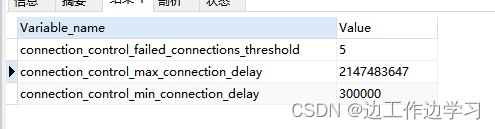目录
一、限制登陆策略
1、Windows
1)安装插件
登录MySQL数据库
mysql -u root -p 执行命令安装插件
#限制登陆失败次数插件
install plugin CONNECTION_CONTROL soname 'connection_control.dll';
install plugin CONNECTION_CONTROL_FAILED_LOGIN_ATTEMPTS soname 'connection_control.dll';2)设置策略
1.临时
在命令行执行设置命令,临时,重启数据库后会重置
注:connection_control_max_connection_delay为限制重试最能到时间,这个一般不设置,如果要设置,按最小时间的格式加进去就行。
connection-control-failed-connections-threshold=5
connection-control-min-connection-delay=300000
#登陆失败次数限制
SET GLOBAL connection_control_failed_connections_threshold = 5;
#限制重试最小时间,单位为毫秒,注意换算,这为5分钟
SET GLOBAL connection_control_min_connection_delay = 300000;2.永久
在MYSQL配置文件my.ini中的 [mysqld] 下添加。
注:connection_control_max_connection_delay为限制重试最能到时间,这个一般不设置,如果要设置,按最小时间的格式加进去就行。
#插件,登陆失败处理
plugin-load-add = validate_password.dll
plugin-load-add = connection_control.dll
#登陆失败次数限制
connection_control_failed_connections_threshold=5
#限制重试最小时间,单位为毫秒,注意换算,这为5分钟
connection_control_min_connection_delay=300000 配置好后重启数据库
net restart mysql3)查看
登录数据库查看是否生效
mysql -u root -p
show variables like '%connection_control%';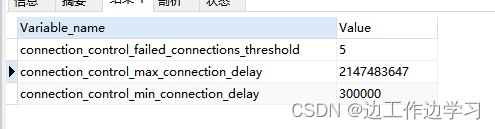
2、Linux
1)安装插件
登录MySQL数据库
mysql -u root -p 登录后执行命令安装插件
#限制登陆失败次数插件
install plugin CONNECTION_CONTROL soname 'connection_control.so';
install plugin CONNECTION_CONTROL_FAILED_LOGIN_ATTEMPTS soname 'connection_control.so';2)设置策略
1.临时
在命令行执行设置命令,临时,重启数据库后会重置
注:connection_control_max_connection_delay为限制重试最能到时间,这个一般不设置,如果要设置,按设置最小时间的格式加进去就行。
connection-control-failed-connections-threshold=5
connection-control-min-connection-delay=300000
#登陆失败次数限制
SET GLOBAL connection_control_failed_connections_threshold = 5;
#限制重试最小时间,单位为毫秒,注意换算,这为5分钟
SET GLOBAL connection_control_min_connection_delay = 300000;2.永久
在MYSQL配置文件my.cnf中的 [mysqld] 下添加。
注:connection_control_max_connection_delay为限制重试最能到时间,这个一般不设置,如果要设置,按设置最小时间的格式加进去就行。
#插件,登陆失败处理
plugin-load-add = validate_password.so
plugin-load-add = connection_control.so
#登陆失败次数限制
connection_control_failed_connections_threshold=5
#限制重试最小时间,单位为毫秒,注意换算,这为5分钟
connection_control_min_connection_delay=300000 配置好后重启数据库
systemctl restart mysqld3)查看
登录数据库查看是否生效
mysql -u root -p
show variables like '%connection_control%';