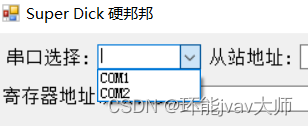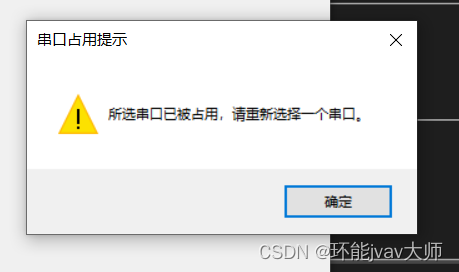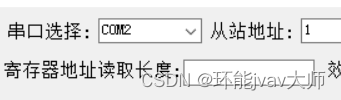在实际应用中有时会牵扯到挑选可用串口,比如上位机和从站设备使用Modbus RTU协议进行通讯时需要选择COM串口,每次启动连接前都在设备管理器查看较为麻烦,可以设置一个串口自动识别功能,如果选择了错误的串口还可以提示串口选择错误。
在Visual Studio中点击新建项目,选择Visual Basic语言,先新建一个Windows窗体应用
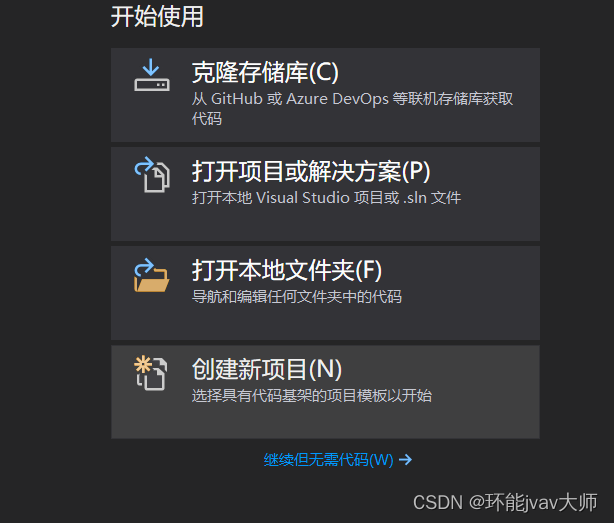
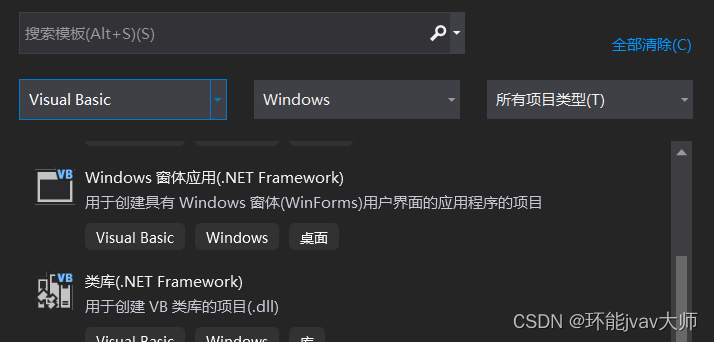
随后会出现一个空白的窗体应用,按 F4 键可以在右侧的属性界面对窗体的标题及格式进行更改
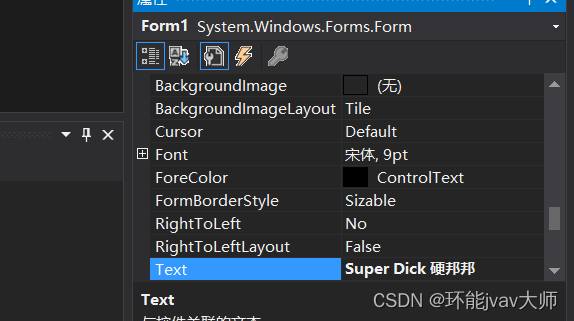
双击窗体即可进入到代码编辑界面(编辑Form1.vb文件)
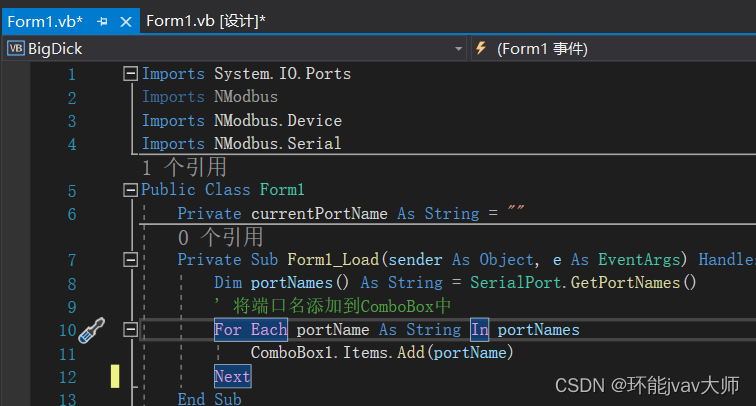
通常不要随意删除Form1.vb中的类,因为这些类是由设计器自动生成,删除后可能会报错。
随后导入识别串口所需要的库:
vbnet
Imports System.IO.Ports如果需要Modbus通讯功能,需要点击 项目栏,随后点击管理NuGet程序包 下载NModbus库和NModbus.Serial库
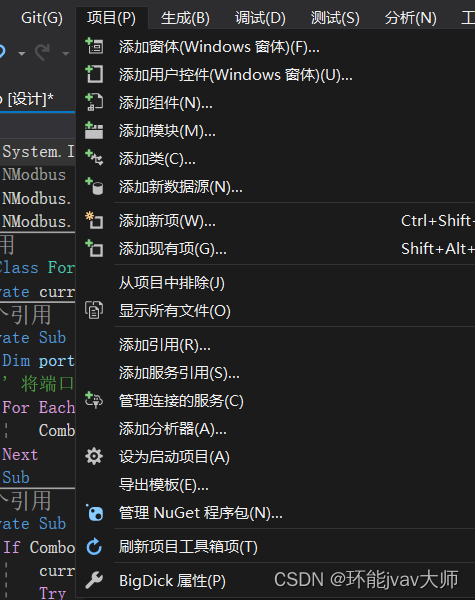
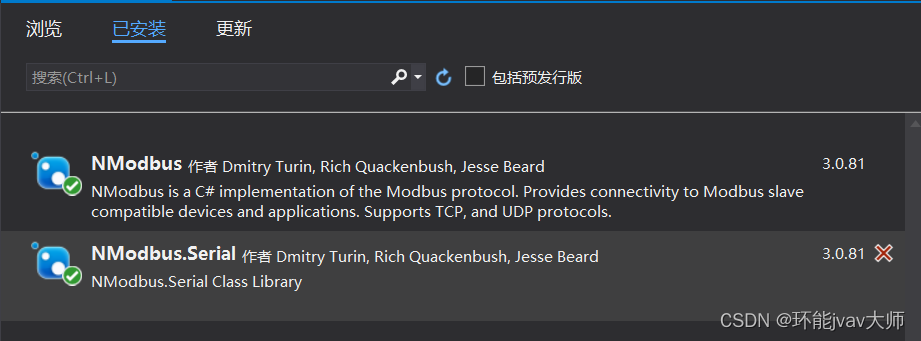 在工具箱中搜索:ComboBox ,这是一个可供选择的下拉列表,拖入到窗体中
在工具箱中搜索:ComboBox ,这是一个可供选择的下拉列表,拖入到窗体中
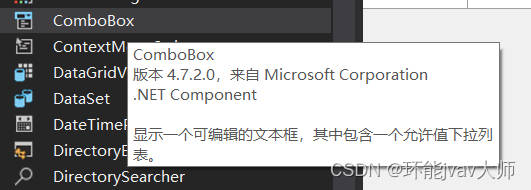
双击ComboBox,在From1类下新建一个私有类:
vbnet
Private currentPortName As String = ""在From1_Load类(窗口加载时类)中补全功能:
vbnet
Private Sub Form1_Load(sender As Object, e As EventArgs) Handles MyBase.Load
Dim portNames() As String = SerialPort.GetPortNames()
' 将端口名添加到ComboBox中
For Each portName As String In portNames
ComboBox1.Items.Add(portName)
Next
End Sub在ComboBox1_SelectedIndexChanged(串口改变时类)补全:
vbnet
Private Sub ComboBox1_SelectedIndexChanged(sender As Object, e As EventArgs) Handles ComboBox1.SelectedIndexChanged
If ComboBox1.SelectedItem IsNot Nothing Then
currentPortName = ComboBox1.SelectedItem.ToString() ' 更新currentPortName的值
Try
Using testPort As New SerialPort(currentPortName)
testPort.Open()
End Using
Catch ex As UnauthorizedAccessException
MessageBox.Show("所选串口已被占用,请重新选择一个串口。", "串口占用提示", MessageBoxButtons.OK, MessageBoxIcon.Warning)
' 清除当前选择,用户可以重新选择
ComboBox1.SelectedIndex = -1
currentPortName = "" ' 清除currentPortName的值
Catch ex As Exception
' 捕获其他可能的异常,并进行处理
MessageBox.Show("无法打开串口:" & ex.Message, "错误提示", MessageBoxButtons.OK, MessageBoxIcon.Error)
ComboBox1.SelectedIndex = -1
currentPortName = ""
End Try
Else
MessageBox.Show("请先选择一个串口。", "提示", MessageBoxButtons.OK, MessageBoxIcon.Information)
' 可以选择设置一个默认的串口或者不做任何操作
currentPortName = ""
End If
End Sub完整版代码如下:
vbnet
Imports System.IO.Ports
Public Class Form1
Private currentPortName As String = ""
Private Sub Form1_Load(sender As Object, e As EventArgs) Handles MyBase.Load
Dim portNames() As String = SerialPort.GetPortNames()
' 将端口名添加到ComboBox中
For Each portName As String In portNames
ComboBox1.Items.Add(portName)
Next
End Sub
Private Sub ComboBox1_SelectedIndexChanged(sender As Object, e As EventArgs) Handles ComboBox1.SelectedIndexChanged
If ComboBox1.SelectedItem IsNot Nothing Then
currentPortName = ComboBox1.SelectedItem.ToString() ' 更新currentPortName的值
Try
Using testPort As New SerialPort(currentPortName)
testPort.Open()
End Using
Catch ex As UnauthorizedAccessException
MessageBox.Show("所选串口已被占用,请重新选择一个串口。", "串口占用提示", MessageBoxButtons.OK, MessageBoxIcon.Warning)
' 清除当前选择,用户可以重新选择
ComboBox1.SelectedIndex = -1
currentPortName = "" ' 清除currentPortName的值
Catch ex As Exception
' 捕获其他可能的异常,并进行处理
MessageBox.Show("无法打开串口:" & ex.Message, "错误提示", MessageBoxButtons.OK, MessageBoxIcon.Error)
ComboBox1.SelectedIndex = -1
currentPortName = ""
End Try
Else
MessageBox.Show("请先选择一个串口。", "提示", MessageBoxButtons.OK, MessageBoxIcon.Information)
' 可以选择设置一个默认的串口或者不做任何操作
currentPortName = ""
End If
End Sub
End Class代码运行后(COM1串口已被占用,选择后会提示错误,随后提示从新选择COM串口):